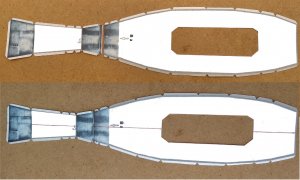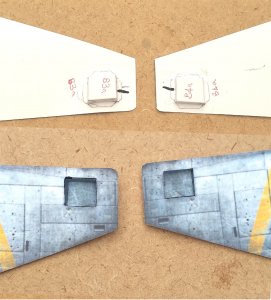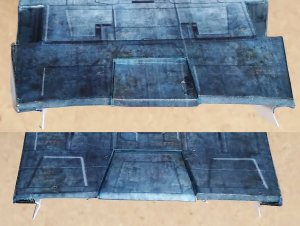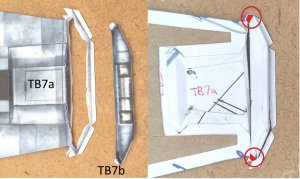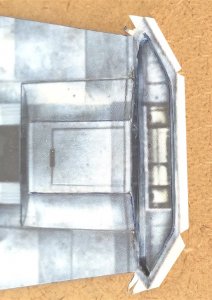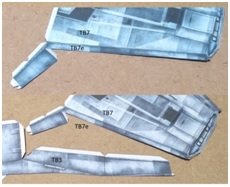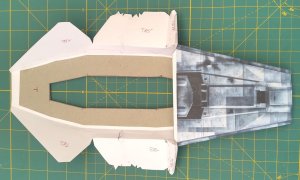This is part of the rear landing unit printed on A4 which I practised with to get the feel of the build.
I will start by printing out the parts on plain paper just to check the fit, correct tab locations and method of assembly. Once satisfied I will number the parts and then start to build in modules.
I will start by printing out the parts on plain paper just to check the fit, correct tab locations and method of assembly. Once satisfied I will number the parts and then start to build in modules.