Full image allows you to add the pictures in certain positions of the post, thumbnails always appear at the bottom of the post. Full image is best for explaining build steps because you can add comments and descriptions right before or after the illustrating image.
I guess you are more wondering about the picture size. It is best to scale your images down to a max of 1200 x 1200 pix before posting. Gallery pictures may be bigger though. I use 800 x 800 pix which I think does the job nicely. You may use a batch converter for resizing. Gimp has one and PhotoFiltre comes with a very easy to use converter.
I guess you are more wondering about the picture size. It is best to scale your images down to a max of 1200 x 1200 pix before posting. Gallery pictures may be bigger though. I use 800 x 800 pix which I think does the job nicely. You may use a batch converter for resizing. Gimp has one and PhotoFiltre comes with a very easy to use converter.


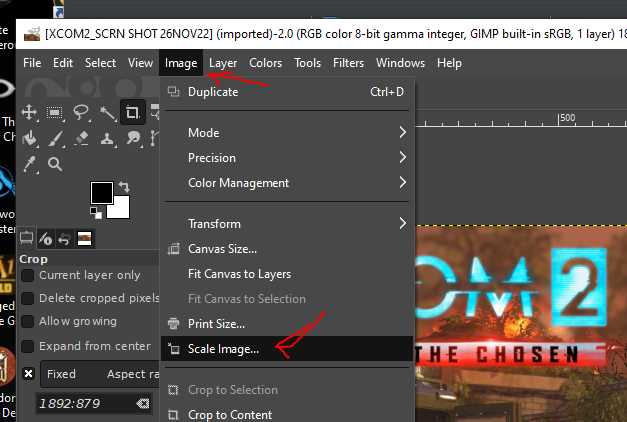
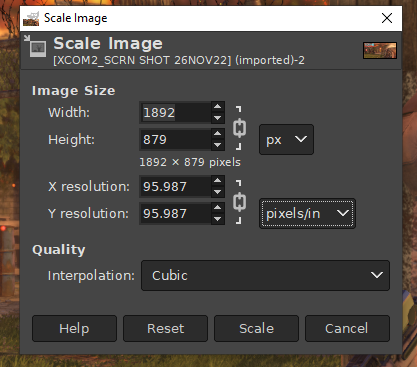
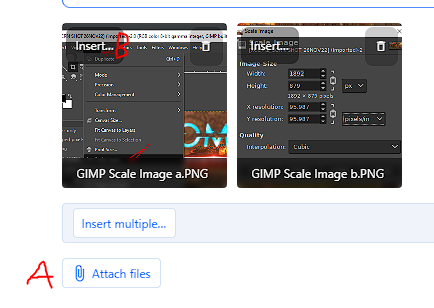

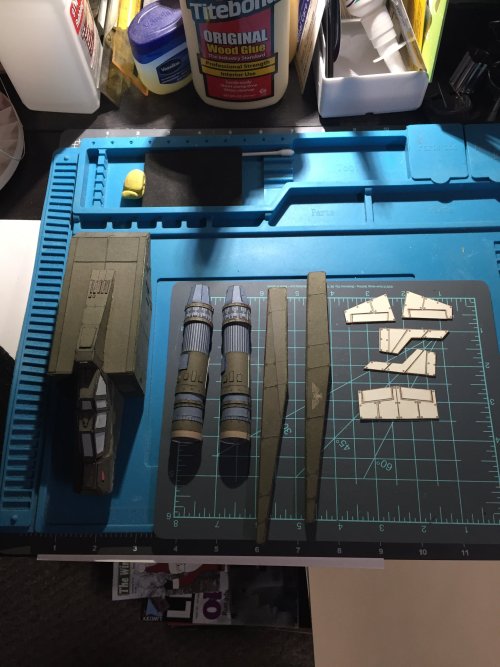

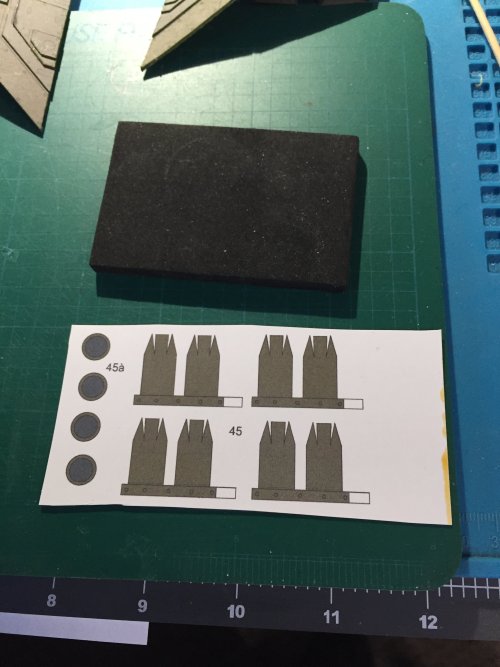

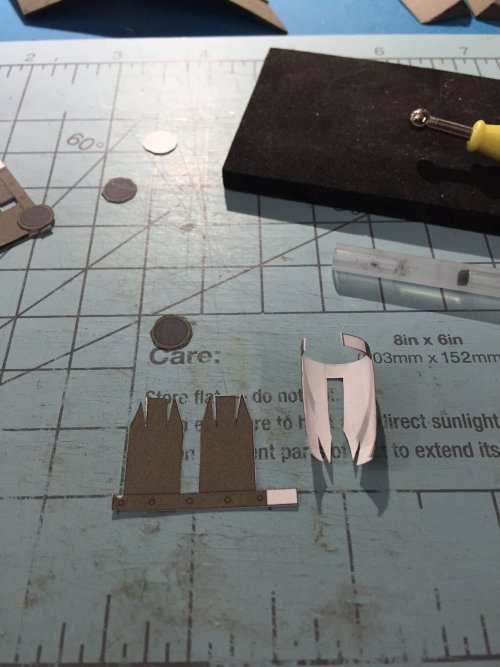
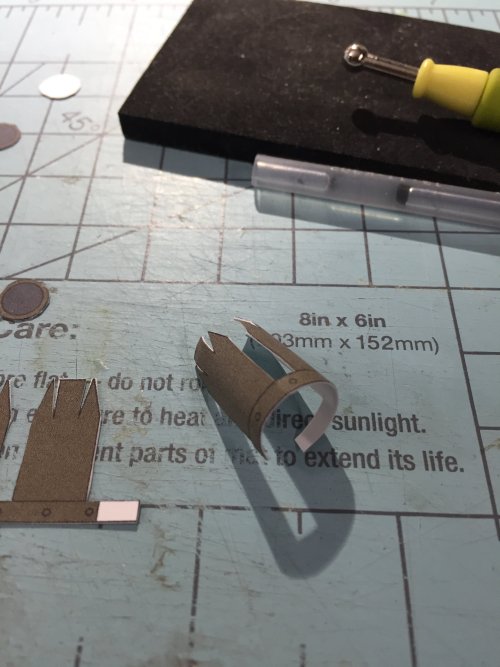


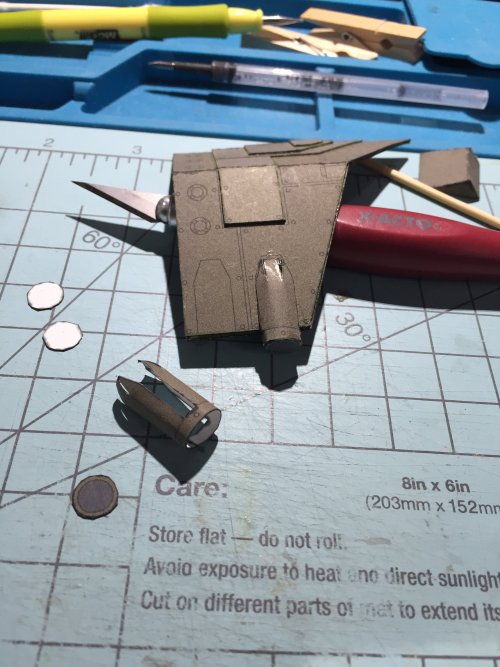
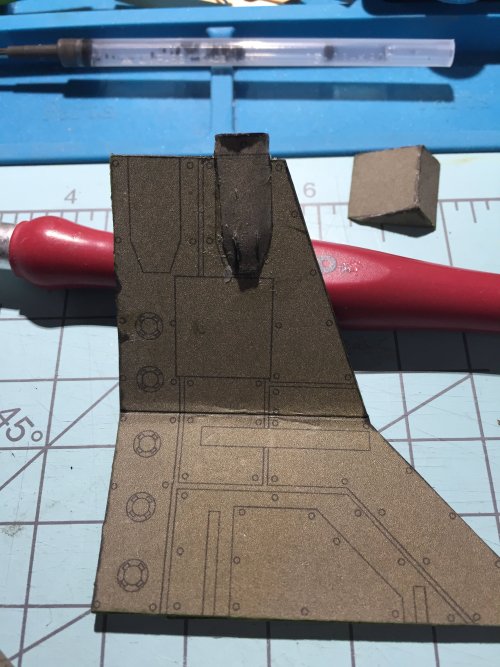
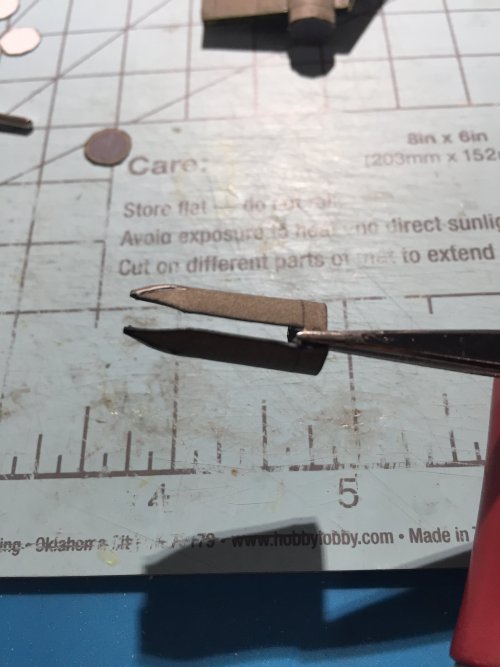
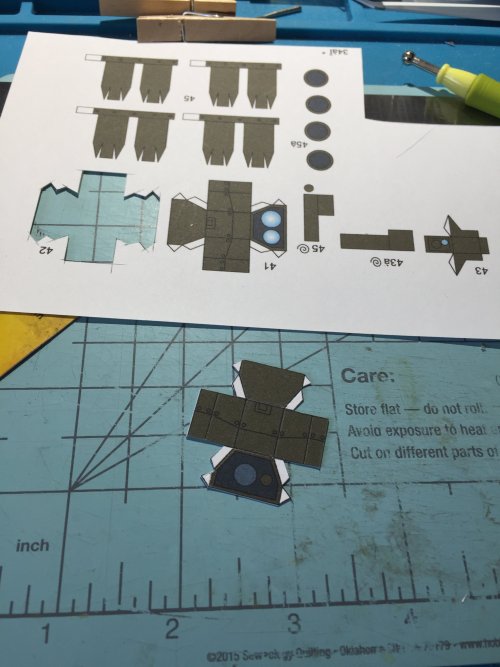
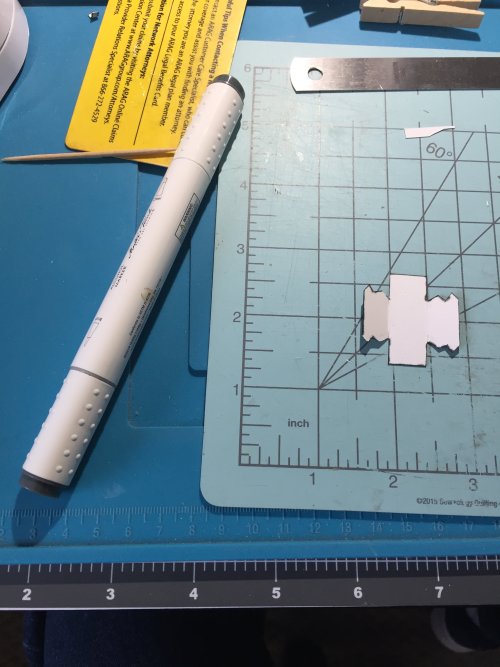
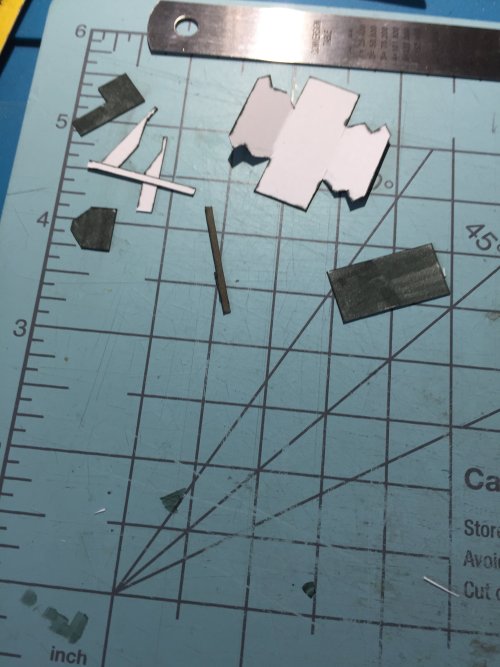
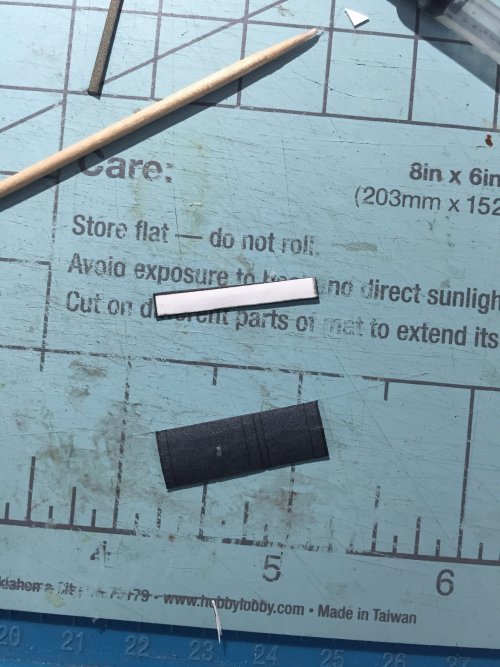
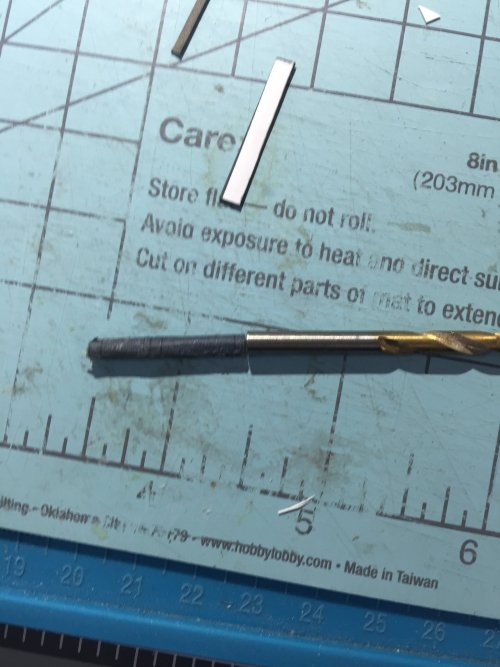
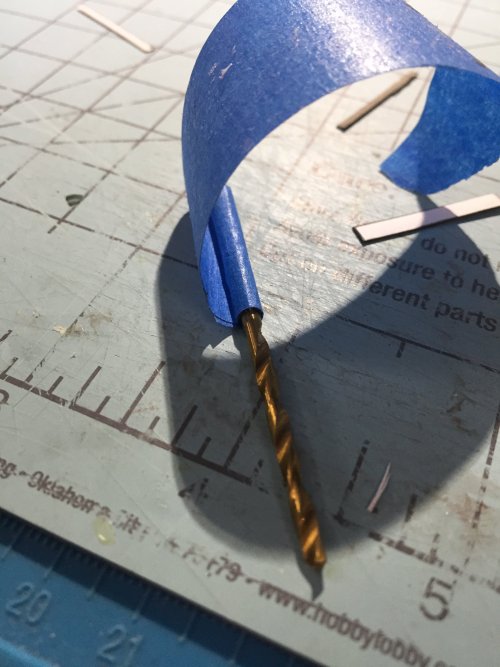
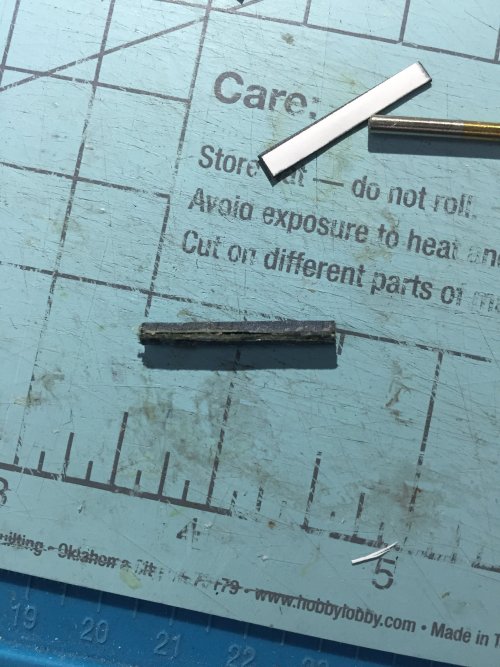
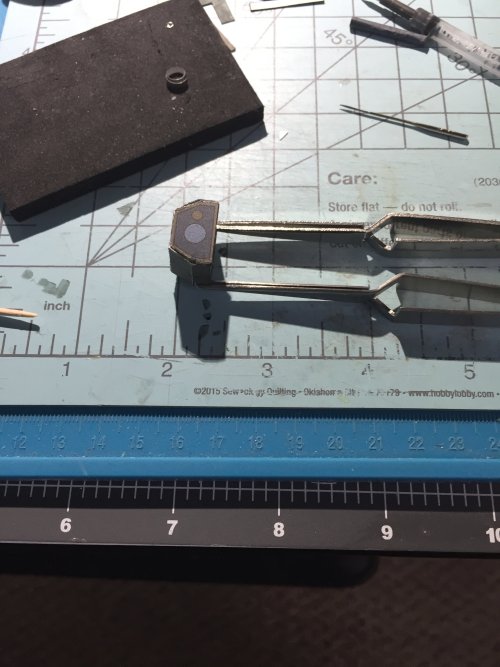


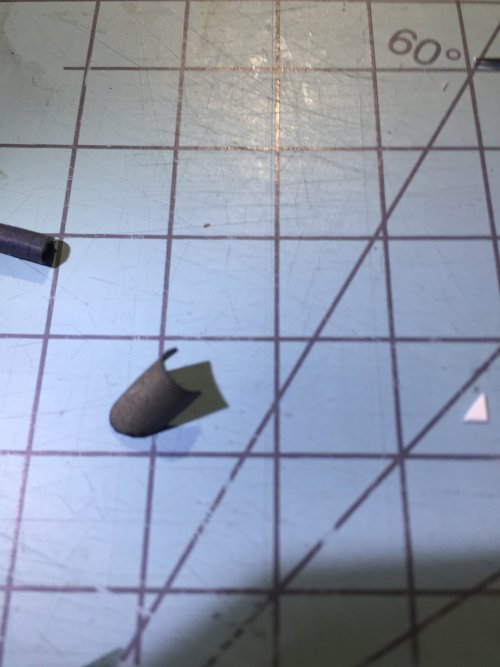
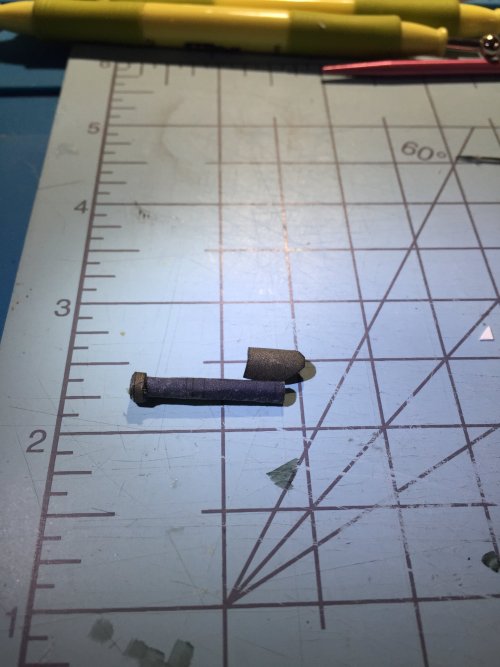


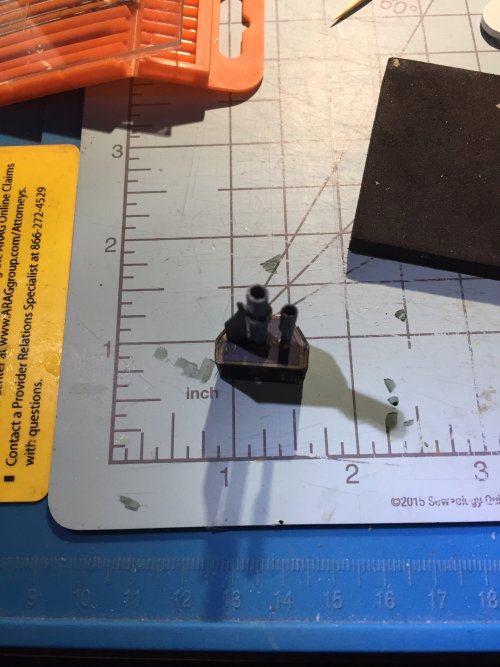
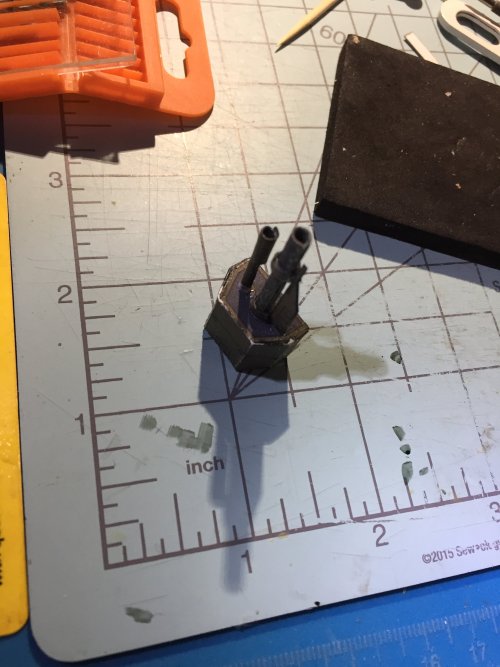

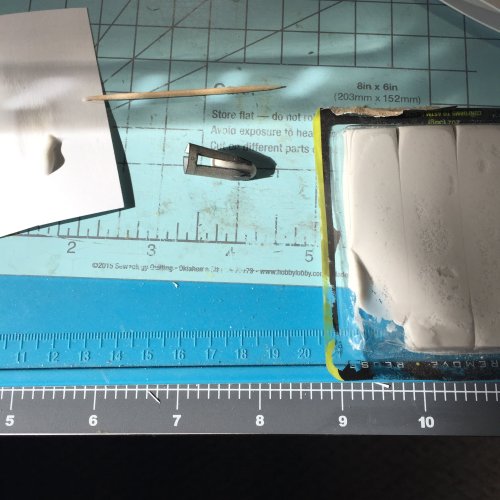
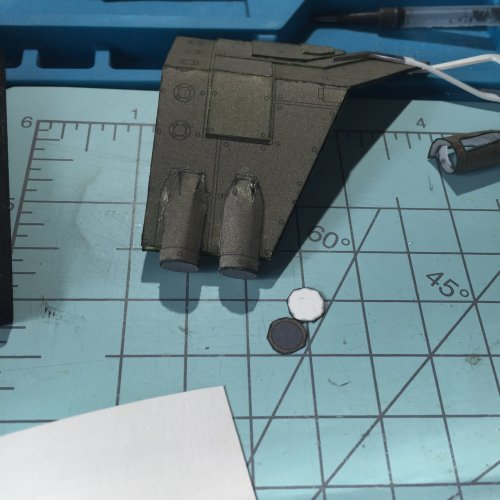
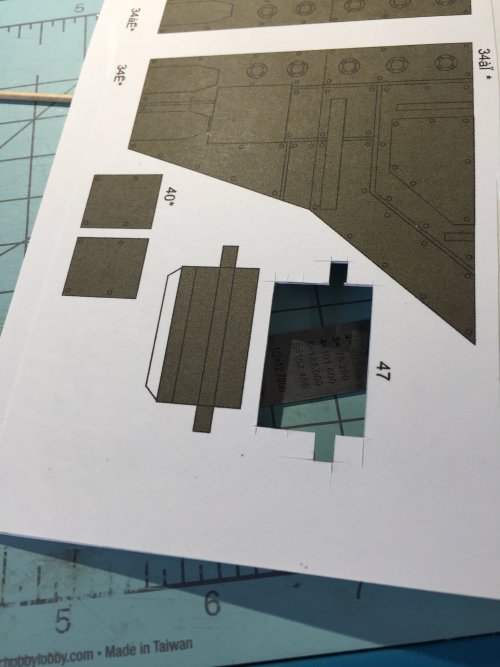
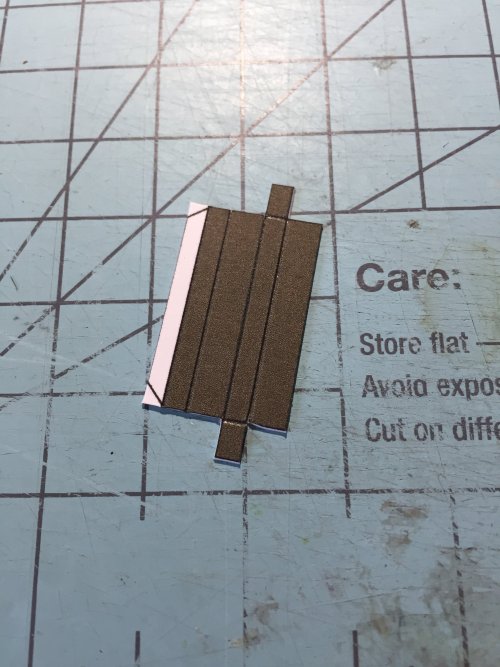

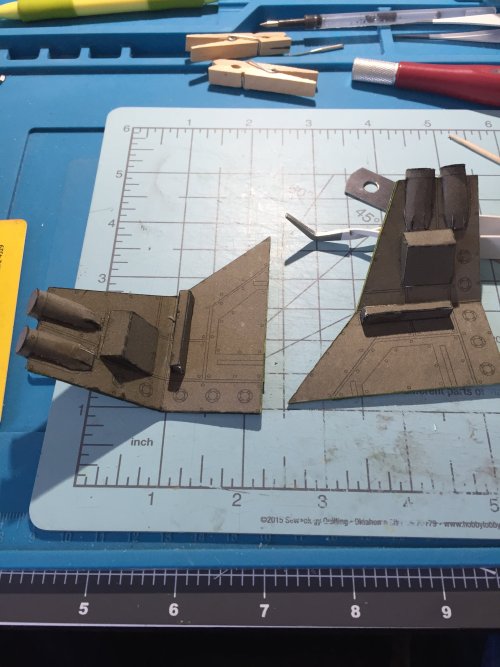
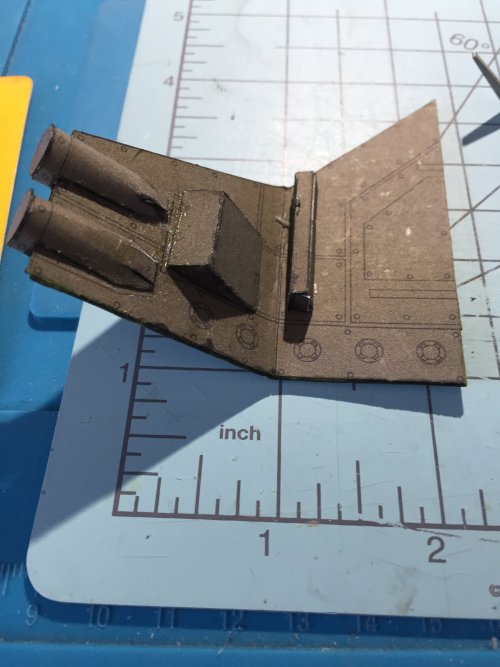
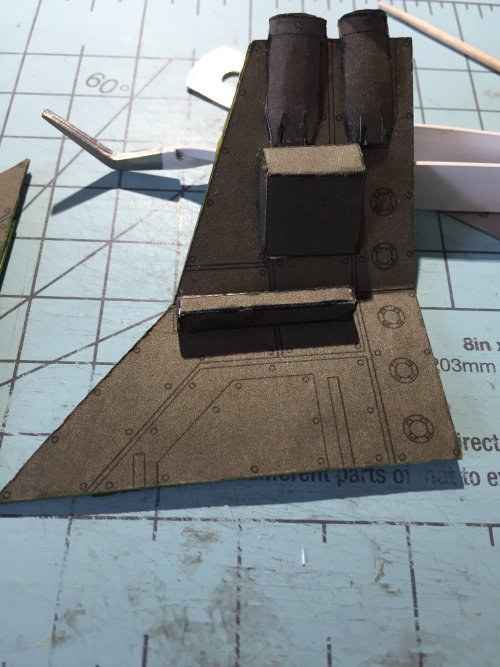
![IMG_3402[1].JPG IMG_3402[1].JPG](https://www.zealot.com/data/attachments/201/201639-d177d085828484d9107ffbb7326d7c70.jpg?hash=0XfQhYKEhN)