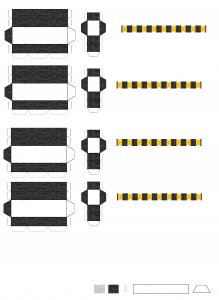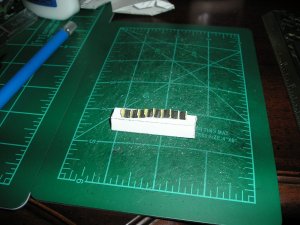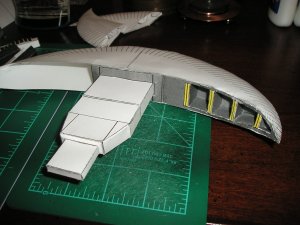Here is the problem I forgot to address in the last post..and why it is taking LONG TIME NO JOY...
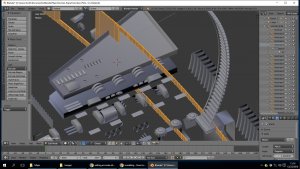
if you look at the highlighted section, you see that it passes through many pieces of other meshes...( Not Good !) and if you look at the inner an outer edges..they are actually made up of several fillets...as you zoom in closer and closer..it starts to look like the old weather brass weather stripping for double-hung windows...and each chunk has a face to be unfolded... computer was struggling just to zoom in close enough to view the things much less manipulate and deal with them!! Every thing in this!! EVERY @@%$## THING is like this! so hours and days spent just deciding what to move/layer/change cut/delete ad nauseum!! It was so bad on certain parts..boolean functions DIED!! I took days researching functions..retro-fitting and re-writing python scripts...and finally got to a functioning point that is CLOSE ENOUGH!!
With more time I know I can get good results with Rhino..It is a GREAT PROGRAM! but with my lack of experience..only worked with it for a few weeks/ hours really..and was getting results like
Wanted to flatten small section of cannon... Rhino had trouble with the whole mesh...
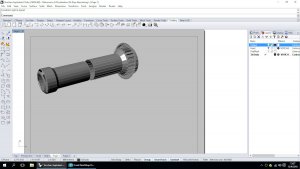
with Rhino..got this result....

My way..I got the whole cannon like this....without any moving stuff around...
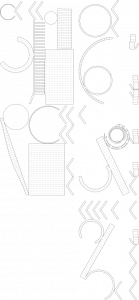
so...I DID IT MY WAY! on to the 50,000 other meshes waiting!!
on to the 50,000 other meshes waiting!!
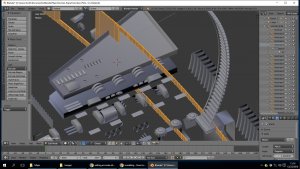
if you look at the highlighted section, you see that it passes through many pieces of other meshes...( Not Good !) and if you look at the inner an outer edges..they are actually made up of several fillets...as you zoom in closer and closer..it starts to look like the old weather brass weather stripping for double-hung windows...and each chunk has a face to be unfolded... computer was struggling just to zoom in close enough to view the things much less manipulate and deal with them!! Every thing in this!! EVERY @@%$## THING is like this! so hours and days spent just deciding what to move/layer/change cut/delete ad nauseum!! It was so bad on certain parts..boolean functions DIED!! I took days researching functions..retro-fitting and re-writing python scripts...and finally got to a functioning point that is CLOSE ENOUGH!!
With more time I know I can get good results with Rhino..It is a GREAT PROGRAM! but with my lack of experience..only worked with it for a few weeks/ hours really..and was getting results like
Wanted to flatten small section of cannon... Rhino had trouble with the whole mesh...
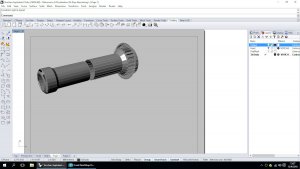
with Rhino..got this result....

My way..I got the whole cannon like this....without any moving stuff around...
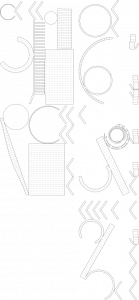
so...I DID IT MY WAY!