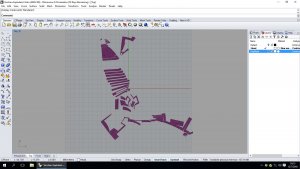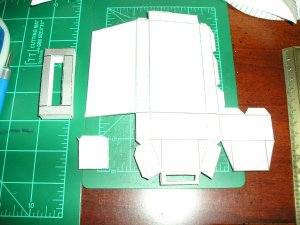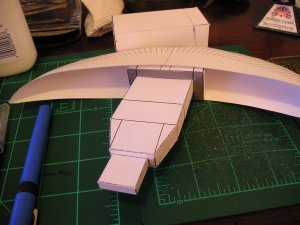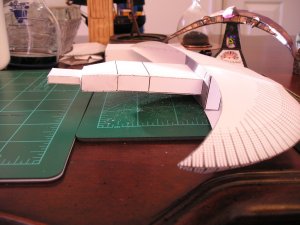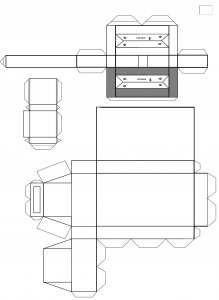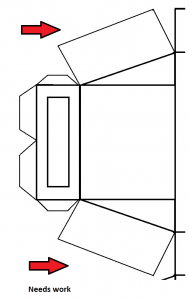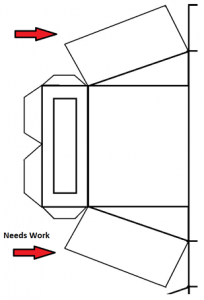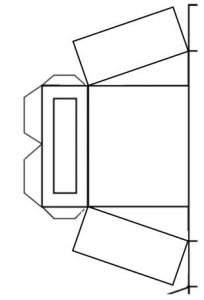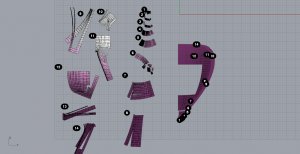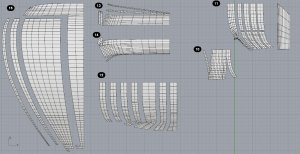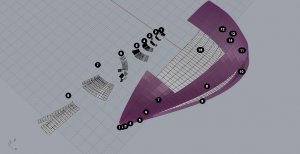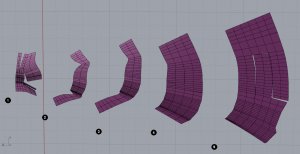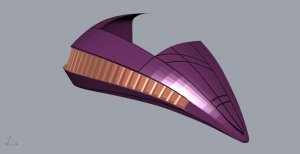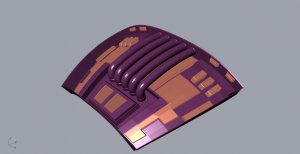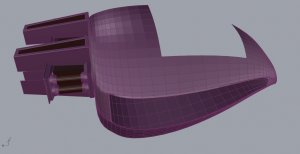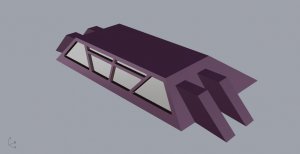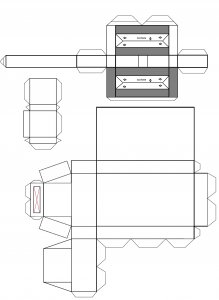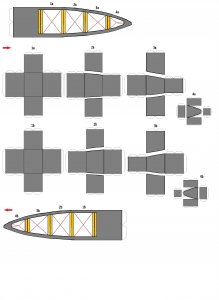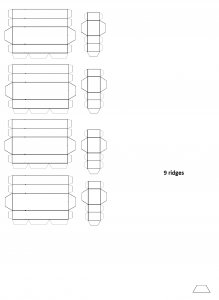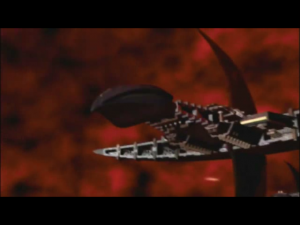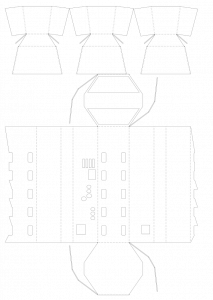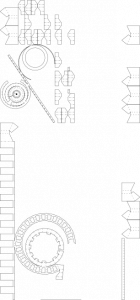OK...well I have been busy....major problems with the mesh..and Rhino...and unfolding...some parts work great..some not at all..the simplest parts turn out looking worse than pepakura disasters on their worst days..the most impossible of parts..unfold..like The Shroud of Turin... and here is the reason...when made the original mesh was made for a rendering..meaning..no thought to joining boxes, corners,edges, meshes any of those things paper modelers think of! As I was trying to unfold a simple curved piece, I kept getting splinters of mesh scattered all over, no matter what I tried..so started looking closer at the mesh...1> the original, every edge of every box is filleted which in Rhino..leads to big problems..it can be done..but I don't have the time or experience to deal with the mesh as it is.. I can do it..but it will take far too much time than I am willing to spend...( I got models waiting to be finished...I hear them calling to me in my sleep !!) so...I am going a different route...and going to dump a ton of stuff on the beta builder !!!! Sky Seeker ( check your messages!! ) Right now like the ones posted they are not textured..but that is eye-candy..need to get the bones done first...
Engine Pod 1 of 2 ...page 1 of 3... THIS FILE IS ONLY AN EXAMPLE !!!!
View attachment 156049 Kept the fillets as double folds, details on engine pods can be cut-outs or eye-candy..I hate doing tabs but they need to be at least dotted in for those that use them...and such... I have just finished the 36th page of stuff like this one...virtually all the main components I think!?! time to check/Figure and re-do stuff...I have some of the details as well, just to test things...
Engine Doo-Dads 1 of 6... THIS FILE IS ONLY AN EXAMPLE!!!
View attachment 156050 again simple eye-candy or can go full tilt and do the cut-outs!
Beta..Build is on its way!