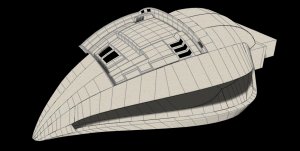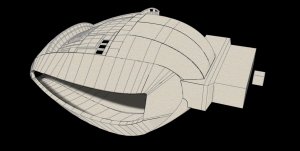How long is the "Head/Nose" piece going to be? If it is more than an two inches, the file could by cut along the mesh edges, surfaces formed, and then unfolded. I started it out of curiosity. How long is yours going to be, because your model looks pretty big, and I think this would work.
Z - The head will be a little less than two inches. Hopefully this model can be to scale up or down accordingly. Although if we make it over two feet we will have to make quite a few changes. Right now the model will be about 8" x 7" (with the vertical stabilizers). The main body is an inch thick by the main fuselage and wing.
Sky Seeker
:tank:




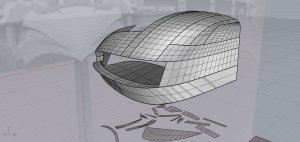
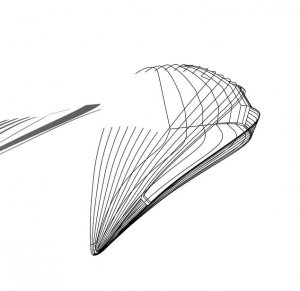

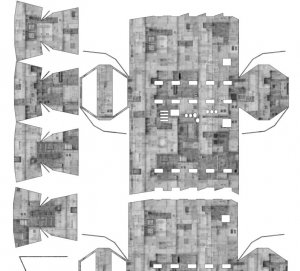
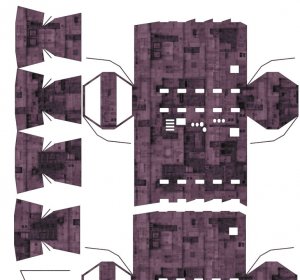
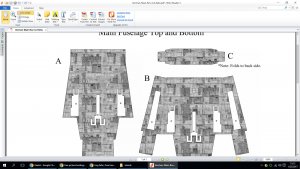
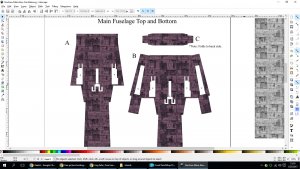
 .......you get the idea...so much for taking a break from that part of it!! Onward and side-wards!!
.......you get the idea...so much for taking a break from that part of it!! Onward and side-wards!!