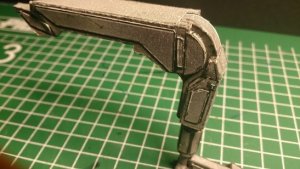"PaperLaul's Terminator 2: Hunter Killer Aerial - by DanBKing"
- Thread starter DanBKing
- Start date
You are using an out of date browser. It may not display this or other websites correctly.
You should upgrade or use an alternative browser.
You should upgrade or use an alternative browser.
- Status
- Not open for further replies.
Get up, stand up! ( - Bob Marley & the Wailers)
To finish off the build of the first leg, I closed up all the parts and finished everything off.
The point where the leg attaches to the fuselage is going to be the joint that has the most stress. I have a plan on how I am going to make this joint solid and workable, but, I'll enlighten you on that, (and add more wattage to @zathros 's stamp on his forehead, ) when I build the parts for the connection to the fuselage.
) when I build the parts for the connection to the fuselage.
One thing I did do, was to strengthen up the attachment point in the leg. I used laminated 1mm card and made an internal brace.

I added more pieces to strengthen the joint even more and glued everything well in place.
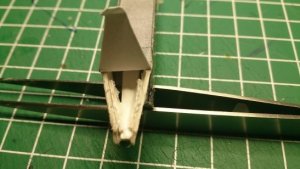


When dry, the end was then sealed up.

I then added all the pieces of card that replace the printed texture.
I am happy with the outcome of the first leg, so now I have to build another 3 the same. Once these are built, they will all be base coated and then sprayed black, ready for chroming.
In my next post, I will post some 'beauty' shots of the completed leg.
Back in a bit .........
To finish off the build of the first leg, I closed up all the parts and finished everything off.
The point where the leg attaches to the fuselage is going to be the joint that has the most stress. I have a plan on how I am going to make this joint solid and workable, but, I'll enlighten you on that, (and add more wattage to @zathros 's stamp on his forehead,
One thing I did do, was to strengthen up the attachment point in the leg. I used laminated 1mm card and made an internal brace.

I added more pieces to strengthen the joint even more and glued everything well in place.
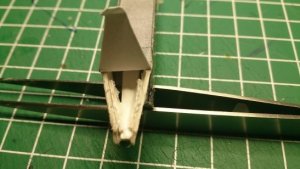


When dry, the end was then sealed up.

I then added all the pieces of card that replace the printed texture.
I am happy with the outcome of the first leg, so now I have to build another 3 the same. Once these are built, they will all be base coated and then sprayed black, ready for chroming.
In my next post, I will post some 'beauty' shots of the completed leg.
Back in a bit .........
- Apr 5, 2013
- 13,876
- 10,215
- 228
Vintage Rock, love it! Those 80's hairdos are still scary though... 
Just a quick addition.......
With @ASC Mclaren & @Revell-Fan help with scaling, earlier in the thread, I printed out the part sheets for the figure model from Paper-Replika at 33% of the original size (1:6)

Why, oh why, do I do this to my self .......?!?!
Building and modifying him, is gonna be a challenge at this size.........

But, I'll do my best!
Oh, btw: @ASC Mclaren . Did you have any problems when printing UHU02's Skeleton Warriors ????????
The reason I ask, is because I found the T-800 on page 4. But, I have tried to print the page on 3 different printers and systems, but it just refuses to print. Throwing up an error on the printer/s. I tried downloading it again, but the same problem persists.... Any ideas ???????
With @ASC Mclaren & @Revell-Fan help with scaling, earlier in the thread, I printed out the part sheets for the figure model from Paper-Replika at 33% of the original size (1:6)

Why, oh why, do I do this to my self .......?!?!

Building and modifying him, is gonna be a challenge at this size.........

But, I'll do my best!
Oh, btw: @ASC Mclaren . Did you have any problems when printing UHU02's Skeleton Warriors ????????
The reason I ask, is because I found the T-800 on page 4. But, I have tried to print the page on 3 different printers and systems, but it just refuses to print. Throwing up an error on the printer/s. I tried downloading it again, but the same problem persists.... Any ideas ???????
I don't recall any issues. I checked my files, I did scale page 1, but there wasn't much change. If I were to do a lazy Saturday guestimate, the original files look 1:16 ish, So, if that is the case, I would have scaled it to 89%. It is a pdf, so have you opened the file and printed at the custom size? Or did you scale it, then print? In gimp I have found that you need to export the file as a pdf, then open the pdf to print. printing directly from gimp gives me untold grief. Let me know if I can be of any more help.
In all instances, I just downloaded the pdf, opened it and hit 'Print', the same as I have always done with all my printed models ......
I did no scaling alterations either.... I initially want to build a quick, slap together version of the model, to see what I have got to work with...
But, @ASC Mclaren , thanks for the info. I will investigate further ....... thumbsup
One option, would be to press 'Print' and then stand in front of the printer with a baseball bat, pendulously swinging side to side, with a 'PRINT IT, OR ELSE!!!' look on my face ......

I did no scaling alterations either.... I initially want to build a quick, slap together version of the model, to see what I have got to work with...
But, @ASC Mclaren , thanks for the info. I will investigate further ....... thumbsup
One option, would be to press 'Print' and then stand in front of the printer with a baseball bat, pendulously swinging side to side, with a 'PRINT IT, OR ELSE!!!' look on my face ......

Check the print settings. Maybe one of them interferes with the page size. We regularly had these issues with pdfs at work. Or "print as image" if possible. Or open the page with a vector program such as Inkscape and print it.
@Revell-Fan You are correct! thumbsup
I found the problem.... I had the "Print using pdf format" selected and this was causing the printer errors.
So, I now have a couple of copies of the T-800 printed out.!!

Thanks again R-F!! thumbsup
thumbsup
I found the problem.... I had the "Print using pdf format" selected and this was causing the printer errors.
So, I now have a couple of copies of the T-800 printed out.!!
Thanks again R-F!!
- Apr 5, 2013
- 13,876
- 10,215
- 228
I never work with .pdf's I make (extract) all the pages to .jpegs. That way you don't have to deal with all the Adobe crap.
As far as those '8o's hairdos, I never spent much time at that end. I do remember some being rather stiff, all beefed up, their hair was pretty poofy looking from that POV (behind, back).
As far as those '8o's hairdos, I never spent much time at that end. I do remember some being rather stiff, all beefed up, their hair was pretty poofy looking from that POV (behind, back).
LOL, Lets just leave it at that the 80's was bad for hair 
I learned the PDF vs JPG issue when I was building Voyager. The greeble pages are Jpg, the model itself is in PDF. Some of the greeble parts were a bit short...
I learned the PDF vs JPG issue when I was building Voyager. The greeble pages are Jpg, the model itself is in PDF. Some of the greeble parts were a bit short...
- Apr 5, 2013
- 13,876
- 10,215
- 228
That's why I convert everything to JPEGS. If need be, I can import a page into Rhino, and increase it's size by 3%, if need be, and the paper stays the same size. You have more options when dealing with jpegs. IMHO. 
A "BITMAP" is any kind of raster image which consists of many small dots. Bitmap types are *.bmp, *.jpg, *.png, *.gif, *.tif etc.
Please never work with "JPEGS" (*.jpg), they create compression artifacts and degrade image quality. Use "PINGS" (*.png) instead. They compress losslessly and do not change the colours.
Last edited:
- Status
- Not open for further replies.