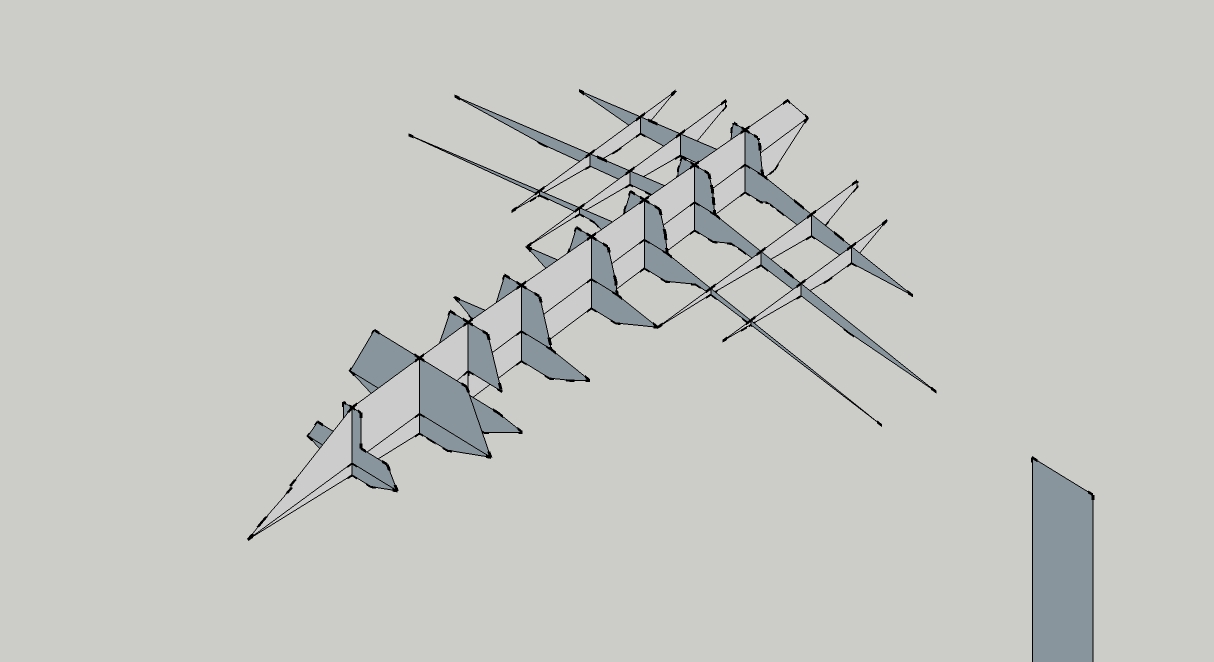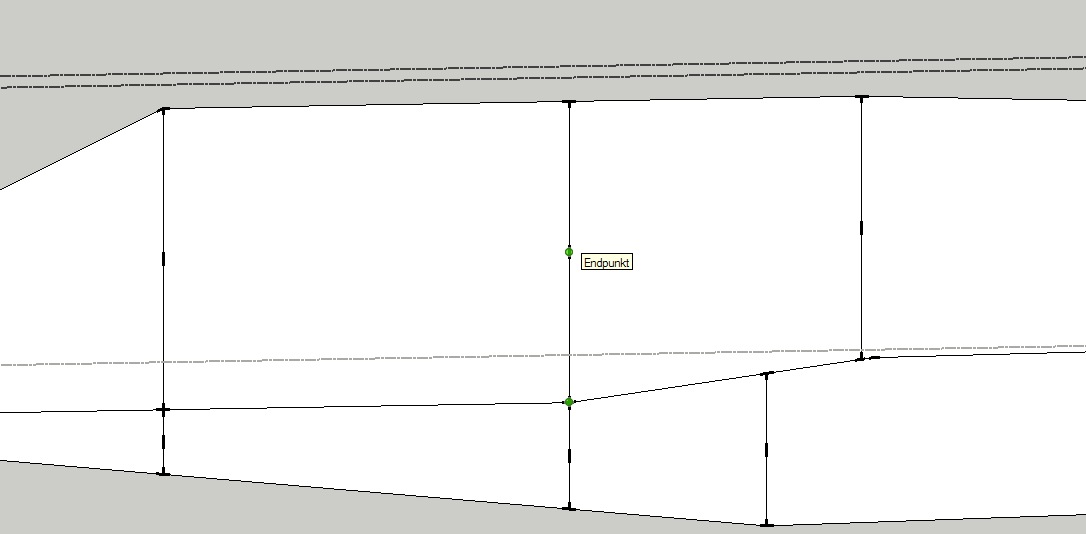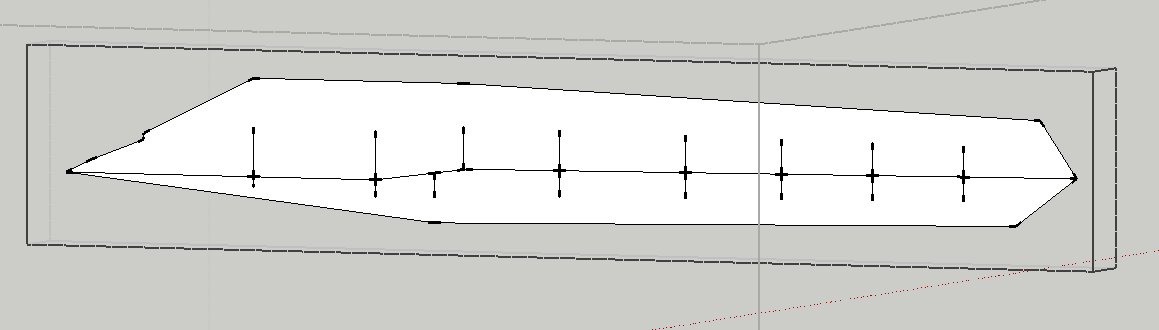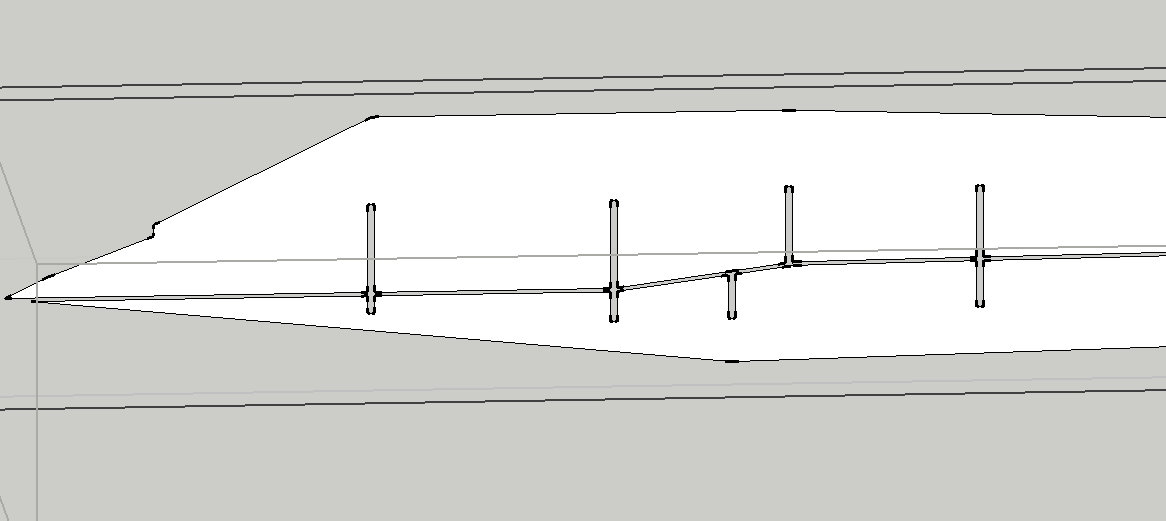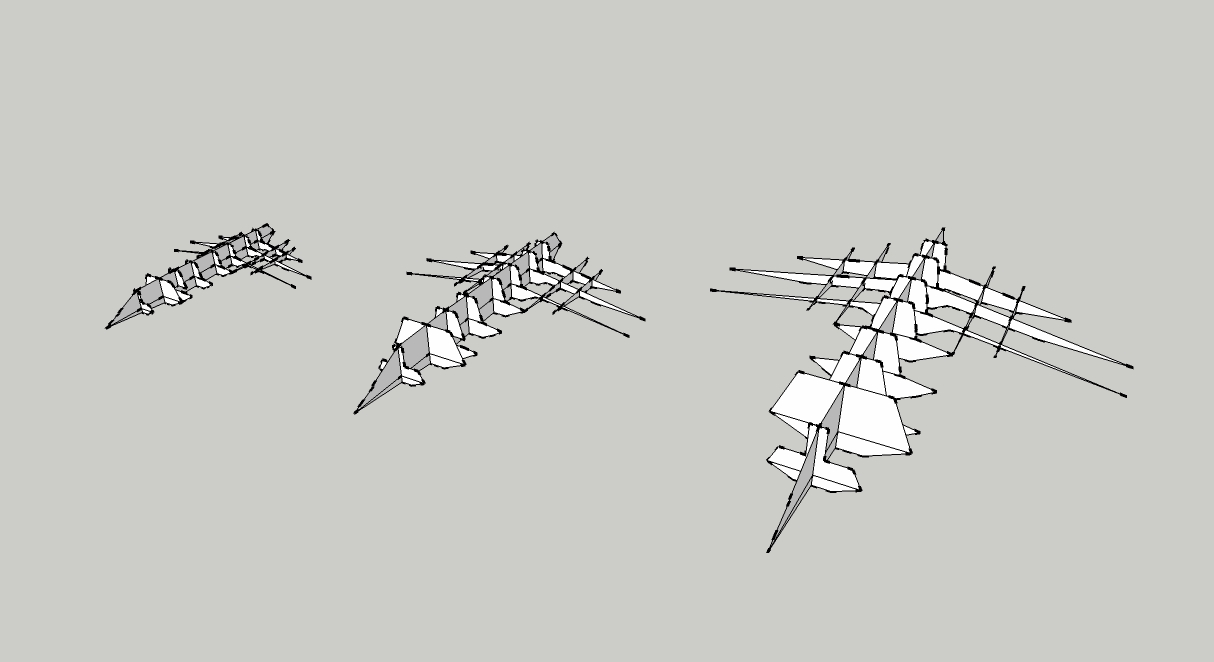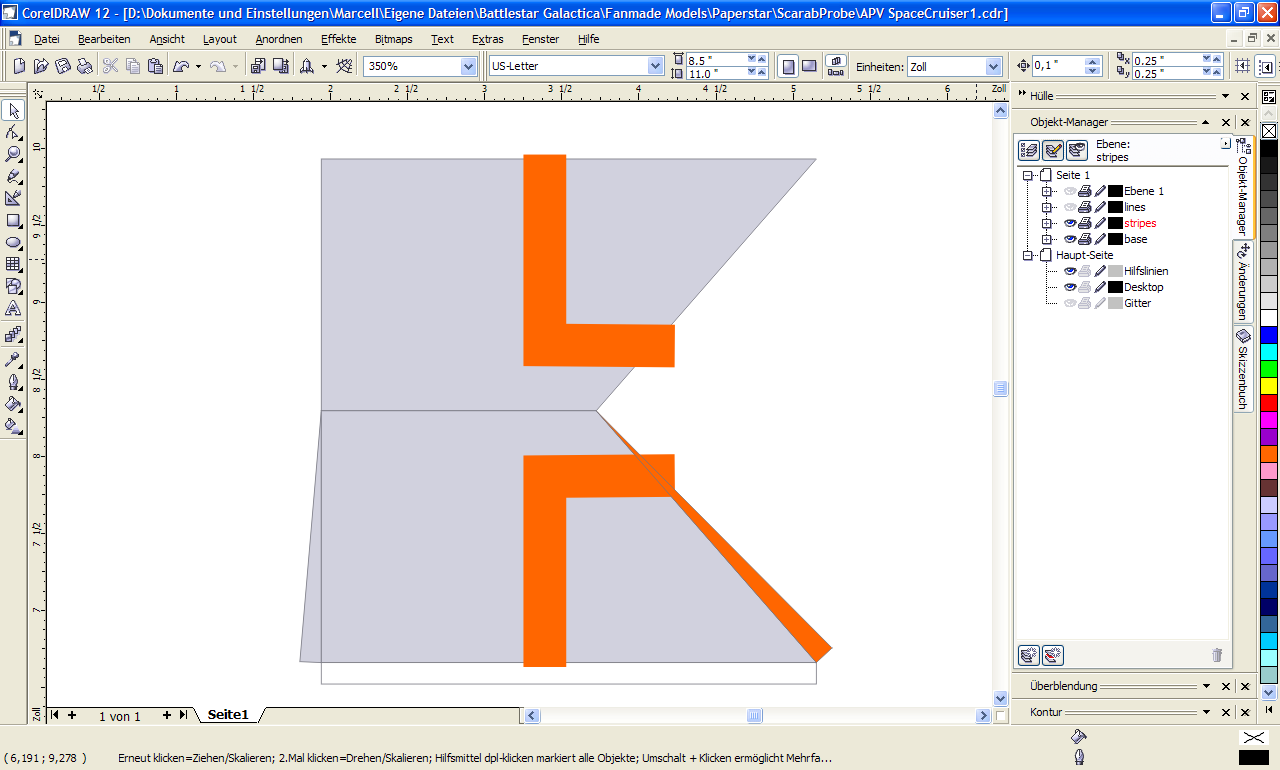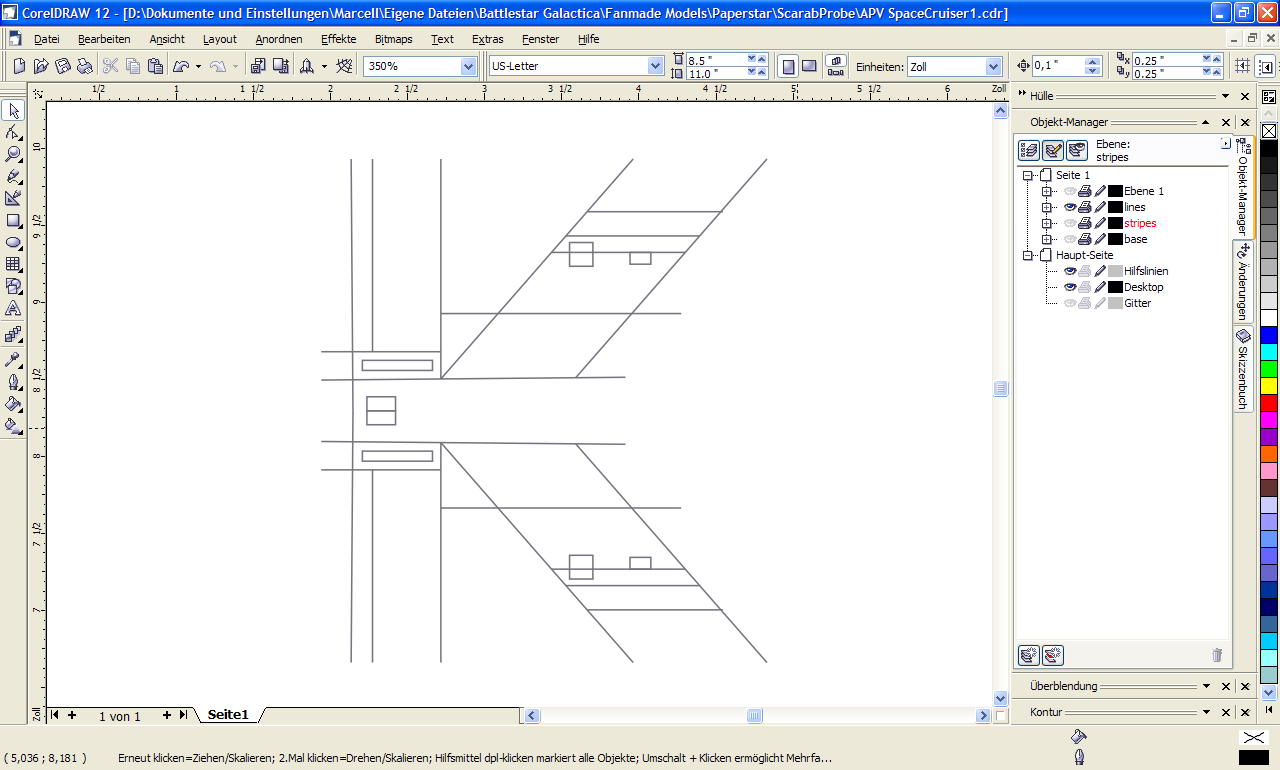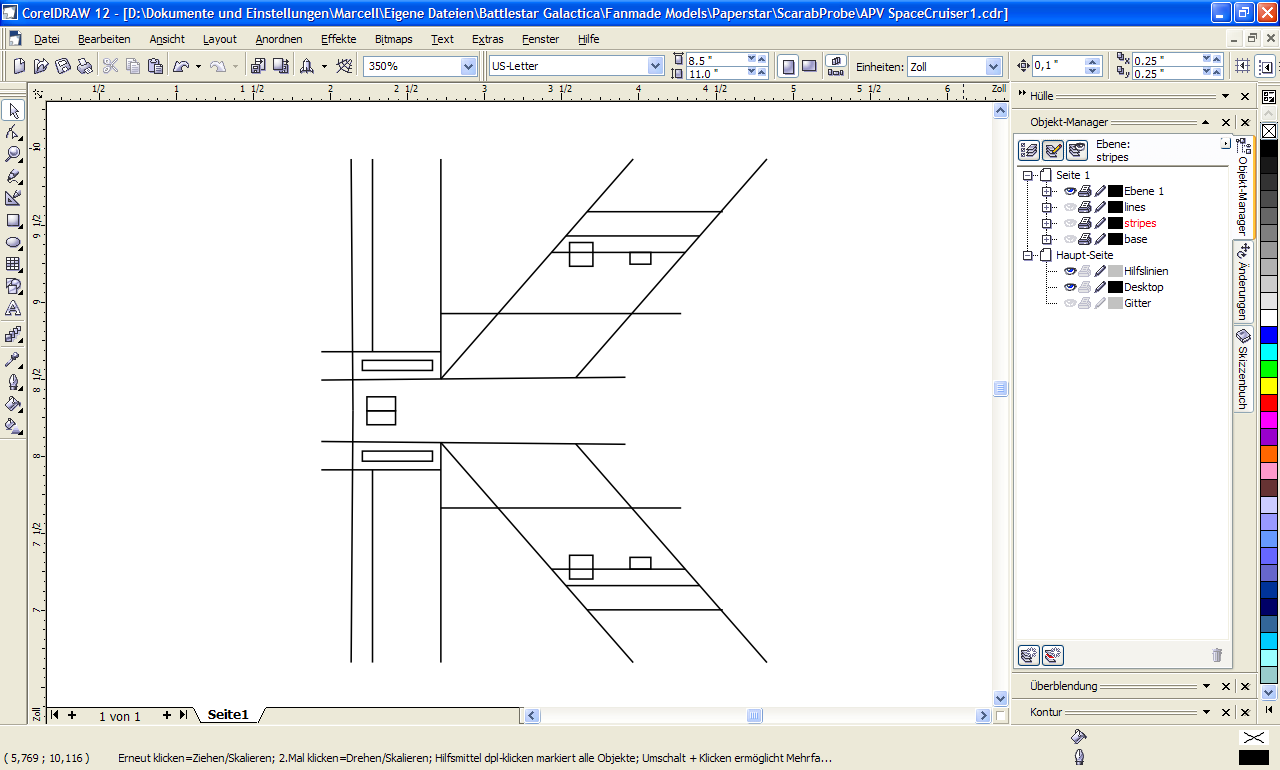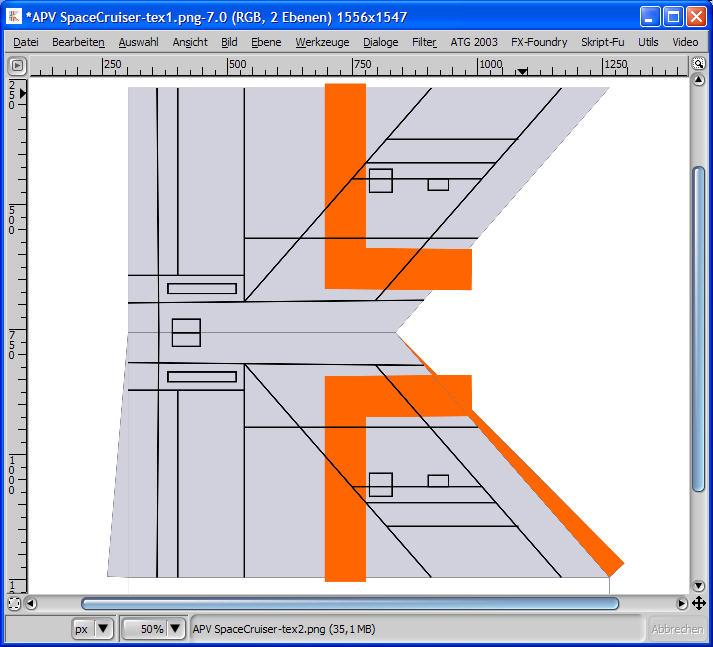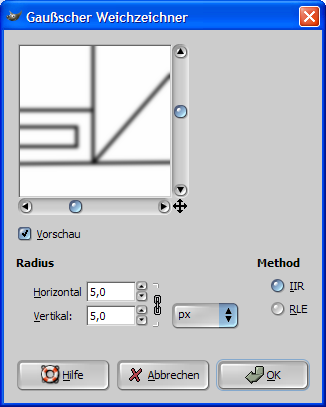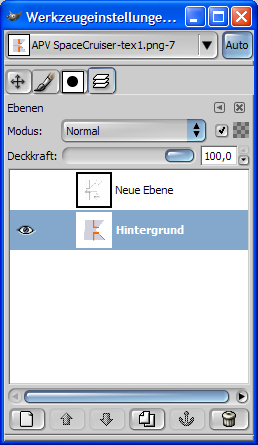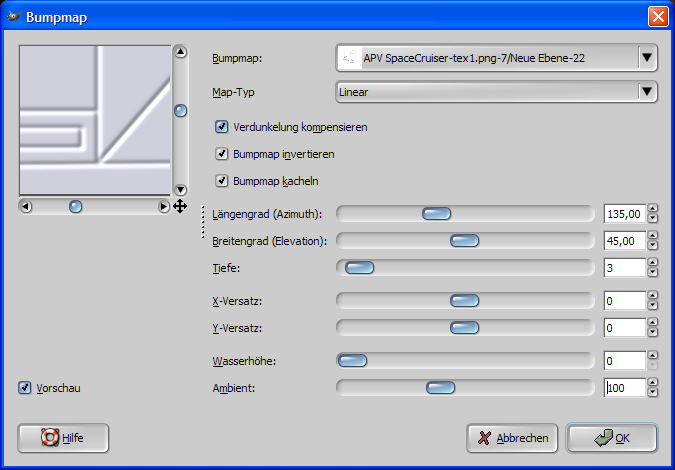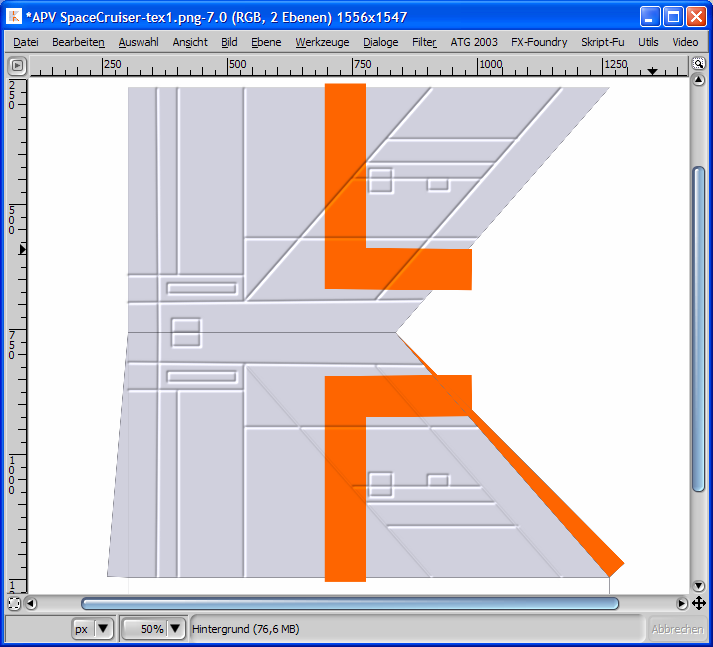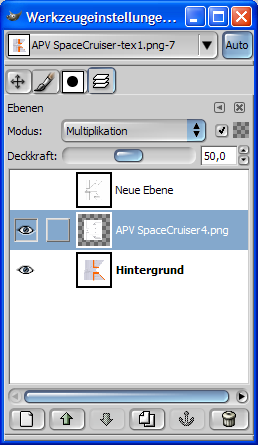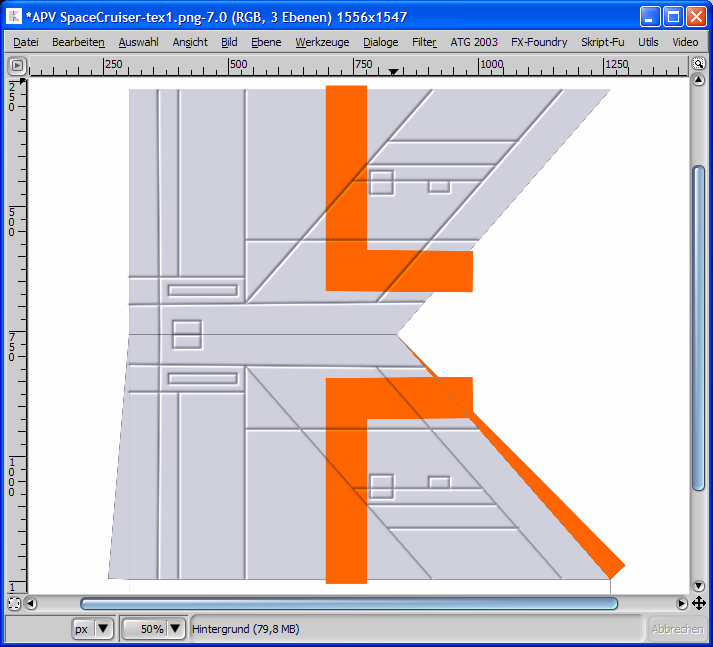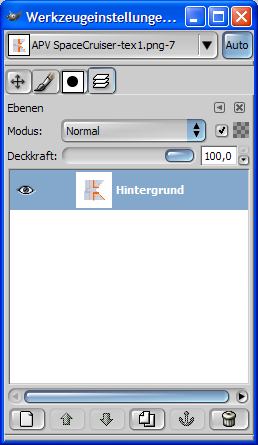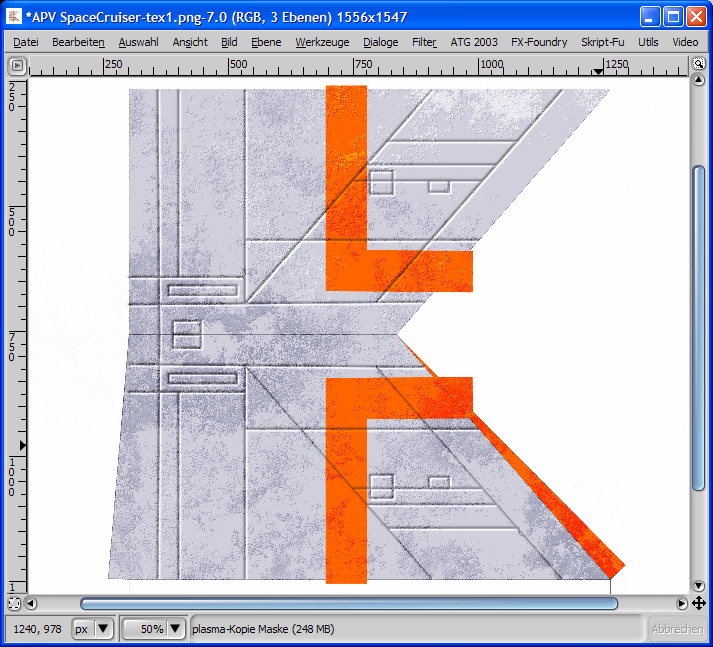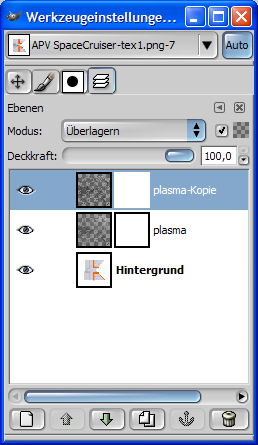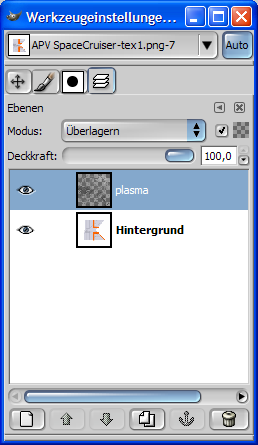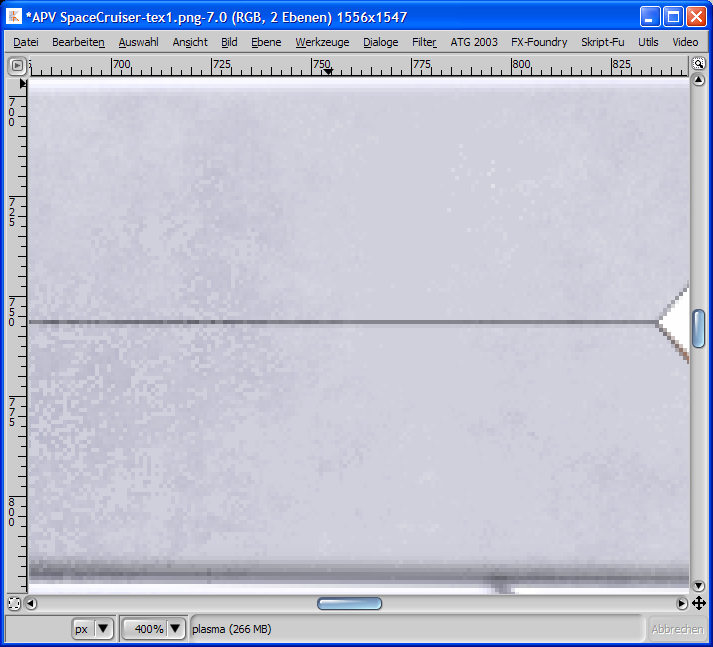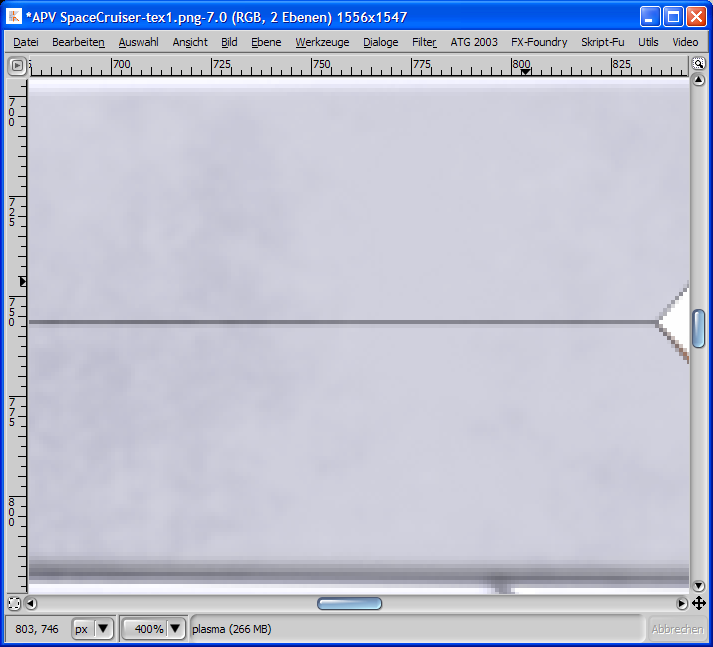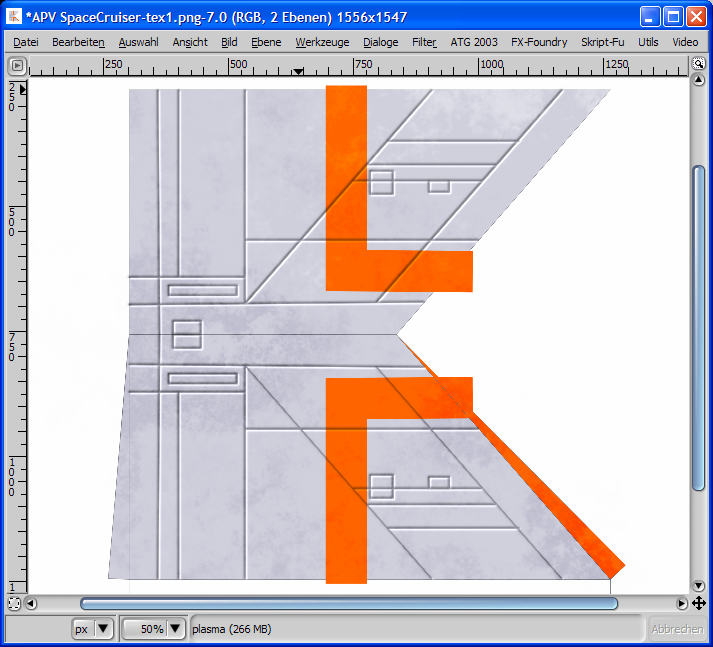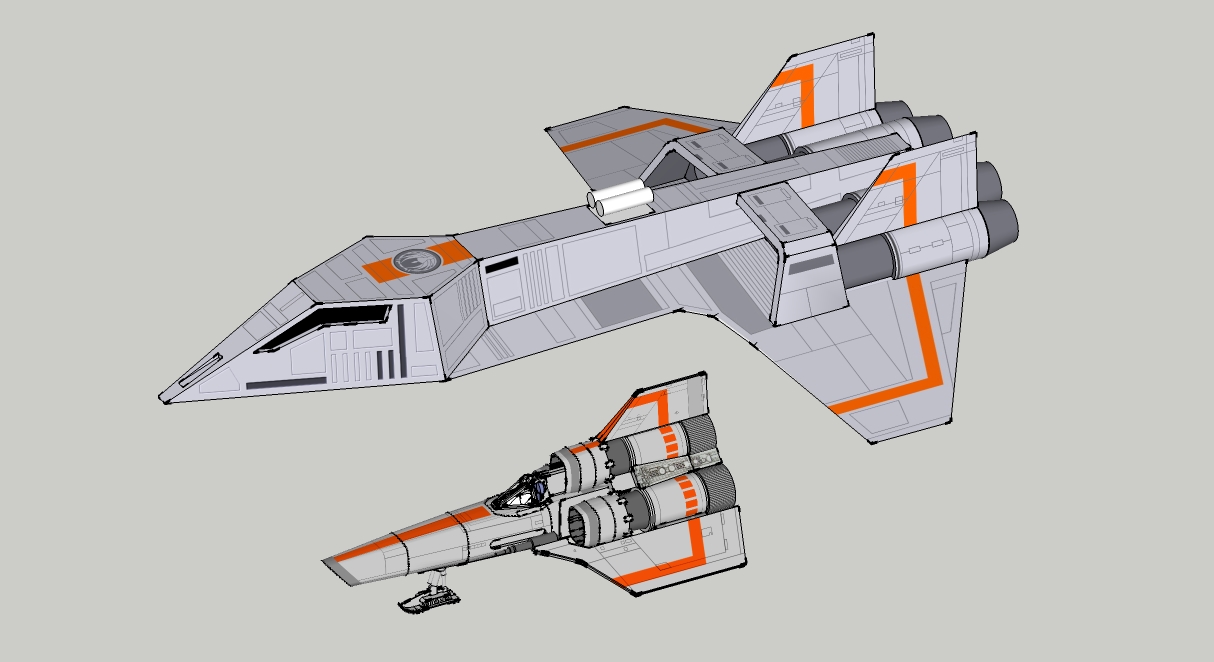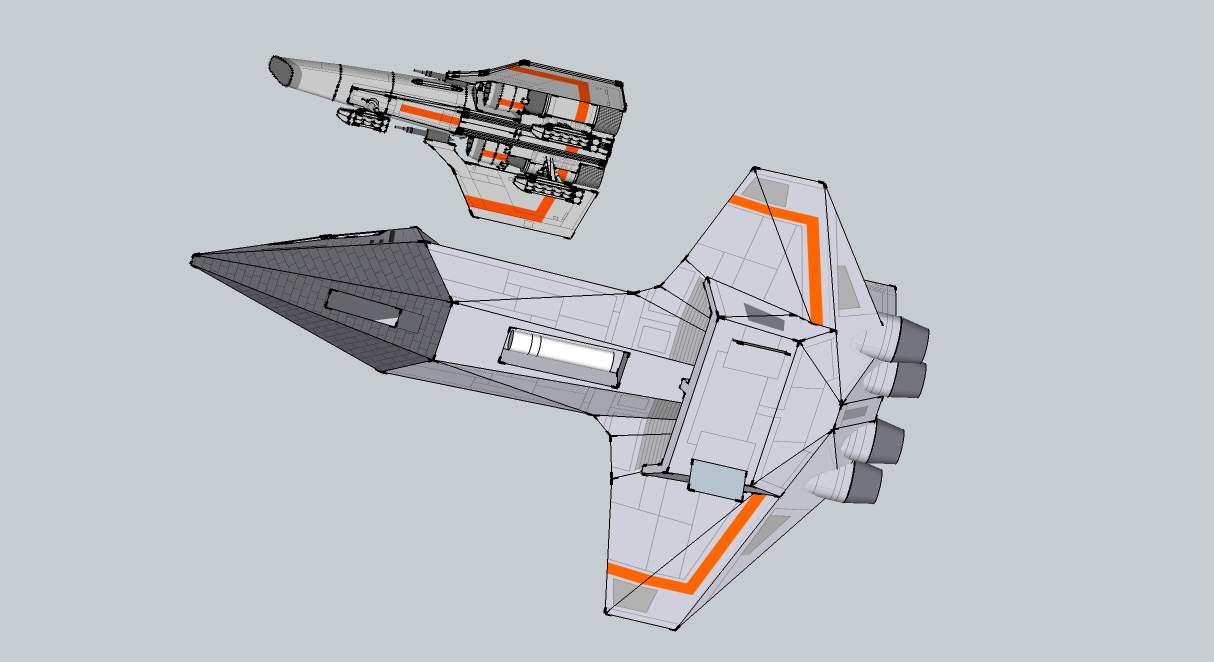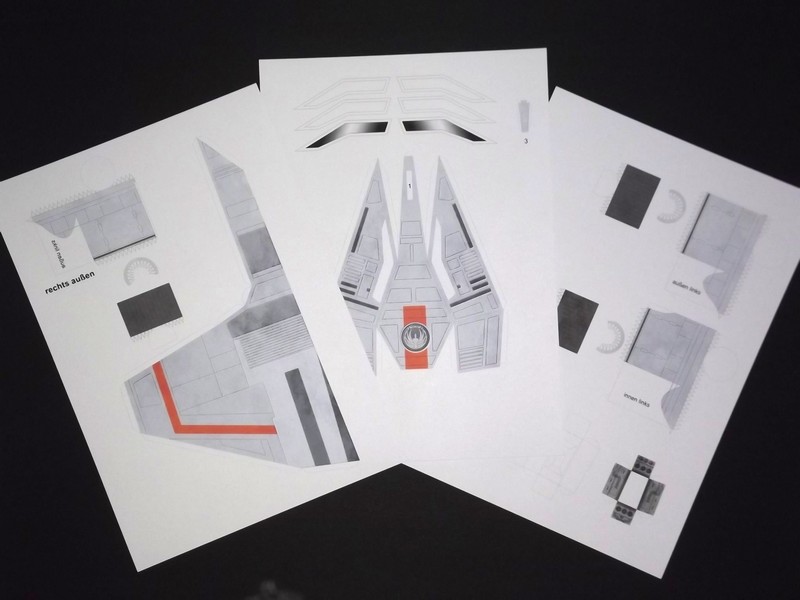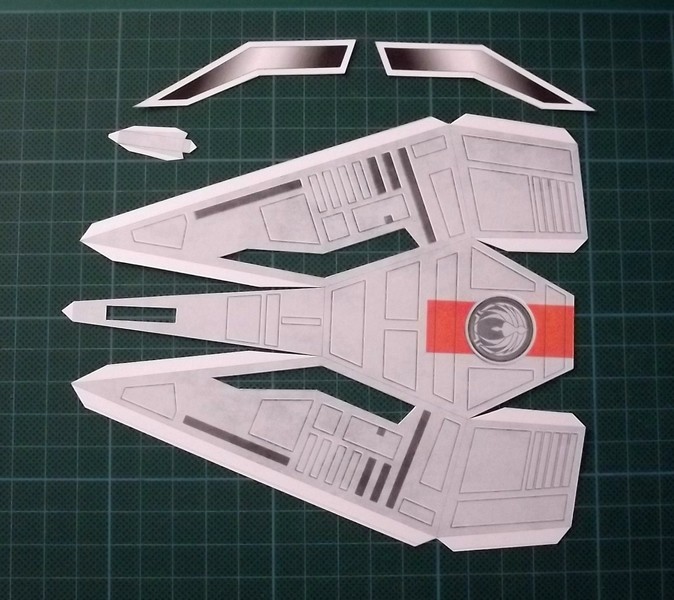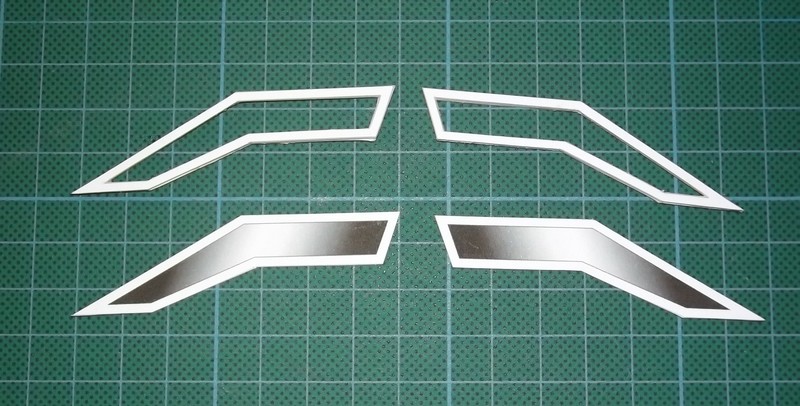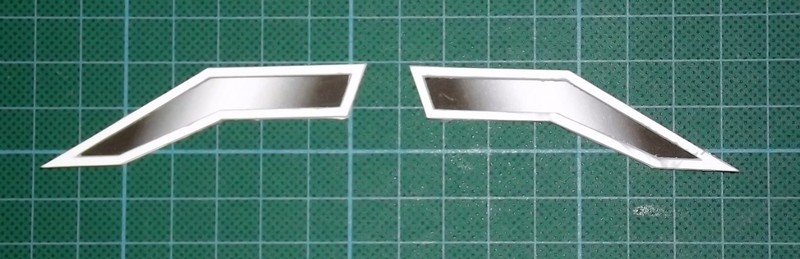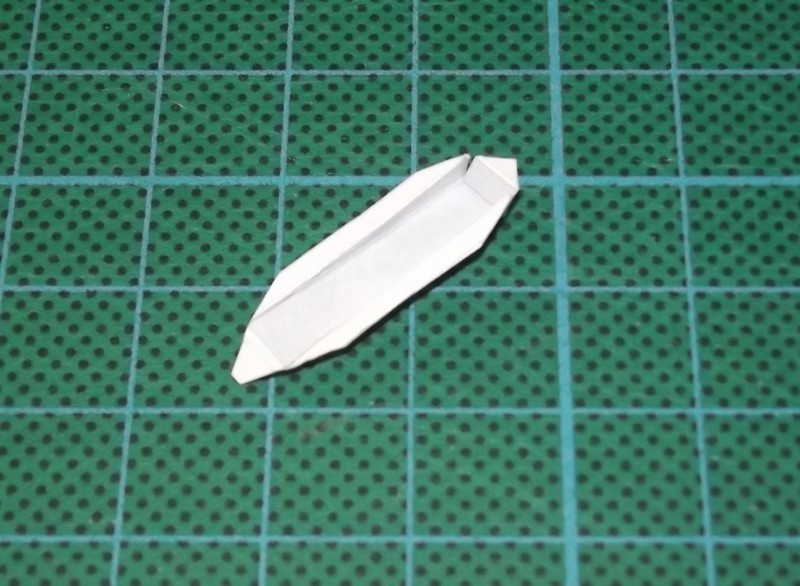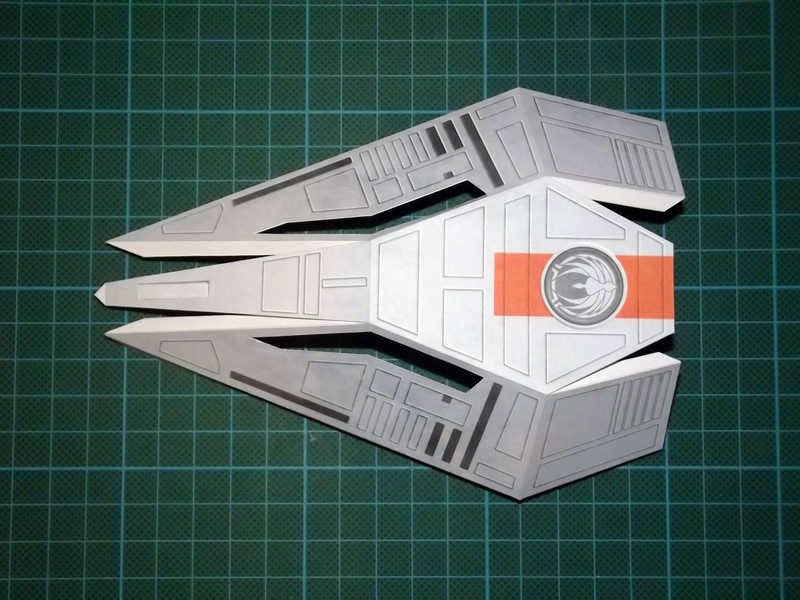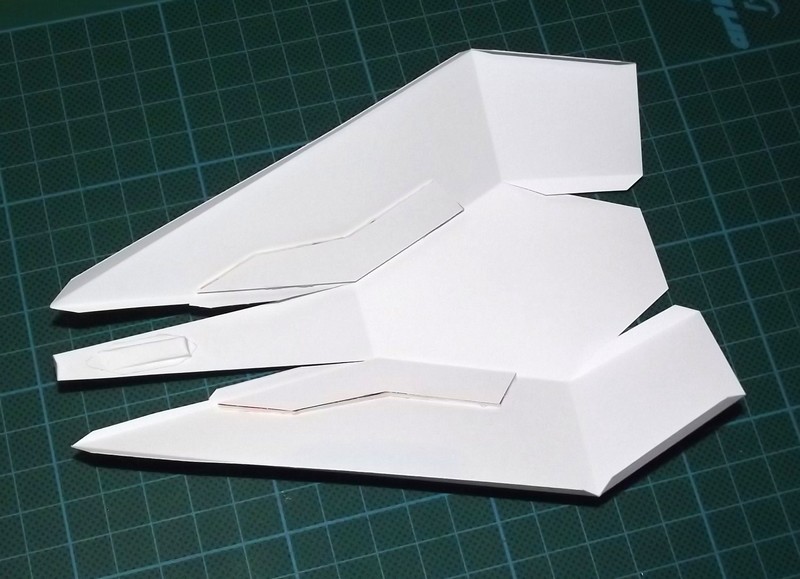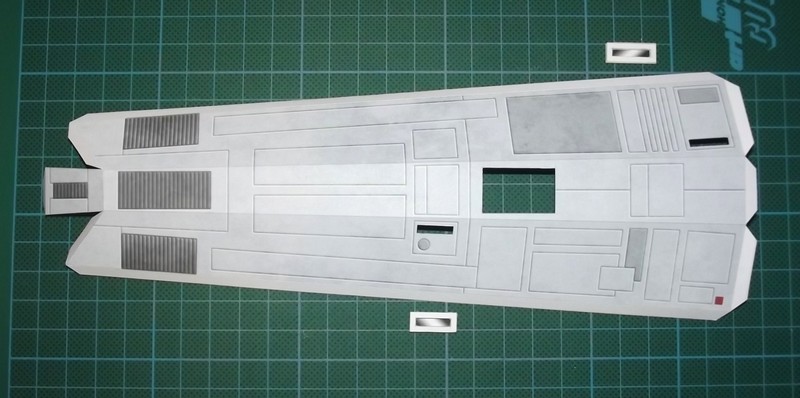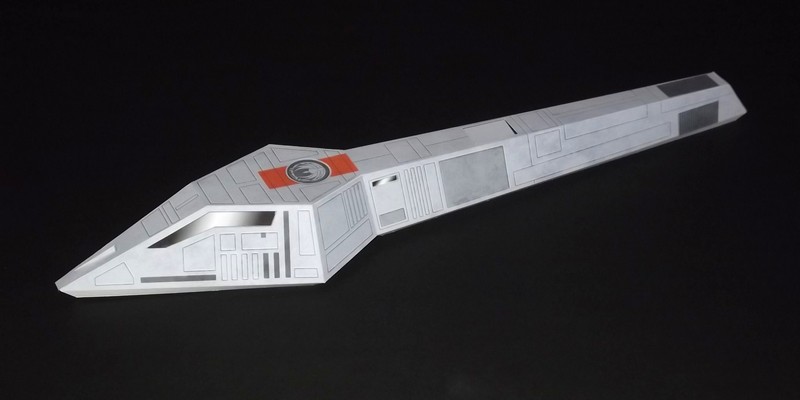OK, back to the skeleton again.
I have cleaned up the pieces to get a raw shape:
Now it has to be edited to make it work.
First the middle of each line which was drawn onto the single elements during the "intersect with model" process has to be marked. The easiest way to do so is to select the pencil, start at one end of the line and move it toward the middle of the line. SketchUp highlights the middle automatically and a simple click does the rest.
The lines below or beneath the middle are deleted. The remaining lines mark the position of the notches which are necessary to insert the ribs.
This procedure has to be performed on all skeleton parts. However, the lines on the ribs must be on the opposite half (otherwise you won't be able to insert them into the main part).
Having done that you have to make the parts a tad smaller to make them fit inside the model. If you don't do that the skeleton will be too big because of the thickness of the paper. SketchUp thinks the paper is 0 mm thick which is an illusion in real life. So you have to use the offset tool and move the outer rim inwards by about 0.2 to 0.25 mm. The excess is erased.
Then a 1 mm wide notch is added to each mark:
Well then, if you are preparing a kit in three different scales you will have to perform these actions three times for each scale version. If you scale the parts up or down the values of the offset and the notch will be scaled up or down by the same amount, meaning that they will become too big or too small.

In the end you'll get a small flock of birds: