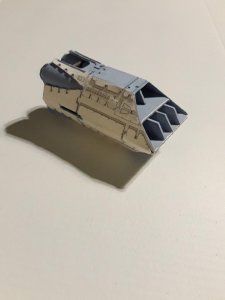i'm gonna HAVE to find one of those knives. those circles are so perfect looking. thanks for the tipMy "tool kit" (shown below) is a:
headlamp. No mater where I position a light, there is always a shadow, unless I use a headlamp.
Fiskas scissors
Fiskas finger knife, I find that I have better control with this type of knife. It does not "roll" in my grip, and is easier for me to grip.
Metal scribe and Machinists measure for line creasing.
Glue. I use the big bottle to refill the little one.
lyter1958, I use the Fiskas finger knife. I use a "sawing motion" for thick card. I position the knife, push down, lift up, pull back just a little
(point of knife still in blade impression of cut just made), and repeat. And I use a normal cut for cardstock and thinner paper, or I use the scissors.
PLEASE, PLEASE, be careful when using the "sawing motion" described above, if you push down to hard,... the tip of the blade WILL become inbeded
in whatever you use as a cutting board under your project, and can break off. This has happened to me alot. the first couple of times this happened
I was unaware of it and sliced my fingers when I moved the cardboard I was cutting.
View attachment 181302View attachment 181303
Star Wars B-Wing(Blade-Wing)
- Thread starter ennder
- Start date
You are using an out of date browser. It may not display this or other websites correctly.
You should upgrade or use an alternative browser.
You should upgrade or use an alternative browser.
It is perfectly doable with X-acto knife. It is about the technique, you can see it here:
Thank you for sharing this video with us! I do the very same thing. However, I have found that I get better results if I use a #11 blade X-Acto knife for small cuts like that.It is perfectly doable with X-acto knife. It is about the technique, you can see it here:
- Apr 5, 2013
- 13,876
- 10,216
- 228
That finger mount for the X-act-0 blade would solve many problems for me. 

I have been fighting with a problem. I don't know if I cut the framework to large, or if the skin should have been printed on
copy paper instead of cardstock, but I cannot get the skin to close. I have decided to try several different approaches.
1. I have printed the back of one copy with the blue/grey color instead of folding the cardstock double. This will mean a single layer of card
instead of two thicknesses.
2. Cut the framework smaller and use the skin that I have.
3. Cut the framework smaller and use the new skin.
If none of these work, I'll have to think of something else. But I will let you know what works.


copy paper instead of cardstock, but I cannot get the skin to close. I have decided to try several different approaches.
1. I have printed the back of one copy with the blue/grey color instead of folding the cardstock double. This will mean a single layer of card
instead of two thicknesses.
2. Cut the framework smaller and use the skin that I have.
3. Cut the framework smaller and use the new skin.
If none of these work, I'll have to think of something else. But I will let you know what works.


I ran into the same problem with the new single layer skin... so the problem is the frame. I checked it thoroughly and found that I had miss-cut AND miss-assembled it. 





So, hopefuly I'll be back on track soon. thumbsup




So, hopefuly I'll be back on track soon. thumbsup
I fully understand your frustration. I too have made that mistake many times before! However, this is one of the great things that I love about paper/cardstock model building. If you make a mistake, you can always print out another template and start over without spending a great deal of money.I ran into the same problem with the new single layer skin... so the problem is the frame. I checked it thoroughly and found that I had miss-cut AND miss-assembled it.
So, hopefuly I'll be back on track soon. thumbsup
thumbsup thumbsup thumbsupI fully understand your frustration. I too have made that mistake many times before! However, this is one of the great things that I love about paper/cardstock model building. If you make a mistake, you can always print out another template and start over without spending a great deal of money.
The problem was I didn't cut the slots wide enough. They are 1 mil wide, the cardboard is 1 mill.... but I also had 2 thicknesses of cardstock as well.
So, that extra thickness was causing parts of the frame to bow out.
New frame work.... slots cut wide enough to compensate for the actual thickness.

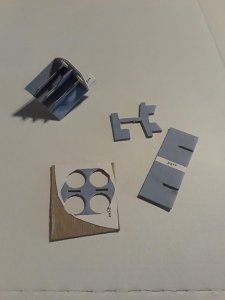
So, that extra thickness was causing parts of the frame to bow out.
New frame work.... slots cut wide enough to compensate for the actual thickness.

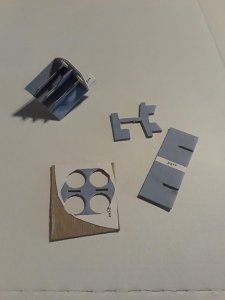
- Apr 5, 2013
- 13,876
- 10,216
- 228
When I look at the parts on the computer, I become befuddled and confused. You made a model out of those parts that is coming out excelently, and making it easy for others who may wish to make it to see the goal. Great thread!! 
Well if I ever decide to build this model again, I want you to come to my house, put your taser to my head and pull the trigger several times..... the electric shock therapy should clear my head thumbsupWhen I look at the parts on the computer, I become befuddled and confused. You made a model out of those parts that is coming out excelently, and making it easy for others who may wish to make it to see the goal. Great thread!!
Update: the new frame worked. Now I need to regreeble the skin and add the other items for this sub-assembly
There are 2 corners that are kind of "junky" but they will be covered by greebeling.



 .
.