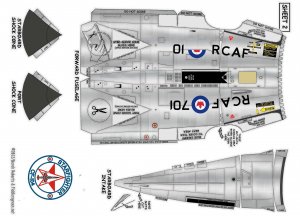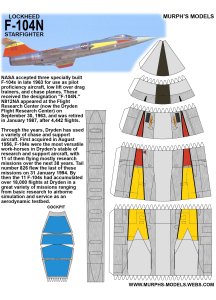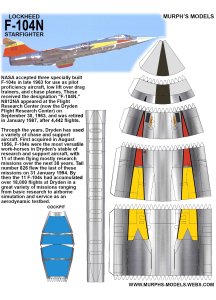Zathros has asked me to create some tutorials for Photoshop to help members with problems. Add a reply telling what you would like to learn to do in Photoshop. I'm a retired commercial artist/graphic designer. I have also taught community college classes in Photoshop. Most things done in Photoshop can also be done in Photoshop Elements which is a much cheaper version of Photoshop, usually costing around $75.00 online. There are some functions not available in Photoshop Elements but most things work the same.
Zathros has asked me to create some tutorials for Photoshop to help members with problems.
- Thread starter Lee Clifton
- Start date
You are using an out of date browser. It may not display this or other websites correctly.
You should upgrade or use an alternative browser.
You should upgrade or use an alternative browser.
WOW! Thank you very much for this generous offer. I'm looking forward to the first queries! 
Hey Revell-Fan! since I have enjoyed building models you and others have created over the years, I'm glad to help out any way I can. I've recolored quite a few models as well.WOW! Thank you very much for this generous offer. I'm looking forward to the first queries!
Will be posting some new action figure displays I'm working on soon. I work in card-stock, chipboard, corrugated cardboard, blister pack, and other recycled materials. Once I build I add my own twisted Photoshop textures printed on paper with color laser and poster printer. Most of my props are paper models. I'm interested in building vehicles in 1/12th scale to match 6 inch action figures and coating them for hardness. I've also been researching action figure comic books which use posed figures that are photographed with backgrounds and props instead of hand drawing the comics the traditional way.
Look forward to seeing what people would like to learn about Photoshop. If you want to make a section in the download area I can post free actions, gradients, and textures that are available for free online. The same resources work in Photoshop Elements as well as the full Photoshop.
Lee
- Apr 5, 2013
- 13,876
- 10,216
- 228
We are going to set up a Photoshop section. It's in the works. 
This is a good idea. Can't wait to see what's in store. Thanks in advance for doing this.
Watching! Mostly interested in tips and tricks..such as removing blue pen from a photo had one tutorial..but end result failed...or rather I failed...something failed....
Gandolf5o you will have to post a photo of what you are talking about. Not exactly sure what you are referring too. But I will try and help you with it.
OK....but will have to re-scan the original.. I eventually removed the ink pen using the clone tool and spot tool I believe...but there is away of using mask and a few other things in a new layer to remove unwanted stains ect. That make more since...seems way easier than having to basically clone large sections of a photo when it could be done with layers and color...
Sometimes the clone tool is easier. Time consuming but I have had to do that. Sometimes you can use a layer set to "darken only", "lighten only", or one of the other settings and a paint brush or airbrush to "feather" the paint some. I use a layer and name it "cleanup" to work over a photo so I can keep the original underneath just in case I mess up. Thats the thing with Photoshop 5 different artists will do the same thing 5 different ways. The clone tool works the same way with "darken only", "lighten only", and "color only". And the clone tool set to read all layers will work on a layer.
I would add a Gimp section, too, for those who cannot afford PS (like me; I'm a poor guy, all my belongings are made of paper; even when I go to the bank all they give me is - paper money..!We are going to set up a Photoshop section. It's in the works.
- Apr 5, 2013
- 13,876
- 10,216
- 228
Revelle-Fan, I asked Rhaven to do that for you, if you wanted that, as did not want to be presumptuous. You get whatever you want here, you know that! 
I took a class in GIMP but I had worked in Photoshop for to many years and it works totally different. GIMP is powerful but sometimes to me you have to work harder to get the same thing done in Photoshop. I have been a commercial artist for too long and worked with the Adobe products. I have used Inkscape and can work it fairly well. It actually lets you create larger artwork than Adobe Illustrator will.
I can also add comments from time to time on the similarities between Photoshop and Paint-shop Pro as I have use PSP since it was freeware...up to PSP ProX IX.... there is very little difference in actual usage just layout and naming...
It looks like they did a layer over the original art and set the layer to darken with a gradient between two shades of gray. Then they added another layer over that with gradient rectangles and squares laid out in patterns. You can also find free aluminum textures online, make a selection of the plane body then go to "edit--paste into". Photoshop will make a new layer with the texture showing in the shape that you selected. You can then select that layer to fill "darken". You can do the same thing with square and rectangle panels to make them lighter or darker. Or you can layout panels in more than one layer as just solid colors, make a selection and "edit--paste into" the aluminum texture. I've attached several aluminum textures that I found in a few minutes on Goggle Search. Tried to find stuff that didn't have a copyright in them. The textures can be lightened or darkened in Photoshop by going to "image--brightness--contrast" or "image--adjustments--levels". I usually copy the color plane markings and place them on the top layer so the grays don't effect them.How does one get the aluminum effect with the highlights and subtle shades of grays for recoloring aircraft bodies with Photo-Shop?
Here is a sample.View attachment 154460

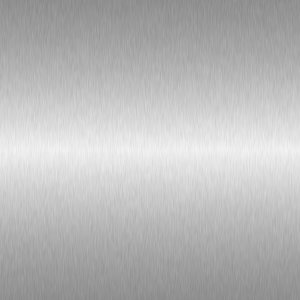




Attachments
Thanks, Lee, I see what you're saying about laying over layers. I'll work on the color plane markings and place them on the top layer. I hadn't thought about that. Thank again.
Always glad to help. I don't always know, and if I don't I'll look for the answer. I'm working on a recolor of Fiddler's Green "Pedal Car" and I'm adding custom Joker decals and a "layered" (3D layers glued to give it a 3D effect) Joker on the grille. I'll work on it as a tutorial in Photoshop and a build tread. Will end up in my Joker's Gotham City Circus diorama action figure display.
Last edited by a moderator: