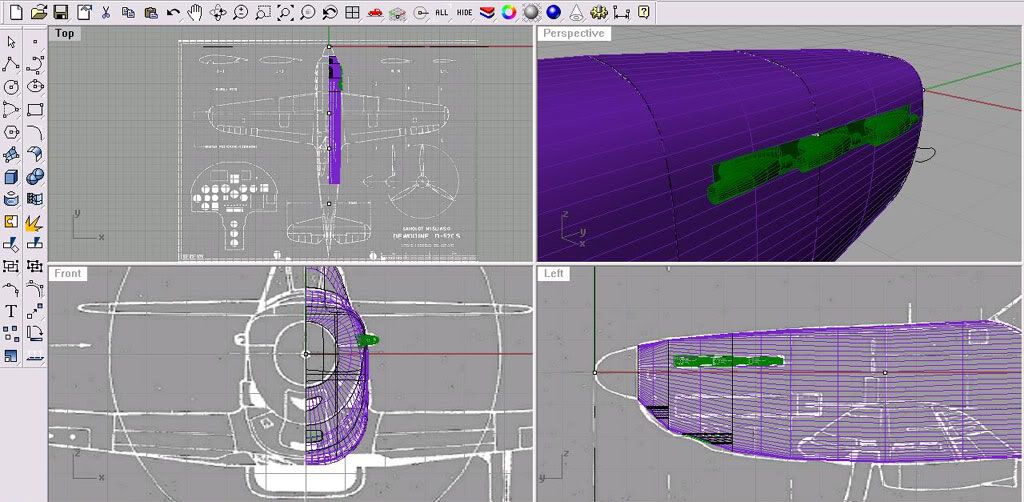Ash and all, as someone who occasionally puts tutorials together, they are difficult to pitch sometimes, and know how much 'direction' to put into it. Does the writer assume the reader will know how to use a mouse, for example, or how to save a file?
Generally you will be able to work out if the tutorial is aimed at a complete beginner or a more skilled operator. If the technique being presented is an advanced one anyway, it would only be sensible for the writer to concentrate on the (sometimes very!) difficult stuff, with being distracted by lots of 'click this' instructions.
I always recommend anyone starting out in Rhino to work through the couple of tutorials that ship with the program. Go through them parrot-fashion, maybe two or three times, until you UNDERSTAND what is being explained to you. Then using these techniques, model something on your work desk, a pen, or a craft knife, something you can examine and measure. Practise working ACCURATELY. Get to know how to place points by using the grid, by typing in their co-ordinates (absolute and relative) Get to know how the various snap functions and ortho and planar constraints work.
I would say any attempt to model anything before you have these basic Rhino skills at your fingertips will be fast track to frustration! And then people give up; bad bad bad bad bad!!!! There is no substitute for just sitting in front of the PC and practising these skills! Remember, a Grand Piano is just a piece of fancy furniture unless you PRACTICE!
If it will help, I can put a few mini-tutorials together to cover these basic, perhaps fundamental would be a better word, skills and tools. I did cover a fair bit in my Sukhoi tutorial, apologies that the model never got finished! New members might like to have a look at it, at
http://www.kipperboxes.co.uk/assets/Su7_Tutorial_text.html
This thread also mentions a number of aspects of using Rhino, as well as other threads here. For anyone starting out though, I wouldn't spend any money on more advanced learning materials until you have a sound working knowledge of the basics, and a bit more. You simply won't be able to make good use of them. Later on, well, maybe. You will be better able to judge for yourself by then!
Tim P