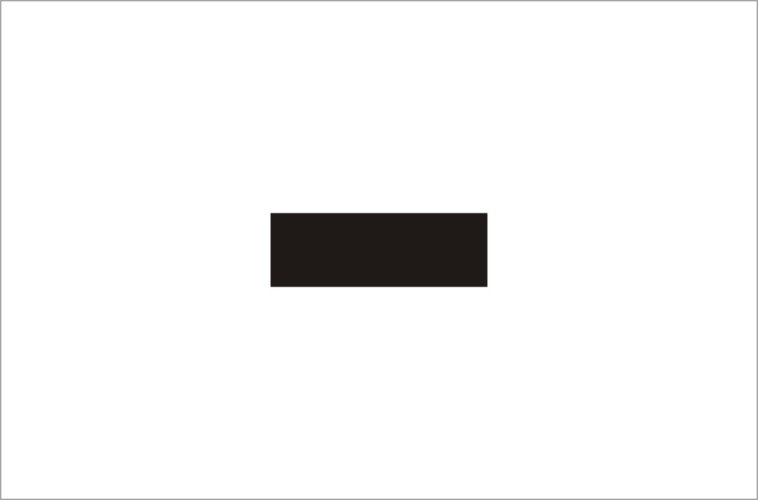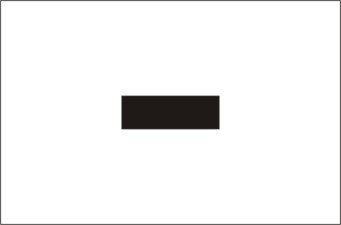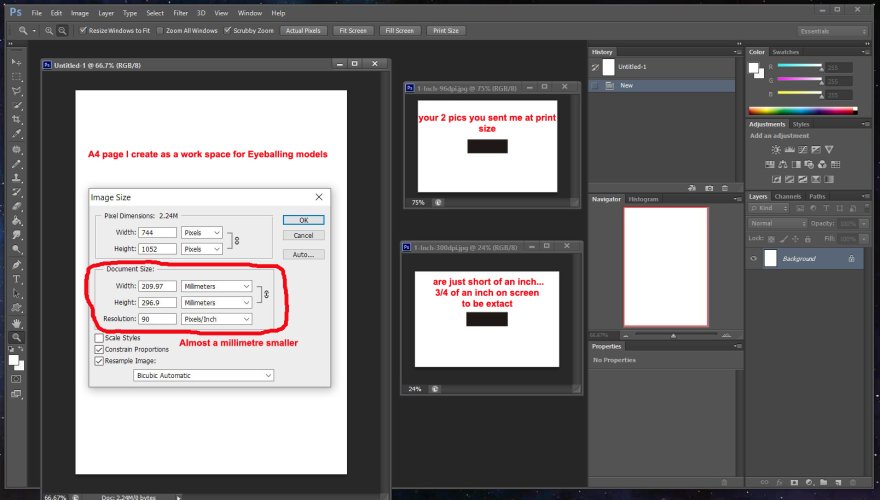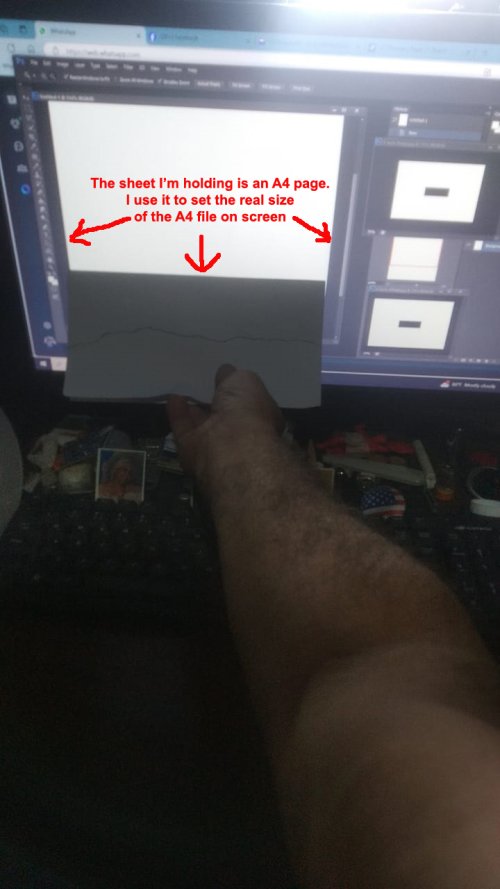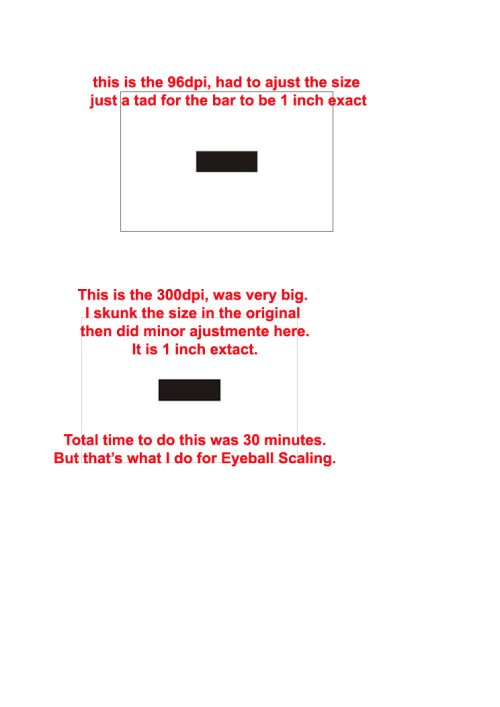Alright. I have taken a look at the file you can obtain from here.
A closer examination shows:
THE GOOD
The file is 2690x3922 pixels big. This is a pretty nice size to preserve a hi-res texture. Parts look nice and sharp. So that is a BIG plus.
THE BAD
The resolution is DEFAULT PC IMAGE RESOLUTION which is 96dpi:
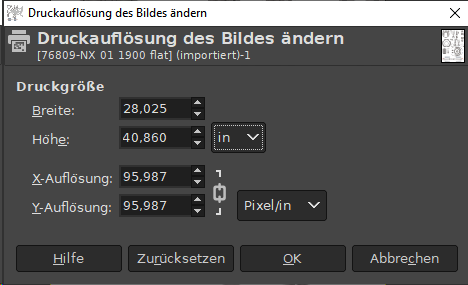
This means the image is 28x41" big! The page contains all the parts necessary to build the model. So you need a 28x41" big sheet of paper to print everything properly. Well, to be exact, your sheet of paper still needs to be a bit bigger because your printer will leave a small portion of the rim white. I may be mistaken but I do not know of any sheet of paper which is that big.
THE UGLY
The description says the model is in 1/1900 scale. But how big are the parts supposed to be at that scale?
There is no way you can print such a big image on letter-size paper or A4 paper properly. You have to adjust the resolution of the image file at first. But what is the resolution the designer intended so that the model parts are indeed printed at 1/1900 scale?
To make a long story short: Only he or she knows. There are so many settings possible that it is impossible to determine the correct numbers.
Now let's pretend the creator wanted you to print the page on one page. What did he / she use as determining factor? If you now say, the paper size, this will get yourself into big trouble because there are MANY different sizes of paper. The most prominent ones are letter and A4. Letter is slimmer than A4, A4 is shorter. So if you take this into consideration the parts are not printed the same size if you use different sizes of paper. As a result the scale is off.
In addition, you will need to leave a margin around the image so that everything is printed properly. This makes the parts even smaller. But how big is that margin supposed to be? Again, only the creator knows.
A closer examination shows:
THE GOOD
The file is 2690x3922 pixels big. This is a pretty nice size to preserve a hi-res texture. Parts look nice and sharp. So that is a BIG plus.
THE BAD
The resolution is DEFAULT PC IMAGE RESOLUTION which is 96dpi:
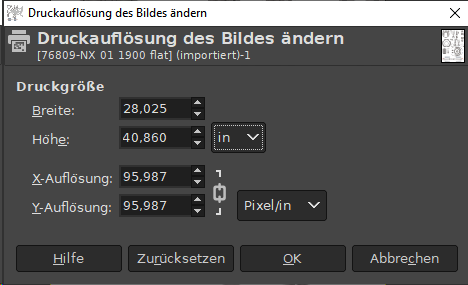
This means the image is 28x41" big! The page contains all the parts necessary to build the model. So you need a 28x41" big sheet of paper to print everything properly. Well, to be exact, your sheet of paper still needs to be a bit bigger because your printer will leave a small portion of the rim white. I may be mistaken but I do not know of any sheet of paper which is that big.
THE UGLY
The description says the model is in 1/1900 scale. But how big are the parts supposed to be at that scale?
There is no way you can print such a big image on letter-size paper or A4 paper properly. You have to adjust the resolution of the image file at first. But what is the resolution the designer intended so that the model parts are indeed printed at 1/1900 scale?
To make a long story short: Only he or she knows. There are so many settings possible that it is impossible to determine the correct numbers.
Now let's pretend the creator wanted you to print the page on one page. What did he / she use as determining factor? If you now say, the paper size, this will get yourself into big trouble because there are MANY different sizes of paper. The most prominent ones are letter and A4. Letter is slimmer than A4, A4 is shorter. So if you take this into consideration the parts are not printed the same size if you use different sizes of paper. As a result the scale is off.
In addition, you will need to leave a margin around the image so that everything is printed properly. This makes the parts even smaller. But how big is that margin supposed to be? Again, only the creator knows.
How did you determine the printing size of the image when you exported it into a PDF so that the parts are printed at 1/1900 scale? Did you measure specific parts like the diameter of the saucer, compare it with a number of a reliable source and scale the image accordingly on a suitable canvas?to make the pdf 1:1900 (from 94%) you would have to turn off the fit to page or shrink to fit. and click custom %.
once you do that enter 80.6 in the custom % box. this will reduce the size to 1:2500 scale. at this point, you just have to hit print


 That just thru me for a loop.
That just thru me for a loop.