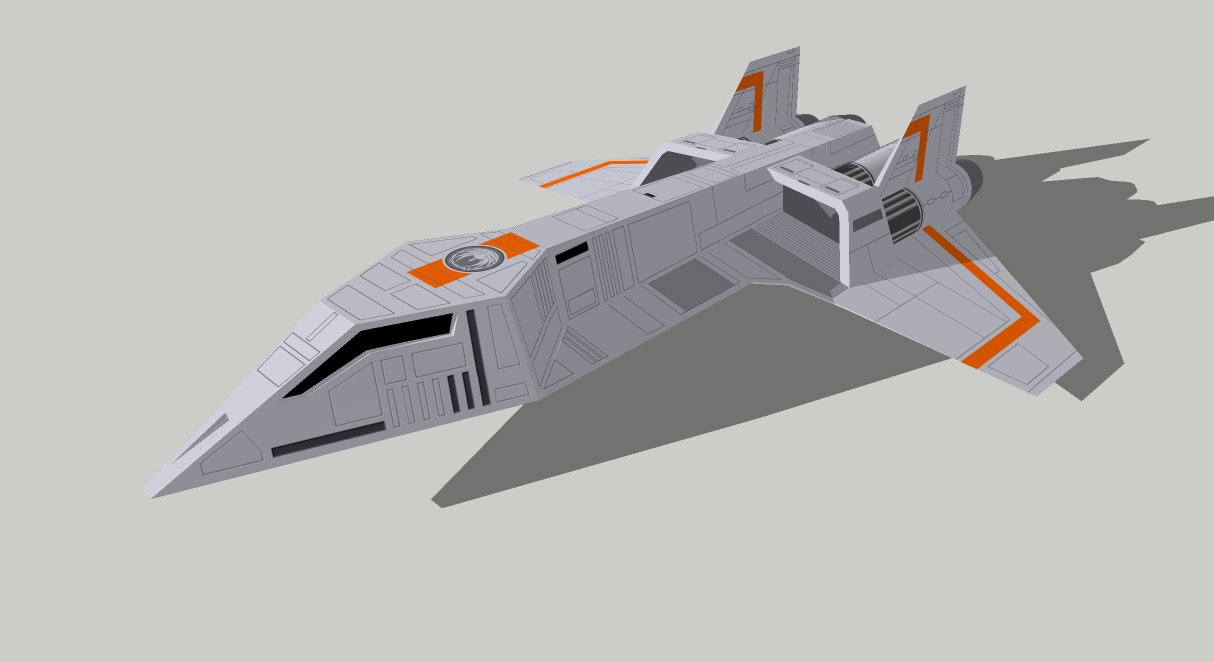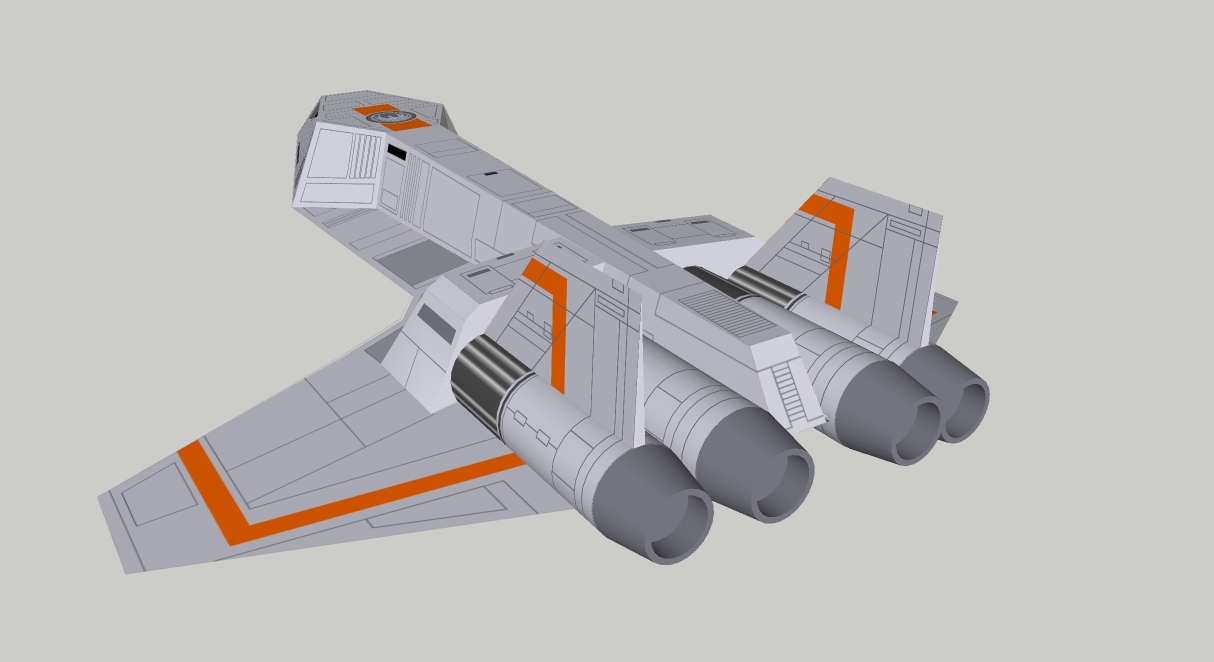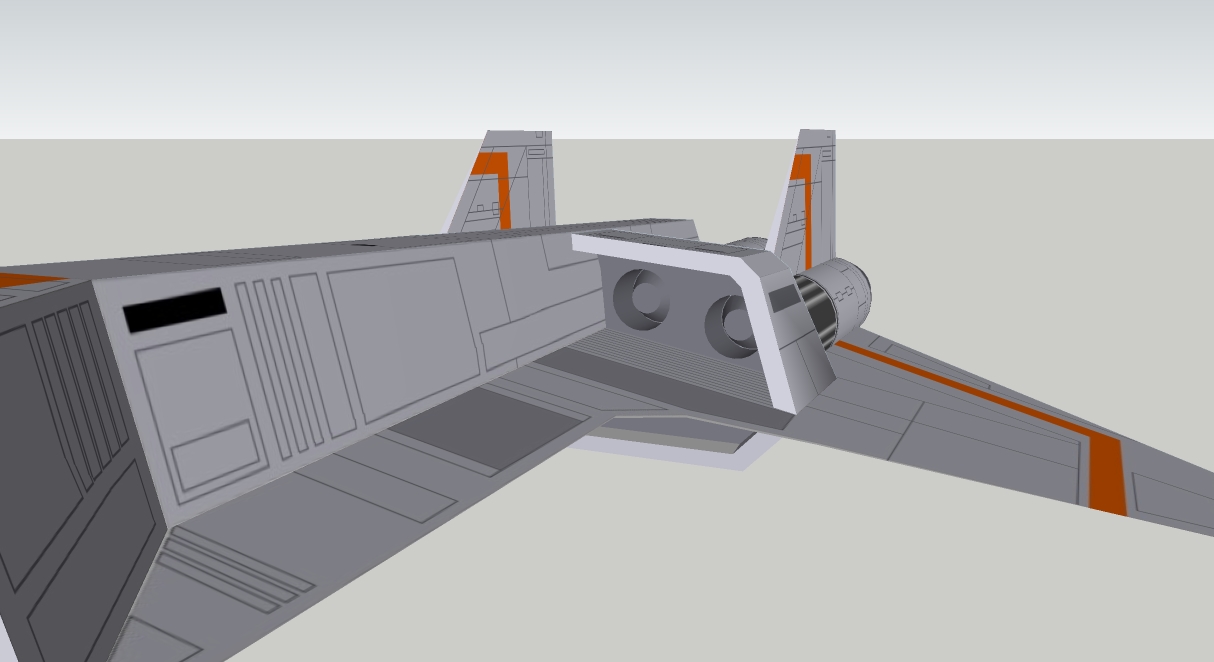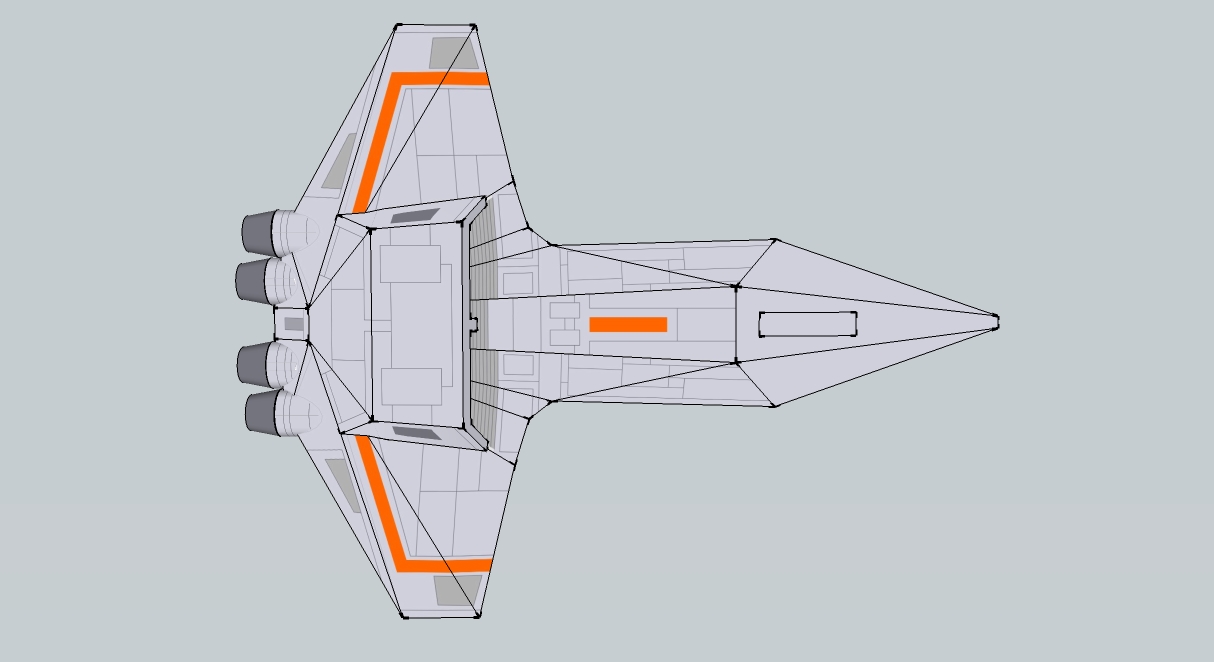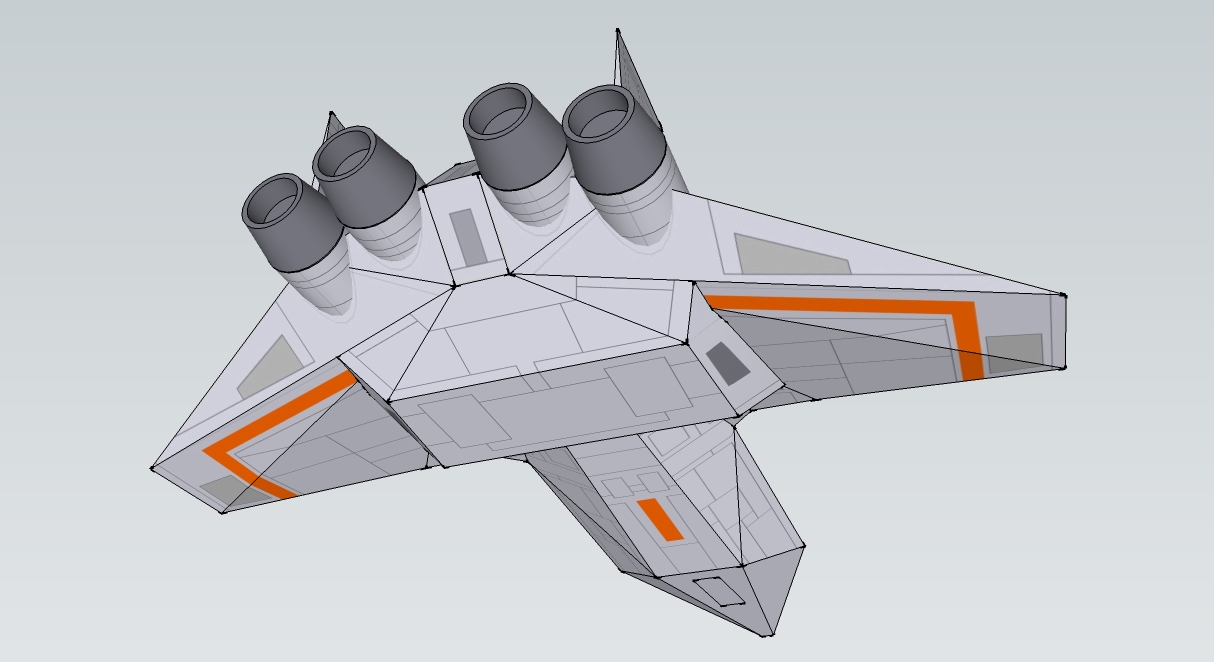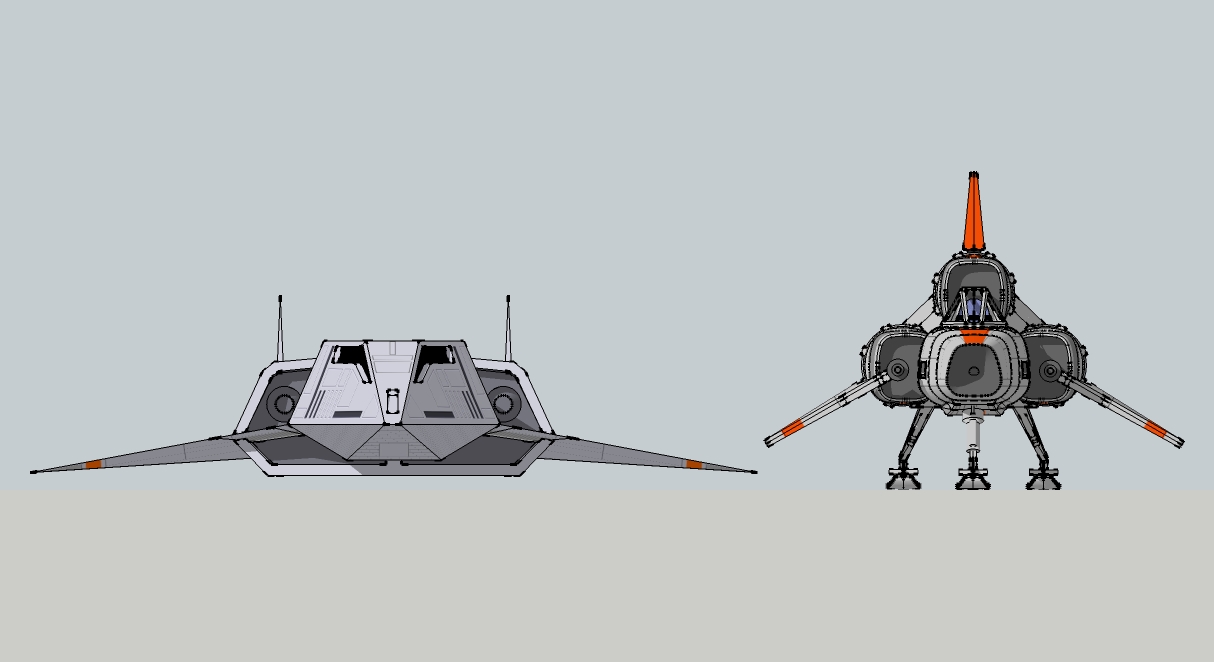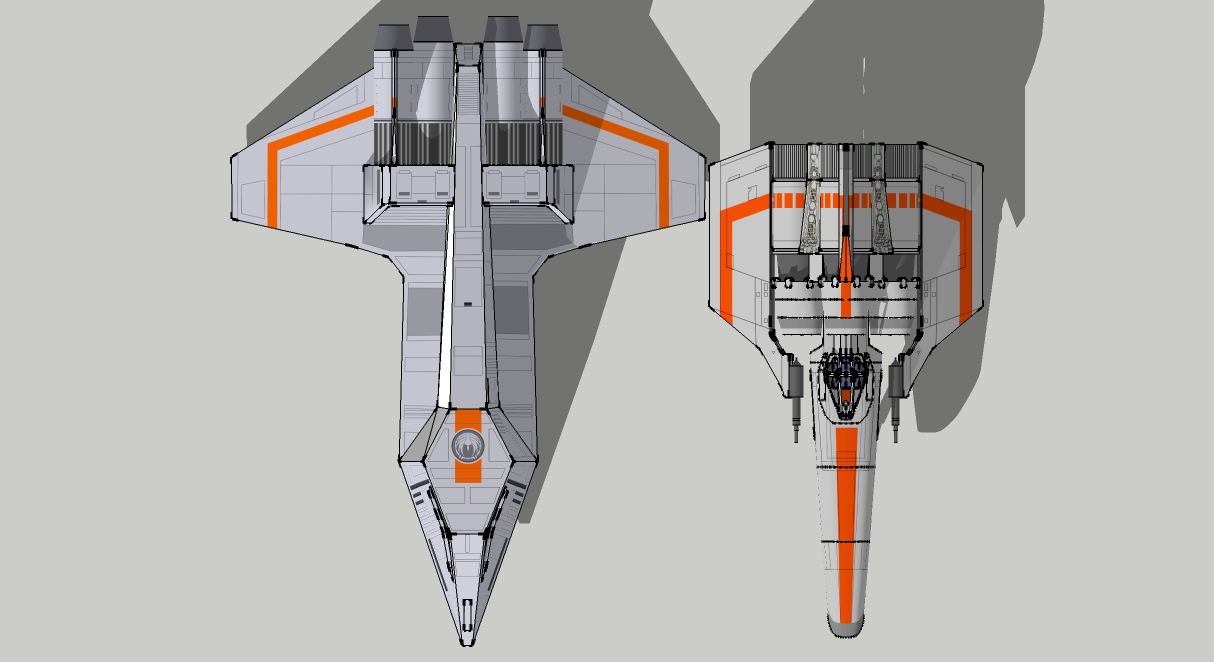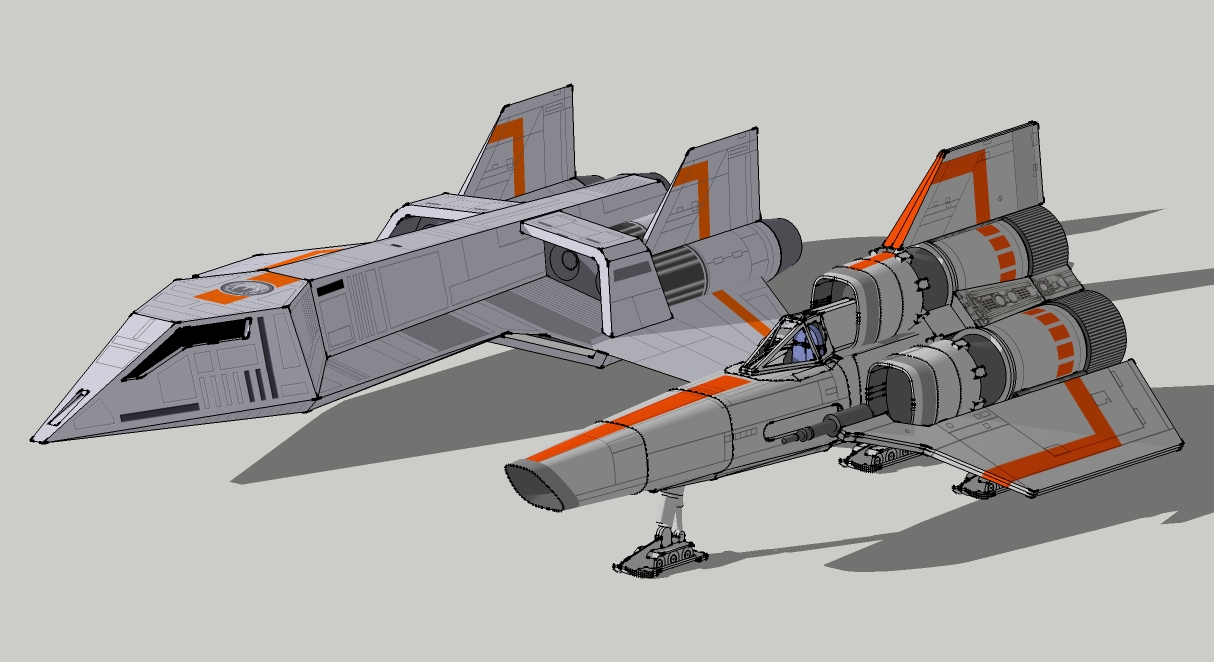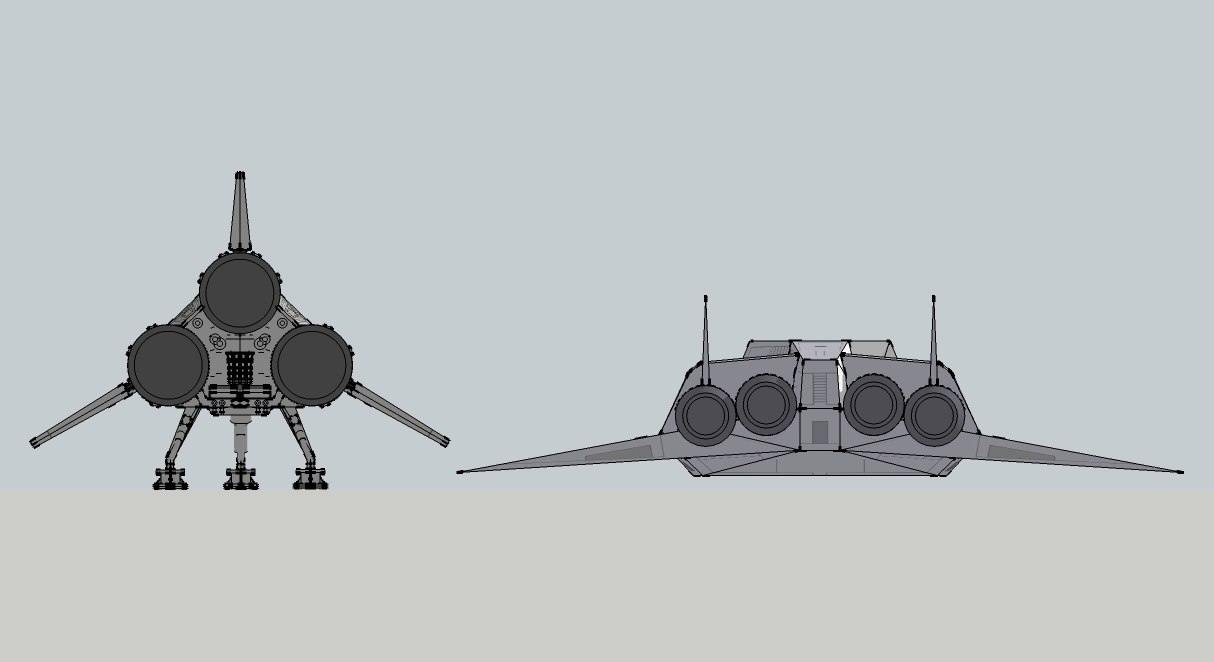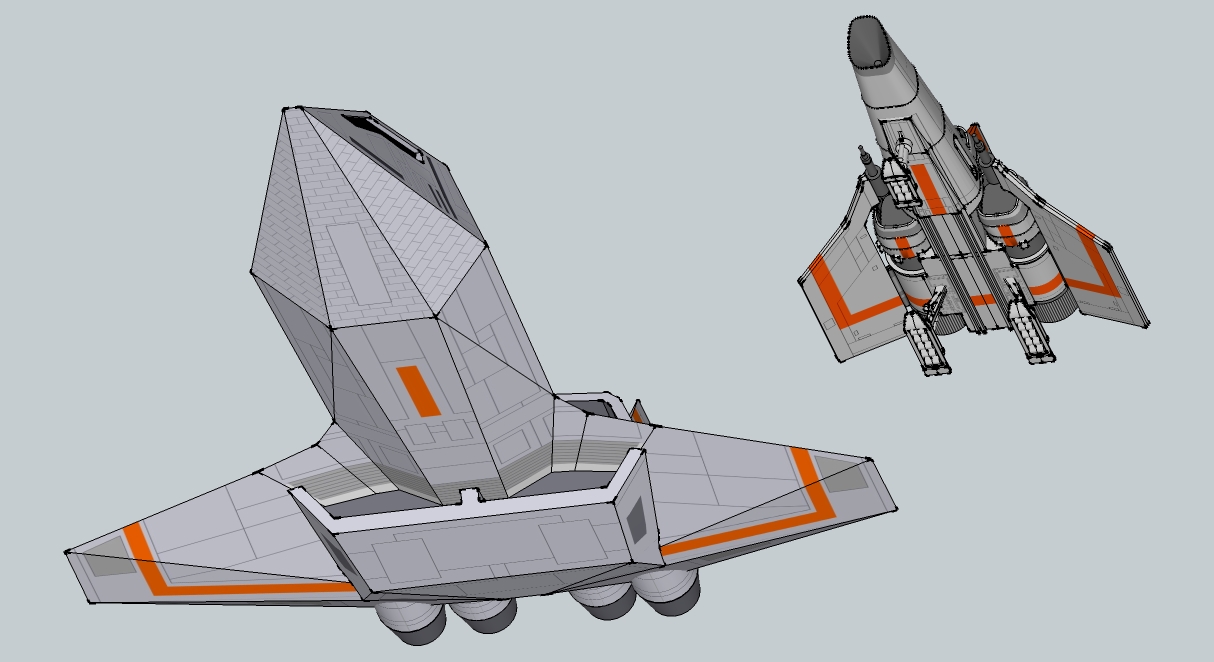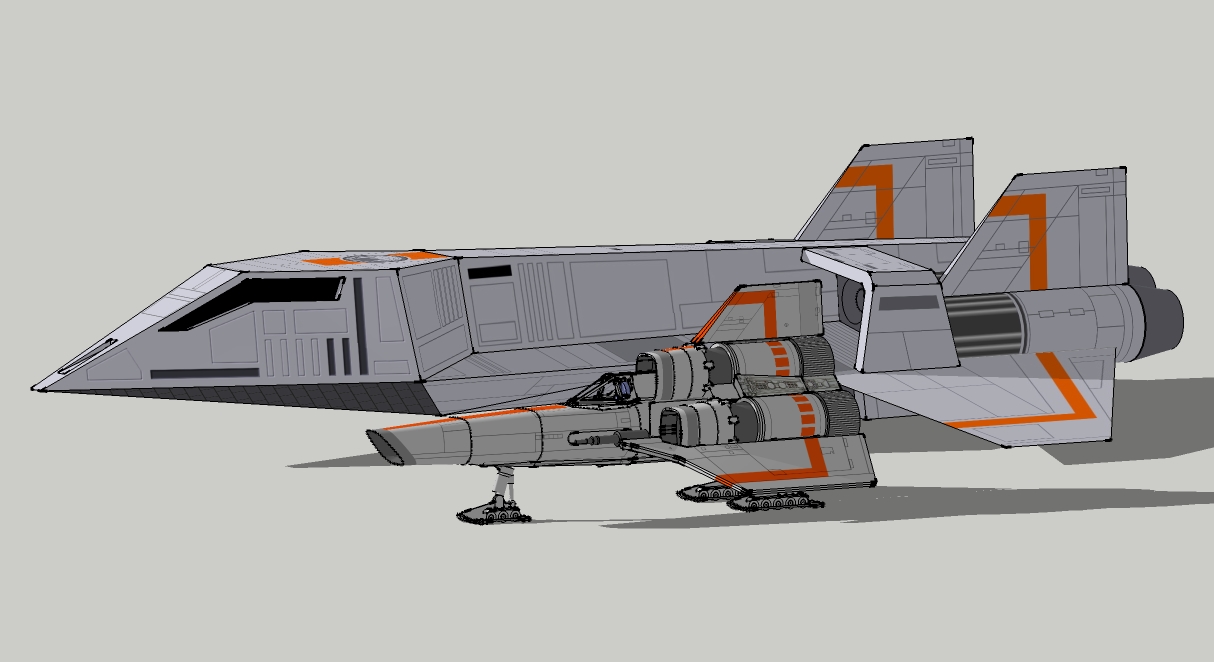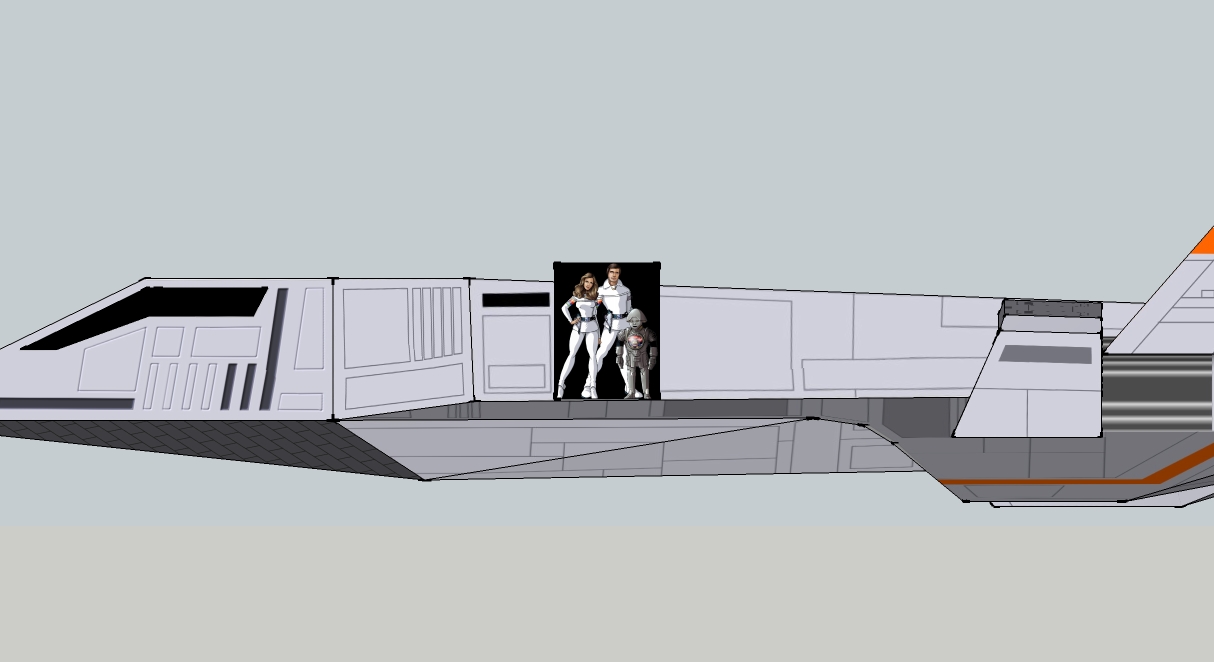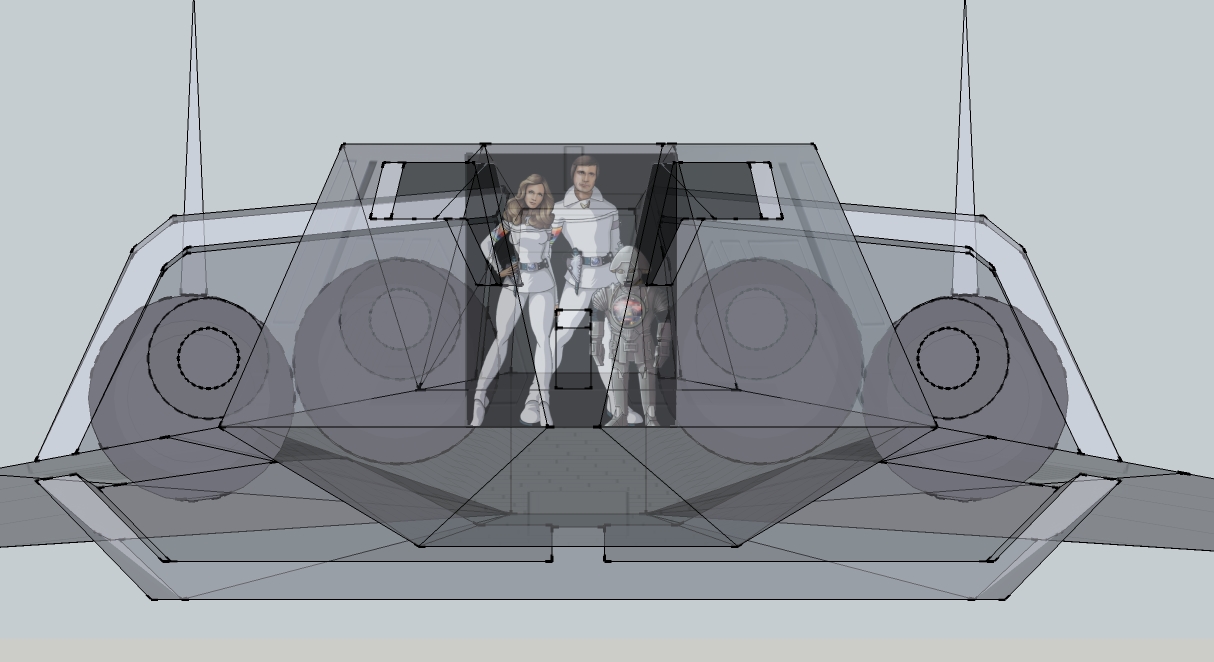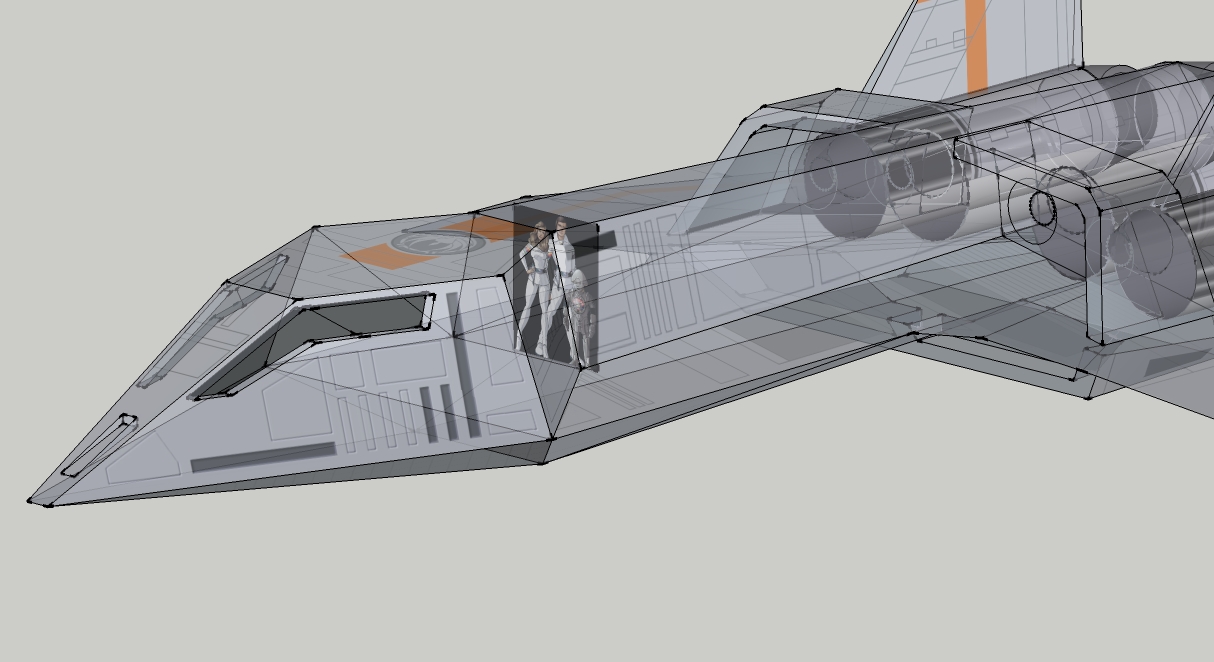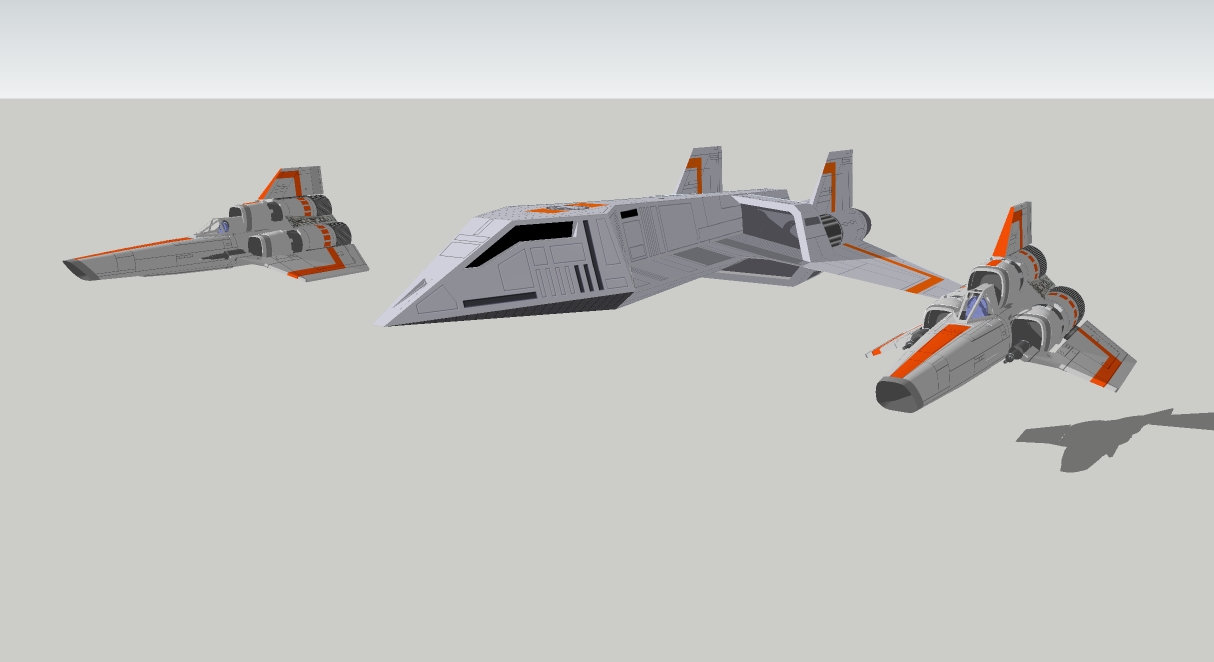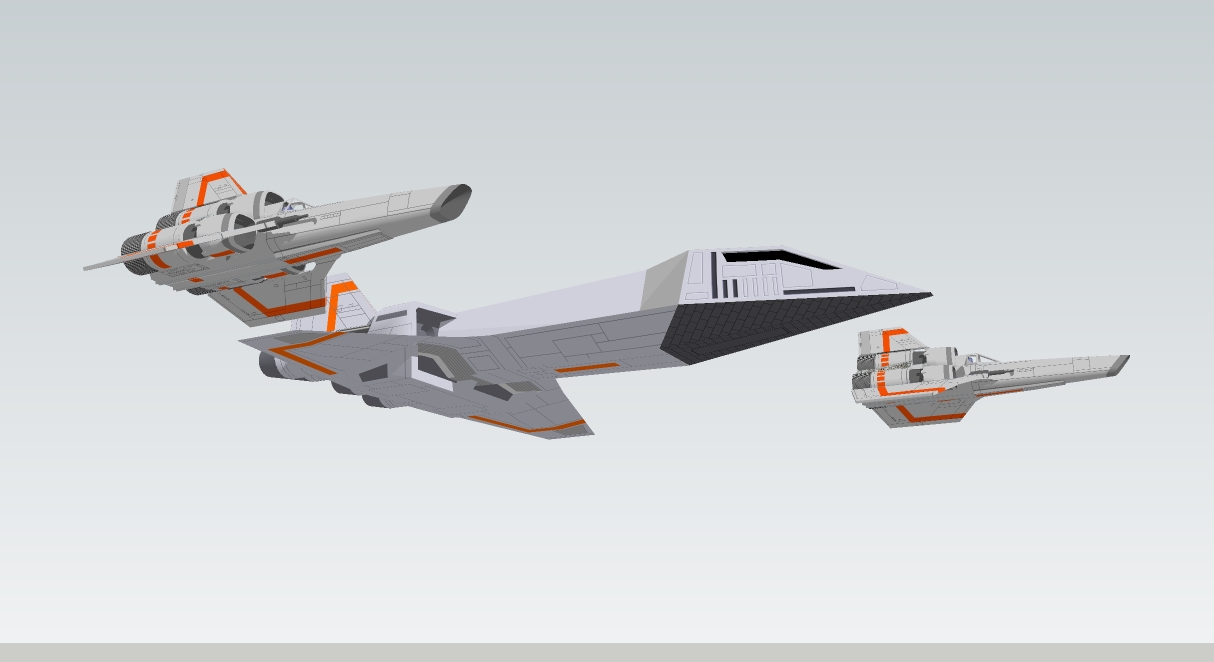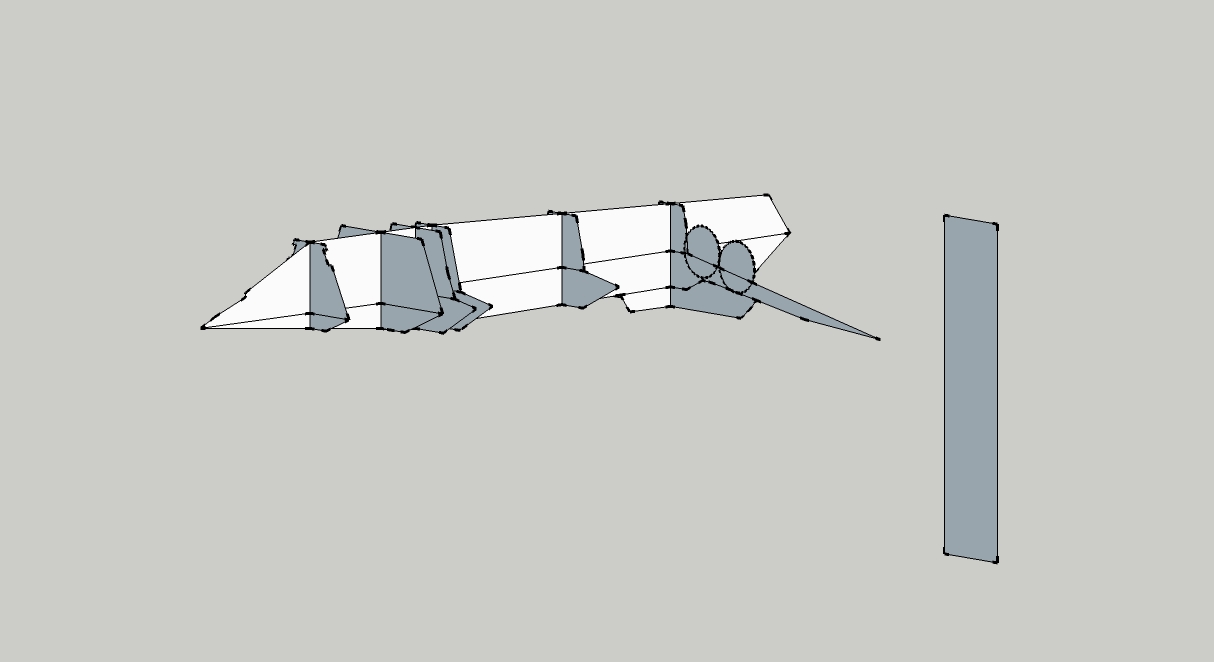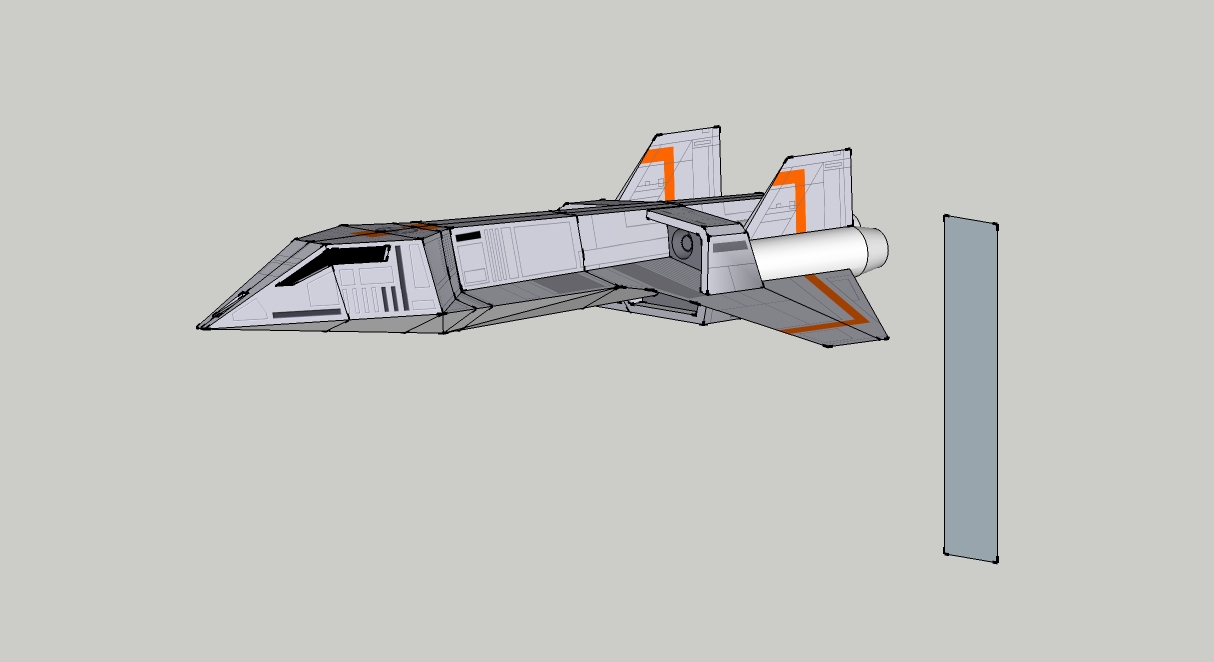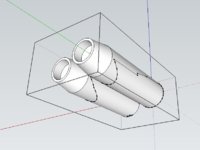- Apr 5, 2013
- 13,876
- 10,214
- 228
Make one for me, and send it to me, then I'll call it "MINE!"
After reading this tutorial of yours, I have to say that if you ever Purchased Rhino3D 5.0, you would find that with your expertise, you can do so much, and much more easier in Rhino. Es ist unglaublich!! The windows on our model (great, by the way) for instance. You just draw the shape on one plane (View, Right, for instance), extrude the curve into a shape, that passes through the body perpendicularly, then select, "Split", then select the object to split, and the shape to split it with, Baddabing, baddaboom, you're all done. All shapes can be changed by going backwards, and turning on control points. Not enough control points? No problem, insert as many as you want. If you make two curves and have them connected with a straight line, using those curves as "Rails" and "Running Two Rails", then selecting the straight line as the profile curve, the shape will unfold, guaranteed. You can also "Smash", and "Squish" pieces, and make unfoldable assembles from the monstrosities that may result. (BLaah BLah Blah, I know. )
)
After reading this tutorial of yours, I have to say that if you ever Purchased Rhino3D 5.0, you would find that with your expertise, you can do so much, and much more easier in Rhino. Es ist unglaublich!! The windows on our model (great, by the way) for instance. You just draw the shape on one plane (View, Right, for instance), extrude the curve into a shape, that passes through the body perpendicularly, then select, "Split", then select the object to split, and the shape to split it with, Baddabing, baddaboom, you're all done. All shapes can be changed by going backwards, and turning on control points. Not enough control points? No problem, insert as many as you want. If you make two curves and have them connected with a straight line, using those curves as "Rails" and "Running Two Rails", then selecting the straight line as the profile curve, the shape will unfold, guaranteed. You can also "Smash", and "Squish" pieces, and make unfoldable assembles from the monstrosities that may result. (BLaah BLah Blah, I know.