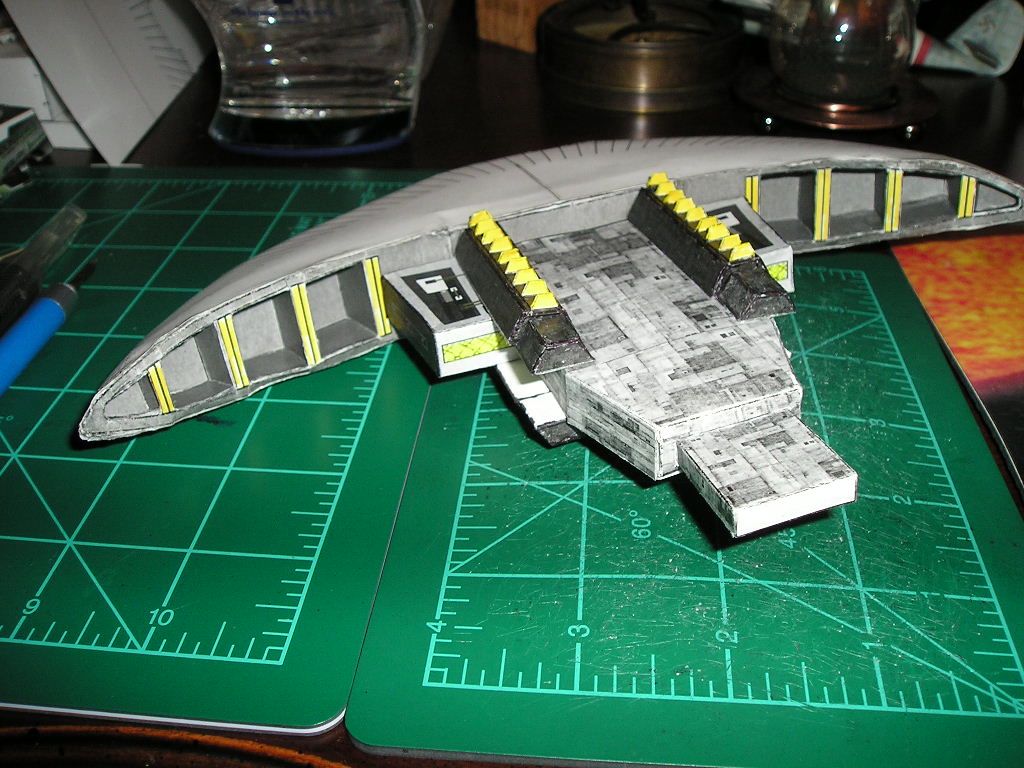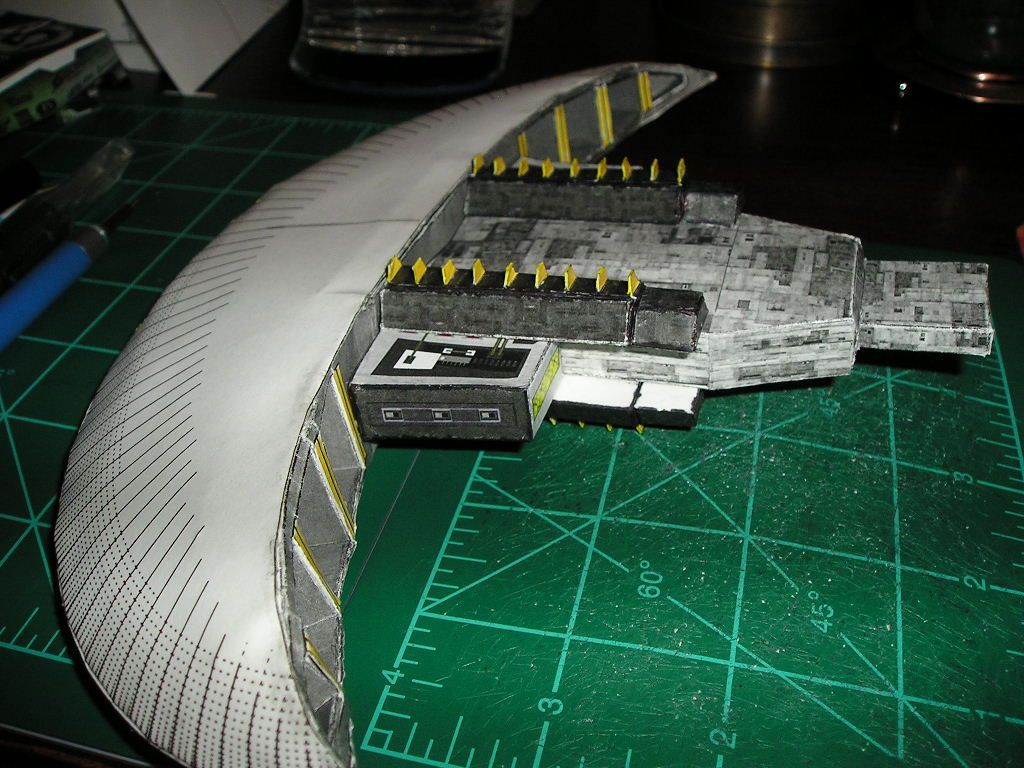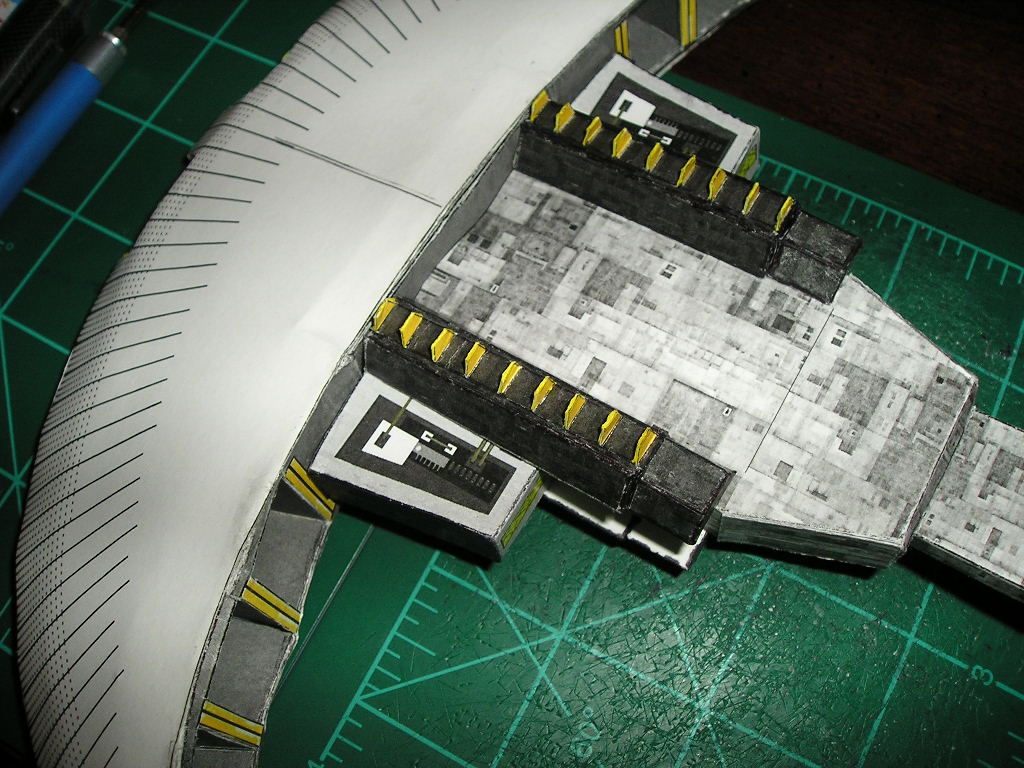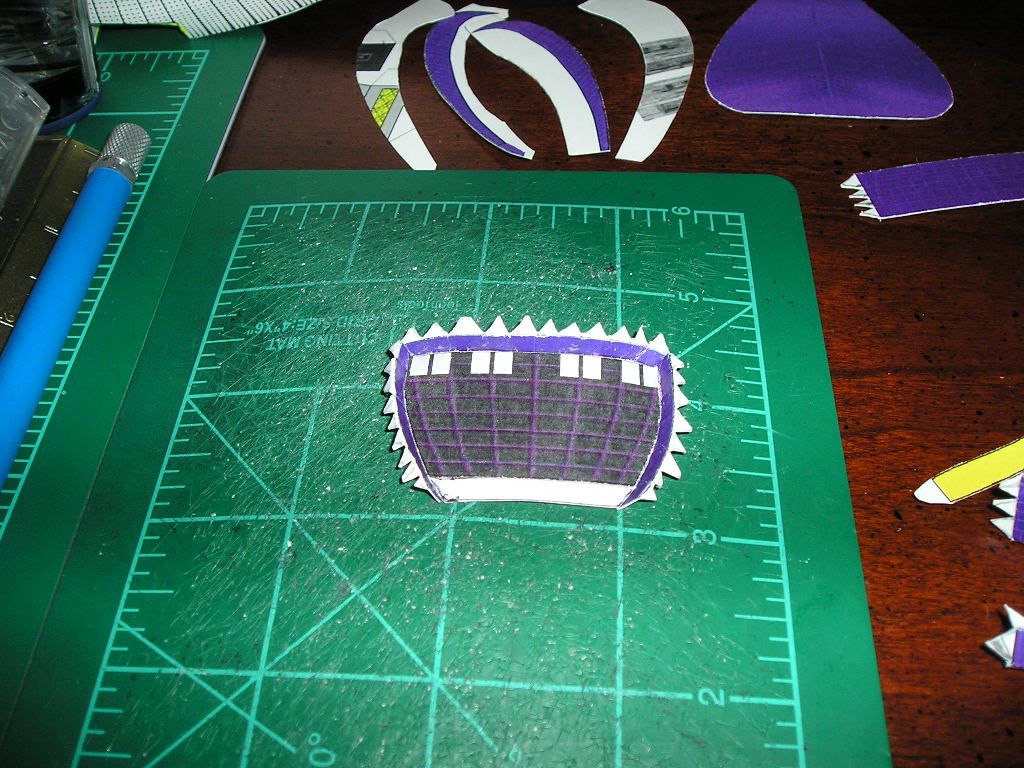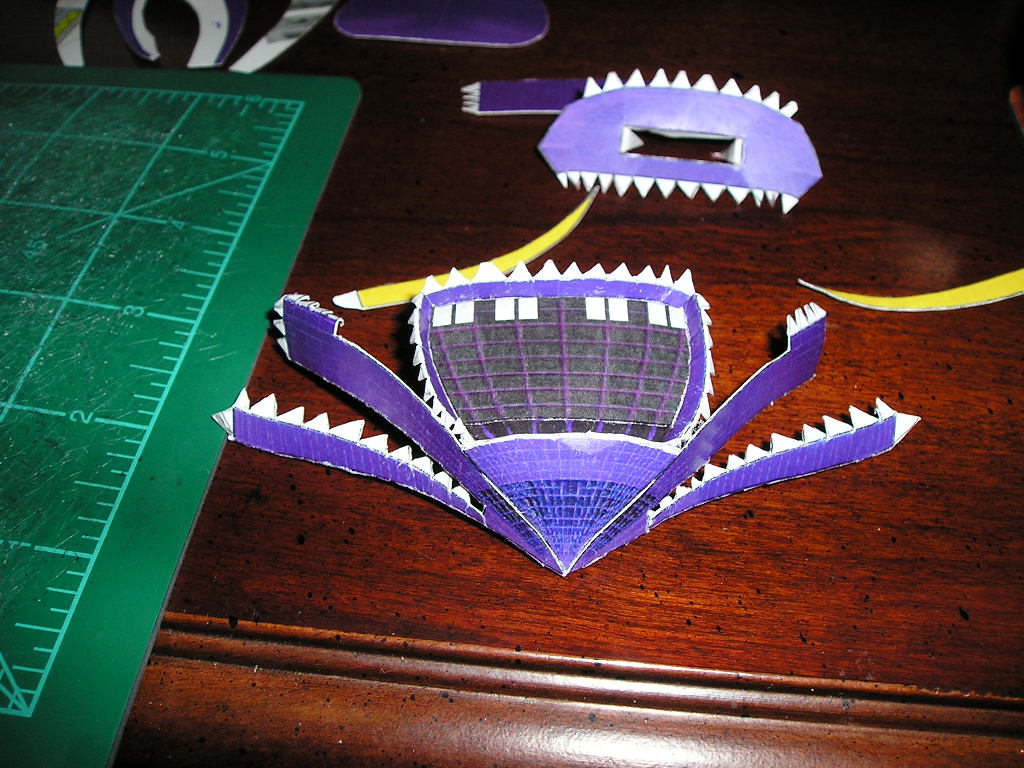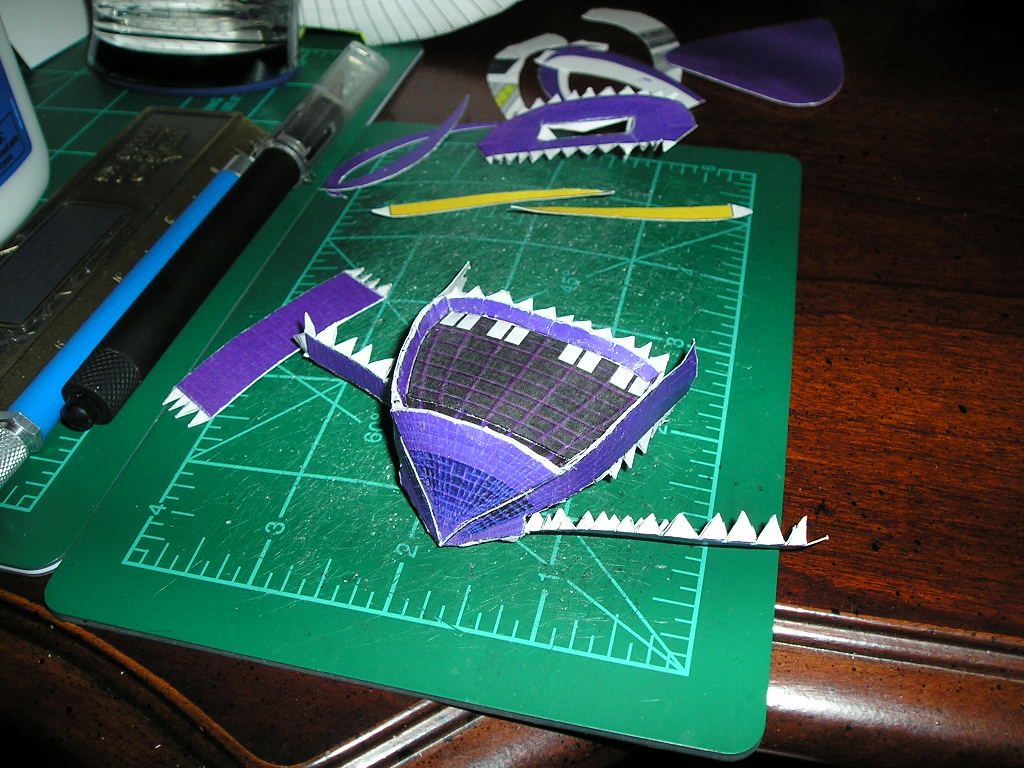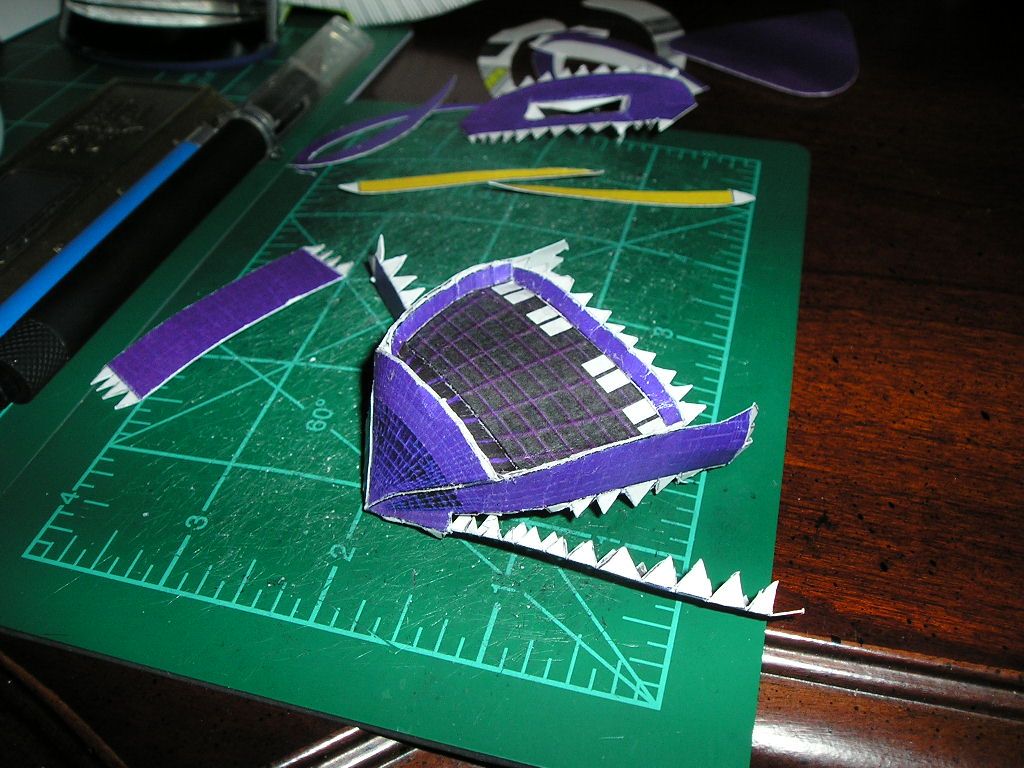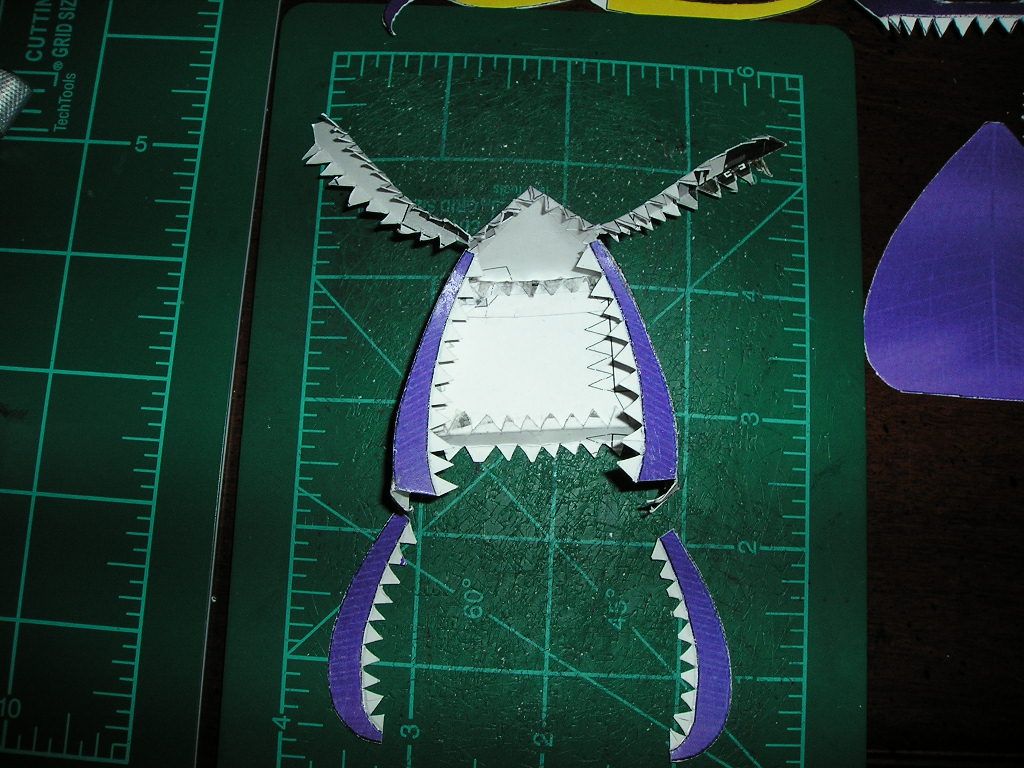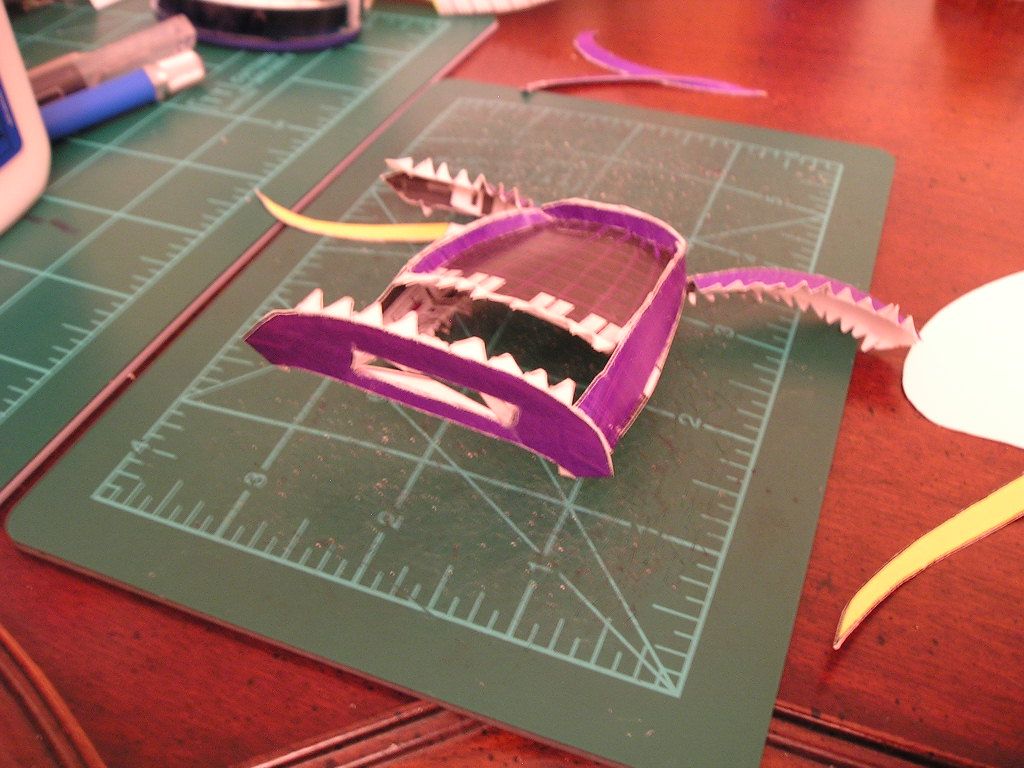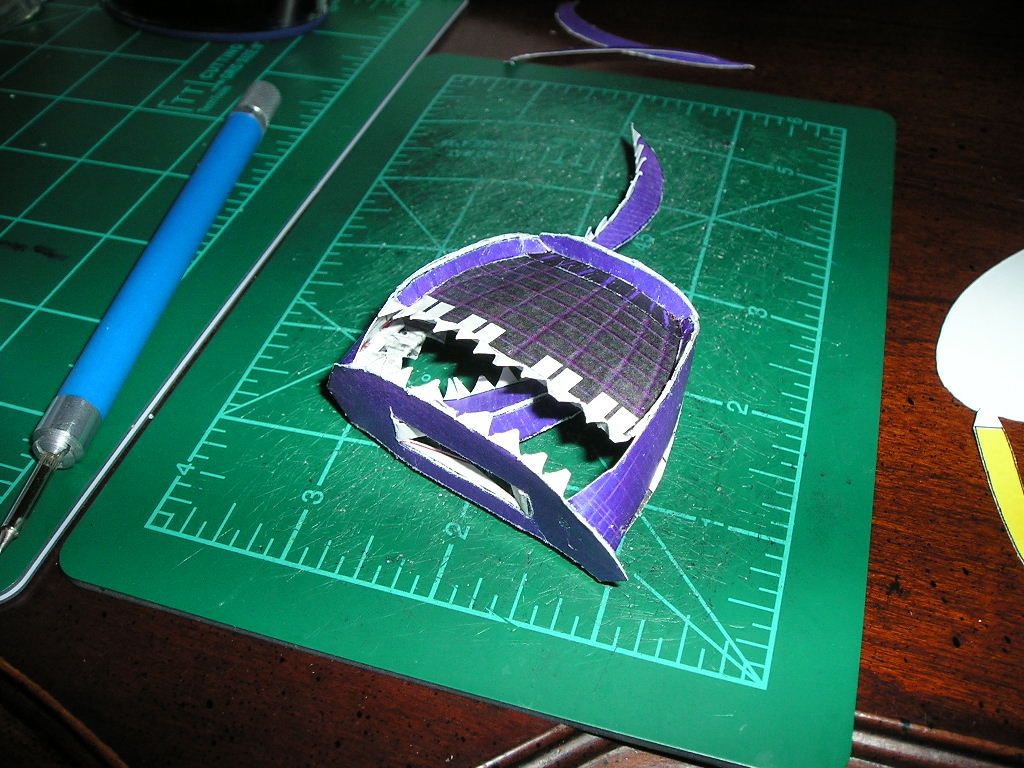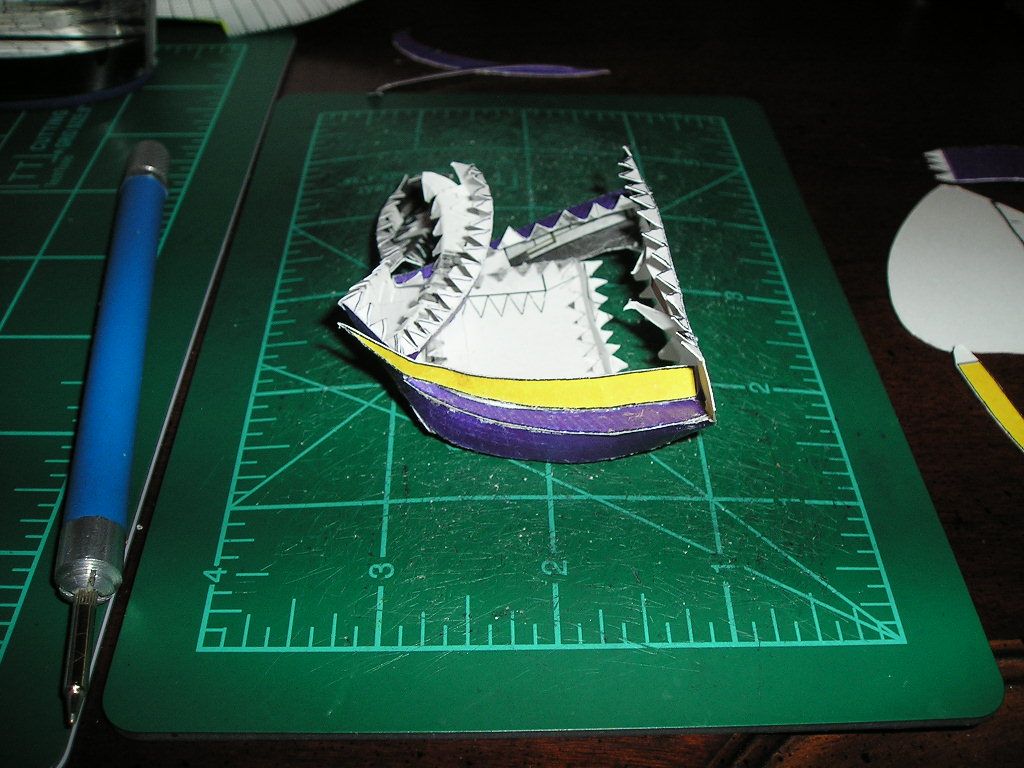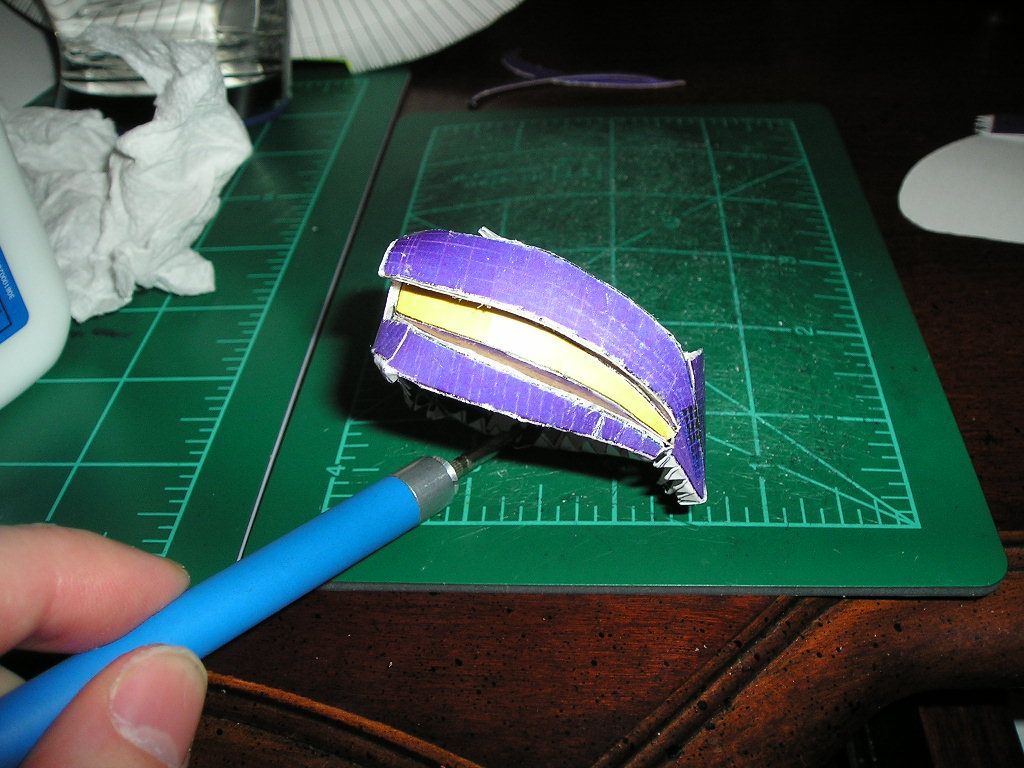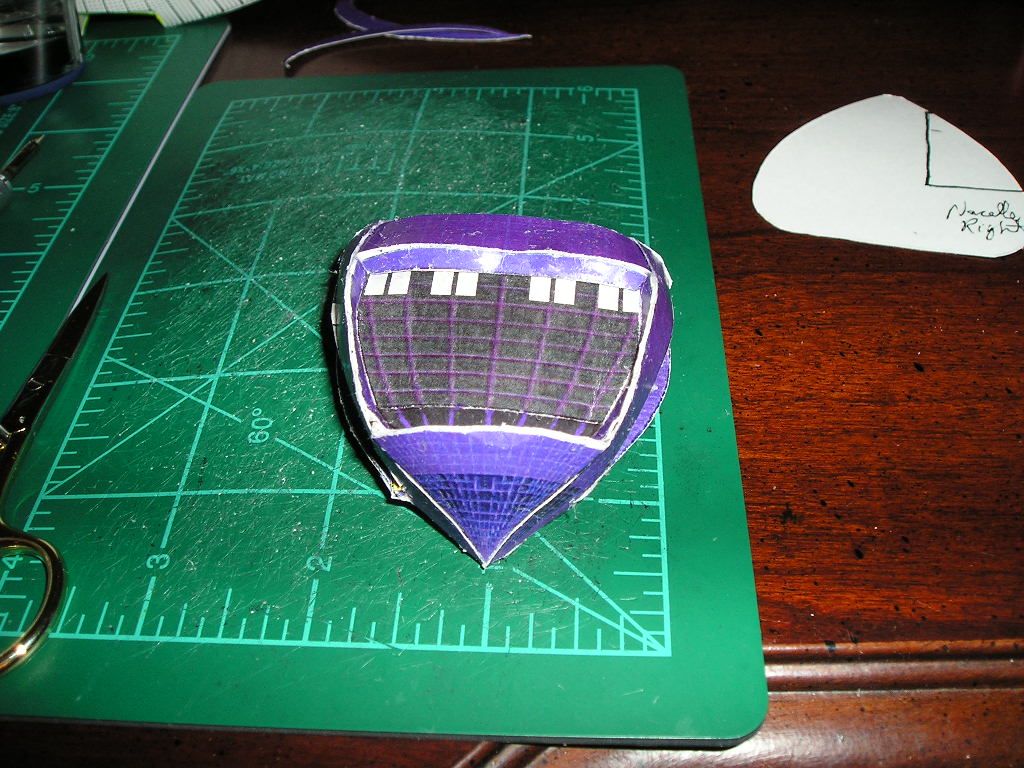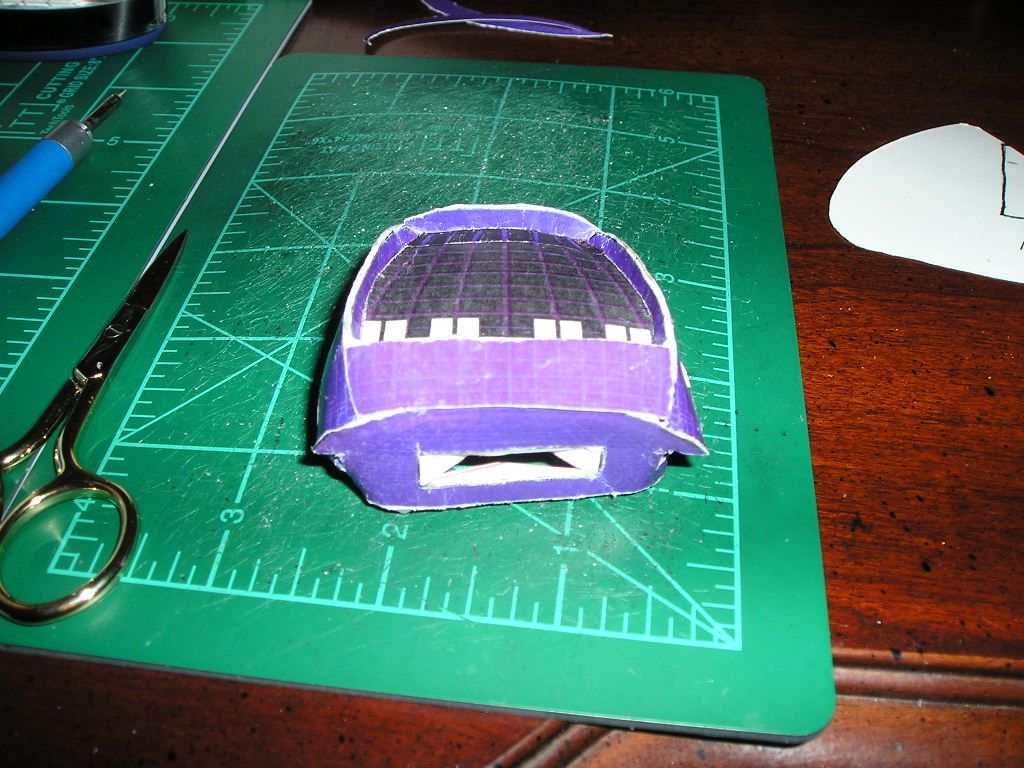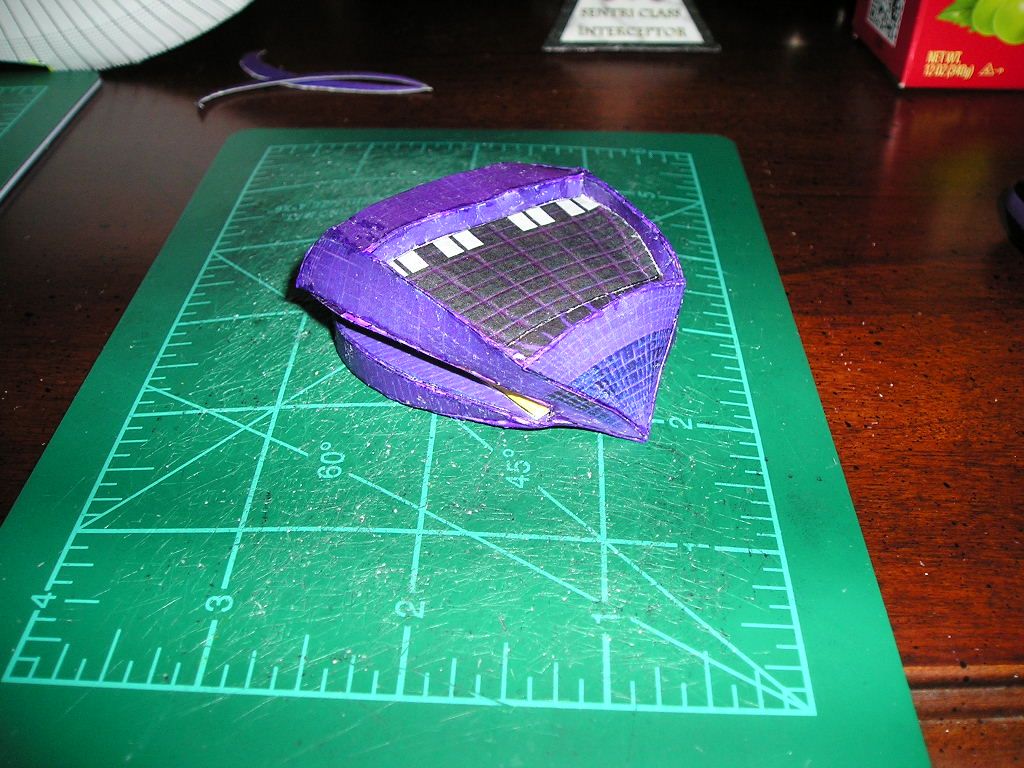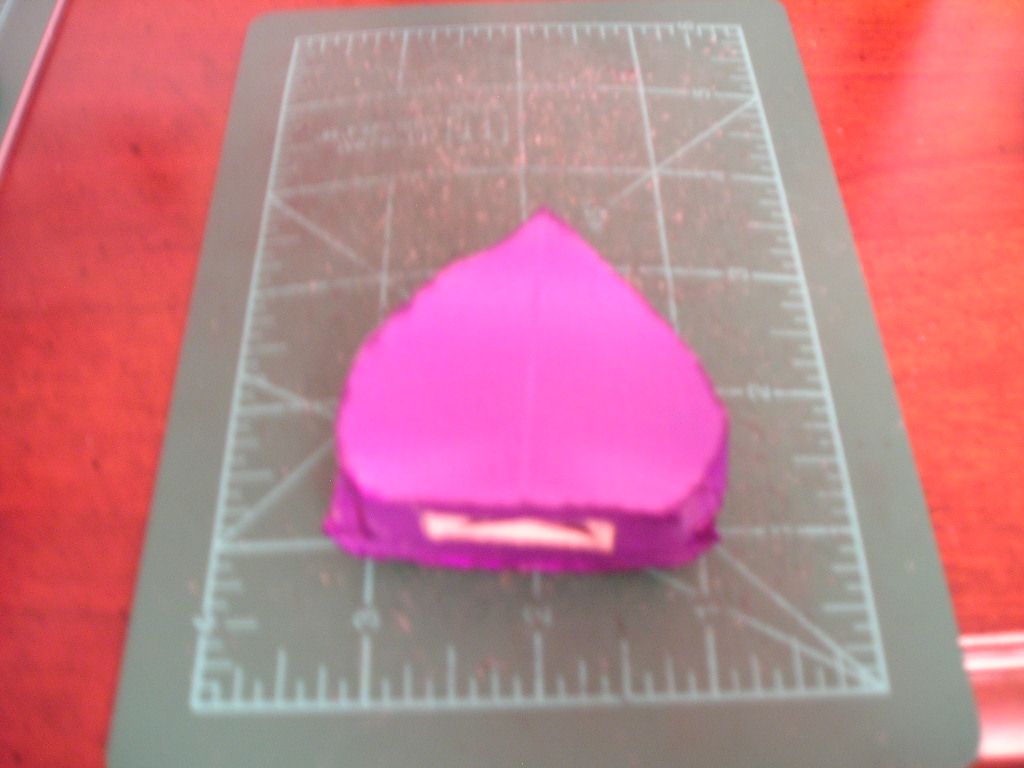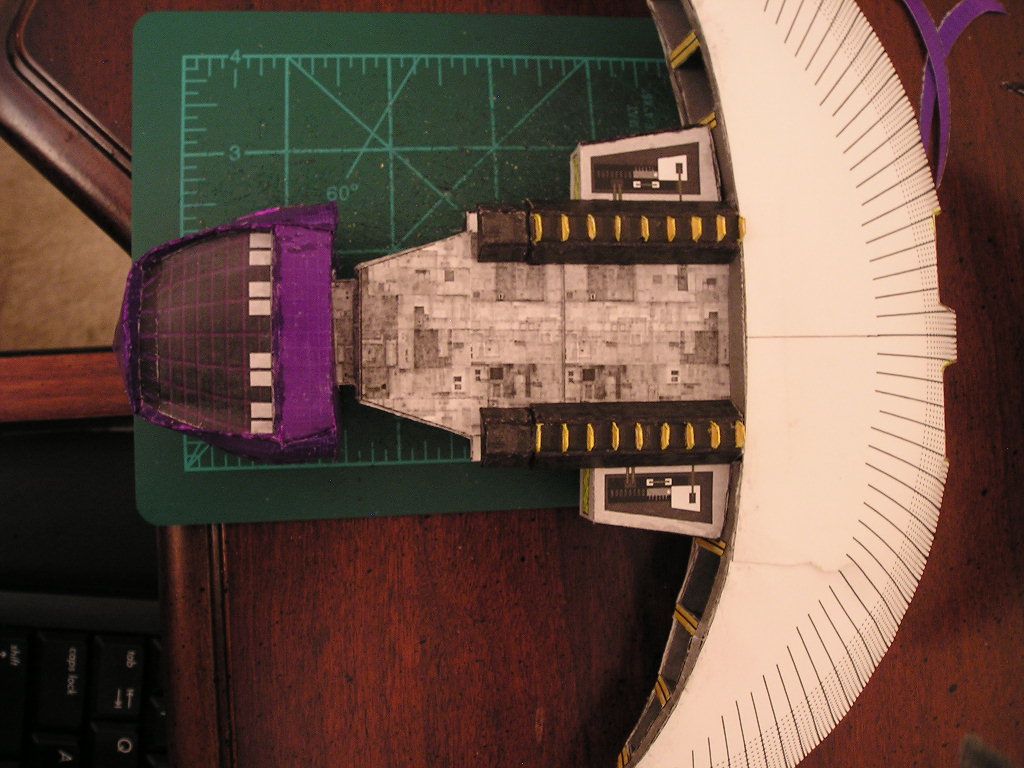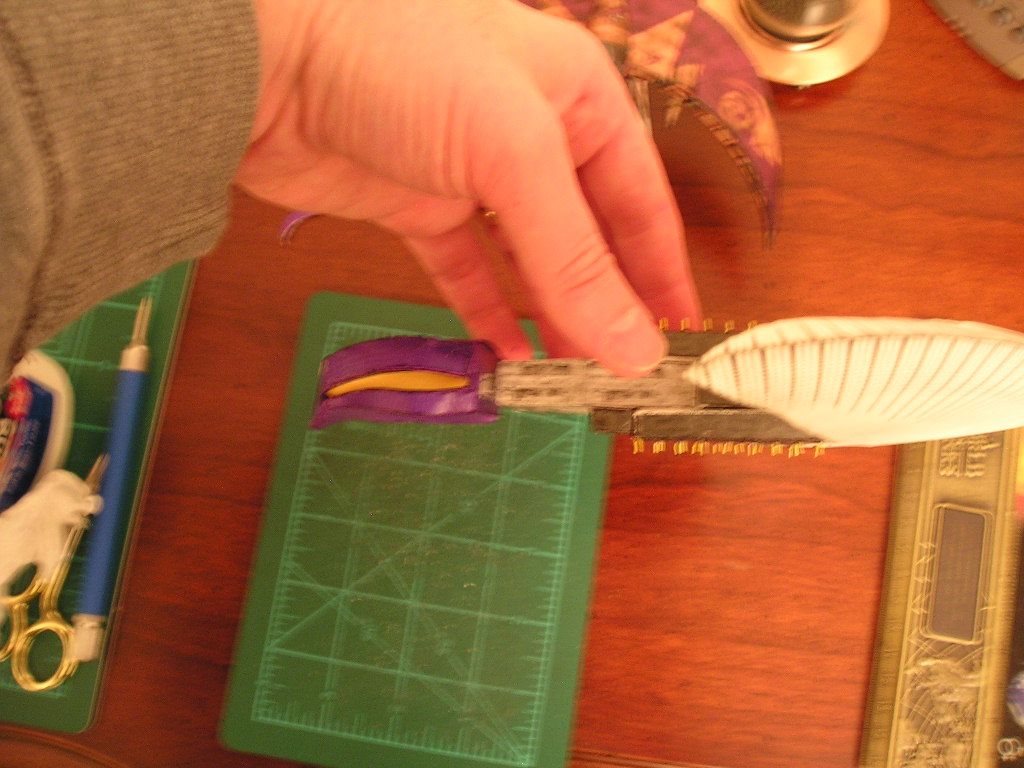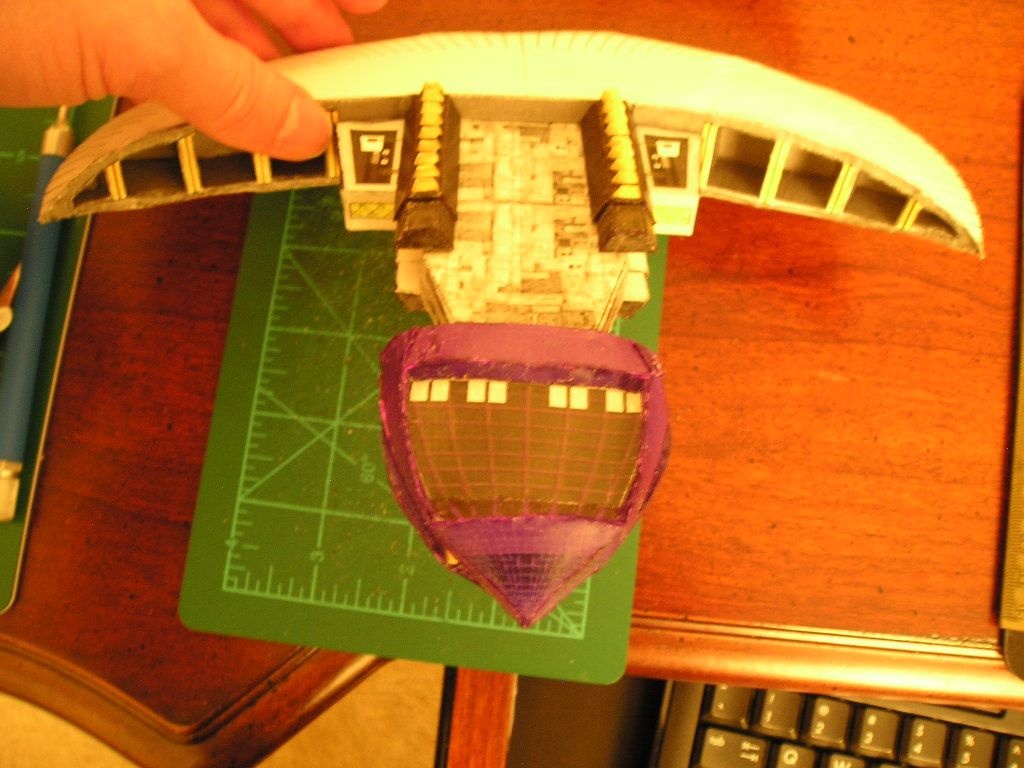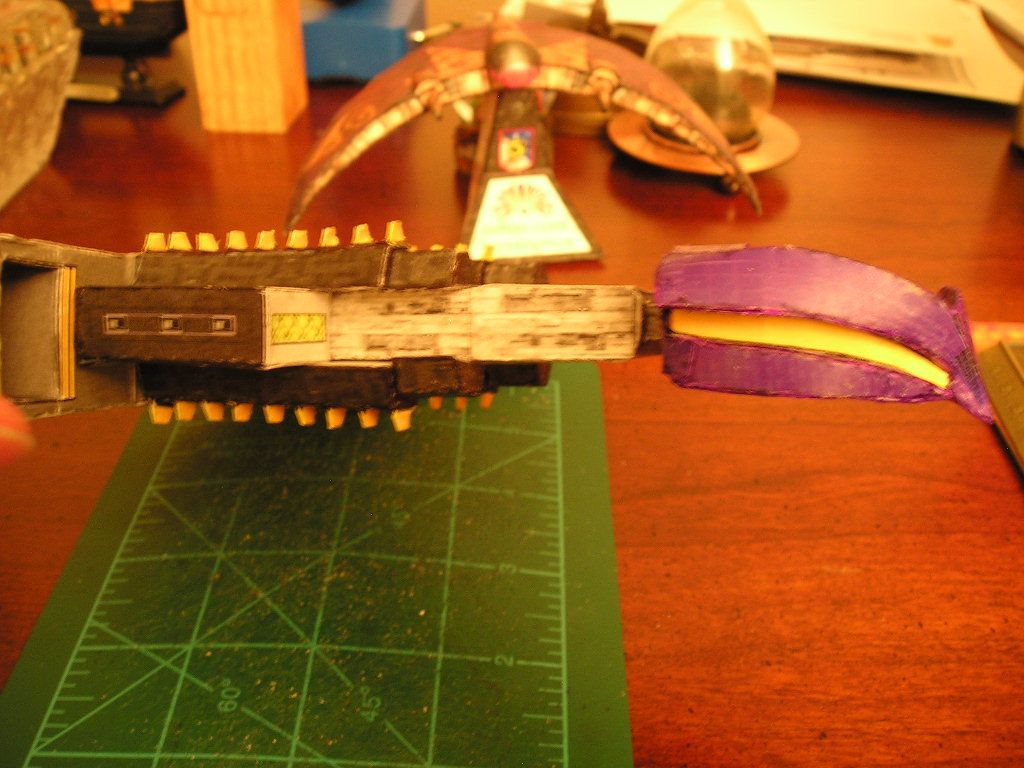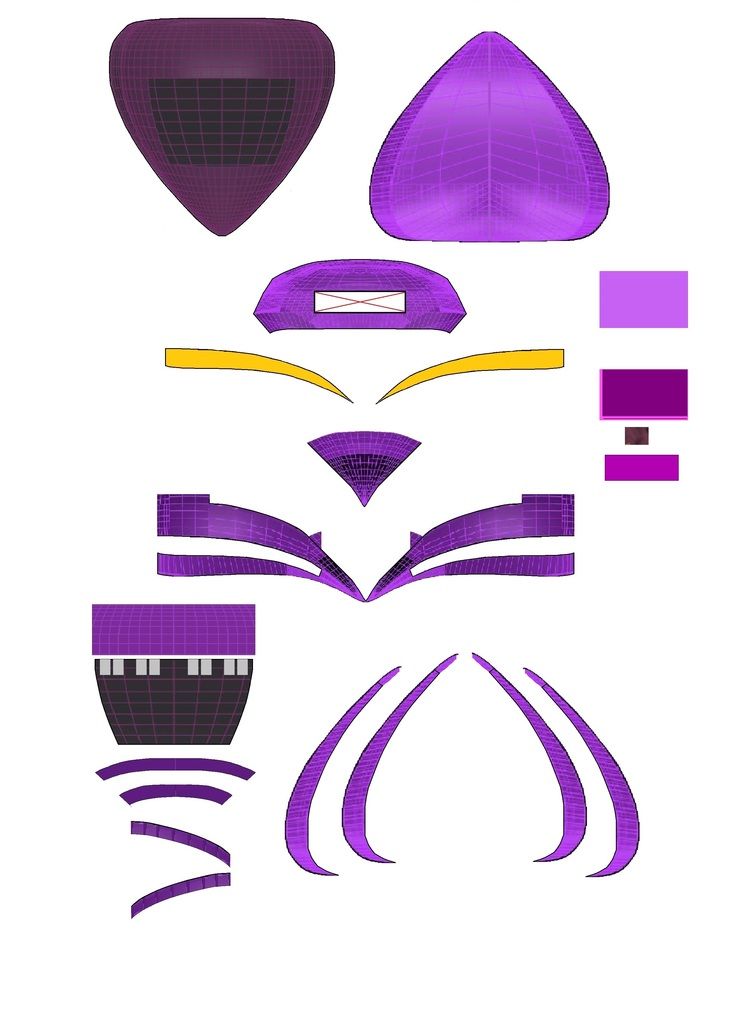- Apr 5, 2013
- 13,876
- 10,216
- 228
That's a good look head piece. You're off to a good start. The thing with Rhino, while there may be wrong ways of doing things, there are many right ways. Many roads to the same place. It's making a system your comfortable, and understanding the commands, sometimes, just opening it up and bumping and grinding with no end in mind, you can discover a lot of Commands. The "Drape" command is like throwing a blanket over something. You can then cut off what you need, and end up with incredible shapes. Though this is not really applicable for paper models, but it teaches you tidbits of info that come in handy later. I use the "Project Curves" command a lot because, for instance, Projecting the name of something onto a surface allows those Curves to be used as cutting tools. It's a good way of making lettering for odd shaped surfaces. I kew a guy who used to cut his models up to get panel lines, instead of just drawing them, then Projecting them. The lines wrap around the parts too and will unfold with the part, as long as you group everything. Projecting has to all be done from the same Viewport to work. You can line stuff up using all the Viewports, but the final commands must be done through only one Viewport.
I like the design you have chosen.
I like the design you have chosen.