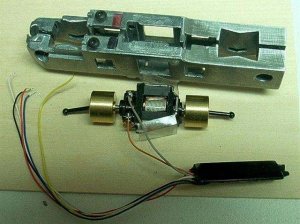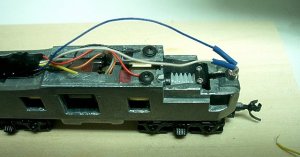Does anybody have any links or suggestions to installing DCC decoders in the Bachmann F7 A/B sets?
It looks a decoder will just fit between the top of the frame and the shell but I think I am going to have to do a little milling to get some extra space. I also need to modify the frames to issolate the motor.
It looks a decoder will just fit between the top of the frame and the shell but I think I am going to have to do a little milling to get some extra space. I also need to modify the frames to issolate the motor.