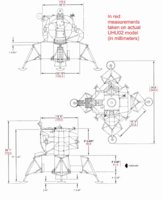Recently I started working to an astronaut I want to add to my LM model. I started from Perdana's astronaut (from Paper Replika) and rescaled it. I've taken the UHU02's PLSS as a reference as this is a piece existing almost identical in both subjects. Now I've an astronaut proportionally scaled to the LEM but another question arises.
UHU02 wrote - in his building article - that his model is about 1:48 scale (if Google translator is right).
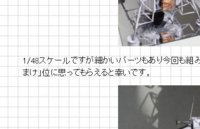
Really, looking at the rescaled astronaut (and recalling all the 1:48 aircraft I built in my career) it seems to me that this man is slightly bigger than expected.
So the question is: what scale is effectively UHU02's model?
I looked for a reference of the real LM and found it, but the measures are in US lenght units and I'm not very comfortable in understanding them (what are the ' and the " ? Feet and inches? Why there are two measures for every lenght, both with their own decimals? How to convert the two in only one lenght expressed in centimetres? Should I make two separate conversions and then add them? I'm not very good in geometry as you see).
I took some measures on my model (choosing the more significative ones) and tried to make some calculations. My conlcusion is that, with some approximation, the real scale of the model should be something near 1:38.
Can anyone, smarter than me with numbers, help me to confirm this value?
I add here my measurements taken on the model along with the real values taken from the original Apollo Operation Handbook.
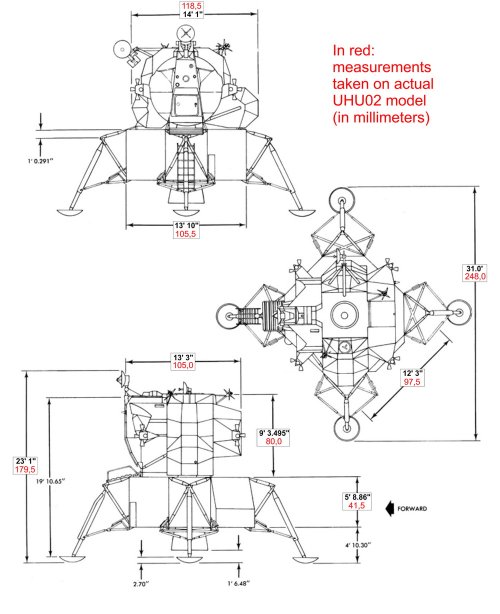
UHU02 wrote - in his building article - that his model is about 1:48 scale (if Google translator is right).
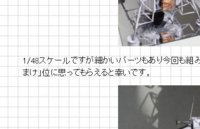
Really, looking at the rescaled astronaut (and recalling all the 1:48 aircraft I built in my career) it seems to me that this man is slightly bigger than expected.
So the question is: what scale is effectively UHU02's model?
I looked for a reference of the real LM and found it, but the measures are in US lenght units and I'm not very comfortable in understanding them (what are the ' and the " ? Feet and inches? Why there are two measures for every lenght, both with their own decimals? How to convert the two in only one lenght expressed in centimetres? Should I make two separate conversions and then add them? I'm not very good in geometry as you see).
I took some measures on my model (choosing the more significative ones) and tried to make some calculations. My conlcusion is that, with some approximation, the real scale of the model should be something near 1:38.
Can anyone, smarter than me with numbers, help me to confirm this value?
I add here my measurements taken on the model along with the real values taken from the original Apollo Operation Handbook.
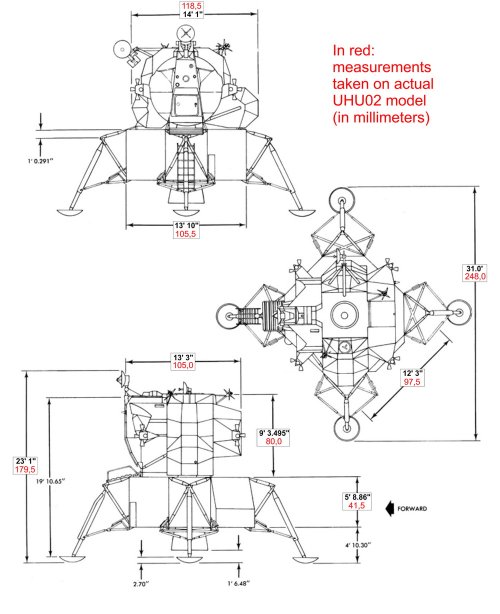
Attachments
Last edited: