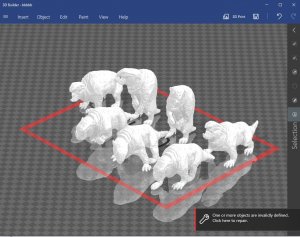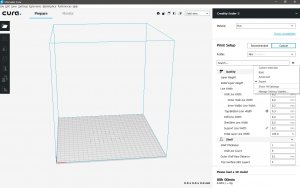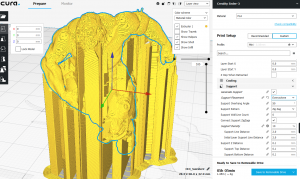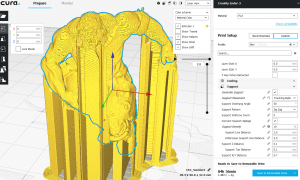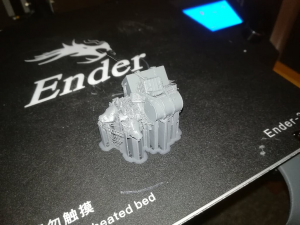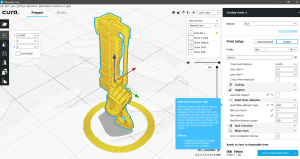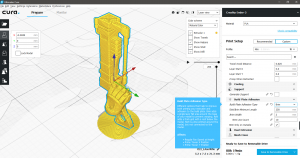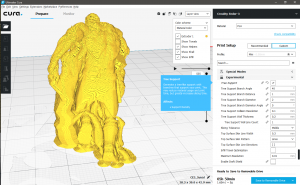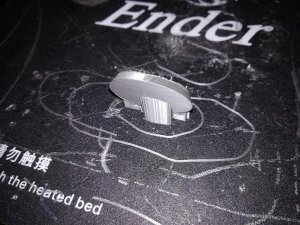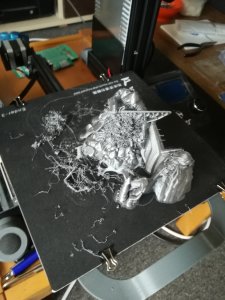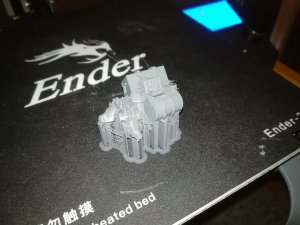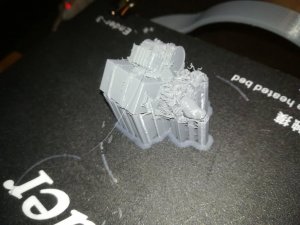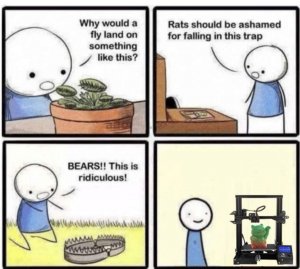Hi everyone!
A little history: Me being a big Fallout fan I just had to try out the new Fallout based Board and war games that came out last year, one of them being Fallout Wasteland Warfare. The game I liked, I don't get to play it often, but it did get me infected with collecting minis and making terrain. The thing being, those things are expensive for something I barely get to play, BUT around the same time my co-workers got into 3D printing, and after I asked them to please print a few small tokens and generally talking about 3D printing I decided this sounds Intriguing.
I purchased a Creality Ender 3 printer spent a few weeks upgrading it (you can read about it here). And after a while started printing proxies for the game itself. I am now about the point where I have proxies for most of the officially released figurines, which comes up to about 104 minis +11 tokens printed (from that about 28 waiting to be painted), not to count the big pile of failed prints I have in addition. and some 10cm figurines and terrain pieces. So yeah my printer is running almost continuously since I bought it.
Purpose: I'd like to share some of the things I found really useful or things I've picked up or got from experience.
A Disclaimer though: I'm kind of lazy about the minis so the things I write here might not be the Latest and Greatest techniques, or might not even the ones that give the best result, they are the ones that gave me "good enough" result relatively fast.
So let's start with some basics:
Printer and workflow: As I wrote above I fave an Ender 3 which is considered one of the best FDM printers under $200 (or under $500 for that matter).
FDM printers in a nutshell (this is enough for our purposes):
- Melts a plastic filament
- Pumps out the melted plastic trough a nozzle
- The nozzle is moving on 3 Axis relative to the build plate (or heated bed)
- Builds a 3D object from the bottom up layer by layer, each layer is "drawn" by the nozzle.
Now the typical workflow is something like this:
- You get a 3D model from somewhere*
- Edit/repair/customize the model*
- Load it into a Slicer
- Position/scale/slice the model*
- Feed the output .gcode file into the printer
- Wait a few hours/days/weeks for the print job to finish
- Getting the print ready for priming/painting*
* I will have some tips for these steps
Software:
I'm using Ultimaker Cura 3.6 as the slicer, and will most likely illustrate most thing with screenshots from that, with some actual prints to show how some things will look IRL.
Windows 10 comes with a great app called 3D Builder, It has some really useful features. If you use a different OS there is no problem the best feature we will need is available as an online service as well.
Meshmixer is a free tool specially made for editing 3D models for printing. To tell the truth I found the controls kind of unintuitive, so I generally do not use it, but I will share some YT tutorials, for those folks who do not have the know-how for 3D editors like Blender/Max/Maya.
This post is getting long so I will start with getting/making models and preparing them for the slicer next time... stay tuned
A little history: Me being a big Fallout fan I just had to try out the new Fallout based Board and war games that came out last year, one of them being Fallout Wasteland Warfare. The game I liked, I don't get to play it often, but it did get me infected with collecting minis and making terrain. The thing being, those things are expensive for something I barely get to play, BUT around the same time my co-workers got into 3D printing, and after I asked them to please print a few small tokens and generally talking about 3D printing I decided this sounds Intriguing.
I purchased a Creality Ender 3 printer spent a few weeks upgrading it (you can read about it here). And after a while started printing proxies for the game itself. I am now about the point where I have proxies for most of the officially released figurines, which comes up to about 104 minis +11 tokens printed (from that about 28 waiting to be painted), not to count the big pile of failed prints I have in addition. and some 10cm figurines and terrain pieces. So yeah my printer is running almost continuously since I bought it.
Purpose: I'd like to share some of the things I found really useful or things I've picked up or got from experience.
A Disclaimer though: I'm kind of lazy about the minis so the things I write here might not be the Latest and Greatest techniques, or might not even the ones that give the best result, they are the ones that gave me "good enough" result relatively fast.
So let's start with some basics:
Printer and workflow: As I wrote above I fave an Ender 3 which is considered one of the best FDM printers under $200 (or under $500 for that matter).
FDM printers in a nutshell (this is enough for our purposes):
- Melts a plastic filament
- Pumps out the melted plastic trough a nozzle
- The nozzle is moving on 3 Axis relative to the build plate (or heated bed)
- Builds a 3D object from the bottom up layer by layer, each layer is "drawn" by the nozzle.
Now the typical workflow is something like this:
- You get a 3D model from somewhere*
- Edit/repair/customize the model*
- Load it into a Slicer
- Position/scale/slice the model*
- Feed the output .gcode file into the printer
- Wait a few hours/days/weeks for the print job to finish
- Getting the print ready for priming/painting*
* I will have some tips for these steps
Software:
I'm using Ultimaker Cura 3.6 as the slicer, and will most likely illustrate most thing with screenshots from that, with some actual prints to show how some things will look IRL.
Windows 10 comes with a great app called 3D Builder, It has some really useful features. If you use a different OS there is no problem the best feature we will need is available as an online service as well.
Meshmixer is a free tool specially made for editing 3D models for printing. To tell the truth I found the controls kind of unintuitive, so I generally do not use it, but I will share some YT tutorials, for those folks who do not have the know-how for 3D editors like Blender/Max/Maya.
This post is getting long so I will start with getting/making models and preparing them for the slicer next time... stay tuned
Last edited: