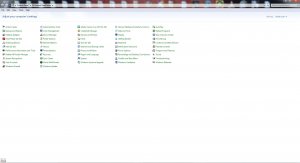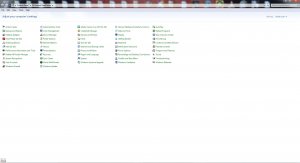No, it is
not, the "Control Panel". Just look at the difference, The "
God Mode" is first, the "
Control Panel" is next. Quite different, indeed. The "God Mode' folder gives you access to everything in your computer, and any computer you may have LAN'd to it. The "Control Panels' purpose has nothing to do with this.
If you would have looked at the two folders you would have seen this right off. Make sure when you post something, you take the time to at least
LOOK at what you are commenting on. I do not suffer this kind of "off the cuff" attitude easily. I actually despise it. It is a shame to see someone capable of masterful work comment without examining the facts first. I do not mean to be terse, but the pictures explain it all. If you were an A&P, you should know better. It is a small rudder that turns a large ship. Now, I have to watch everything you post.
These two locations in a computer are completely different. I build computers, I have built every one I have owned. APL being the first Code I learned. I fix electronics to component level. I also was a Pilot, I did annuls and replaced engines, wings, under the tutelage of an A&P/ A.I., at that time. Precision was paramount. It is in this forum too. I demand it, to prevent fights or disagreements over minutia. Make sure you know of what you speak, and you will have a great time here. Do otherwise, you won't last long. Remember, this is a private forum.
zathros
adminstrator
GOD MODE
 CONTROL PANEL
CONTROL PANEL