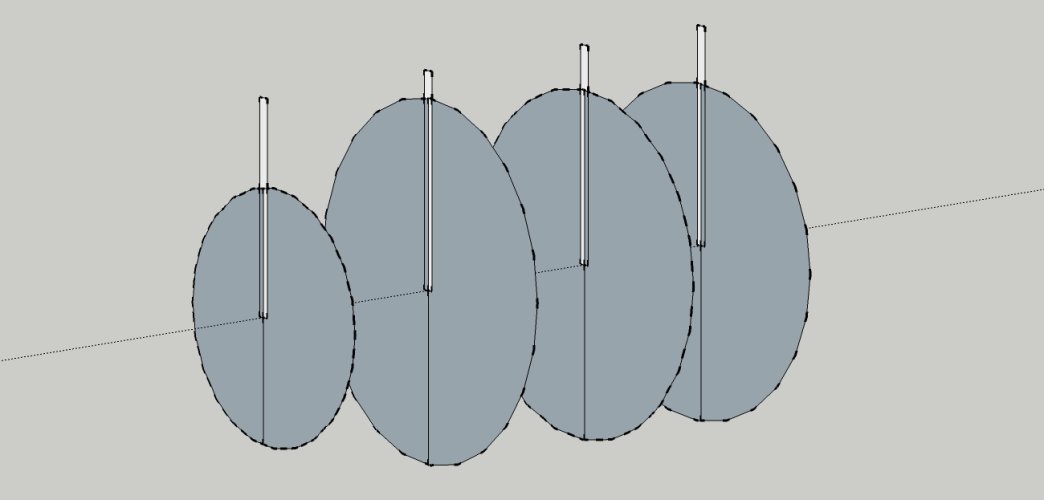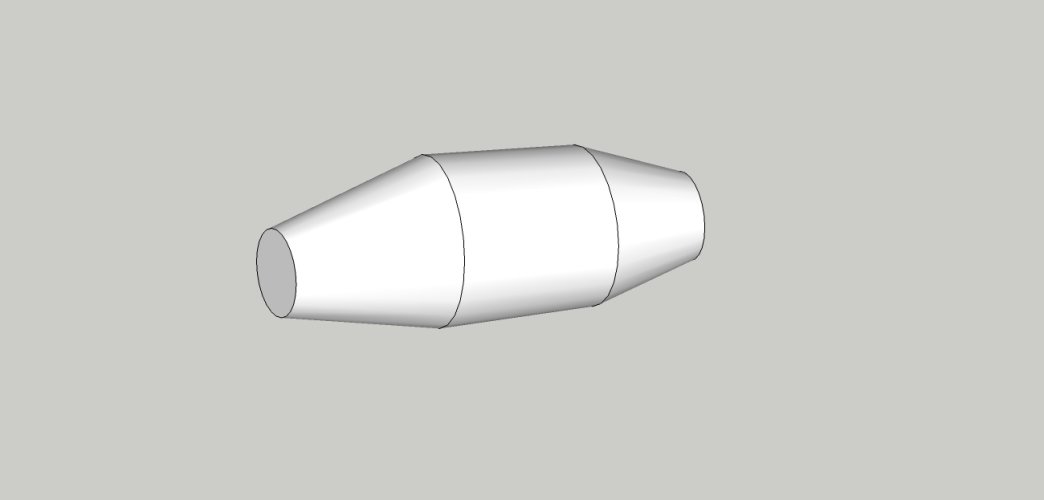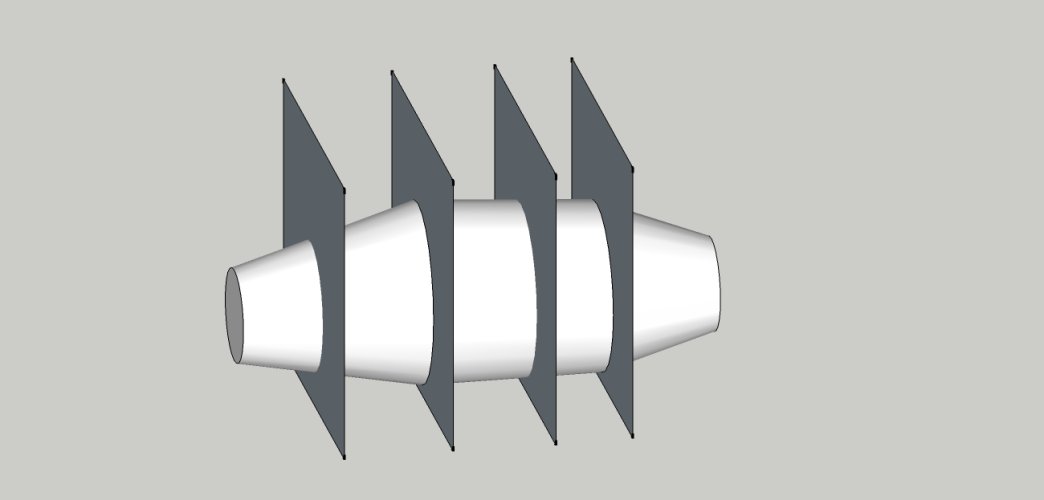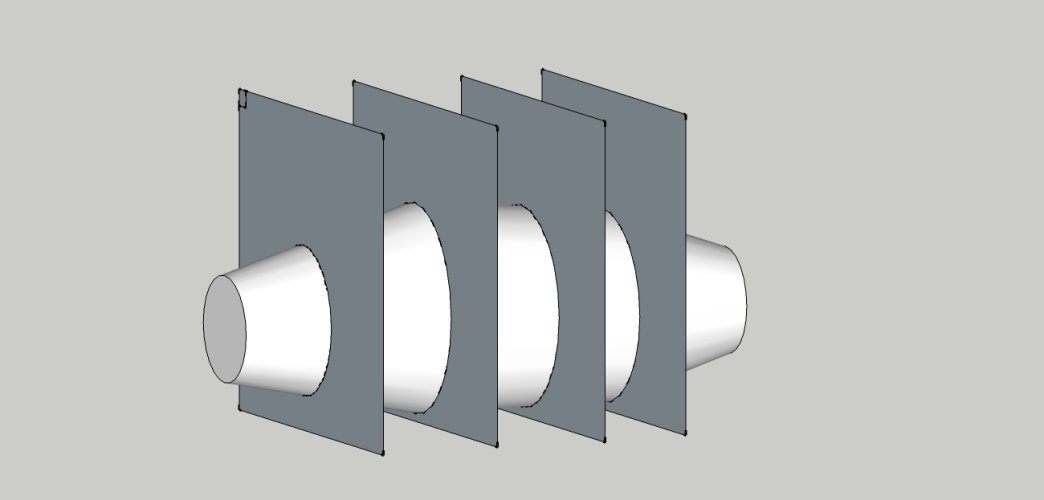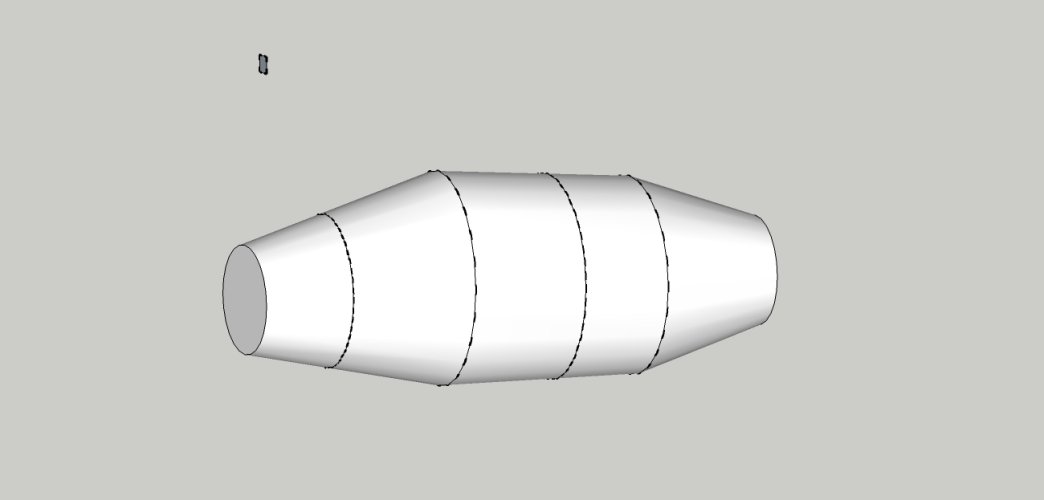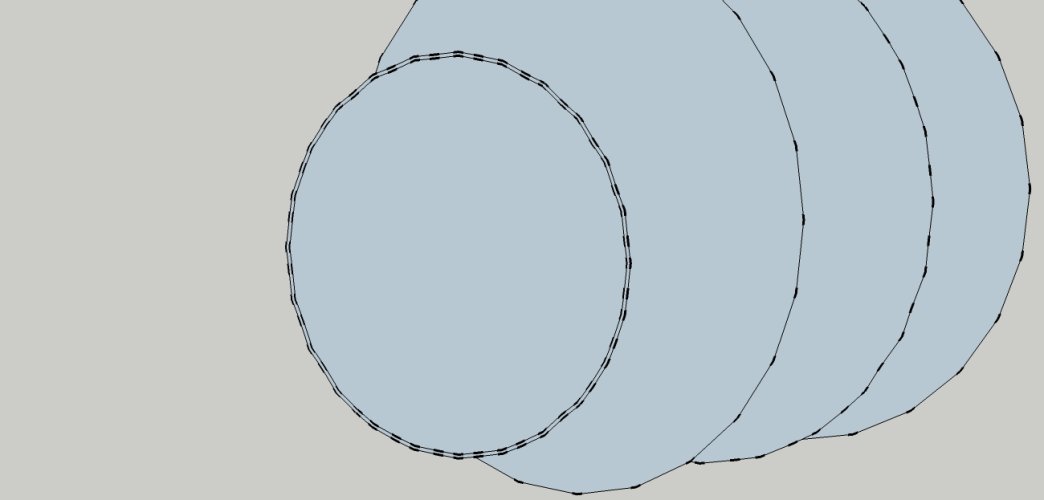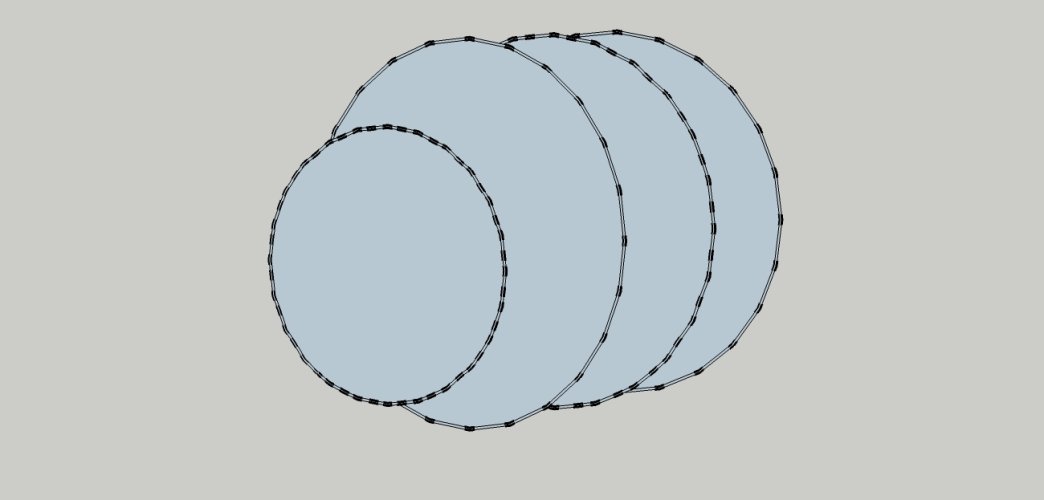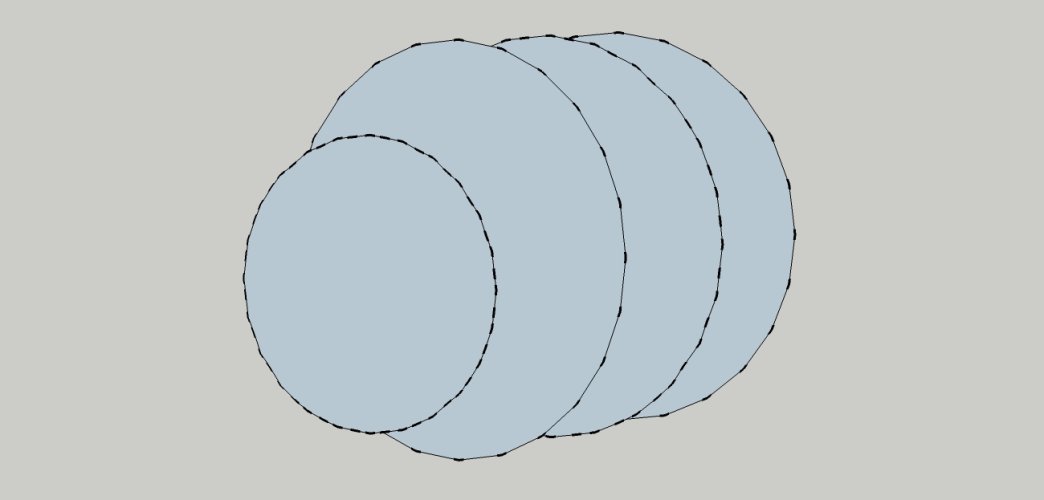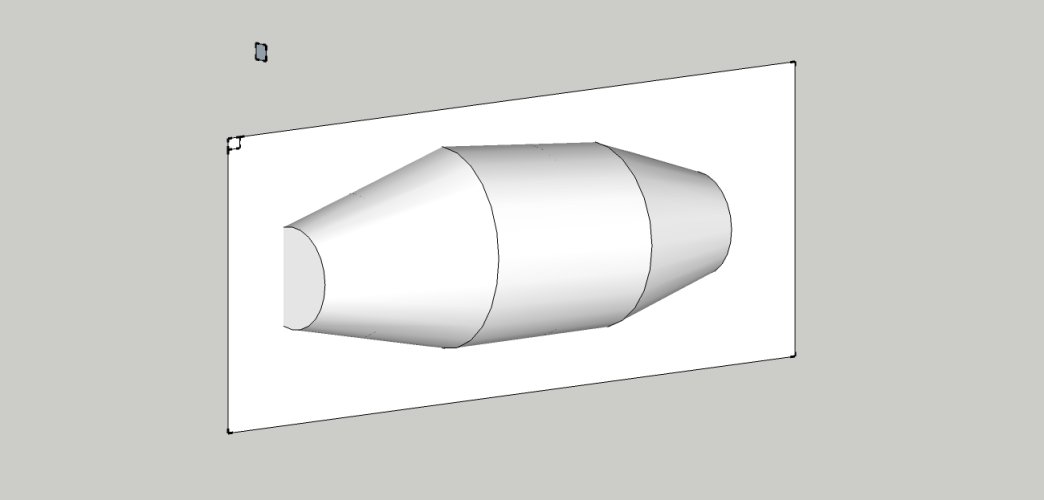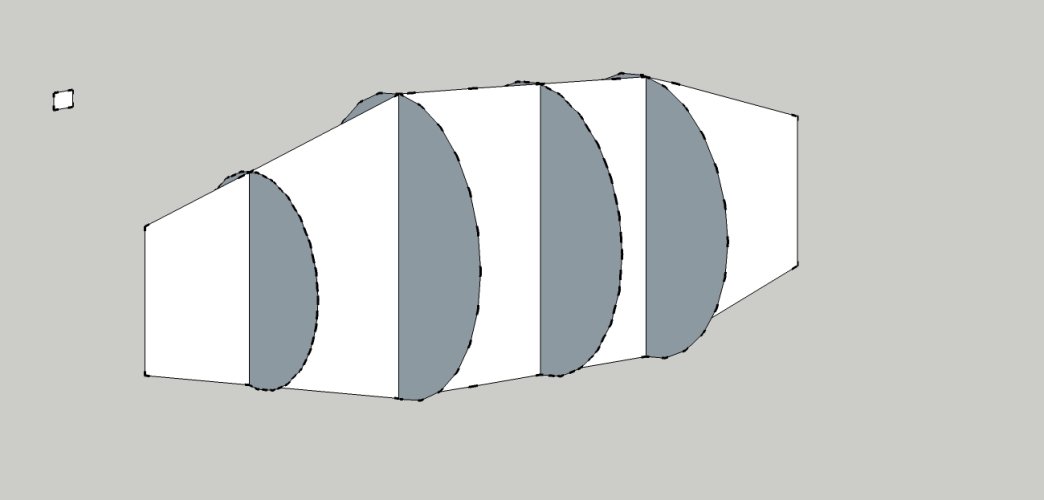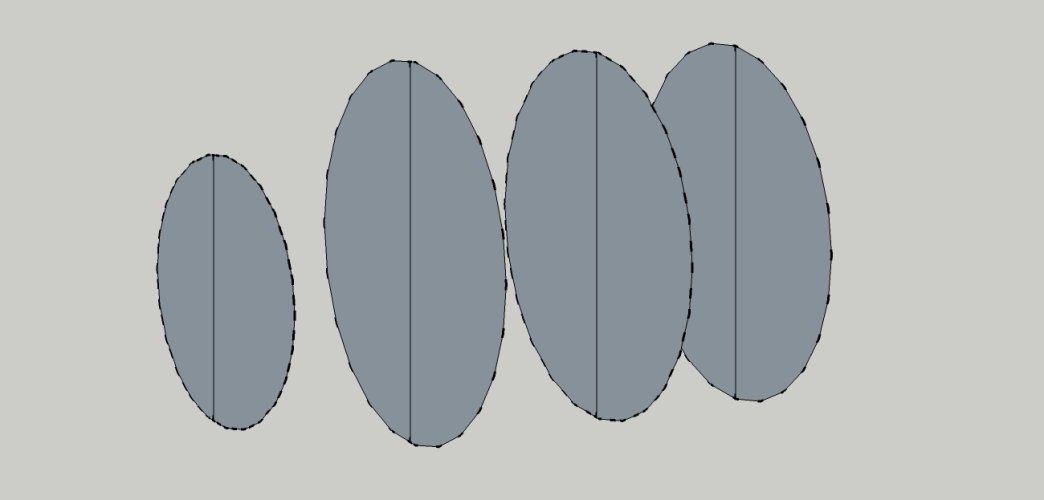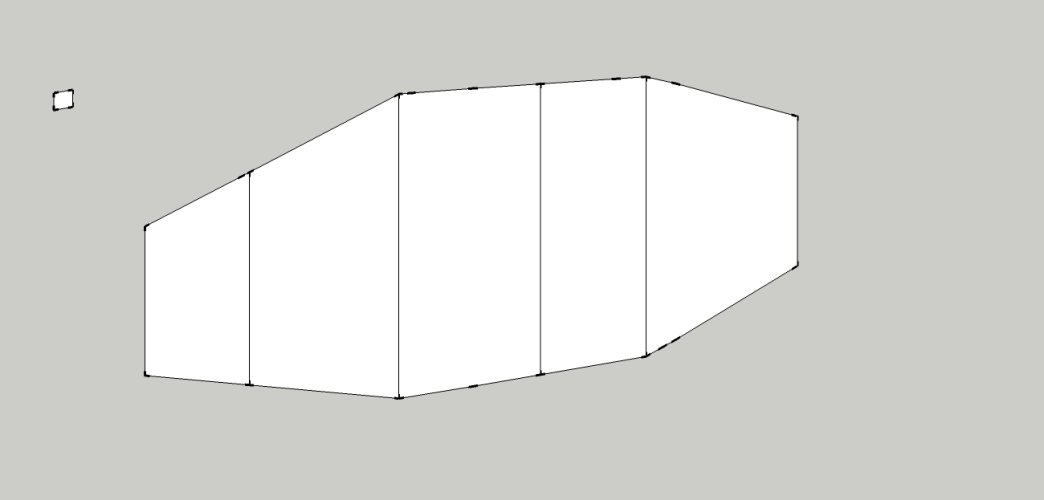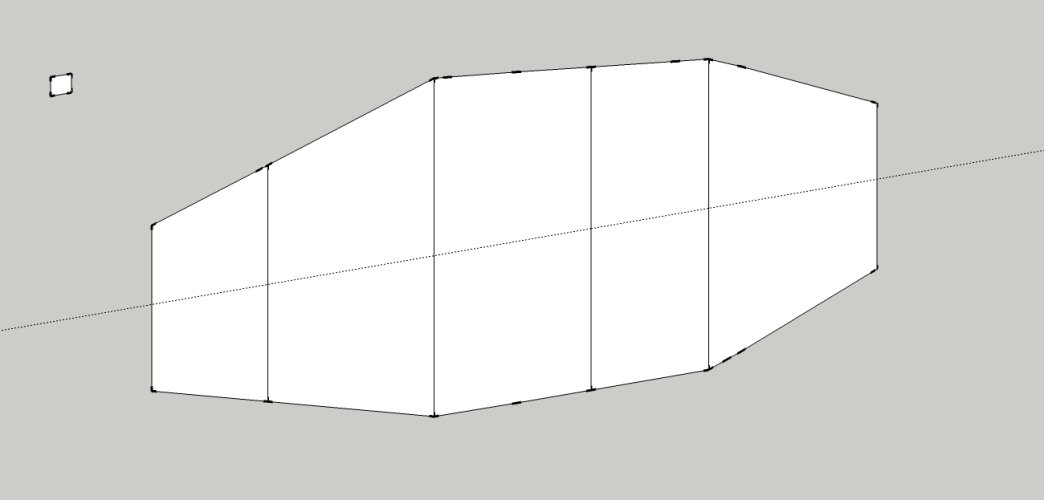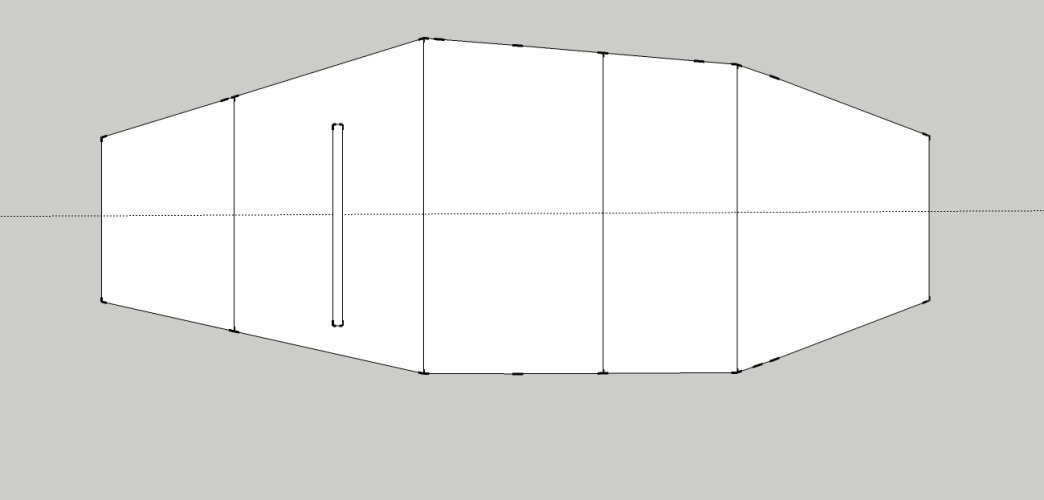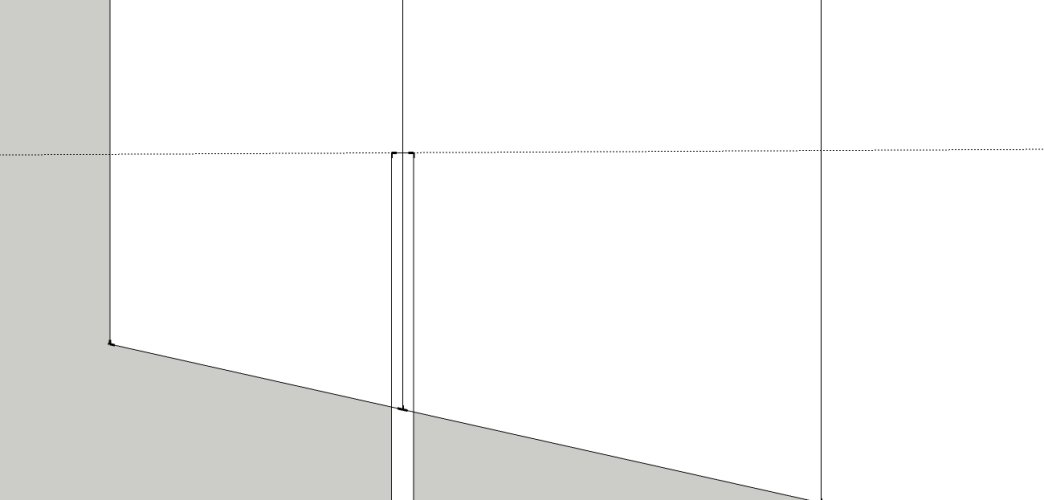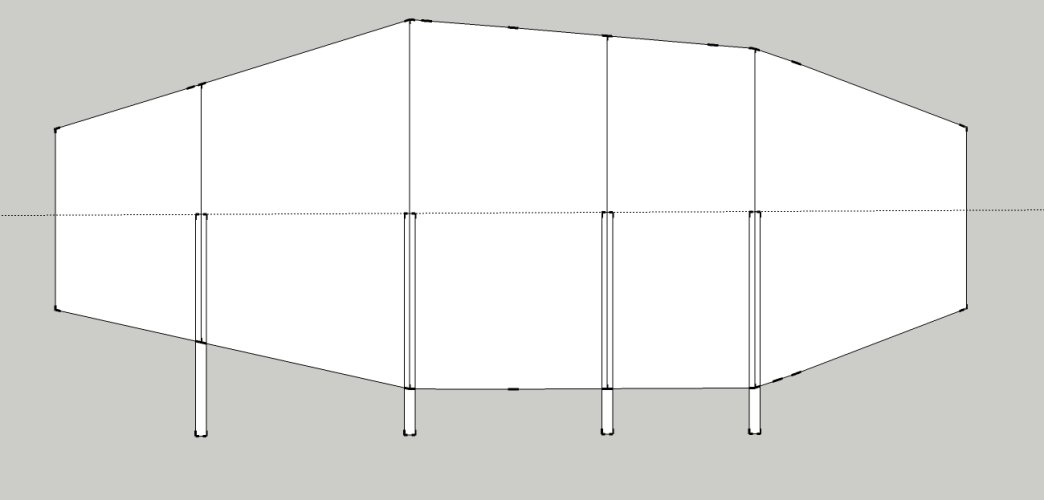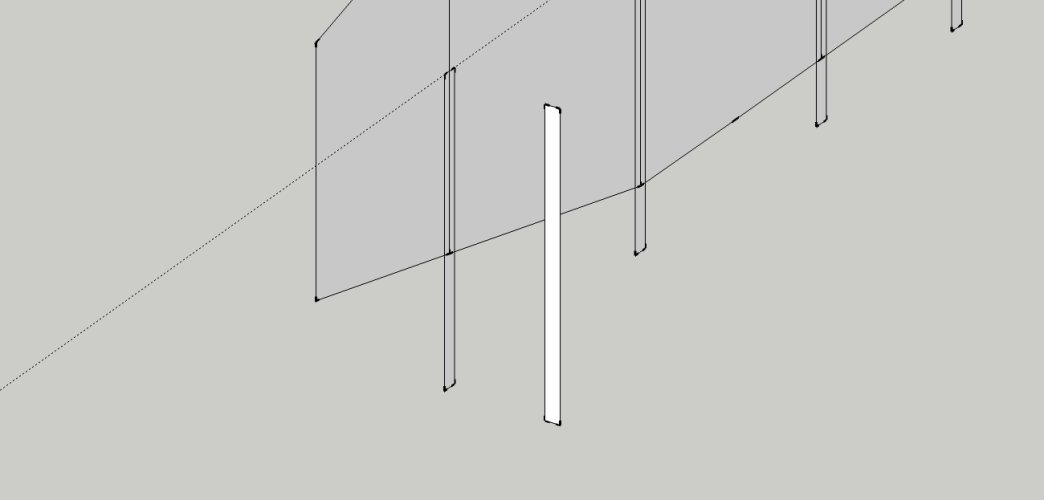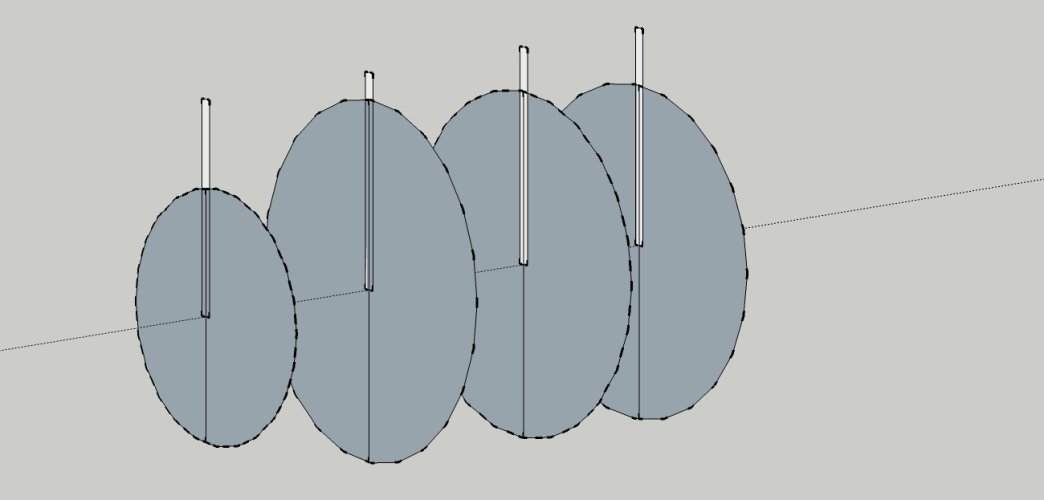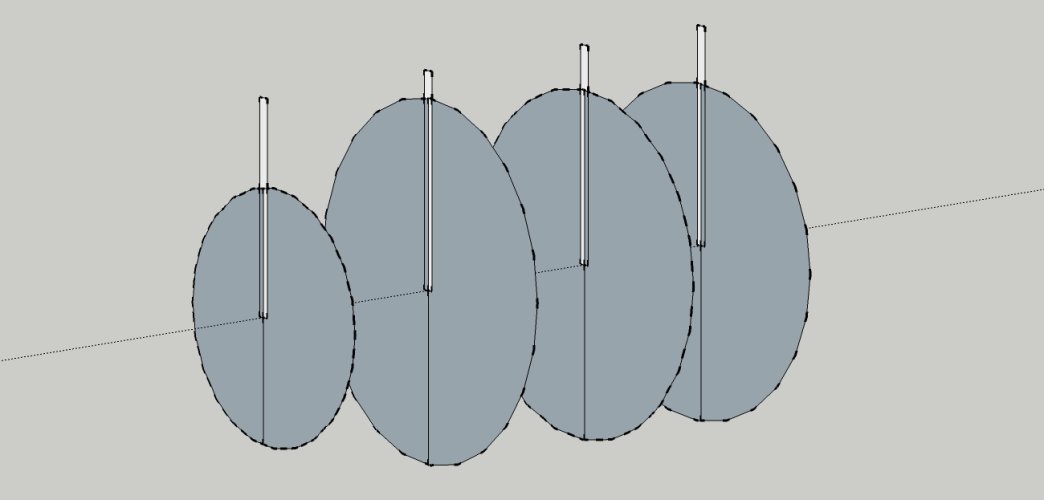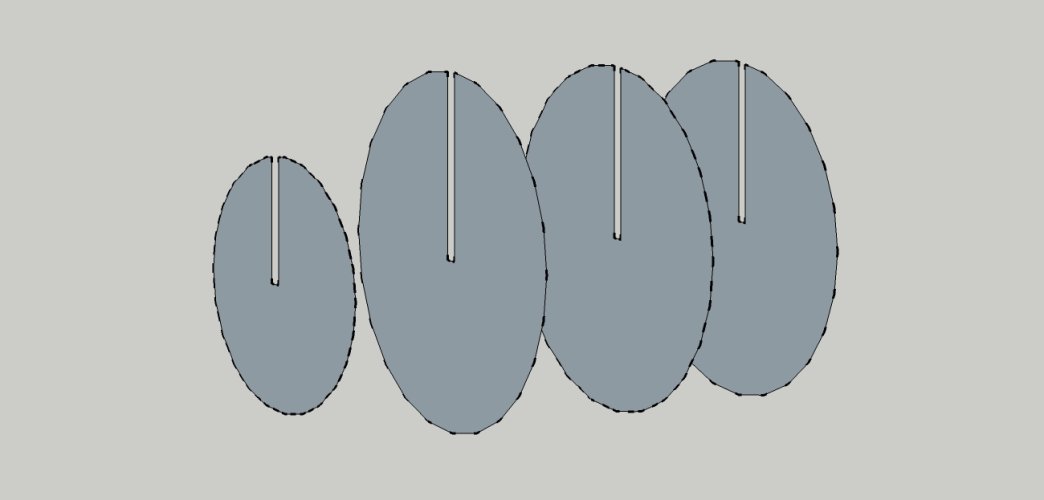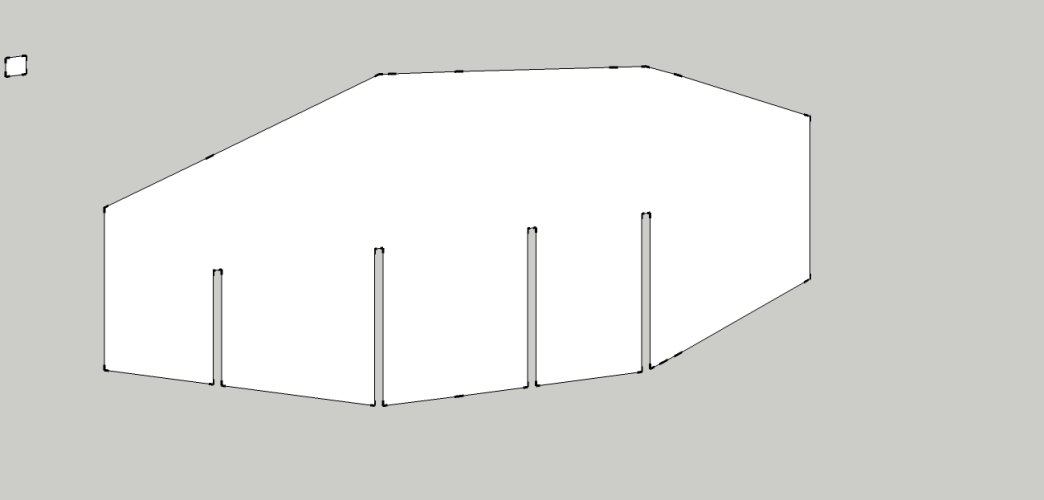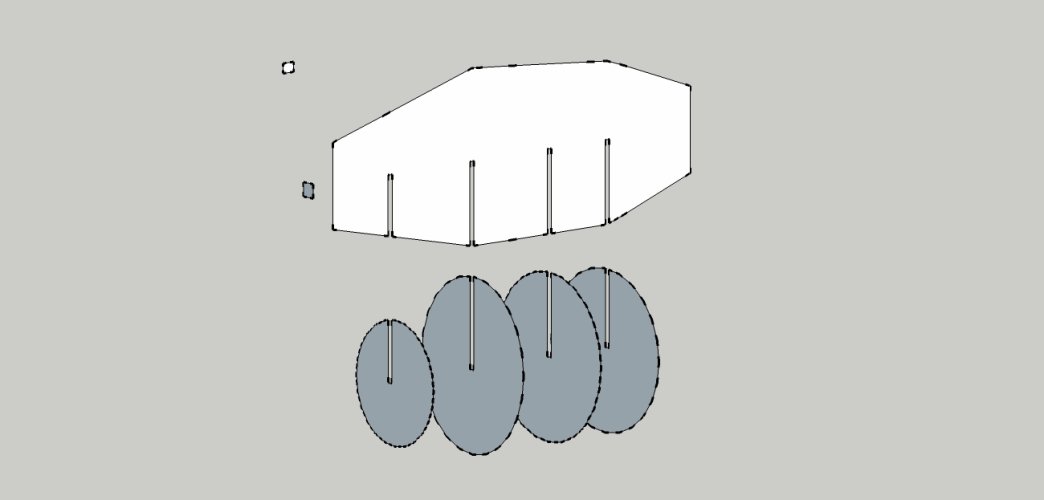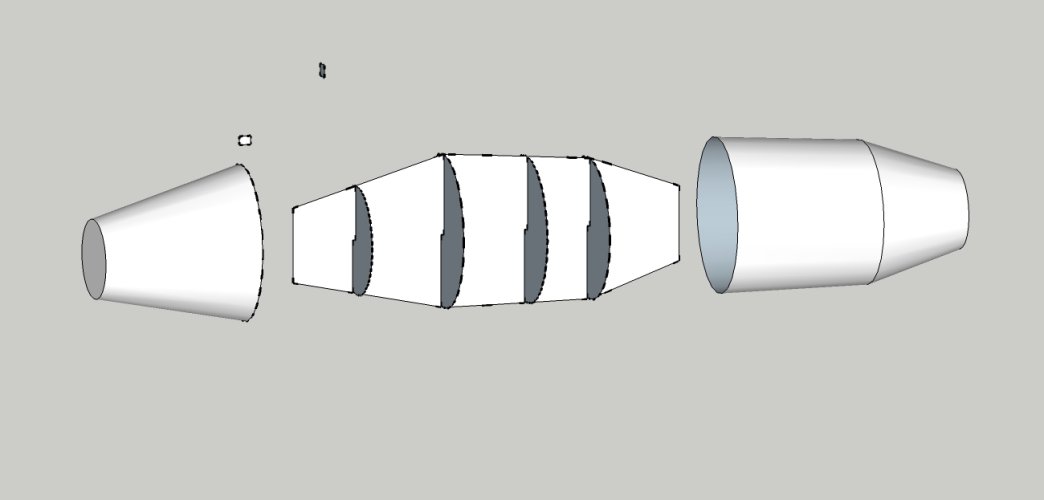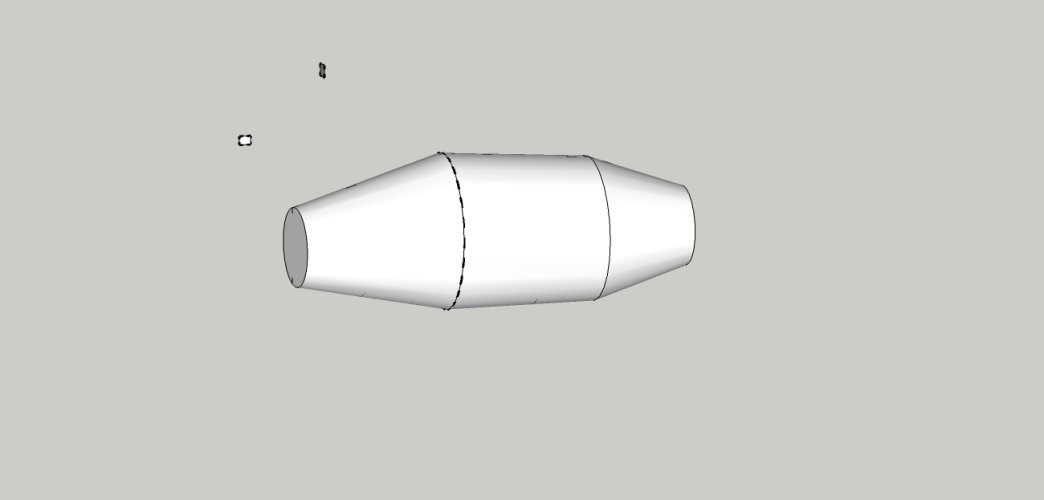Alright, here we go!

You need a connection between the circles so that they keep their position.
The most efficient way is this:
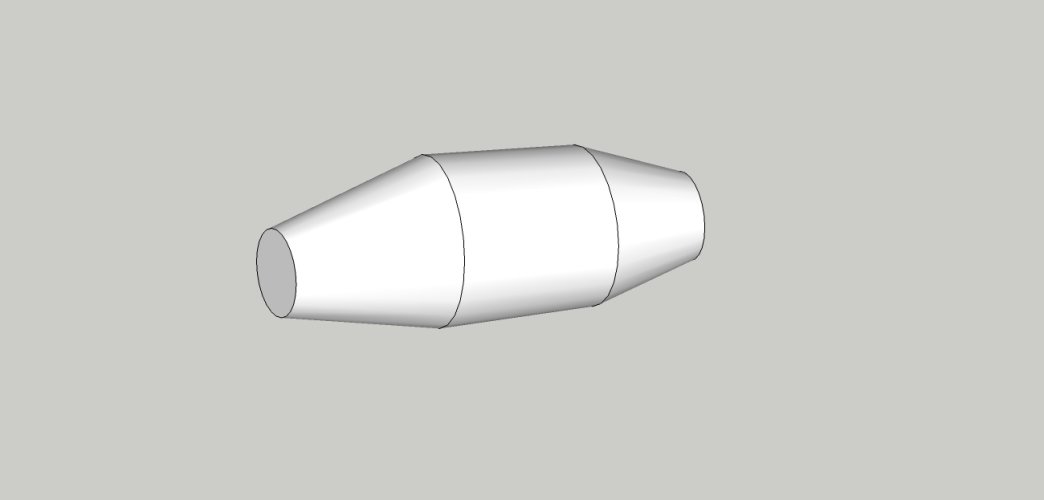
Please note that I am using a totally asymmetrical model in these pictures to show you that this technique can be applied to all sorts of different shapes. Things will be much easier if you have a symmetrical piece but it really doesn't matter.

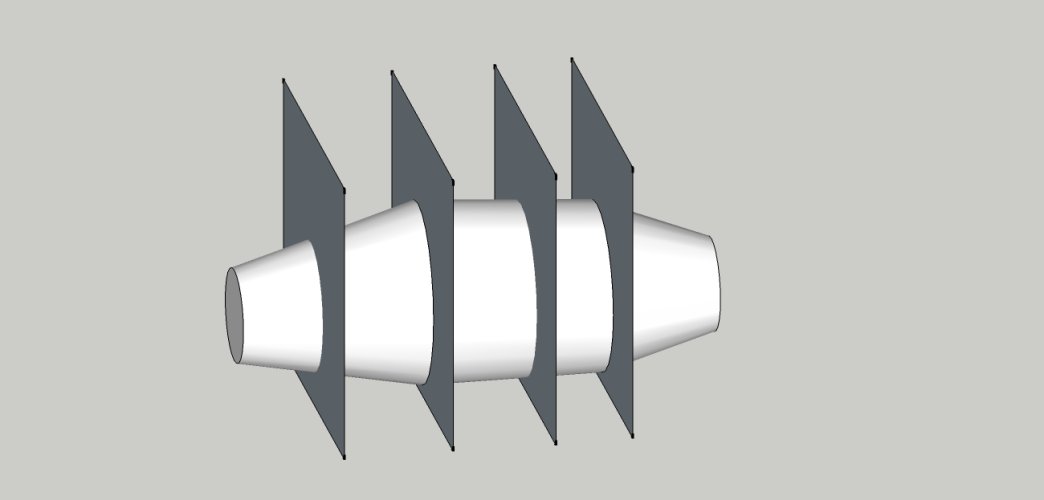
Intersect all former faces with the model but make sure that you intersect the ungrouped face. Otherwise you will end up with intersecting lines floating outside the groups. The intersecting lines must be on the face in question to be able to remove the unneeded areas.
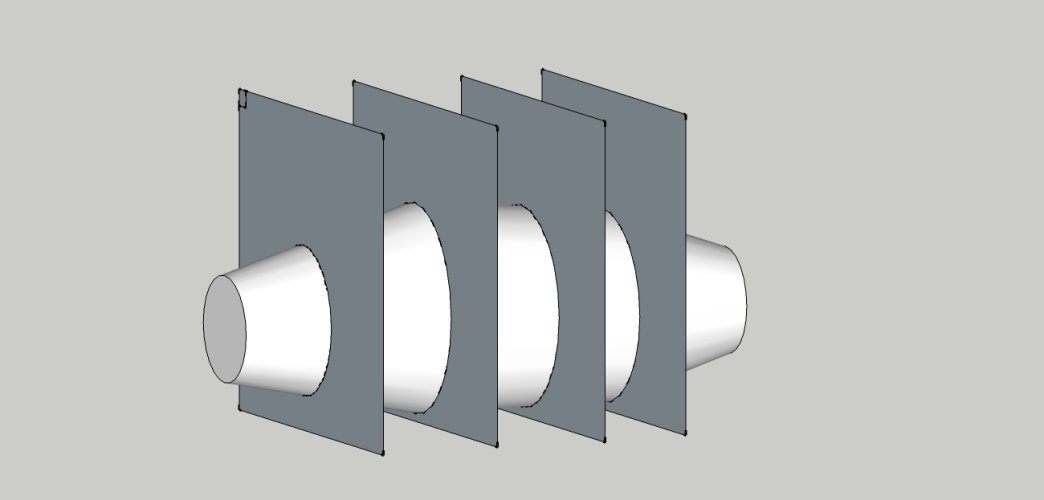
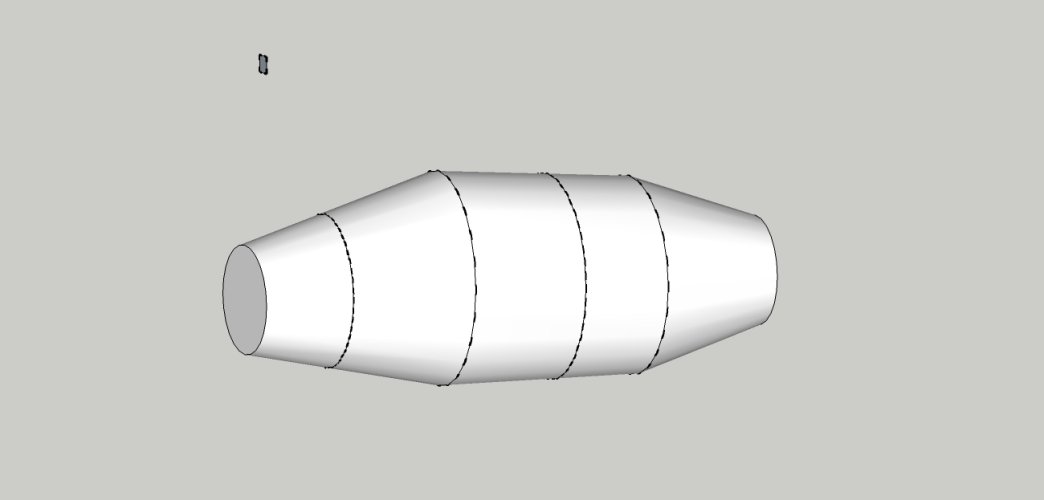
Offset each circle compensating for the paper thickness and delete the unneeded area.
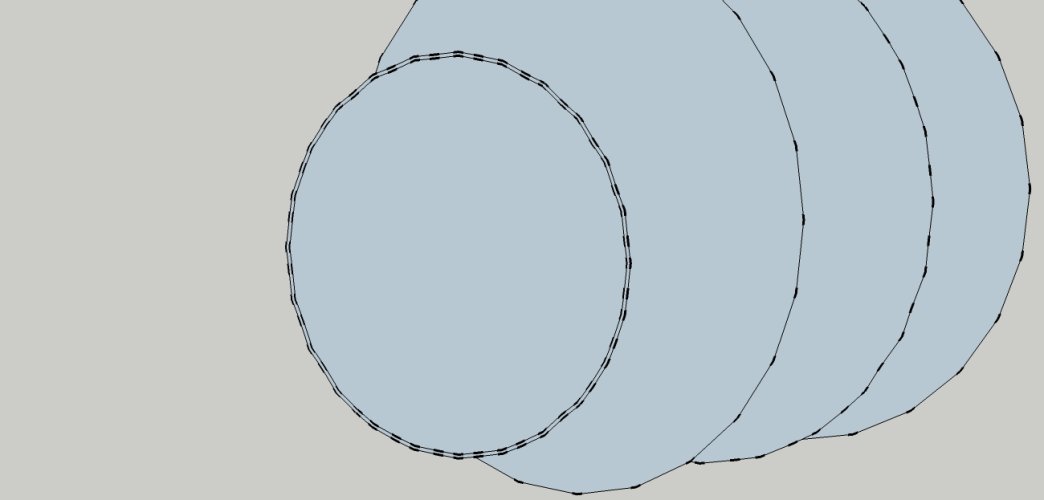
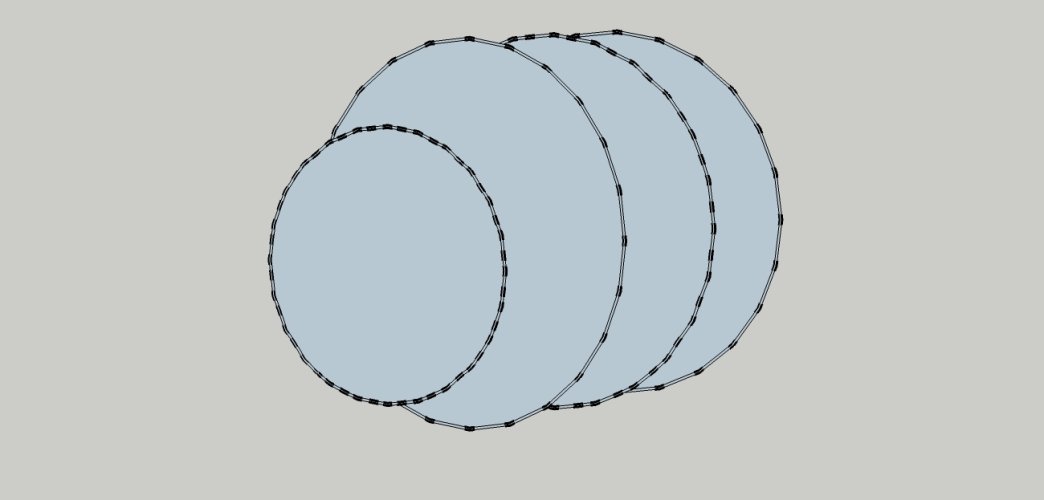
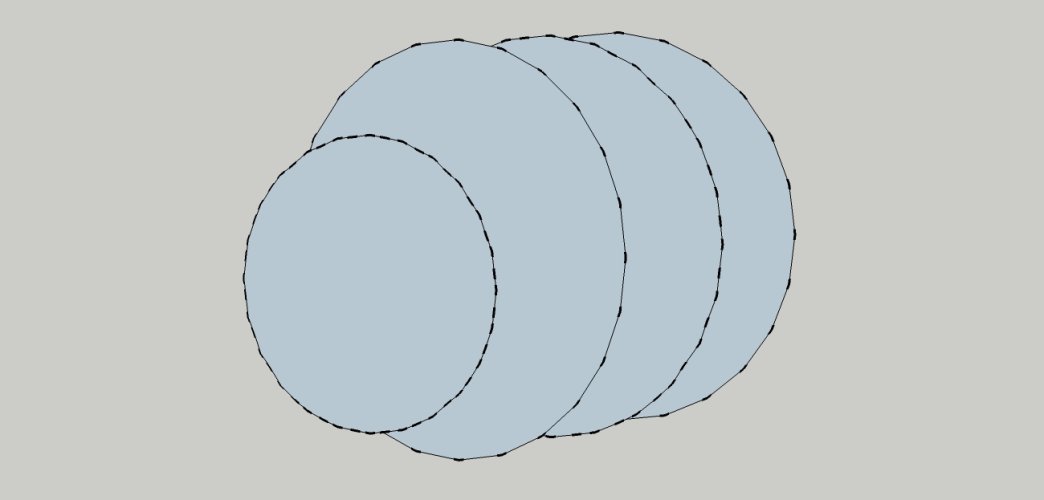
When you have intersected and cleaned up everything draw an additional horizontal or vertical face that goes straight through the middle of the model. Group the new former.
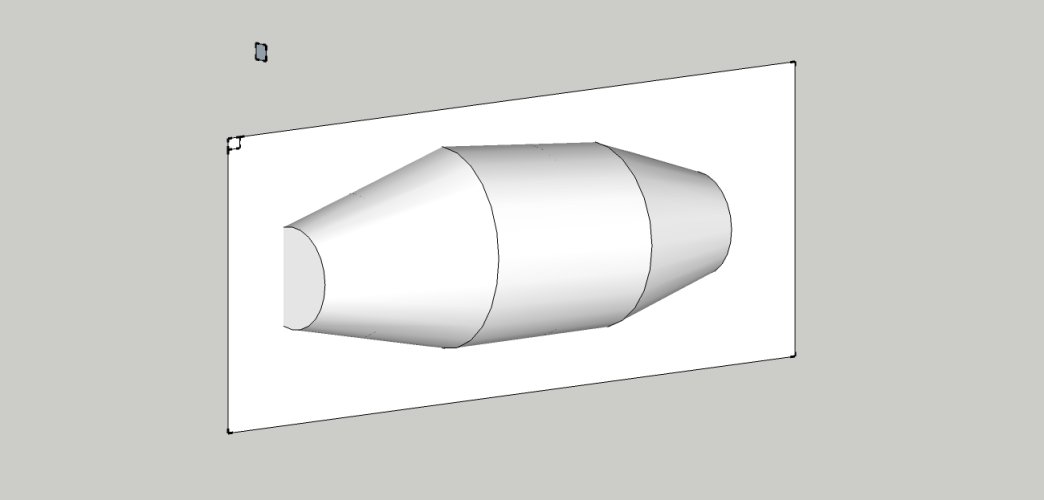
Hide the circular formers. Select the diagonal former. Intersect with model. Offset the shape as seen above. Clean it up:

Make the circular formers visible again and hide the model shape.
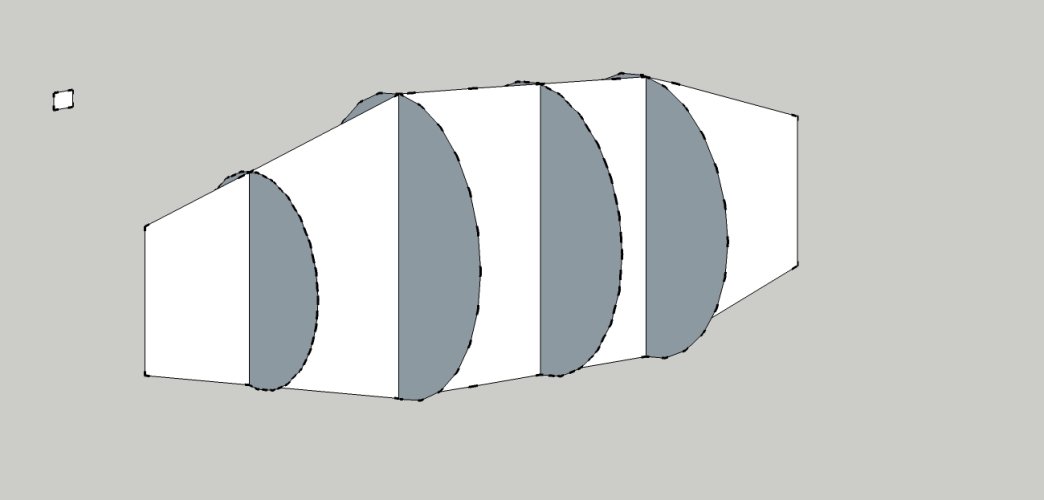
Intersect all formers with each other:
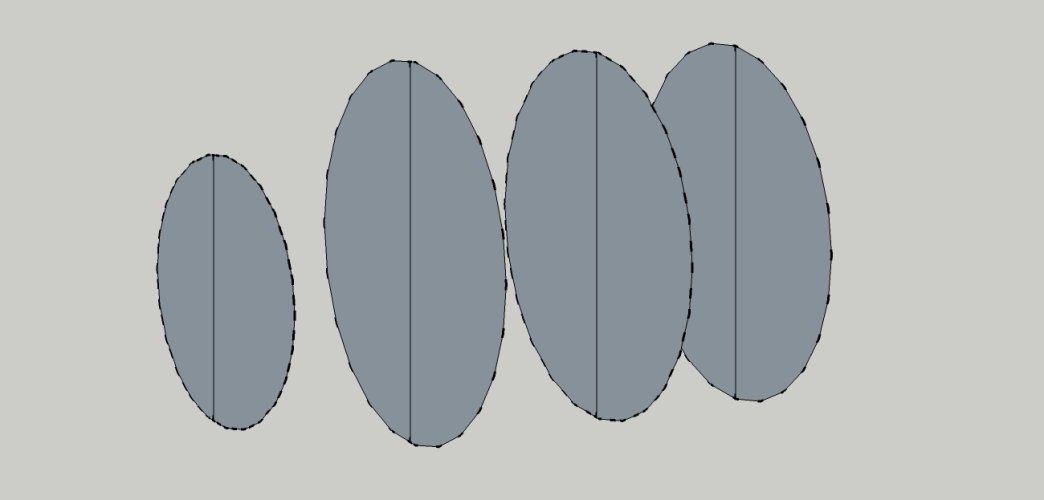
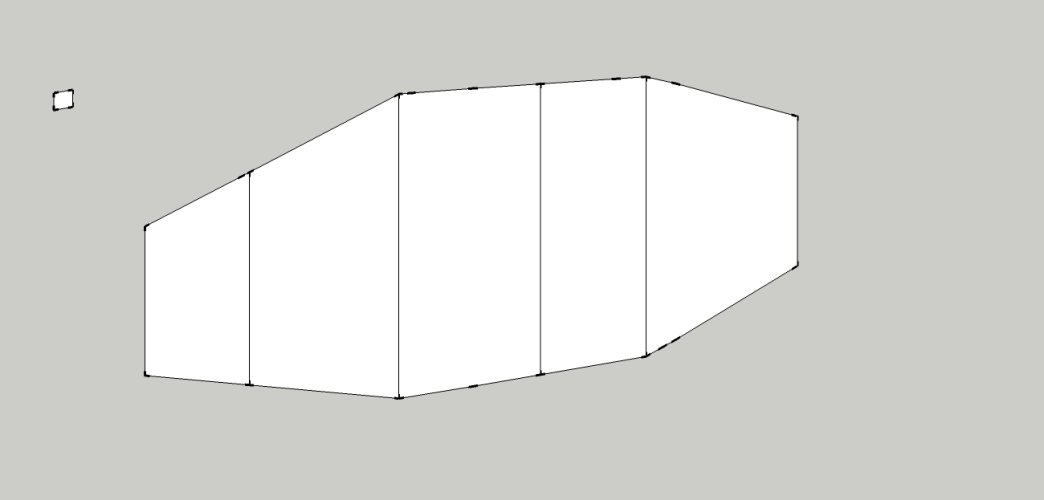
These lines serve as placement guides for interlocking and positioning the formers.
Now there are two ways to proceed. You can
either edit the formers in 3D
or on the canvas in your favourite graphic program. Chose whatever is best for you.
Editing in 3D:
Pull out a guideline and put it into the center of the long former:
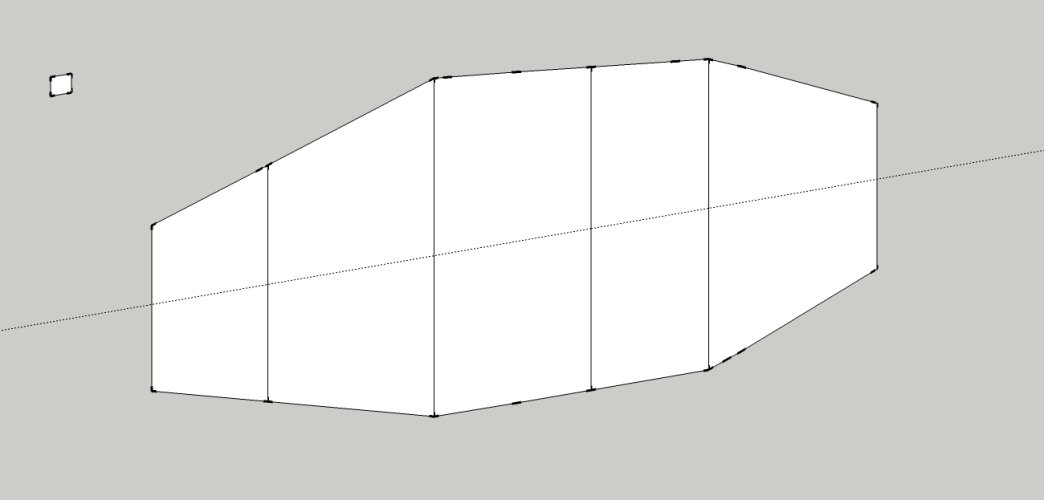
Now draw a rectangle of the suggested width of the former. I would go with 1mm. Group the rectangle.
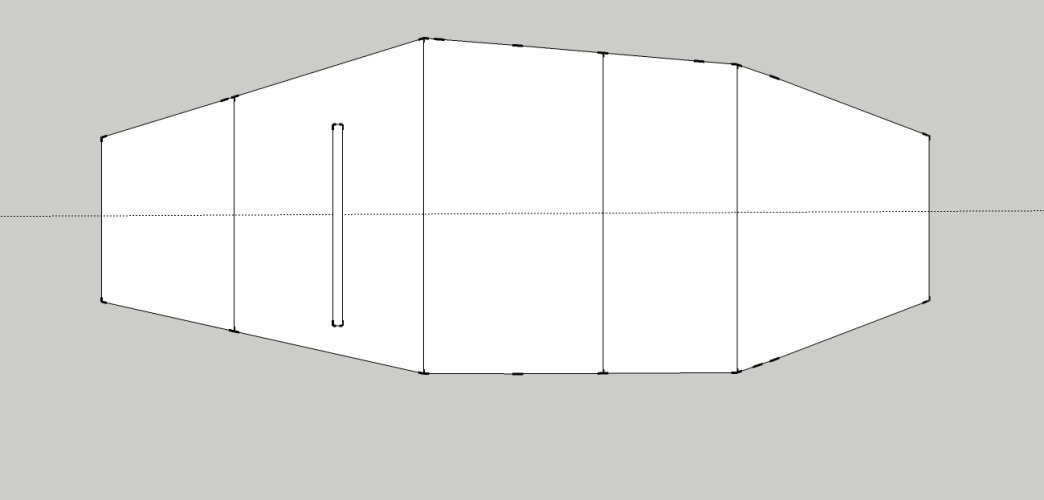
Move this rectangle around the former until the center meets the crossing point between intersection and guideline:
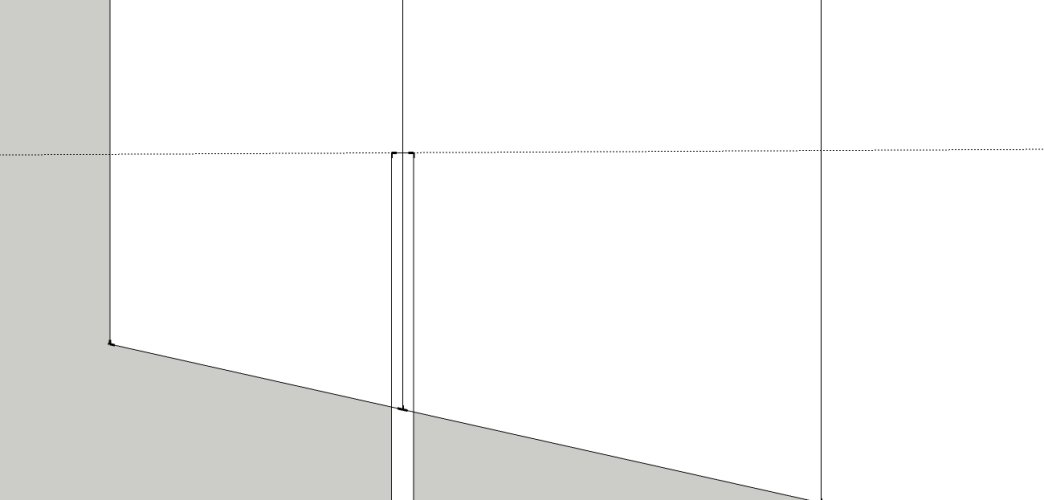
Create duplicates of the rectangle and proceed with the other areas:
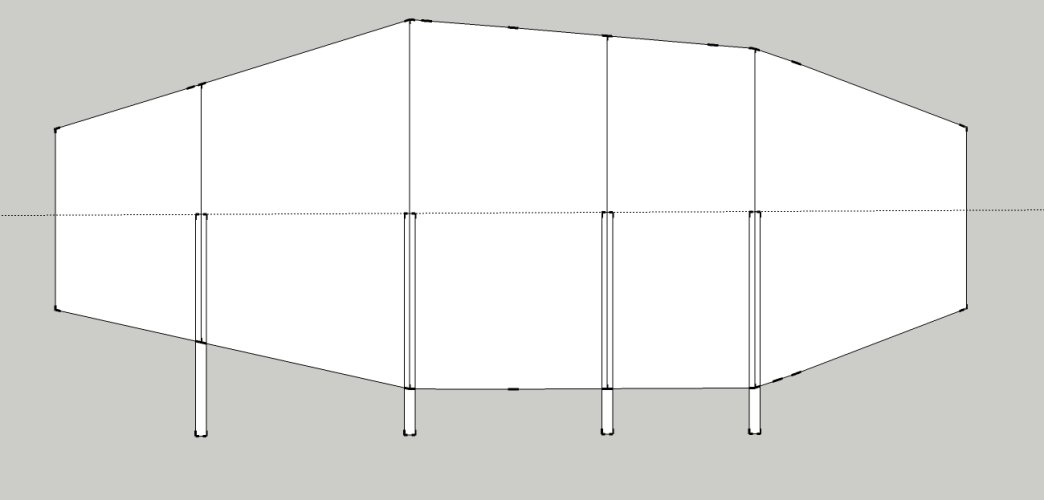
Create another duplicate of the rectangle and turn it 90°.
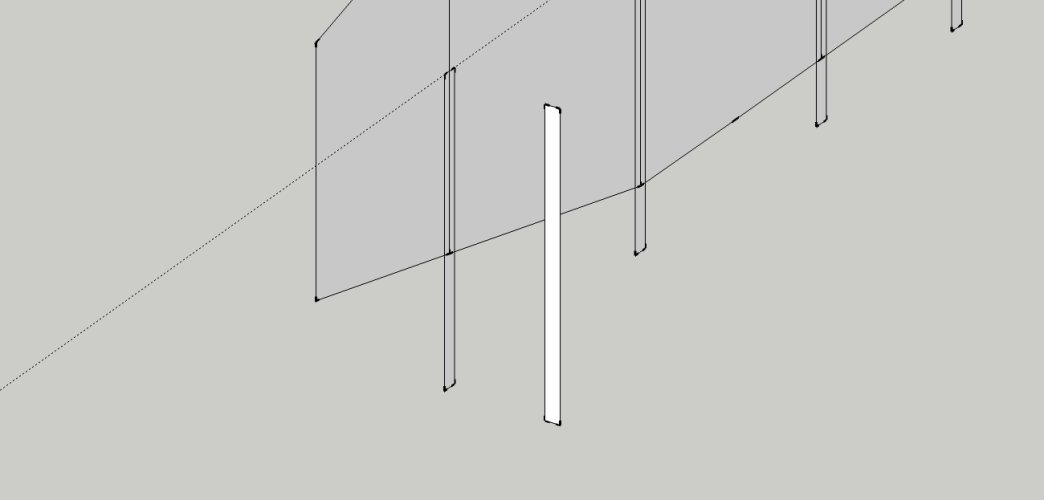
Go back to the circular formers and proceed accordingly, but this time make sure that the rectangles are
above the guideline.
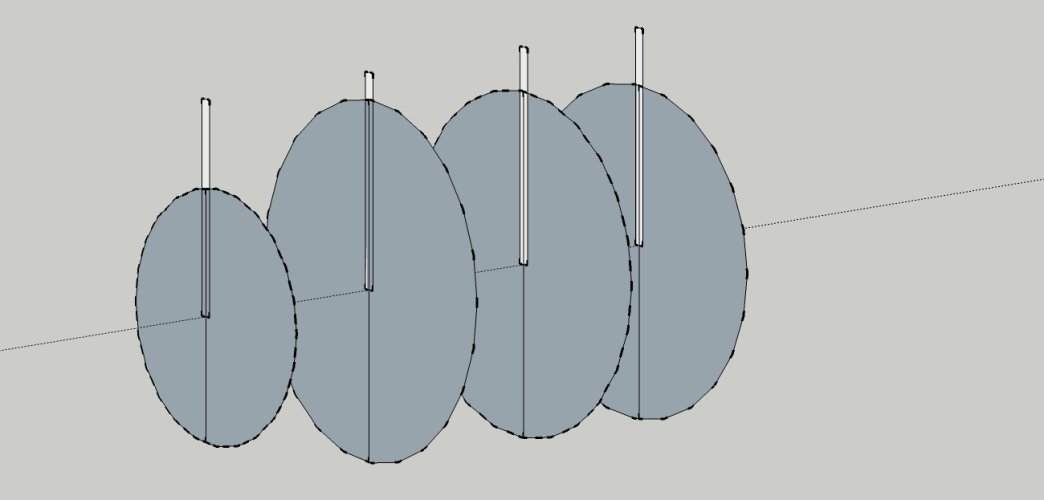
Ungroup everything so that the rectangles become part of the formers.