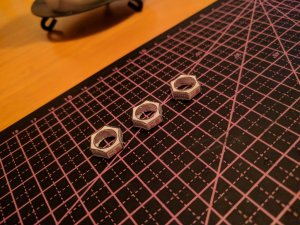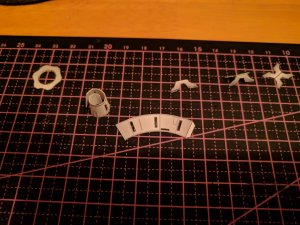Hi again.
Well here goes Build 3! A bit of research before I even started this. I read @DanBKing's build thread for his version and will be hoping to follow his waterforming technique for the command module.
To begin with, though, it's all about the spine of the ship and I've chosen a piece of 8mm dowel. I couldn't find a length measurement anywhere so the piece I've got is 1200mm. I'm expecting to remove a fair amount but wanted to ensure sufficient left over at the tail end to make sure the engine section is well-aligned.
The 8mm dowel actually produces a small gap when you wrap the initial 4 pieces of the model around it. I left a gap of about 1cm from the end of the dowel before applying the first piece of wrap. This looked about right from reference to @uhu02's own guidance pics.
I presume UHU02's plan offers the option of building an all paper spine, but I've opted for certain strength on this section with the dowel. I also used the lengthwise 'join strips' to ensure no wood was visible, but the pieces of wrap are just edge to edge where they join each other. This approach presented no problems whatsoever when threading the first components onto this section.
This section is all about getting through some repetitive pieces, but I've found it pleasantly meditative so far. The initial stages require sets of 3 'nuts' together with connective assemblies in between each.
Here's my first nut...
Well here goes Build 3! A bit of research before I even started this. I read @DanBKing's build thread for his version and will be hoping to follow his waterforming technique for the command module.
To begin with, though, it's all about the spine of the ship and I've chosen a piece of 8mm dowel. I couldn't find a length measurement anywhere so the piece I've got is 1200mm. I'm expecting to remove a fair amount but wanted to ensure sufficient left over at the tail end to make sure the engine section is well-aligned.
The 8mm dowel actually produces a small gap when you wrap the initial 4 pieces of the model around it. I left a gap of about 1cm from the end of the dowel before applying the first piece of wrap. This looked about right from reference to @uhu02's own guidance pics.
I presume UHU02's plan offers the option of building an all paper spine, but I've opted for certain strength on this section with the dowel. I also used the lengthwise 'join strips' to ensure no wood was visible, but the pieces of wrap are just edge to edge where they join each other. This approach presented no problems whatsoever when threading the first components onto this section.
This section is all about getting through some repetitive pieces, but I've found it pleasantly meditative so far. The initial stages require sets of 3 'nuts' together with connective assemblies in between each.
Here's my first nut...
Attachments
Last edited: