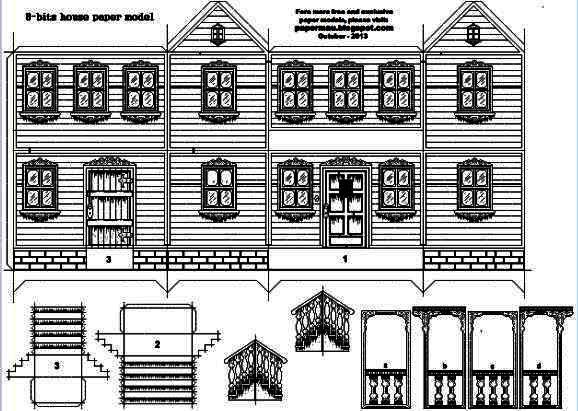
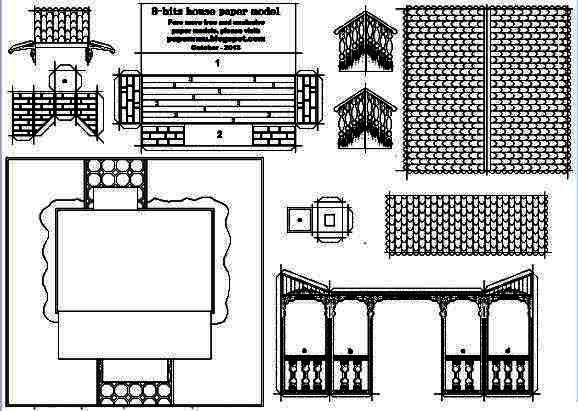
I propose something different: visit Papermau and download the 8-Bits House Paper Model, open the templates with MsPaint and easily color it the way you want. You will see it is very easy: using the Paint Bucket Tool just select your favorite color and paint the parts you want. Clicking on the walls you will paint all the walls in one time. The same with the roof and doors and some parts of the windows. Complete the details varying colors, always using only the Paint Bucket Tool. Save the template, close MsPaint, open the model in your favorite image viewer and you are ready to print and build your very own 8-Bits House Paper Model! Save your work under a different name, so you still have the original model in black and white to color as many times as you want.
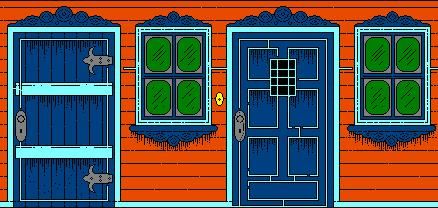

Above two examples of what you can do.
Link: Color Your Own 8-Bits House Paper Model With MsPaint - by Papermau

