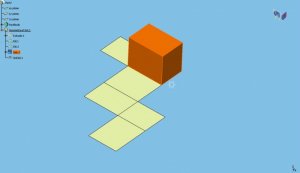Hey all,
I'm mostly skilled in V5, and we occasionally use the unfold feature in one of the shape licenses for various template constructions. It occurred to me that it could be a very useful tool for unfolding pesky NURBS files (catpart surfaces, iges, stp etc) which so far Pepakura doesnt handle well even post translation to a polygon model.
I'd expect that there aren't many CATIA users for home/hobby use, but has anybody else tried this feature to make paper models out of? I did a test rectangle today, had to tell it which edges to tear but seems to have come out good.
Cheers,
Leibolmai
I'm mostly skilled in V5, and we occasionally use the unfold feature in one of the shape licenses for various template constructions. It occurred to me that it could be a very useful tool for unfolding pesky NURBS files (catpart surfaces, iges, stp etc) which so far Pepakura doesnt handle well even post translation to a polygon model.
I'd expect that there aren't many CATIA users for home/hobby use, but has anybody else tried this feature to make paper models out of? I did a test rectangle today, had to tell it which edges to tear but seems to have come out good.
Cheers,
Leibolmai