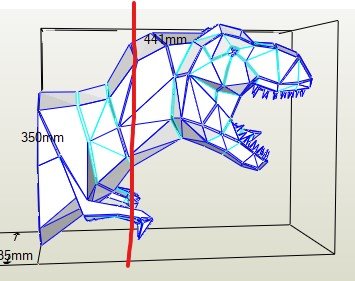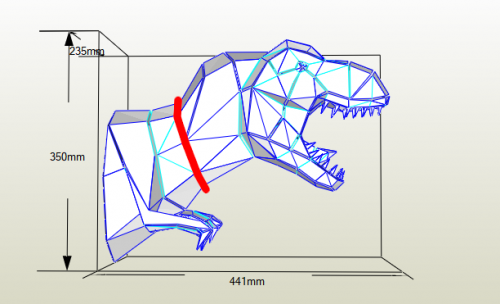Hi
Is anyone able to help me?
I've got a PDO file of a T-Rex Head and Torso, but I'd like to edit the file so it's only the Head - I've attached a picture of what i mean - i want to Cut the model on the Red line and get a New PDO I can print and make.
Thanks if you can
Thanks
Gareth
Is anyone able to help me?
I've got a PDO file of a T-Rex Head and Torso, but I'd like to edit the file so it's only the Head - I've attached a picture of what i mean - i want to Cut the model on the Red line and get a New PDO I can print and make.
Thanks if you can
Thanks
Gareth