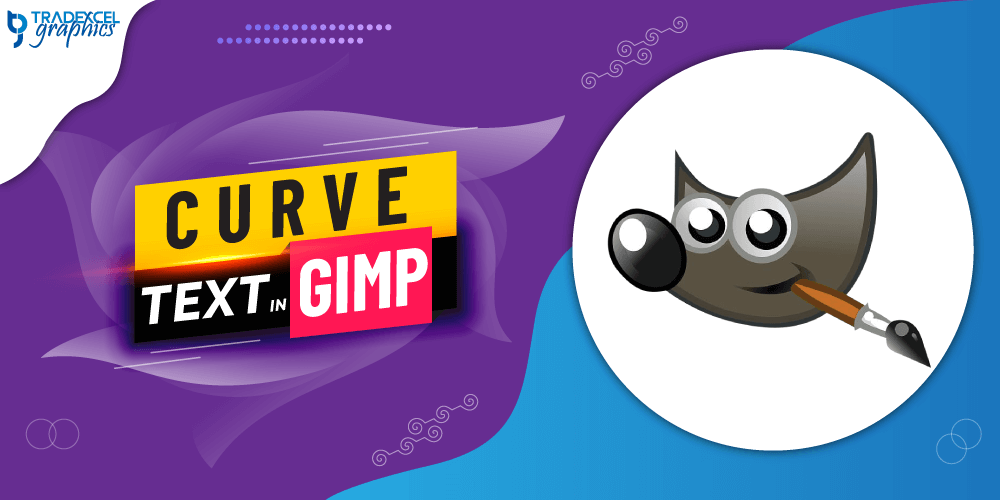Hey Gentlefolk,
I know that editing a model may be carefully completed by turning a PDF into a JPG, then altering it in a paint or illustrator program, though admittedly, I'm a novice at this with contemporary operating systems. I have a question about changing the lettering on a kit.
Many years ago I had a series of fonts from the Star Trek series and movies. Unfortunately these were True Type and do not work with modern operating systems.
I also had a program called Font Developer which allowed for editing fonts in shape, color, and to be able to rotate or even stretch them across a kit.
These days I am not so sure.
Any suggestions on how to convert these old fonts to a workable tool for modern systems?
Any suggestions on how to arrange them across a hull, changing the name and registry number?
Thanks in advance for the advice...
I know that editing a model may be carefully completed by turning a PDF into a JPG, then altering it in a paint or illustrator program, though admittedly, I'm a novice at this with contemporary operating systems. I have a question about changing the lettering on a kit.
Many years ago I had a series of fonts from the Star Trek series and movies. Unfortunately these were True Type and do not work with modern operating systems.
I also had a program called Font Developer which allowed for editing fonts in shape, color, and to be able to rotate or even stretch them across a kit.
These days I am not so sure.
Any suggestions on how to convert these old fonts to a workable tool for modern systems?
Any suggestions on how to arrange them across a hull, changing the name and registry number?
Thanks in advance for the advice...