I've taken the plunge and started 5 new Bend Track modules to replace the 4' x 10' layout in my shop space. I realized that if I went around the walls, I could have 3x more mainline, and the trains would go somewhere -- and come back. This is based on Bend Track standards with a branch line down the middle (I think called Frend Track). Track will be Peco code 55 with 19' min radius. Flat, but with a mountain/logging run climbing over one of the end modules.
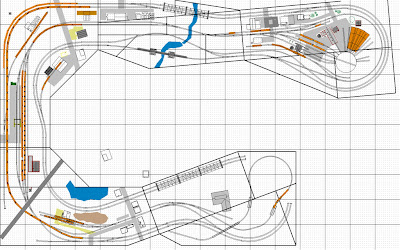
I am trying a super light construction method of gluing foam directly to the frames and reinforcing with fiberglass on the fascias to protect the foam and securely bond it to the frames. The foam and fascias will be cut down in a few places for some deep valleys.

The modules are designed to fit into the square shop space, but can be arranged into much more undulating arrangements outside the shop.

More pictures and descriptions at:
http://picasaweb.google.com/dannsparks/BendTrack#
I'll try to keep them updated.
Thanks for all the ideas and advice from forum members.
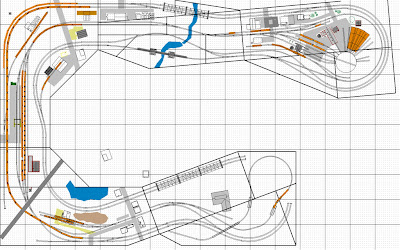
I am trying a super light construction method of gluing foam directly to the frames and reinforcing with fiberglass on the fascias to protect the foam and securely bond it to the frames. The foam and fascias will be cut down in a few places for some deep valleys.

The modules are designed to fit into the square shop space, but can be arranged into much more undulating arrangements outside the shop.

More pictures and descriptions at:
http://picasaweb.google.com/dannsparks/BendTrack#
I'll try to keep them updated.
Thanks for all the ideas and advice from forum members.







