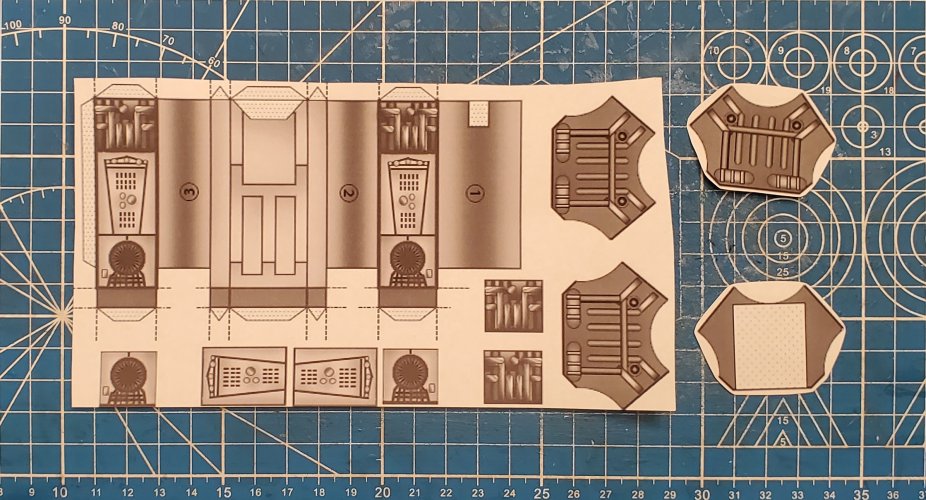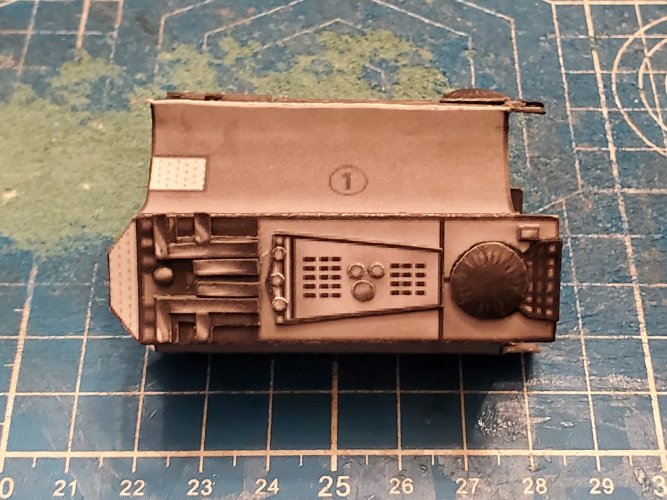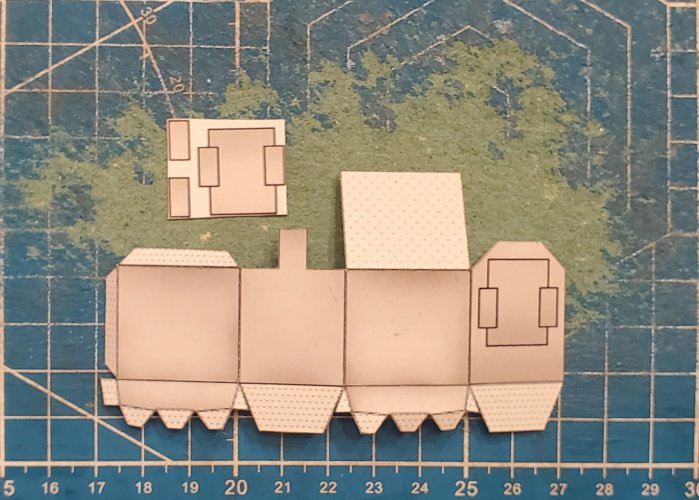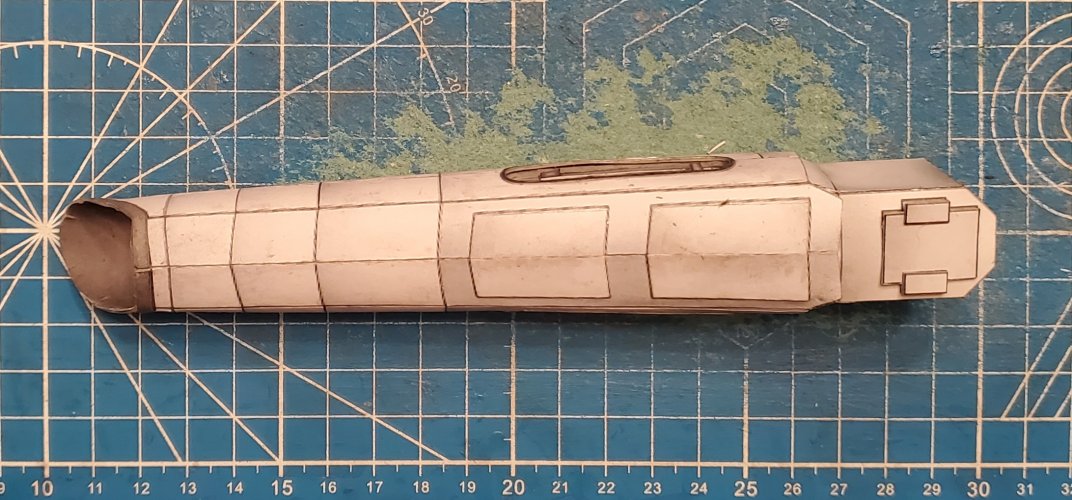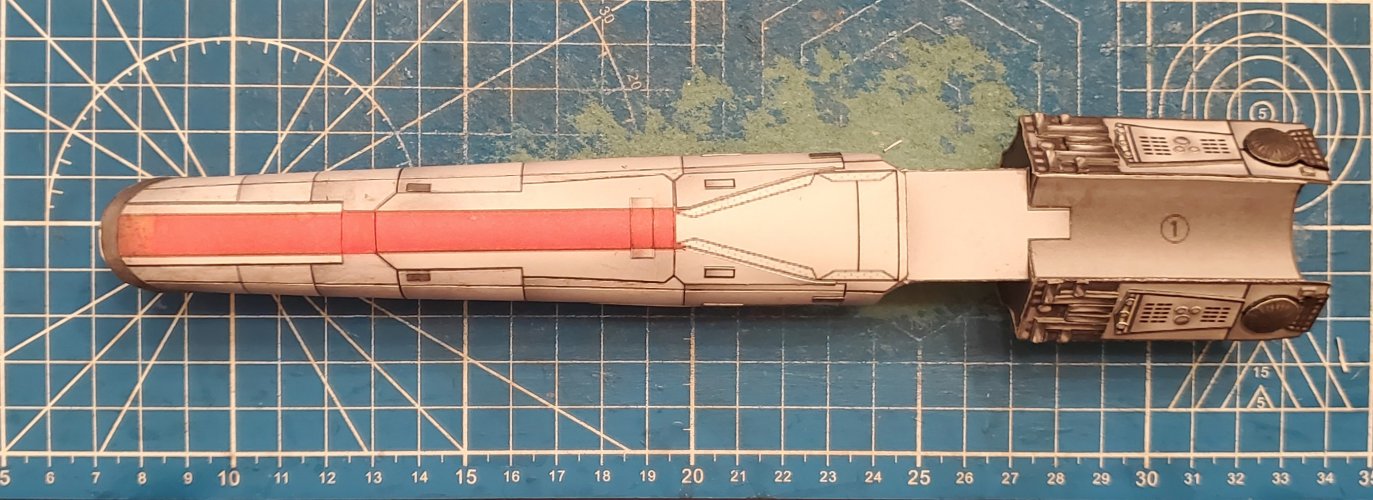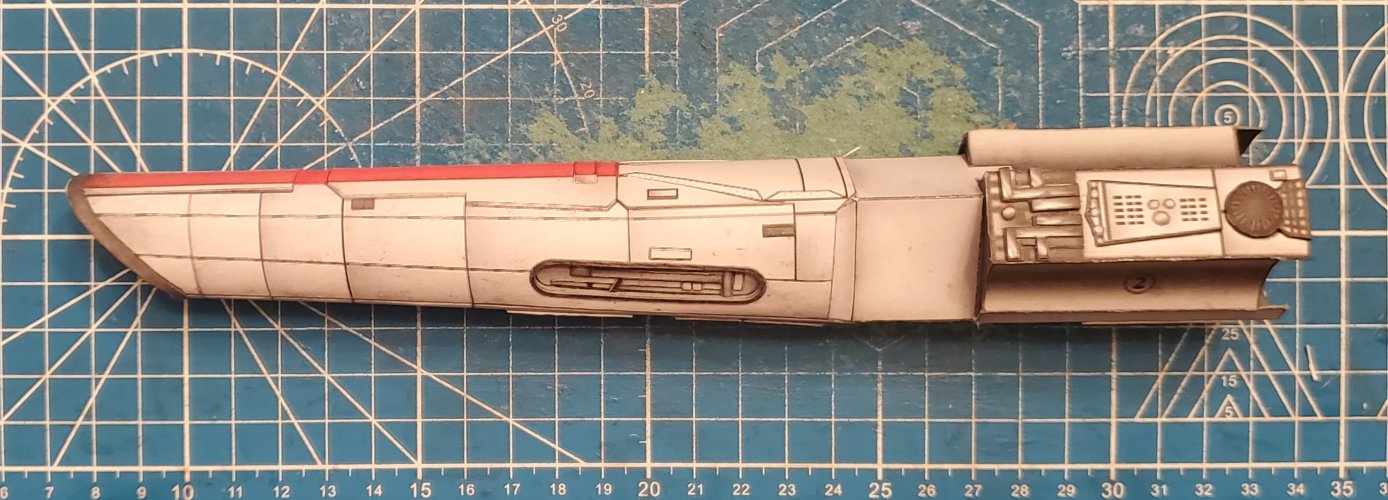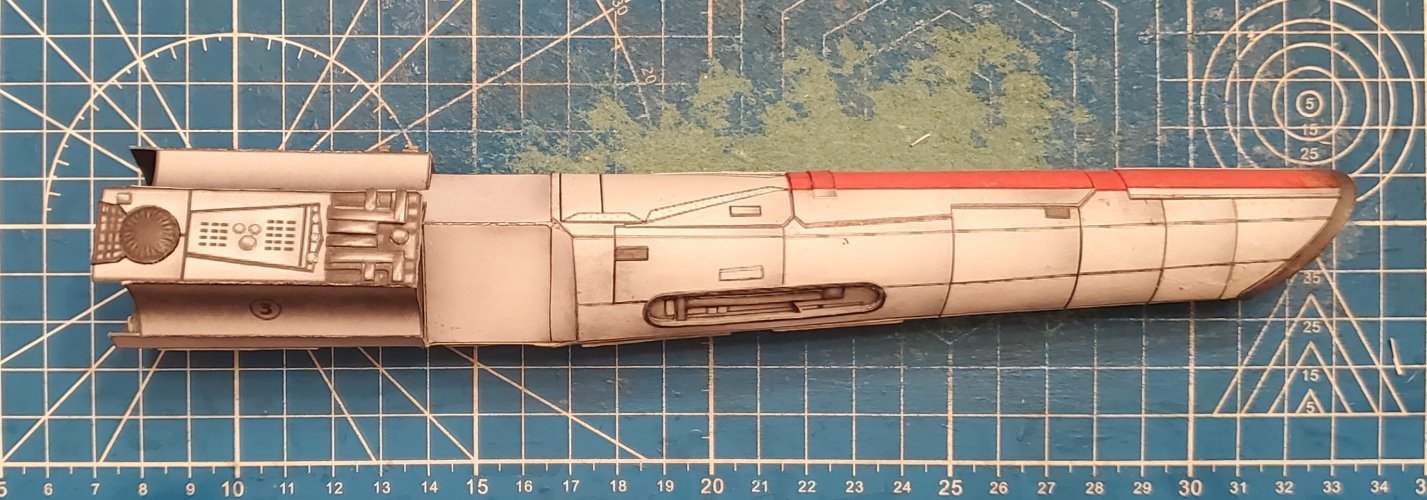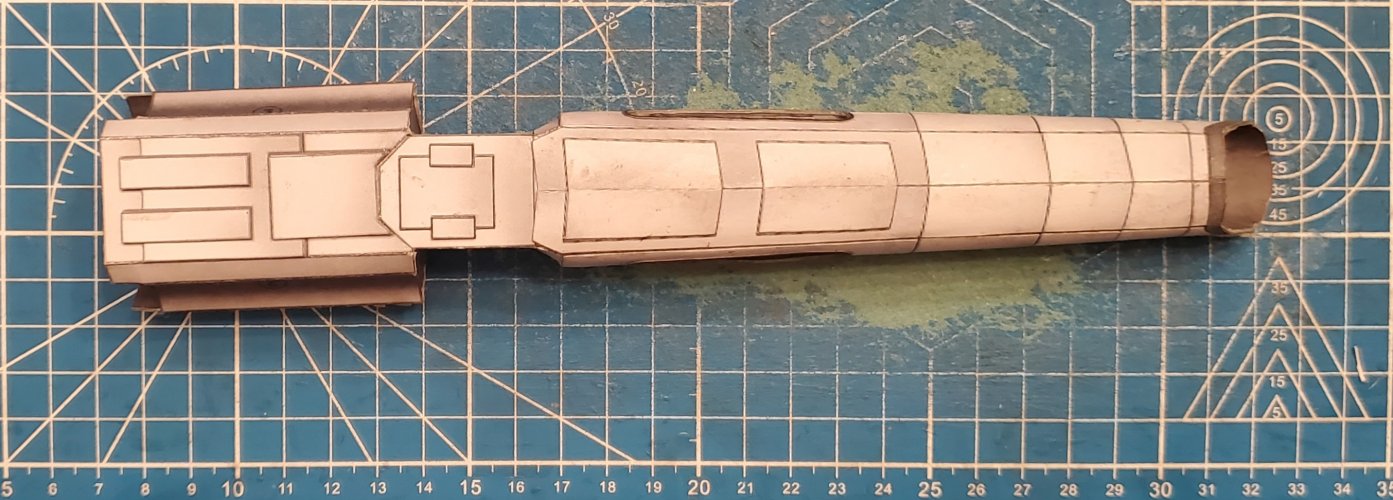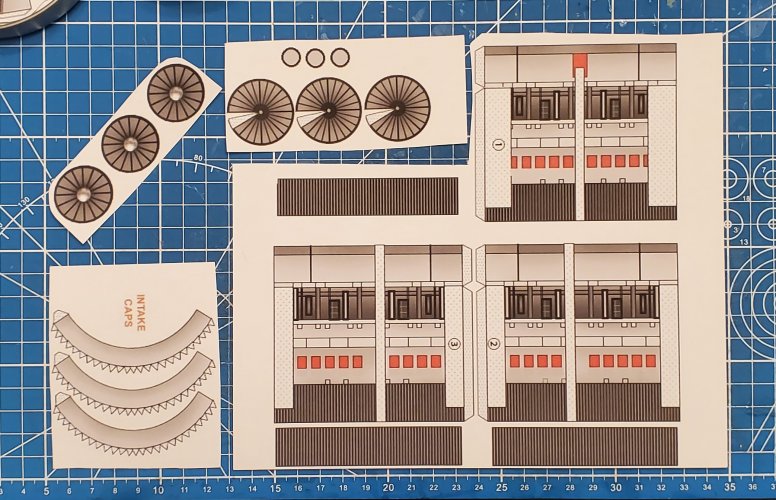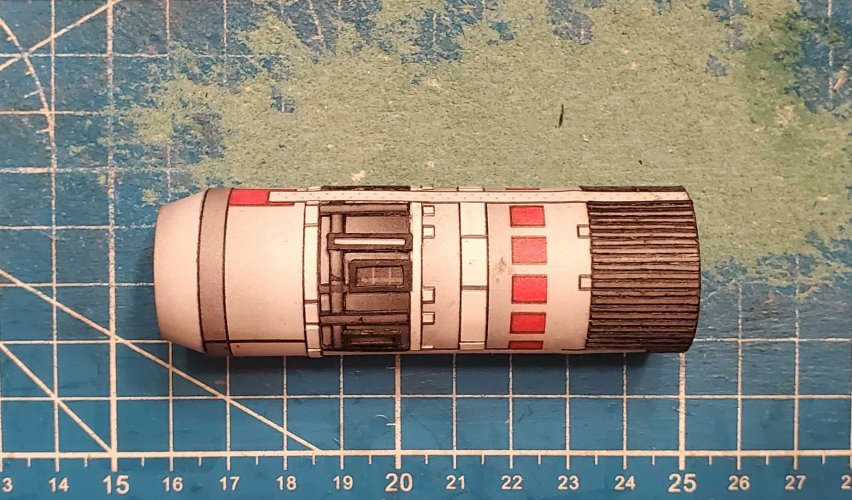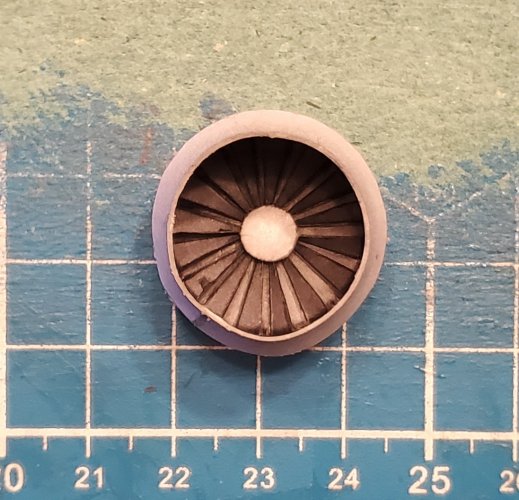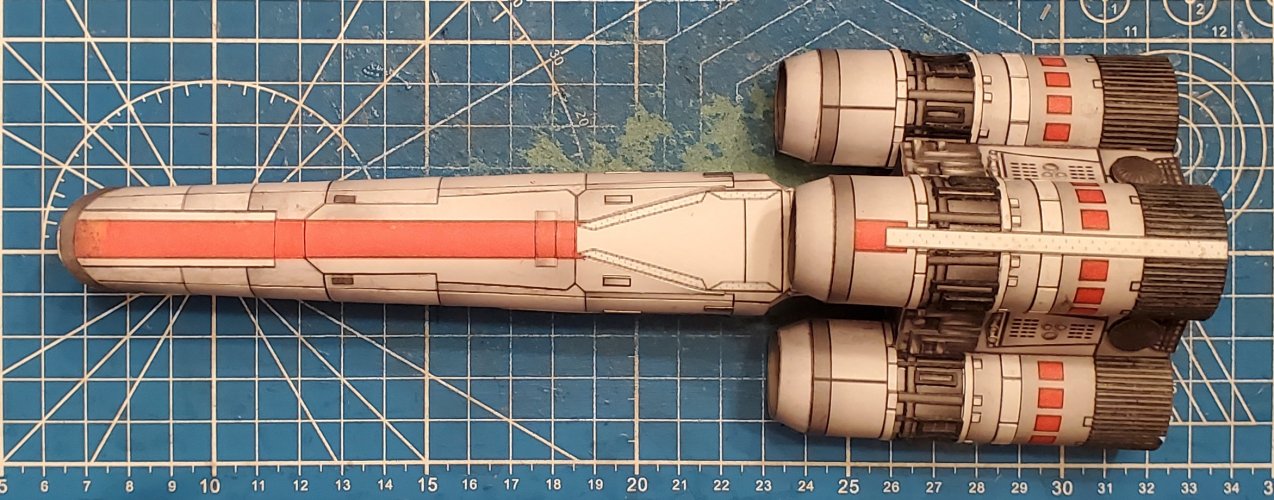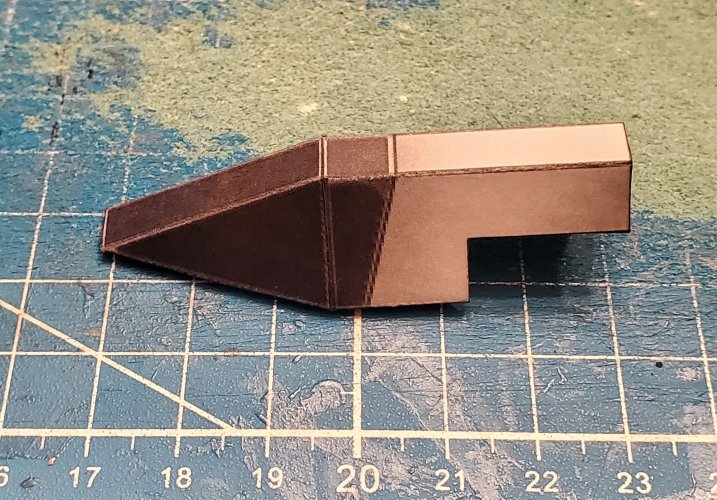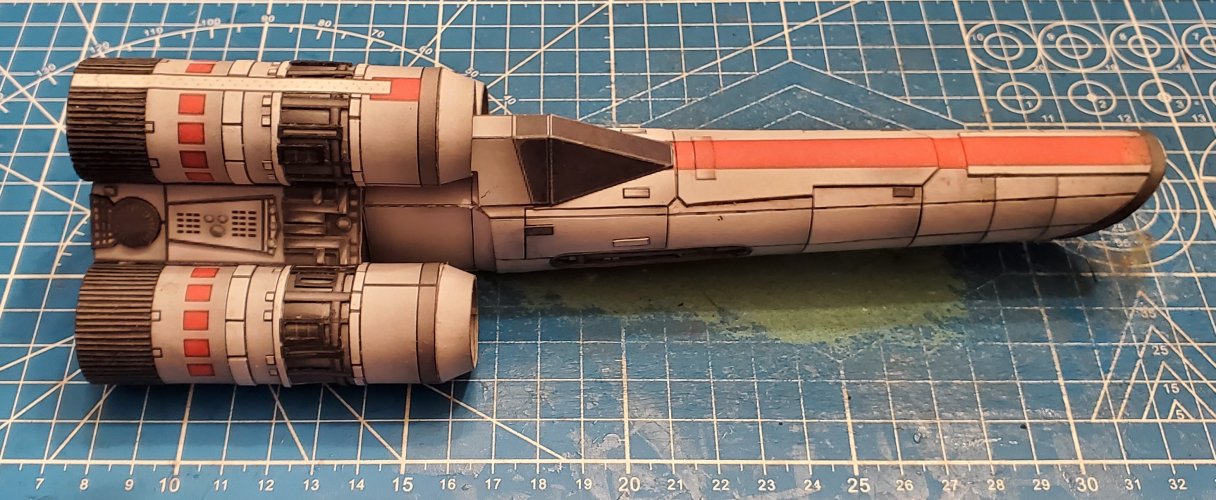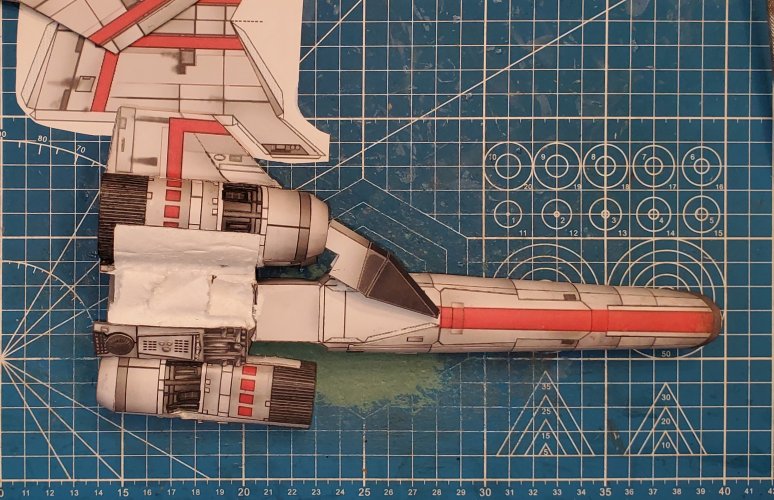Hello Ladies and Gentlemen,
As many of you who know me, I am also a member of various "FB" model builder groups. One of the most common questions that I see being asked "How does one turn printed panel lines into physical panel lines?" The answer is both complicated and easy at the same time. First, let me address what panel lines truly are.
Panel lines are formed when one "panel" is attached to another "panel". Usually one panel overlays another just enough to put rivets in both, to connect them. Another way to connect two panels together is by welding the two together. More often than not, you get a "raised" surface (from either the edge of the overlayed or from the welding.) You can also rivet the paneles to an underlying piece of metal. This will result in a "depression/recess" being formed.
So, for this tutorial, I am only focusing on the recessed panel lines and how to make them physical. I am building the Colonial Viper from Sirious Replicas. Believe it or not, for being a relatively simple model template (only three pages of parts), there is quite a bit of greebling potential to have fun with (and practice how to greeble out a model, if you never have.).
(*NOTE* Not only am I planning to build this with recessed panel lines, but I am also going to build this with a shed load of greebling.)

I have printed the template three times on cardstock and once on printer paper.
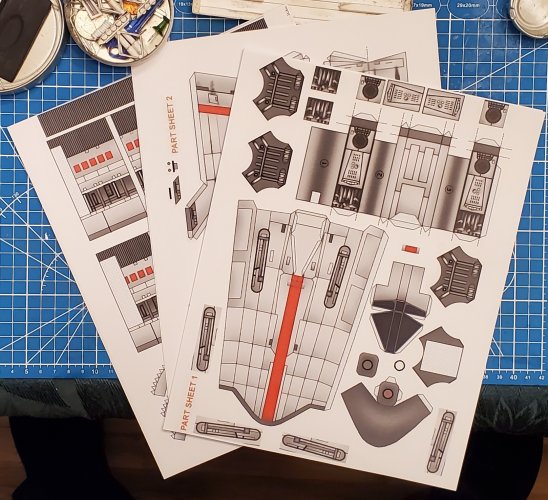
Starting with the fuselage. Here is the cardstock piece and the printer paper piece. When cutting the panels out, make certain that you are cutting away the "panel lines", so that the panels have no coloured edging from the lines.
For laminating, I am using Elmer's "Purple" glue stick. (*NOTE* The glue does go on purple and dries clear.)
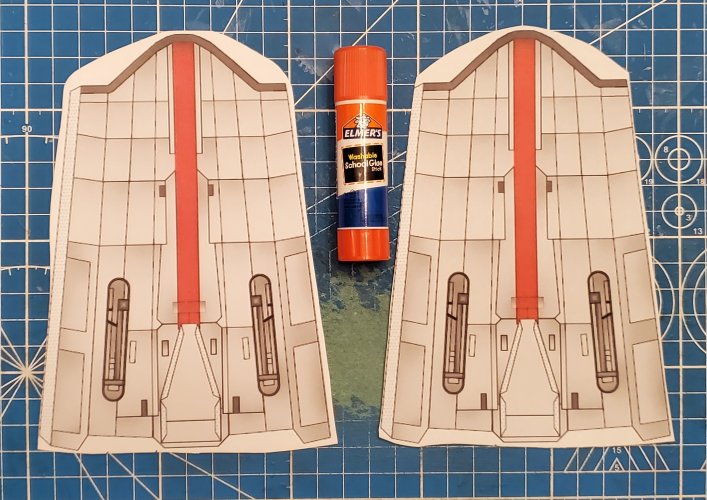
Here is the first piece with the purple glue.
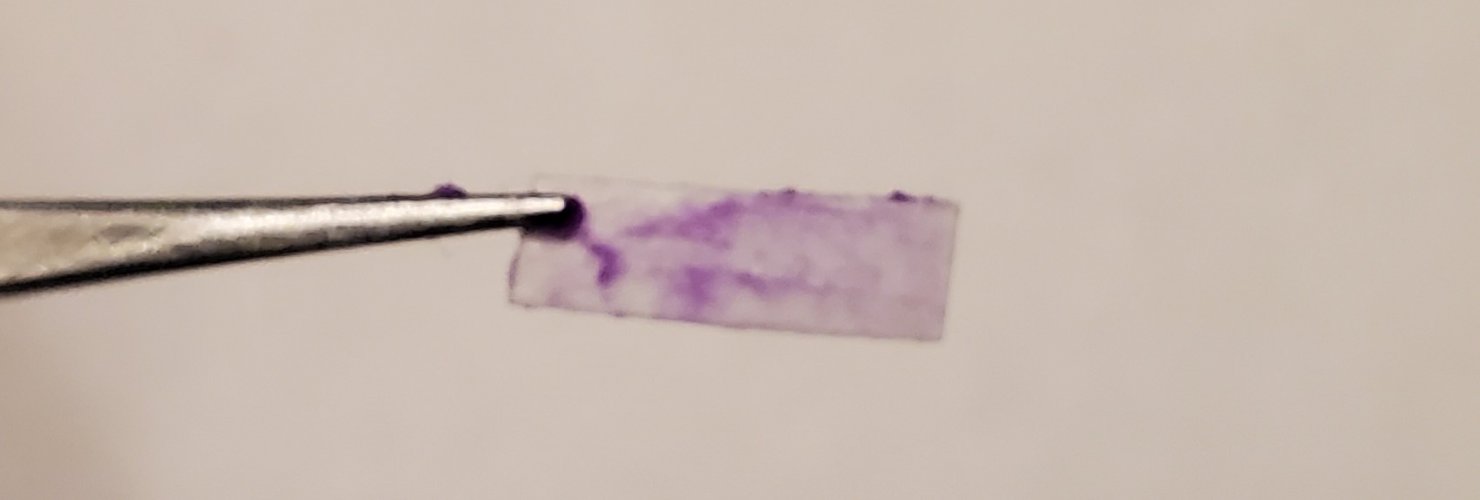
I have started applying the panels.
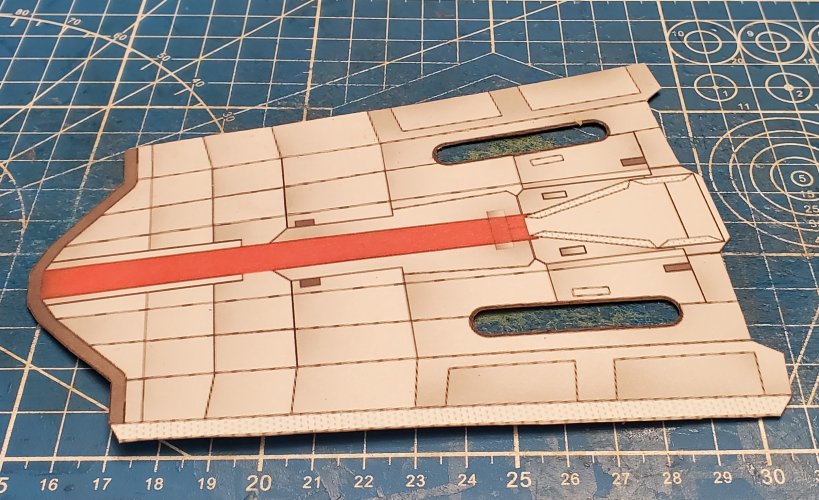
Once all of the panels have been applied, you can roll the fuselage and attach the recess panels.
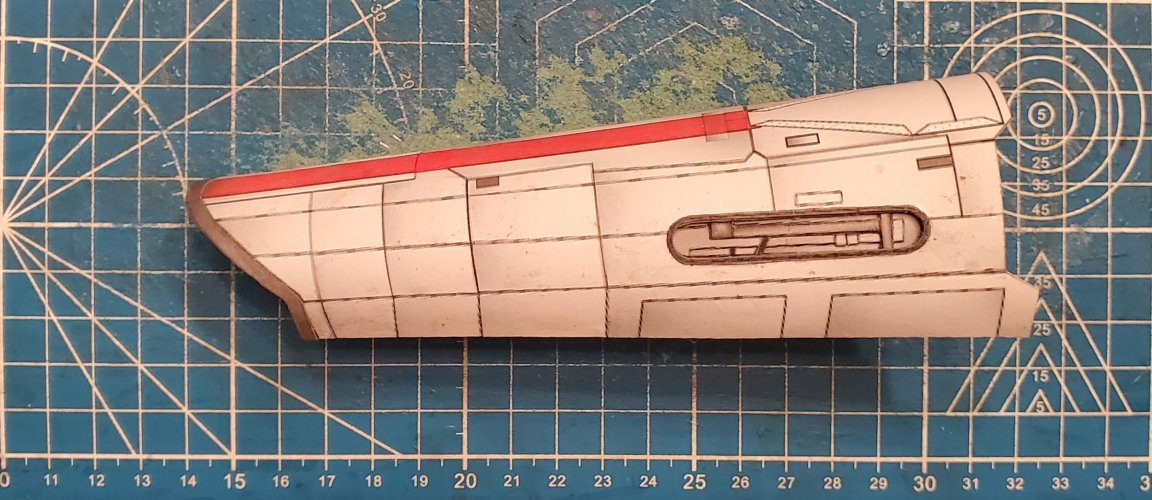
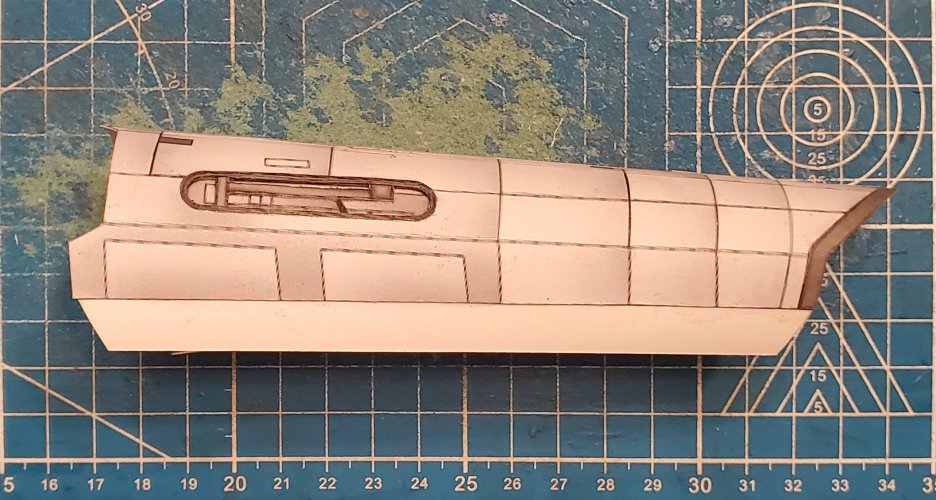
I have sealed the fuselage ad applied the raised panels and greebling.
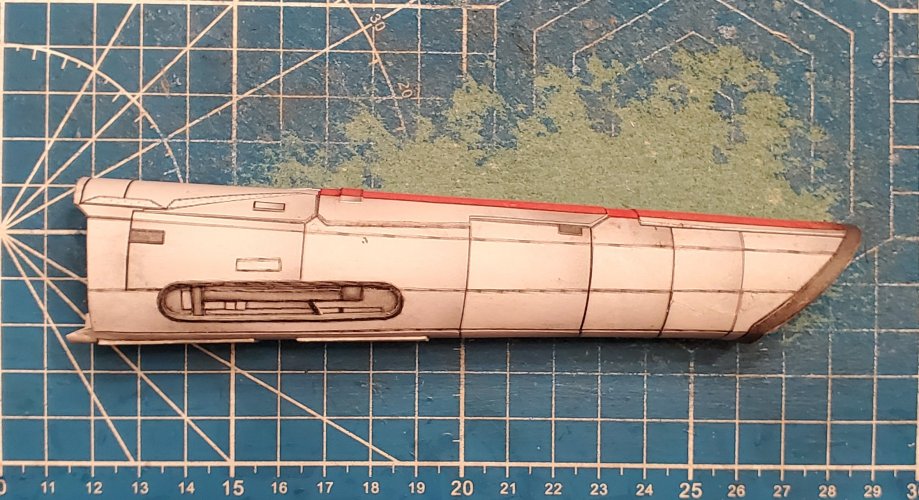
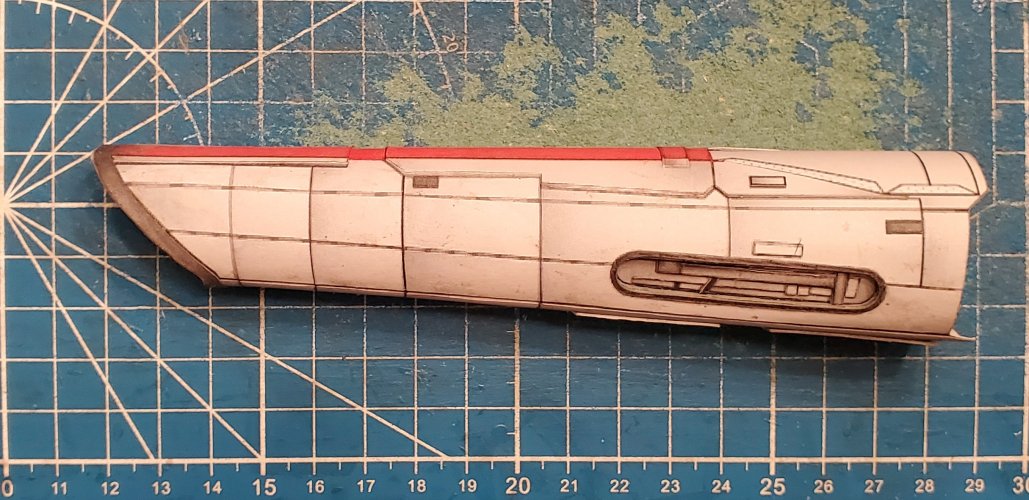

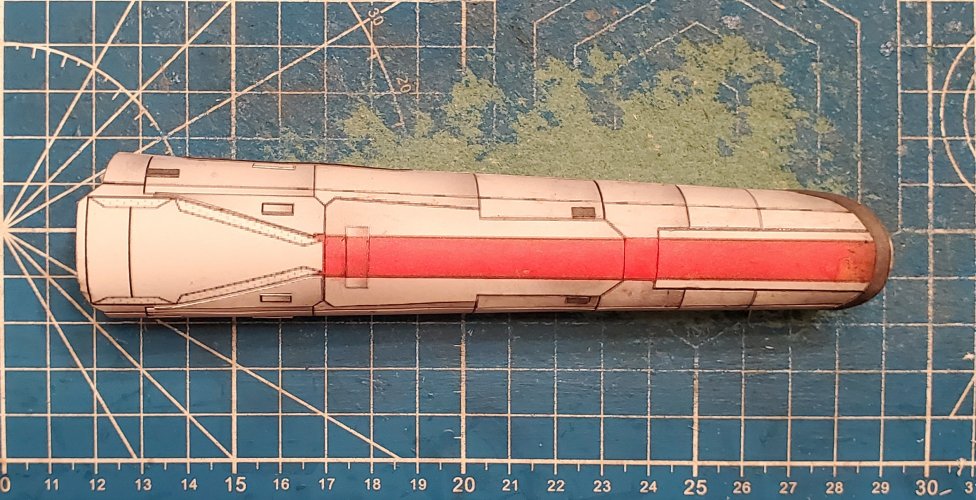
Please stay tuned in to your local Colonial Broadcast Network for further updates and they happen.
As many of you who know me, I am also a member of various "FB" model builder groups. One of the most common questions that I see being asked "How does one turn printed panel lines into physical panel lines?" The answer is both complicated and easy at the same time. First, let me address what panel lines truly are.
Panel lines are formed when one "panel" is attached to another "panel". Usually one panel overlays another just enough to put rivets in both, to connect them. Another way to connect two panels together is by welding the two together. More often than not, you get a "raised" surface (from either the edge of the overlayed or from the welding.) You can also rivet the paneles to an underlying piece of metal. This will result in a "depression/recess" being formed.
So, for this tutorial, I am only focusing on the recessed panel lines and how to make them physical. I am building the Colonial Viper from Sirious Replicas. Believe it or not, for being a relatively simple model template (only three pages of parts), there is quite a bit of greebling potential to have fun with (and practice how to greeble out a model, if you never have.).
(*NOTE* Not only am I planning to build this with recessed panel lines, but I am also going to build this with a shed load of greebling.)

I have printed the template three times on cardstock and once on printer paper.
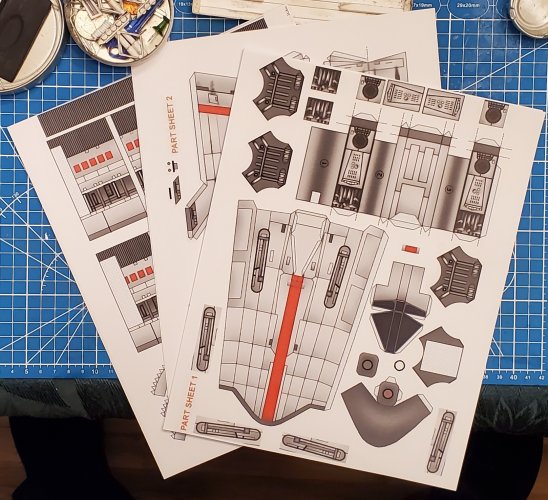
Starting with the fuselage. Here is the cardstock piece and the printer paper piece. When cutting the panels out, make certain that you are cutting away the "panel lines", so that the panels have no coloured edging from the lines.
For laminating, I am using Elmer's "Purple" glue stick. (*NOTE* The glue does go on purple and dries clear.)
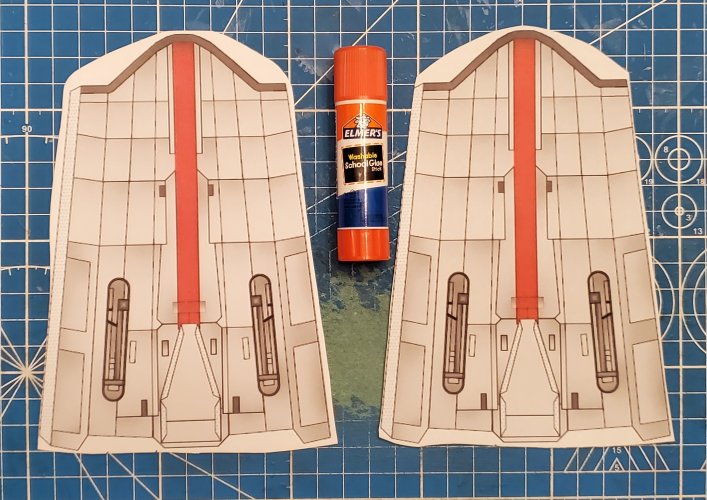
Here is the first piece with the purple glue.
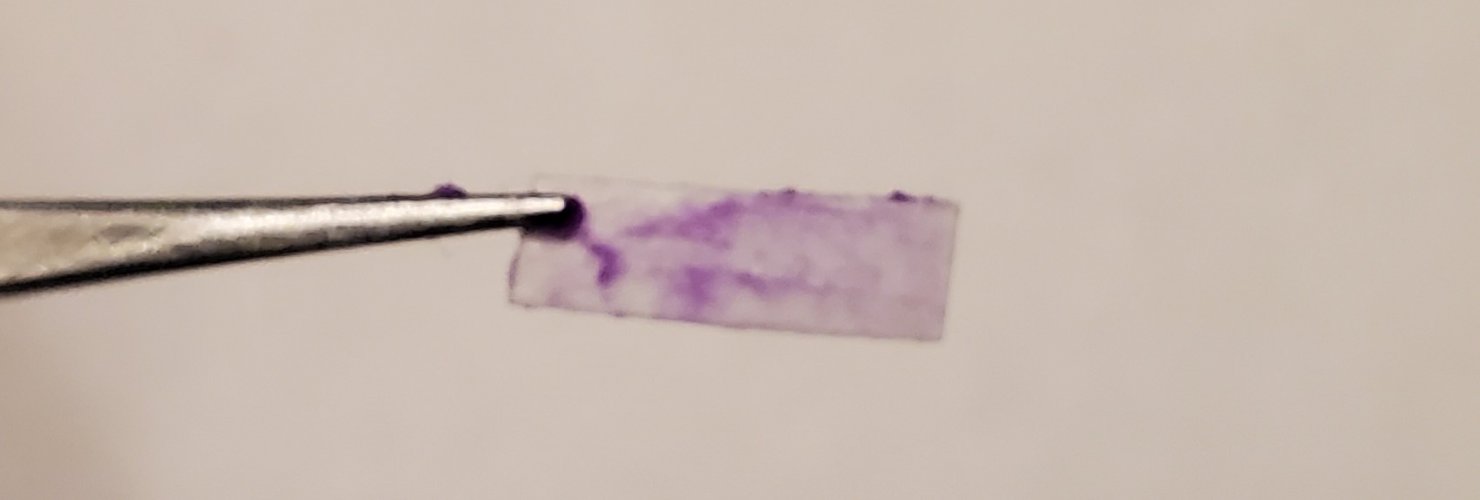
I have started applying the panels.
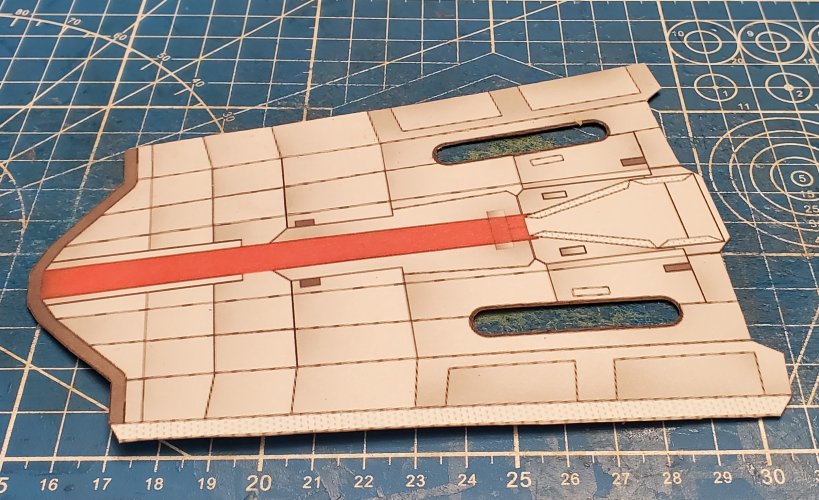
Once all of the panels have been applied, you can roll the fuselage and attach the recess panels.
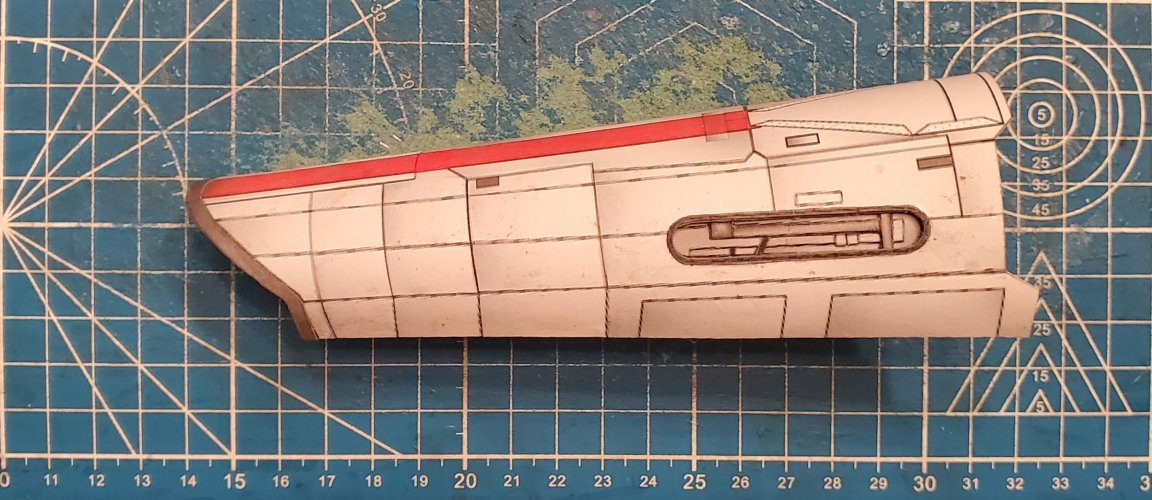
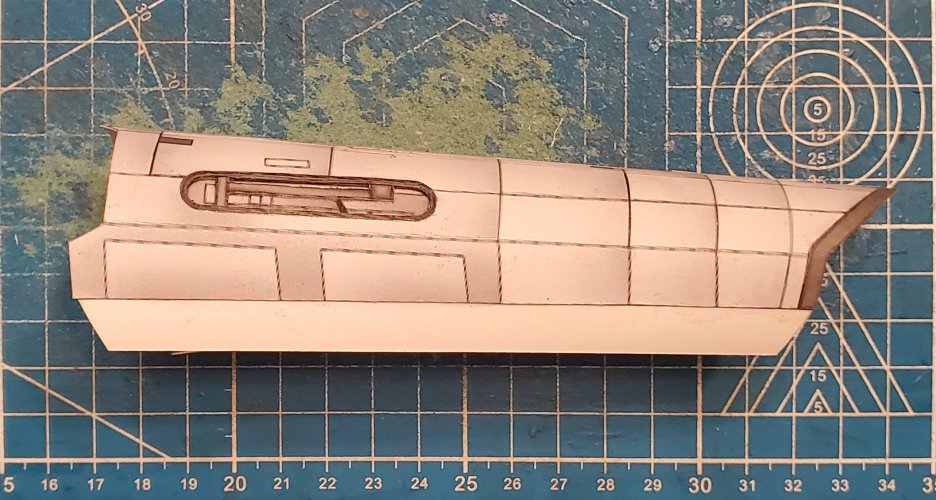
I have sealed the fuselage ad applied the raised panels and greebling.
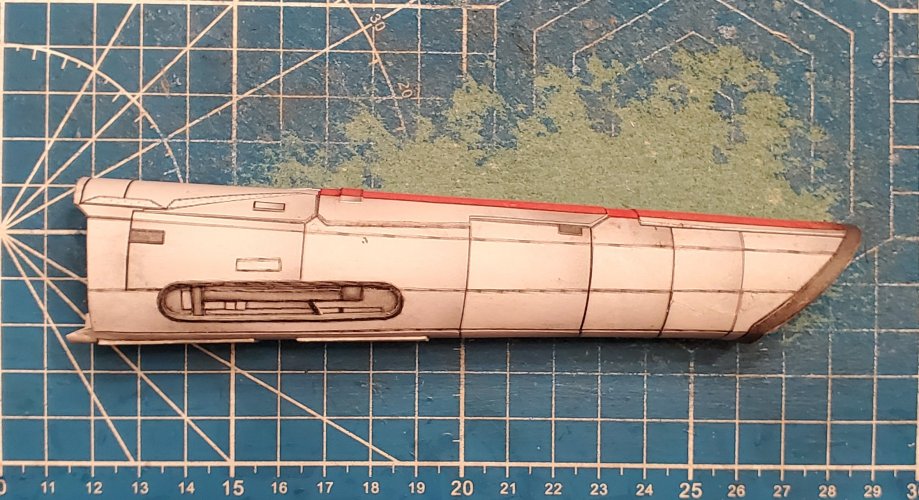
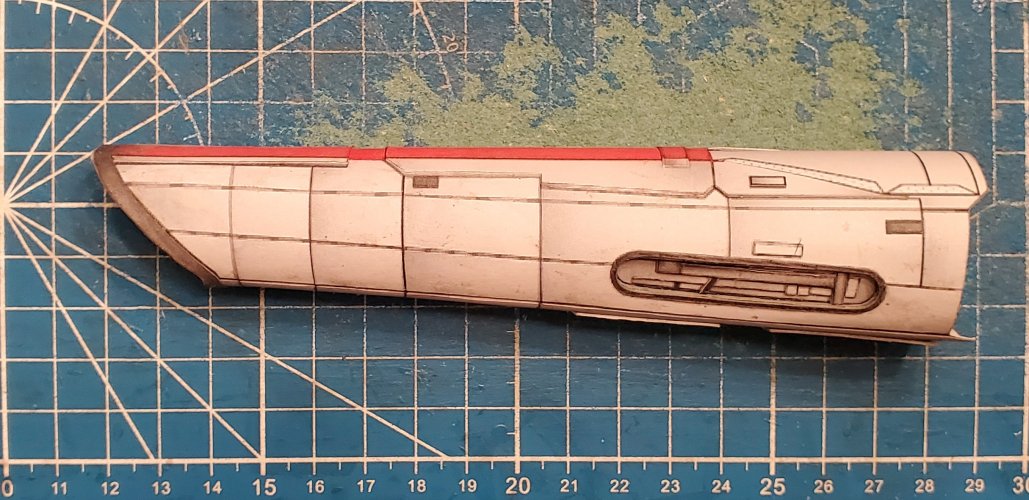

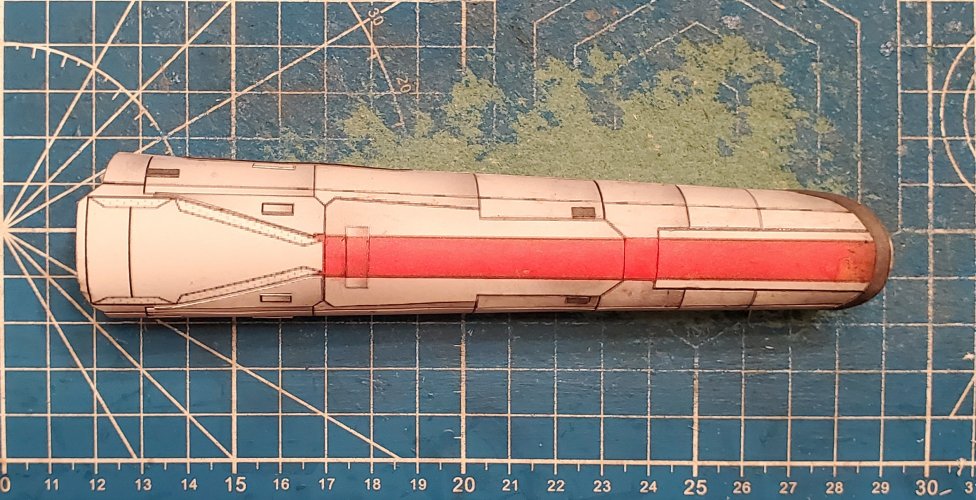
Please stay tuned in to your local Colonial Broadcast Network for further updates and they happen.