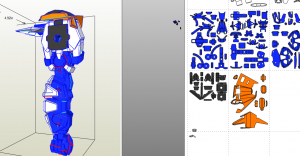Help!
- Thread starter paulf
- Start date
You are using an out of date browser. It may not display this or other websites correctly.
You should upgrade or use an alternative browser.
You should upgrade or use an alternative browser.
Install Pepakura designer and right-click the PDO and choose "open with Pepakura Designer". Then you should be able to move parts - unless the creator has applied a password that prevents editing. In this case you could export the unfold as PDF and edit the pages with Gimp. 
Last edited:
It is the Gundam Astray Blue Frame Second Revision. I will attache 2 files so you can see the issue. One is the PDO instructions in Pepakura viewer 4 for the left and right Arm on the side that shows the parts unfolded there are some that are not on the pages that they need to be so the didn't get printed on the PDF templates and the other file is the PDO instructions for the shields as you can see where the unfolded parts are a couple of pages they are bunched together and need to be moved.What is the particular model that you are working on and what is the issue that you are having?
Attachments
If you can open the file in Pepakura Designer, you can rearrange the parts as you need them.It is the Gundam Astray Blue Frame Second Revision. I will attache 2 files so you can see the issue. One is the PDO instructions in Pepakura viewer 4 for the left and right Arm on the side that shows the parts unfolded there are some that are not on the pages that they need to be so the didn't get printed on the PDF templates and the other file is the PDO instructions for the shields as you can see where the unfolded parts are a couple of pages they are bunched together and need to be moved.
- Apr 5, 2013
- 13,876
- 10,214
- 228
That picture is why I don't use anything by Pepakura. If you can open the file in it, you can get some idea how to make it, but if not, you're screwed. I guess you could take different screen grabs showing where the parts go, but what a pain in the but. My hats off to you guys who can make stuff with this, though virtually every model I have seen has no internal supports . There are some exceptional models too. My brain can't handle it though Good luck. I look forward to seeing what you make. Instead of rearranging parts, you could open it up in XNViewMP and just crop pages, which will cut into some parts, but keep on cropping the same amount, and eventually you will have the parts you need, with a bunch of superfluous stuff. Can't you import the pictures into pain and crop them, saving them the same size, (in ration) and end up with what you need? 
It is better to print the pages as PDF and then turn it into images.  Direct JPG export is not possible if you don't have a full license. I know what you mean but I think there are so many overlapping pieces that it could be impossibleto seprarate them.
Direct JPG export is not possible if you don't have a full license. I know what you mean but I think there are so many overlapping pieces that it could be impossibleto seprarate them.
If all else fails, take a screenshot and then cut out the parts with the lasso and paste them into MSPaint arranged in the order you want.
No. I don't have the payed version.OK, I see. Can you open the file in Pepakura Designer?
I don't have the payed version so i can't. Is there anyone that would be able to make the fixes for me if i provide them with the files?If you can open the file in Pepakura Designer, you can rearrange the parts as you need them.
Here is the link for the download for the installer. It is now a free program.I don't have the payed version so i can't. Is there anyone that would be able to make the fixes for me if i provide them with the files?
It says to enter a key code after the download is complete?Here is the link for the download for the installer. It is now a free program.
That is odd. I just downloaded it and did not have to enter a key code.It says to enter a key code after the download is complete?
The functions that i would need to fix my issues are all grayed out i think you need to buy a key to get all the functions. At this point i think i just have to use what i have and figure it out and i think the files are password protected and that is why if i try and open them in designer 4 it opens them in viewer.That is odd. I just downloaded it and did not have to enter a key code.
OK. I wish you the best of luck with it.The functions that i would need to fix my issues are all grayed out i think you need to buy a key to get all the functions. At this point i think i just have to use what i have and figure it out.
- Apr 5, 2013
- 13,876
- 10,214
- 228