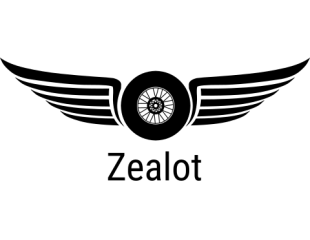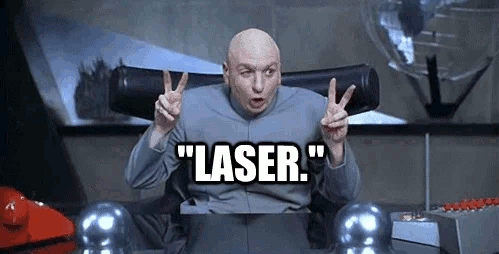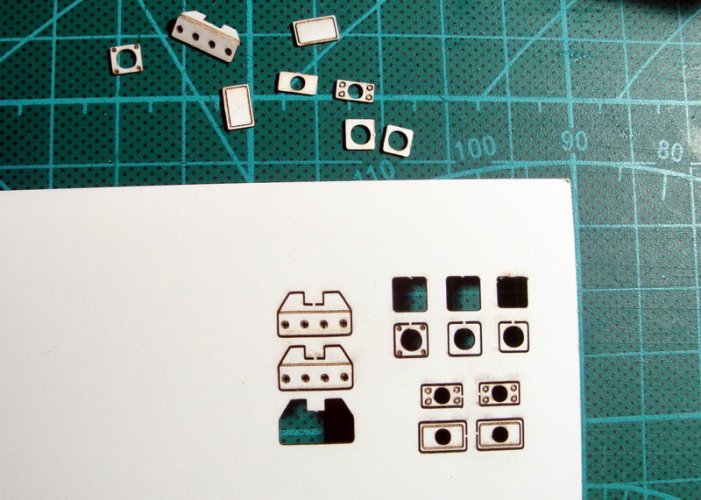Hi friends,
I want to share with you my last madness: I've bought a laser engraver and I'm using it for paper modeling, among other things, with great satisfaction.
Last Christmas I was thinking about what present to make to myself. I couldn't decide between a 3D printer and a laser engraver.
Then, as I often realize little projects with wood, the laser seemed to be the best choice and, till now, I didn't regret this decision
After having done some testing and studied how to use the software to drive the laser (I think Lightburn is the only reasonable choice for this purpose) I started producing things.
Initially I started with wooden objects dowloaded from various websites; I wanted to understand if it is possible to do such things like the Ugears models (I made a thread here on a steam locomotive some time ago). And, even if with some newbie error, things came out pretty well


The laser was placed in the room I use for model making, in the ground floor of my house. The downside of the operation was the great amount of smoke and stink that filled the house and the subsequent warning from my wife: "this thing has to come out of there". She was right: it was not possible to do things that way.
So I went to the Hobby store and bought some plastic plates, an electric fan, a piece of corrugated pipe and builded a perfect smoke proof cabin.
Now the laser engraver is installed in my garage, with an old computer connected to it and to the ome network through a wi-fi dongle, and so I have a perfect cutting station where I can produce all the smoke that I can without any disconfort for my housemates.
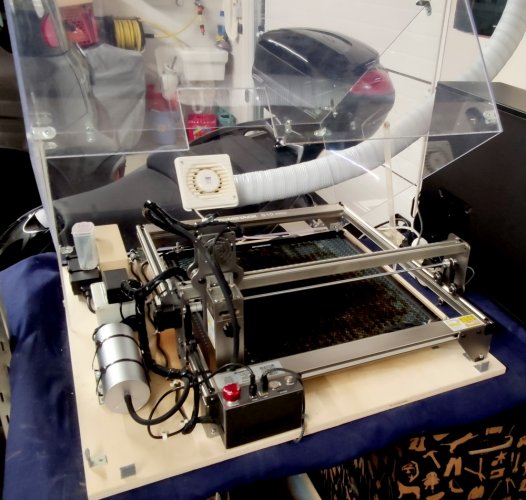
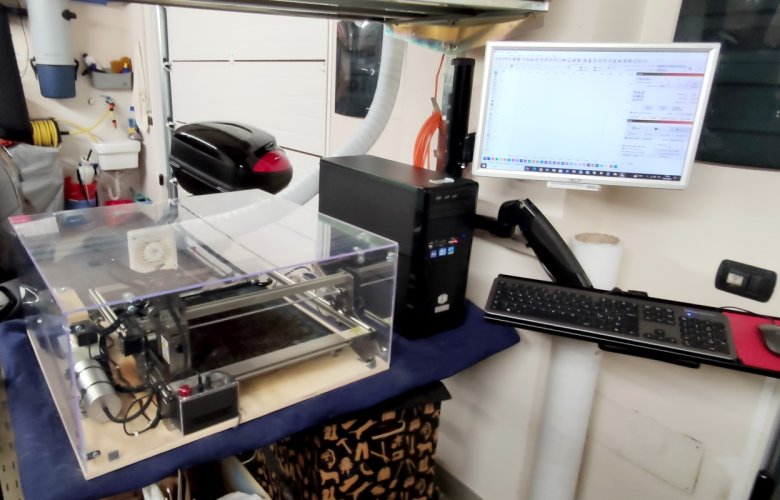

Now: what about card models? Well this device is not the final tool: you cannot do anything with it but, if you have some skill in 2D drawing with a vector graphics software (like CorelDraw that I use to make all my custom parts) you can obtain results that, with a knife, are almost impossible.
As an example look at the footstep I realized for my actual "WIP" (the Glaskasten steam locomotive).
First I draw the piece in CorelDraw and exported it in Lightburn
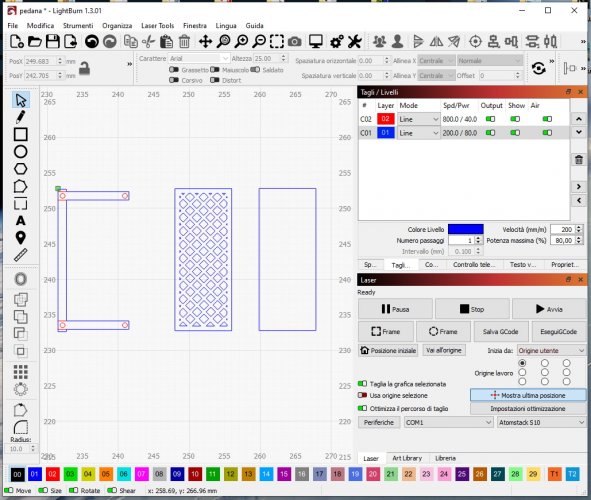
That grid is made of squares measuring about 1 millimeter, I wanted to push the laser to the limit of his cutting resolution.

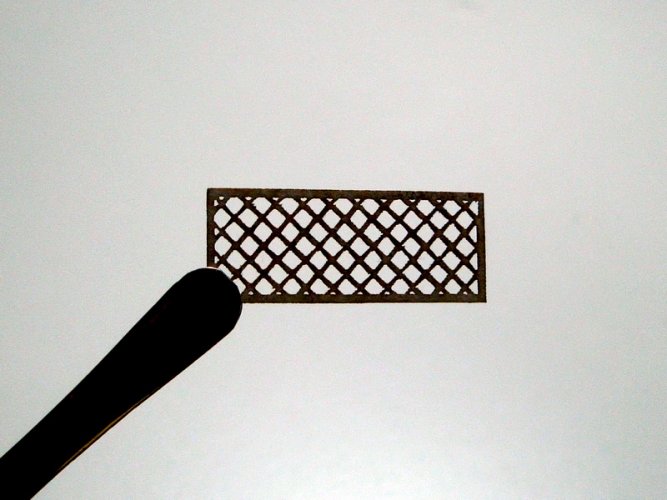
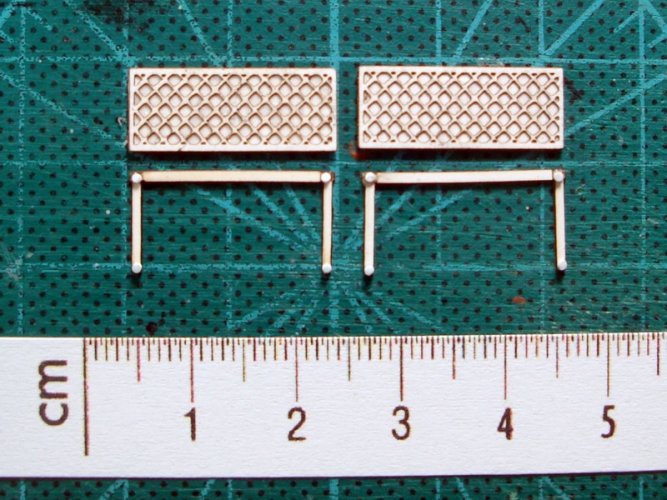
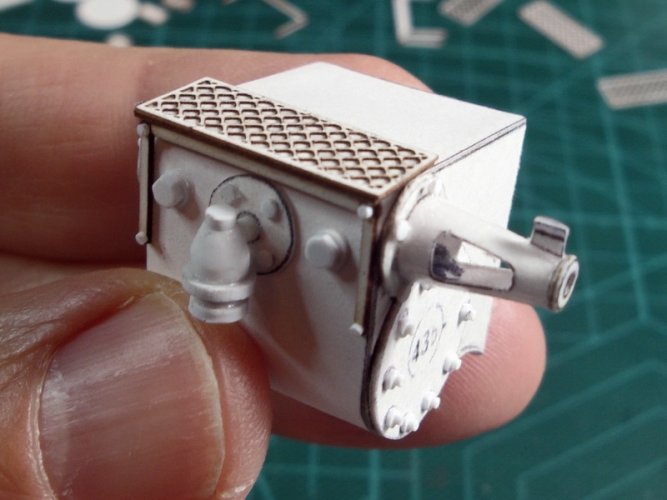
The result was outstanding! Encouraged fron this result I realized a lot of other parts for the locomotive and found this is a very versatile way to have very little parts cut perfectly in a very little time.
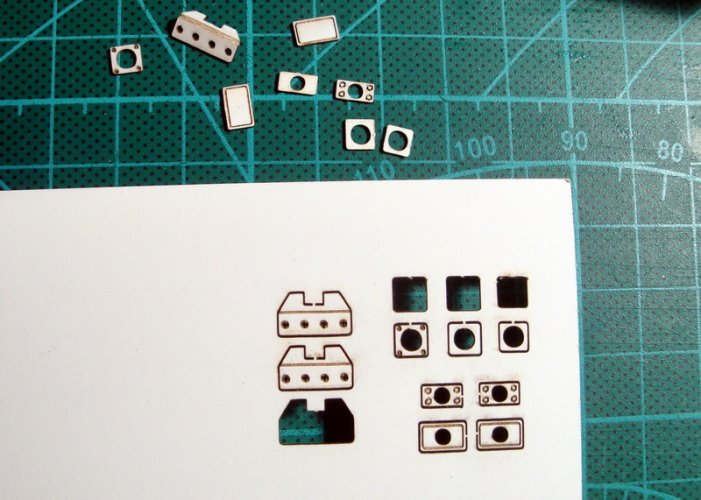
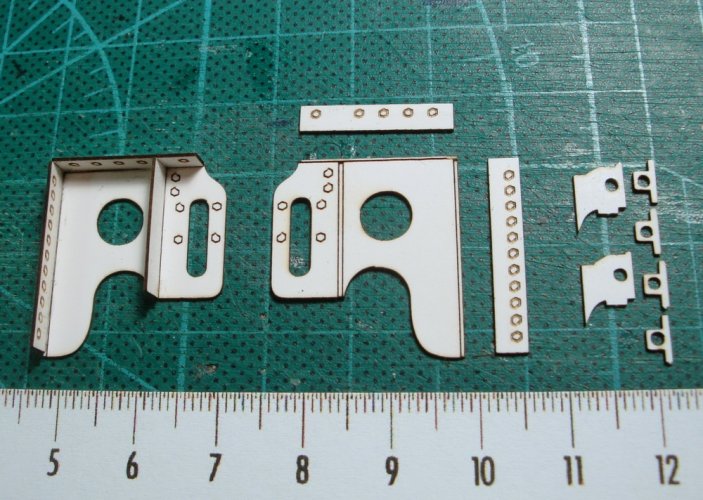

Obviously you cannot do ANYTHING with this device. As an example this does not allow you to cut printed models that you have. There is a software procedure to align the laser with reference marks of a shape and make it follow the draw exactly along the lines but I wasn't able to have it cutting exactly the drawn design. Maybe this is a fault of my laser device (it is not an expensive model) so I can't say if this is a general issue. Anyway forget to use it to cut your bought cardmodels. But if you use to draw custom parts to add to your model or you build models from scratch this device let you do things that you never imagined possible.
I want to share with you my last madness: I've bought a laser engraver and I'm using it for paper modeling, among other things, with great satisfaction.
Last Christmas I was thinking about what present to make to myself. I couldn't decide between a 3D printer and a laser engraver.
Then, as I often realize little projects with wood, the laser seemed to be the best choice and, till now, I didn't regret this decision
After having done some testing and studied how to use the software to drive the laser (I think Lightburn is the only reasonable choice for this purpose) I started producing things.
Initially I started with wooden objects dowloaded from various websites; I wanted to understand if it is possible to do such things like the Ugears models (I made a thread here on a steam locomotive some time ago). And, even if with some newbie error, things came out pretty well


The laser was placed in the room I use for model making, in the ground floor of my house. The downside of the operation was the great amount of smoke and stink that filled the house and the subsequent warning from my wife: "this thing has to come out of there". She was right: it was not possible to do things that way.
So I went to the Hobby store and bought some plastic plates, an electric fan, a piece of corrugated pipe and builded a perfect smoke proof cabin.
Now the laser engraver is installed in my garage, with an old computer connected to it and to the ome network through a wi-fi dongle, and so I have a perfect cutting station where I can produce all the smoke that I can without any disconfort for my housemates.
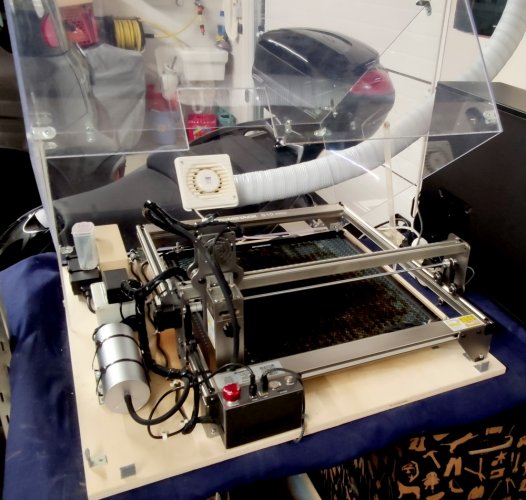
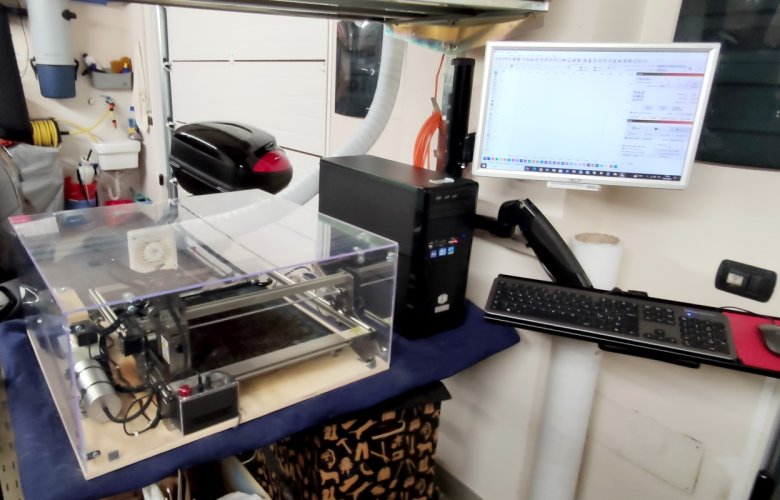

Now: what about card models? Well this device is not the final tool: you cannot do anything with it but, if you have some skill in 2D drawing with a vector graphics software (like CorelDraw that I use to make all my custom parts) you can obtain results that, with a knife, are almost impossible.
As an example look at the footstep I realized for my actual "WIP" (the Glaskasten steam locomotive).
First I draw the piece in CorelDraw and exported it in Lightburn
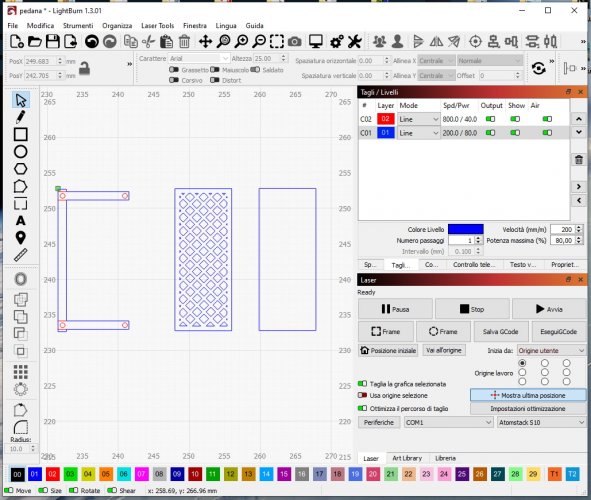
That grid is made of squares measuring about 1 millimeter, I wanted to push the laser to the limit of his cutting resolution.

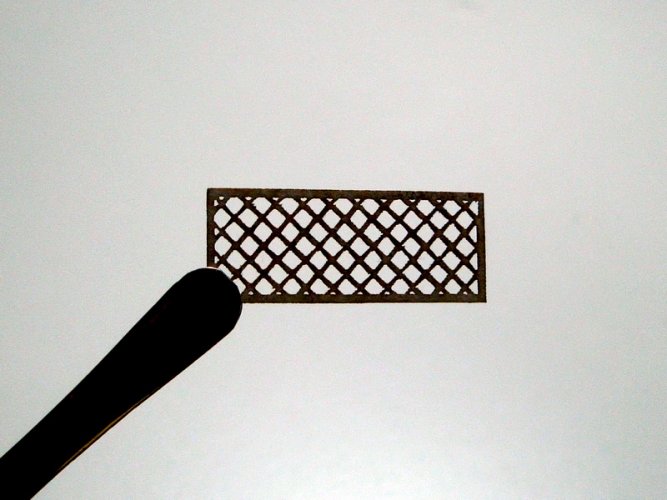
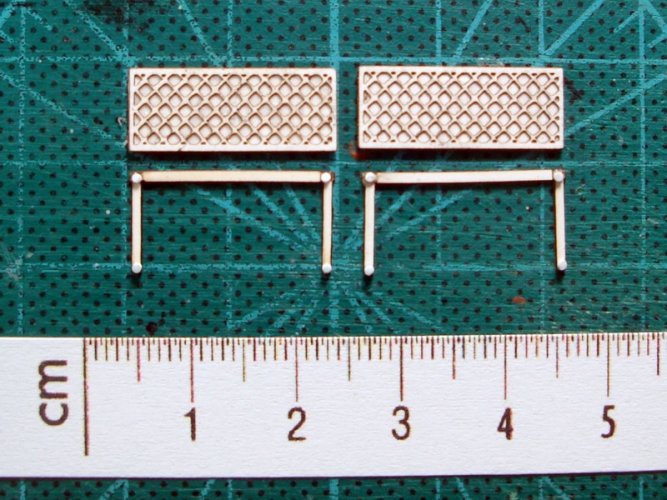
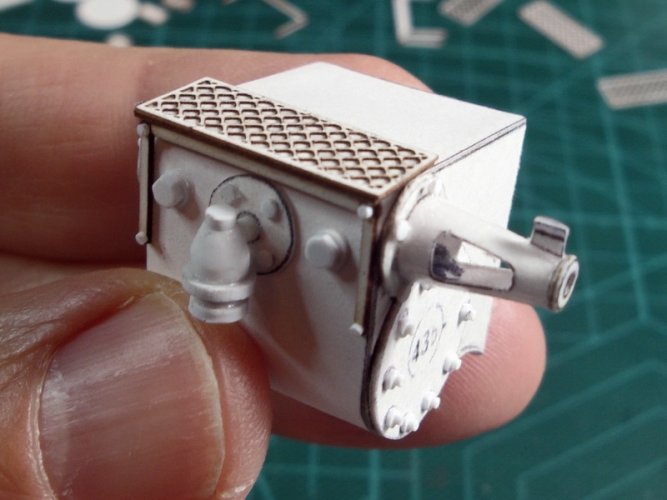
The result was outstanding! Encouraged fron this result I realized a lot of other parts for the locomotive and found this is a very versatile way to have very little parts cut perfectly in a very little time.
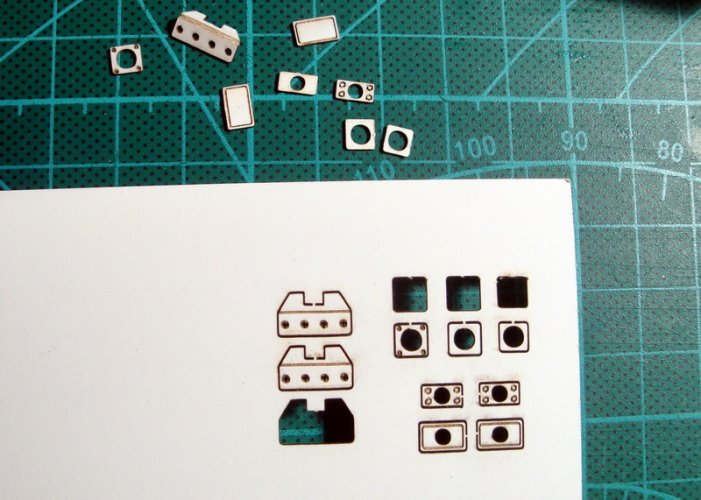
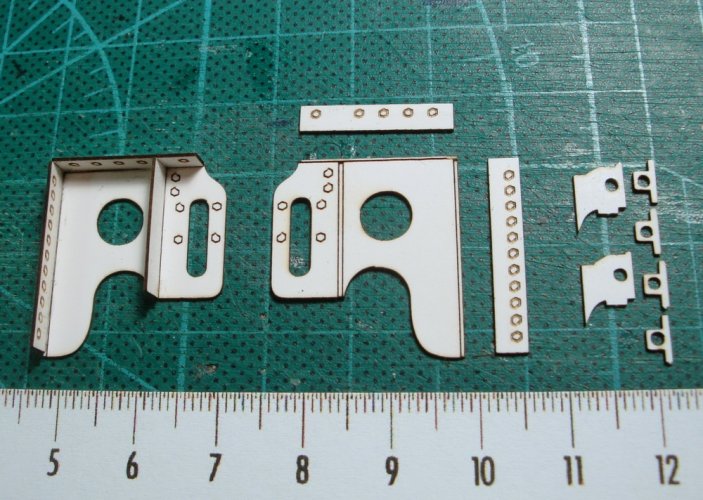

Obviously you cannot do ANYTHING with this device. As an example this does not allow you to cut printed models that you have. There is a software procedure to align the laser with reference marks of a shape and make it follow the draw exactly along the lines but I wasn't able to have it cutting exactly the drawn design. Maybe this is a fault of my laser device (it is not an expensive model) so I can't say if this is a general issue. Anyway forget to use it to cut your bought cardmodels. But if you use to draw custom parts to add to your model or you build models from scratch this device let you do things that you never imagined possible.