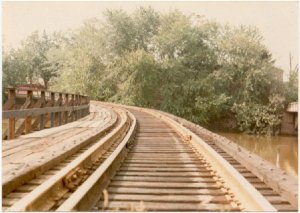cidchase
Active Member
Gary and Belg, very realistic modelling!!!
Hey Gary, if you think you might lose your message text or if you need to back out of the Reply screen momentarily, just use your left mouse button to highlight your message text (or right click in the Reply window, then "Select All"), then right click on the highlighted text and "Copy".
Thus all your text is on the clipboard and can be retrieved by right clicking in the Reply window and "Paste".
Same procedure works for most any Windows application, it can be a real time saver.

Hey Gary, if you think you might lose your message text or if you need to back out of the Reply screen momentarily, just use your left mouse button to highlight your message text (or right click in the Reply window, then "Select All"), then right click on the highlighted text and "Copy".
Thus all your text is on the clipboard and can be retrieved by right clicking in the Reply window and "Paste".
Same procedure works for most any Windows application, it can be a real time saver.