I will try to show principal procedures of how to use pepakura designer.
let's start with metasequoia - I removed all except of the head, to have a reasonable count of parts
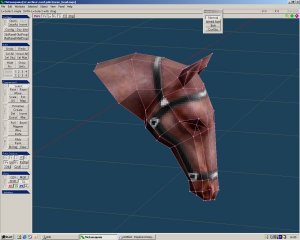
first atempt to unfold - horrible :twisted:
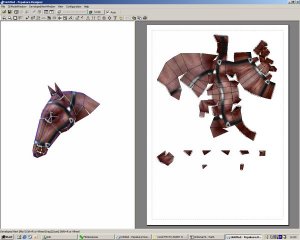
first I removed the texture, so moving and rotating the model with the mouse is much faster.
then I defined the cut lines - these (brown) lines will be pre-cut by pepakure all others (blue)
are folding lines, which will produce folding edges on the end. the actual selection is green.
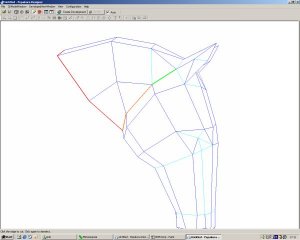
all of them
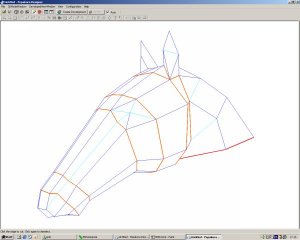
the second try - the result is much more reasonable
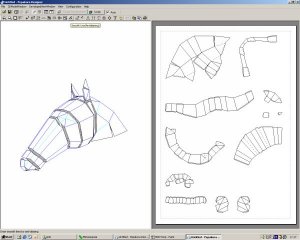
the parts might be cut and rejoined - pepakura tracks which parts are involved - so it is relatively easy
mark the edge and click cut it
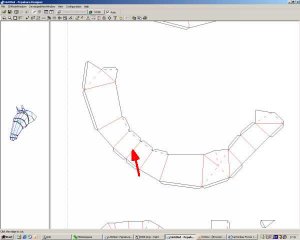
parts can be rotated around any point interactively - first mark the center of rotation and then pick another point and ...
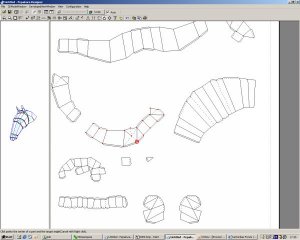
rotate it
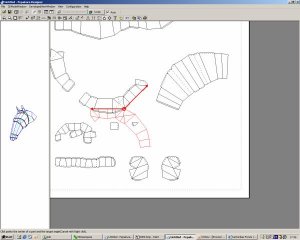
move it
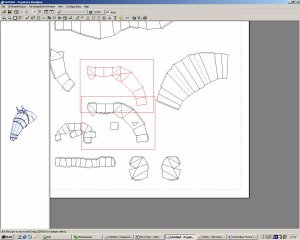
mark an edge - papakure will find the other edge -
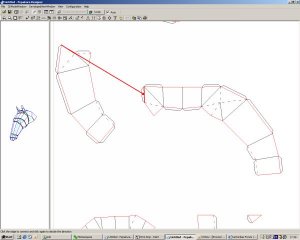
and join
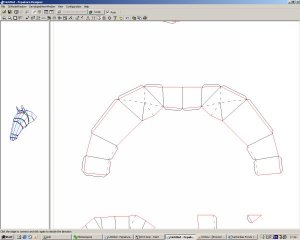
after several minutes you will have the new unfold result :grin:
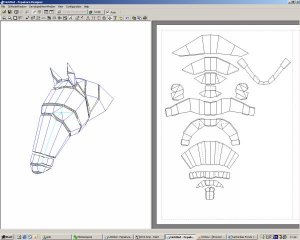
now fine tuning with the flaps - again, pepakure knows about both edges of a connection -
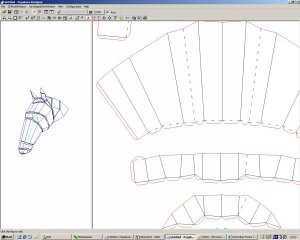
mark the edge and choose the side of the flap
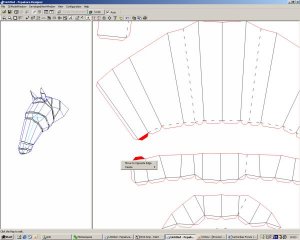
the result - ready for test build
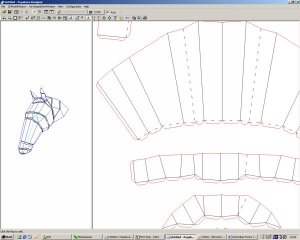
the 3d result (glue still wet when picture was taken :-D )

let's start with metasequoia - I removed all except of the head, to have a reasonable count of parts
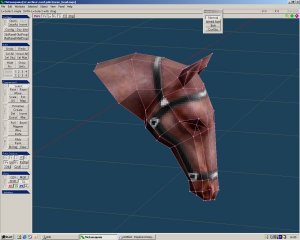
first atempt to unfold - horrible :twisted:
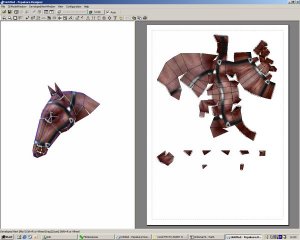
first I removed the texture, so moving and rotating the model with the mouse is much faster.
then I defined the cut lines - these (brown) lines will be pre-cut by pepakure all others (blue)
are folding lines, which will produce folding edges on the end. the actual selection is green.
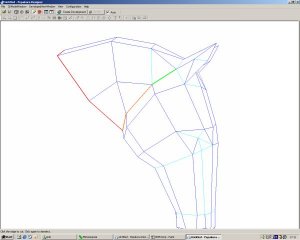
all of them
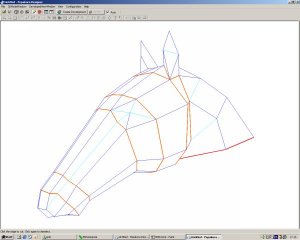
the second try - the result is much more reasonable
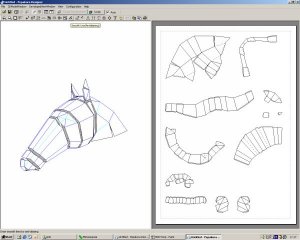
the parts might be cut and rejoined - pepakura tracks which parts are involved - so it is relatively easy
mark the edge and click cut it
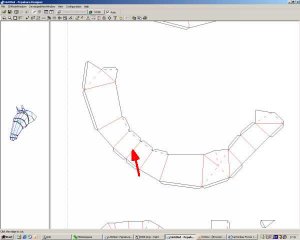
parts can be rotated around any point interactively - first mark the center of rotation and then pick another point and ...
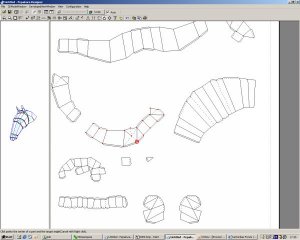
rotate it
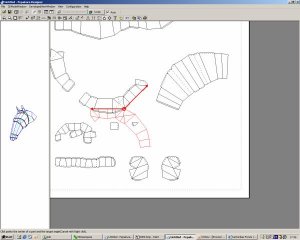
move it
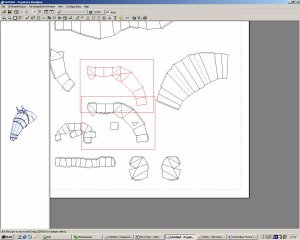
mark an edge - papakure will find the other edge -
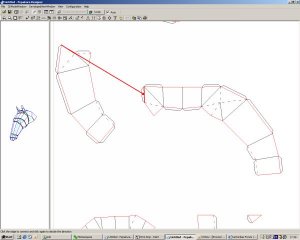
and join
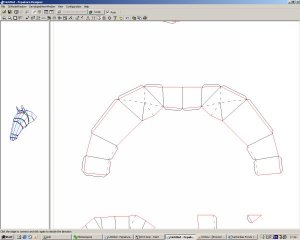
after several minutes you will have the new unfold result :grin:
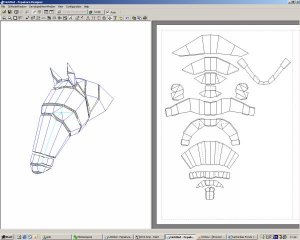
now fine tuning with the flaps - again, pepakure knows about both edges of a connection -
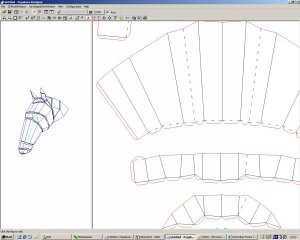
mark the edge and choose the side of the flap
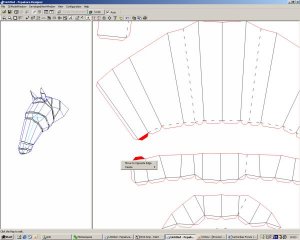
the result - ready for test build
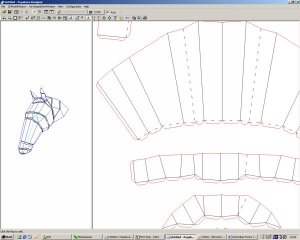
the 3d result (glue still wet when picture was taken :-D )

Last edited by a moderator:

