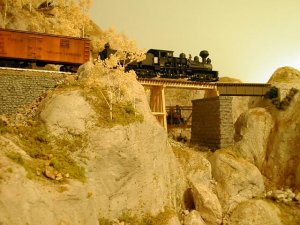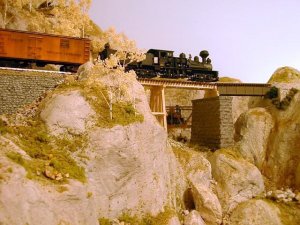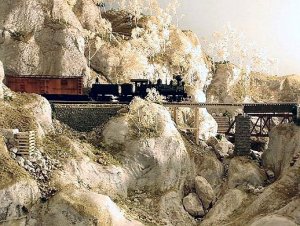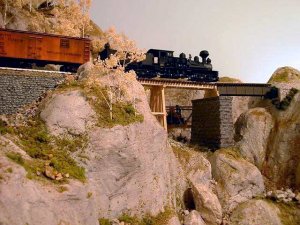Let's try this again...
- Thread starter Uteram
- Start date
You are using an out of date browser. It may not display this or other websites correctly.
You should upgrade or use an alternative browser.
You should upgrade or use an alternative browser.
The modeling looks excellent, but everything has a yellowish/orangesh tint to it. If that's not the actual color of the ground, etc. and you are using a reg. camera try putting a blue filter on it. If on the other hand you were trying a sunrise or sunset shot you nailed it!!!
In all honesty, I was going for the "sun breaking over the horizon in the morning" sort of look but I completely agree, the pictures are too yellow even with the Fall foliage. Good job Rory! Your work really helped me see the value in doctoring photos. I turned to my handy MS Photo Editor to do the following image. I did what you did and added blue to bring out the rocks more. Waddya think?
Uteram,
Where's the image?
Also, how did you do the sky? Is it a painted backdrop? Or is it just a white surface lit up by a blue light? However you did it, it looks very realistic!
-Rory
Where's the image?
Also, how did you do the sky? Is it a painted backdrop? Or is it just a white surface lit up by a blue light? However you did it, it looks very realistic!
-Rory
Nice job Shamus and Woodie.
Shamus, my rocks have a little more beige/tan in them but the effect you have given them looks great nonetheless!
Shamus, my rocks have a little more beige/tan in them but the effect you have given them looks great nonetheless!
Rory...
the backdrop is a whitish-blue custom mixed interior paint I had done at Home Depot. I painted two coats over masonite.
Since you're in Huntsvile, the next time you're in Houston, send me an email and I'll be glad to show you the layout. Keep in mind though that is far from complete!
the backdrop is a whitish-blue custom mixed interior paint I had done at Home Depot. I painted two coats over masonite.
Since you're in Huntsvile, the next time you're in Houston, send me an email and I'll be glad to show you the layout. Keep in mind though that is far from complete!
Great! I'll let you know the next time I'm in the area...
BTW, if you ever find yourself heading up through Huntsville, drop me a line!
-Rory
BTW, if you ever find yourself heading up through Huntsville, drop me a line!
-Rory