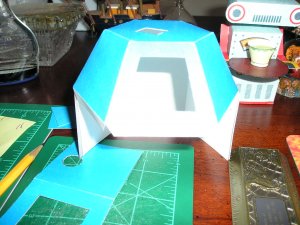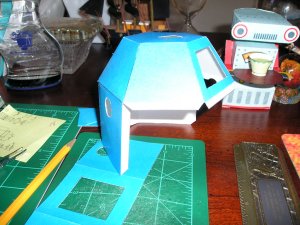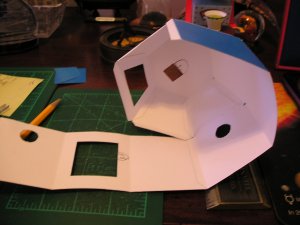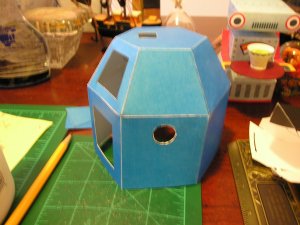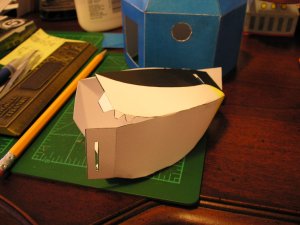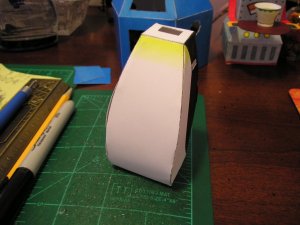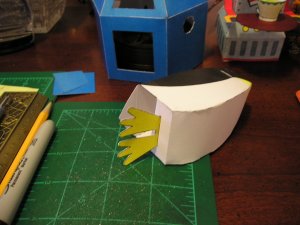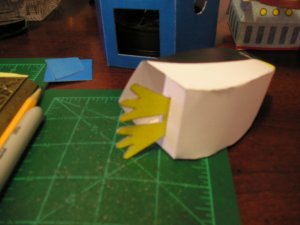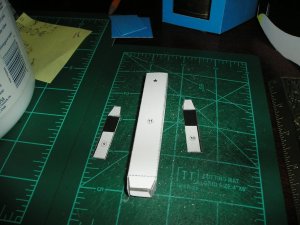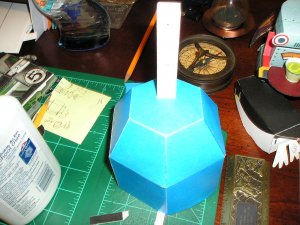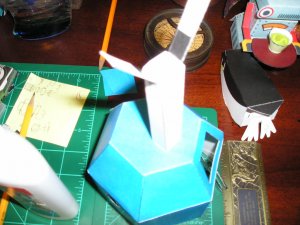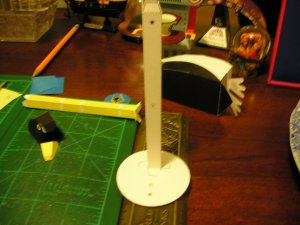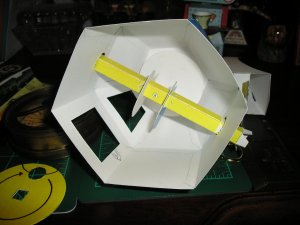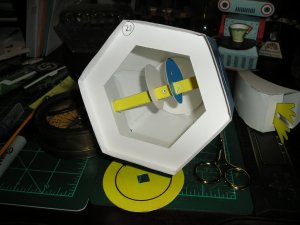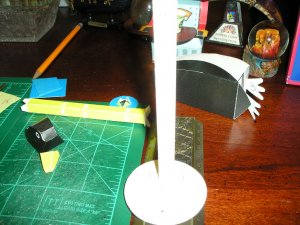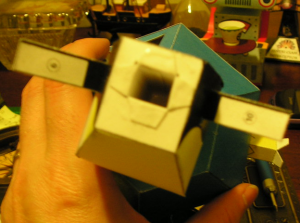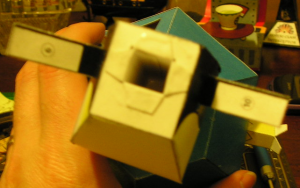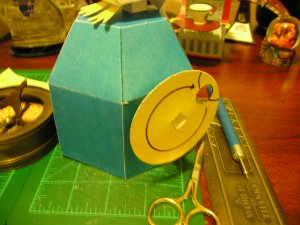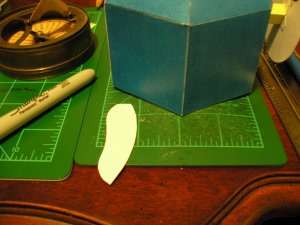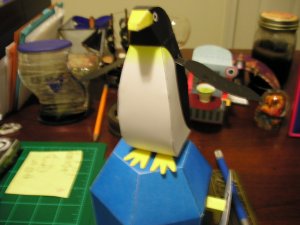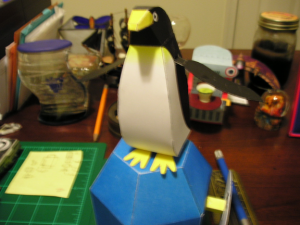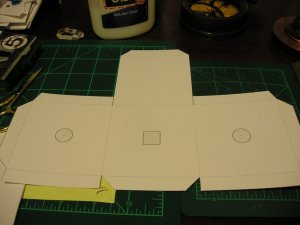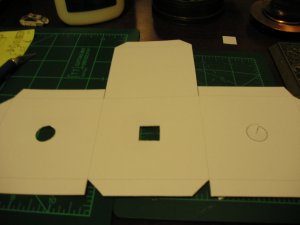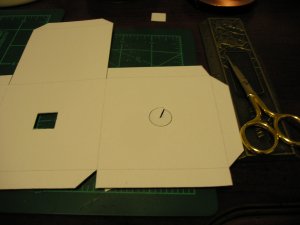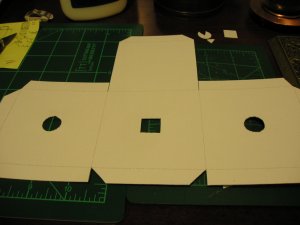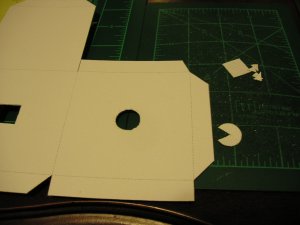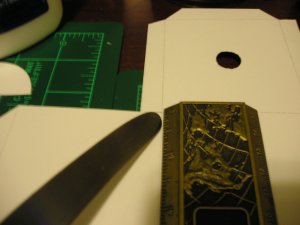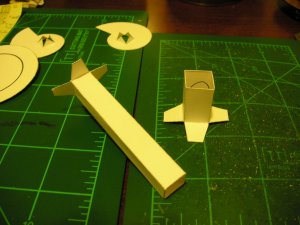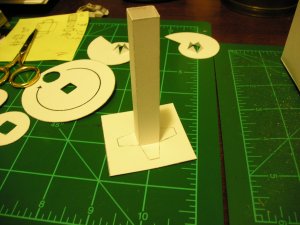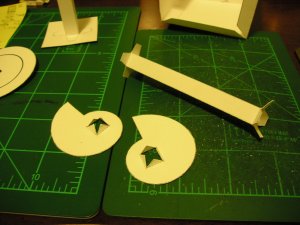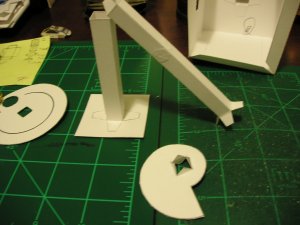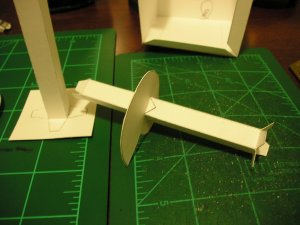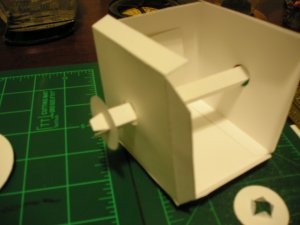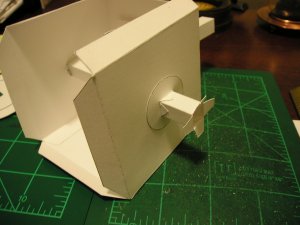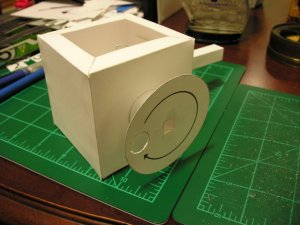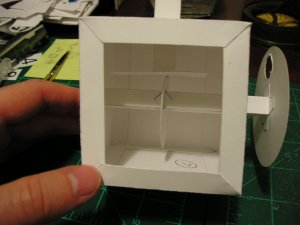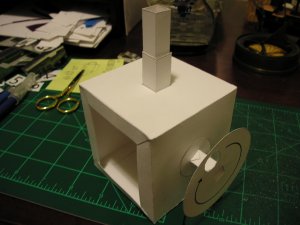Here's some models I've done with Karakuri (Japanese for Mechanism) a book by Keisuke Saka a high school physics teacher in Japan that is also an aficionado (ok MASTER) of the paper arts.
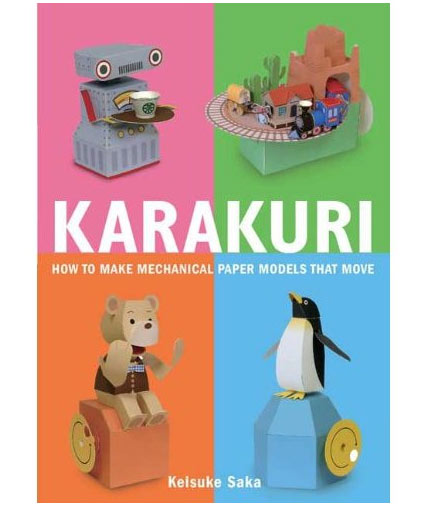
These models have mechanisms made out of paper. I've donated multiple copies of these books to a local physics program where I live for the students to learn about mechanisms, but also to introduce them to paper modeling.
This is the robot tea carrying model.

Note the cam mechanism underneath in the center. As the robot is pushed along a surface the center cam cam rotates and pushes against a platform labeled "8". As the platform is pushed, the shaft joined to platform and the head causing the head to move up and down.

That's it for now!
Sky Seeker
:tank:
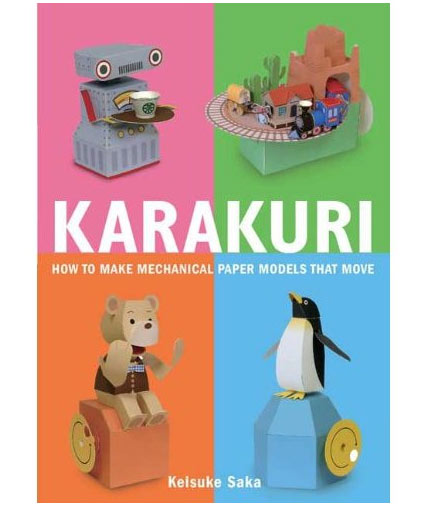
These models have mechanisms made out of paper. I've donated multiple copies of these books to a local physics program where I live for the students to learn about mechanisms, but also to introduce them to paper modeling.
This is the robot tea carrying model.

Note the cam mechanism underneath in the center. As the robot is pushed along a surface the center cam cam rotates and pushes against a platform labeled "8". As the platform is pushed, the shaft joined to platform and the head causing the head to move up and down.

That's it for now!
Sky Seeker
:tank: