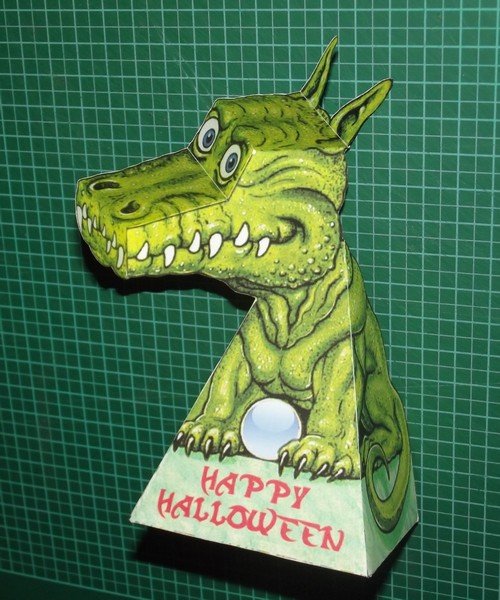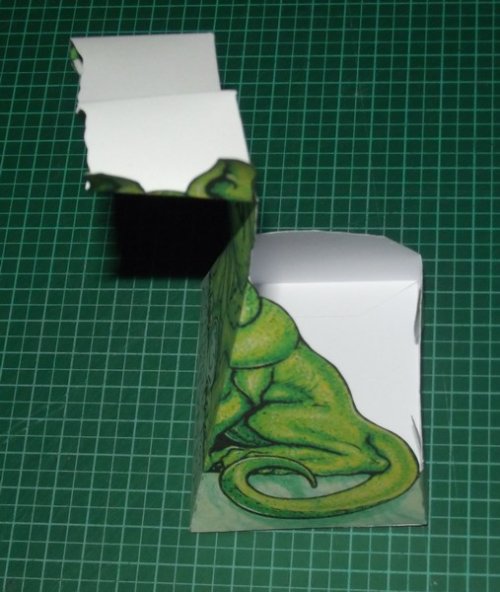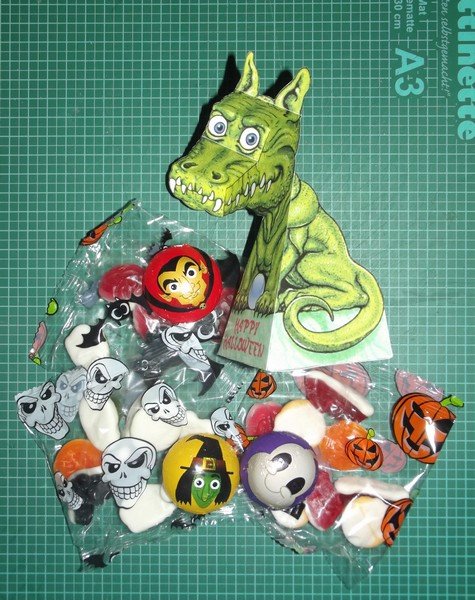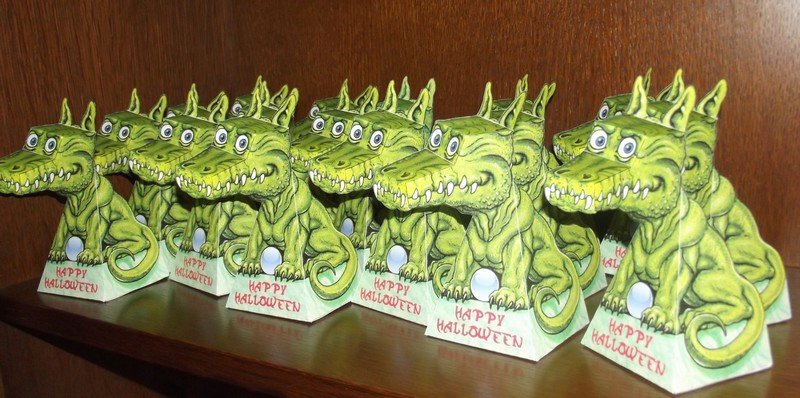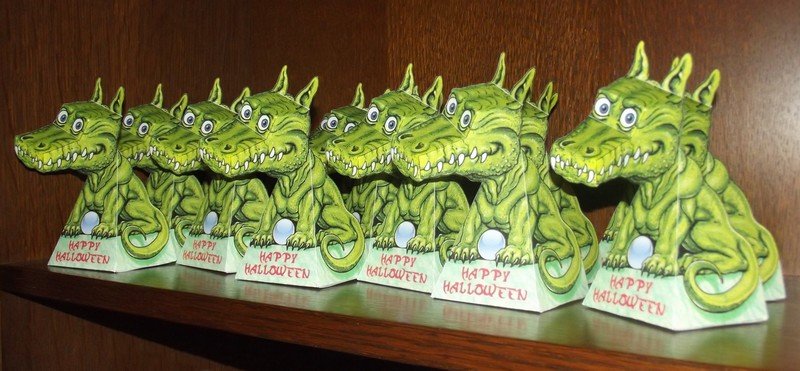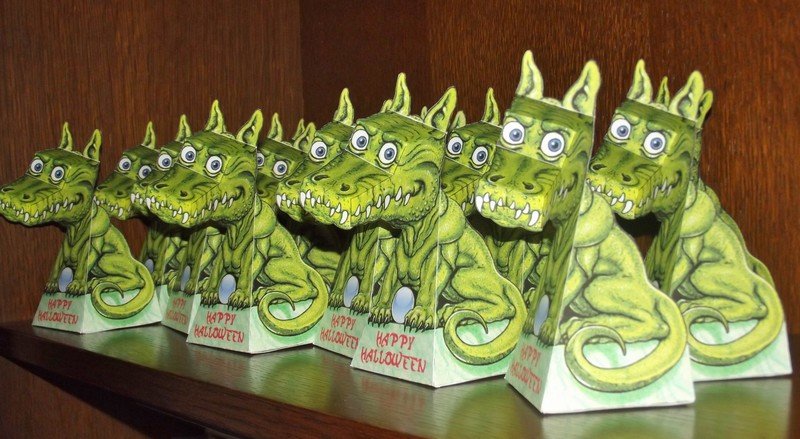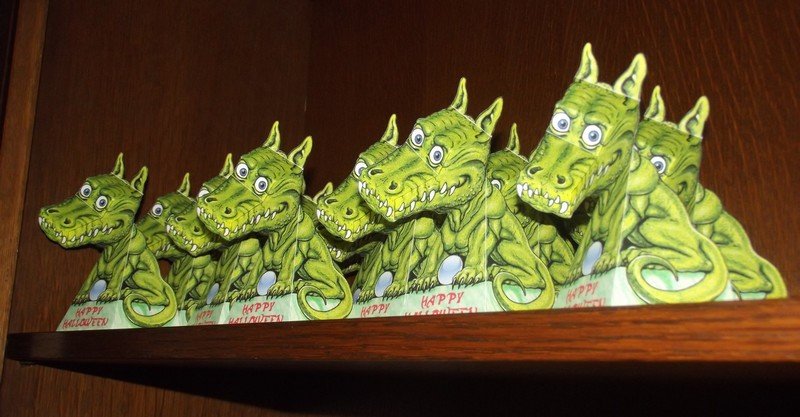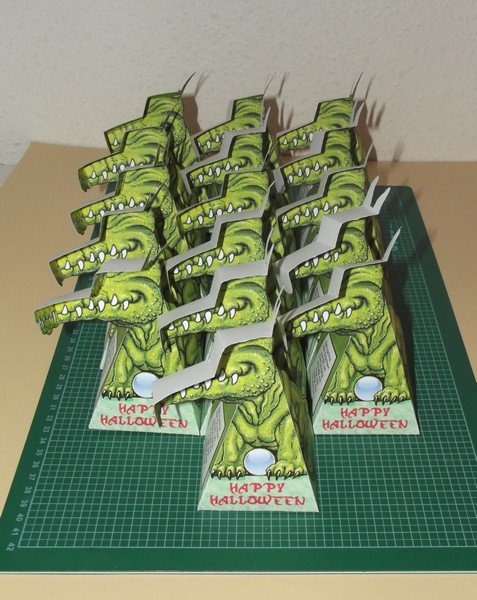Howdee, friends and fans!
It's Halloween and as every year I have decided to build a small paper model for my dear colleagues at work.
This time I chose the cute follow-me dragon who turns his head toward you no matter where you stand. It is indeed a fascinating illusion which blows your mind as soon as you witness it with your own eyes:
http://www.grand-illusions.com/opticalillusions/dragon_illusion/
There are various templates all around the internet and many variations such as a T-Rex, a cow, a dog and many more; the dragon is even available in different colours, too.
I tweaked the original version a bit by changing the texture. I translated the viewing instructions that are placed on the assembly sheet in the top-right corner and put them directly on the model so that everyone knows what to do with that little fellow without having to ask. This may also serve as a safety measure in order to prevent the model from being tossed into the garbage by someone who does not know how the effect works and thinks the model was folded the wrong way. In fact, it looks very weird when looked at from the wrong angles because the face is folded inside instead of the traditional way outside. Second, I deleted the text at the front and put a small orb between the arms (created with Paint.NET) and a "Halloween" message written with Gimp.
The template was printed 18 times:

Cut out and folded:


and glued together:

It's Halloween and as every year I have decided to build a small paper model for my dear colleagues at work.
This time I chose the cute follow-me dragon who turns his head toward you no matter where you stand. It is indeed a fascinating illusion which blows your mind as soon as you witness it with your own eyes:
http://www.grand-illusions.com/opticalillusions/dragon_illusion/
There are various templates all around the internet and many variations such as a T-Rex, a cow, a dog and many more; the dragon is even available in different colours, too.
I tweaked the original version a bit by changing the texture. I translated the viewing instructions that are placed on the assembly sheet in the top-right corner and put them directly on the model so that everyone knows what to do with that little fellow without having to ask. This may also serve as a safety measure in order to prevent the model from being tossed into the garbage by someone who does not know how the effect works and thinks the model was folded the wrong way. In fact, it looks very weird when looked at from the wrong angles because the face is folded inside instead of the traditional way outside. Second, I deleted the text at the front and put a small orb between the arms (created with Paint.NET) and a "Halloween" message written with Gimp.
The template was printed 18 times:

Cut out and folded:


and glued together:

Last edited: