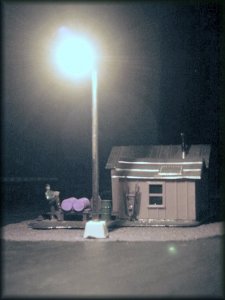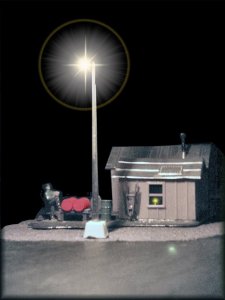First attempt at 'night' photography
- Thread starter aartwmich
- Start date
You are using an out of date browser. It may not display this or other websites correctly.
You should upgrade or use an alternative browser.
You should upgrade or use an alternative browser.
Originally posted by aartwmich
It looks Good Vic!! How did you DO that?????
Using Paintshop Pro I first sharpened the image then moved the lighting balance all the way up. Saved that pic and then using MGI Photsuite added the fog. Tried to dim the light too but couldn't figure that one out...bet Shamus will do it!!!...he's a pro!!
The real question is....how to have taken it properly in the first place?? LOL Maybe Shamus will know that too??
Yah 88..adding alot more lights is one of the 4000 things I want to do to my layout...lol ......along with learning how to use the camera better
SO many things..so little time and energy
SO many things..so little time and energy
Hi aartwmich, I liked the photo around the other way, Ooops.
Looks like you took the photo just using the light from the street lamp to light the scene. This kind of light is not really good enough for a colour print with a 35mm camera, on the other hand, if you are using a Digital camera and you can set it for incandescent lighting then you should be able to get a fair representation, colour wise. If your camera is digital but hasn’t got that facility, just get hold of an 80B or 80A filter and hold it in front of the lens when taking the photo.
On my website and here in the gauge is an article I wrote on Model Photography.
Cheers
Shamus


Looks like you took the photo just using the light from the street lamp to light the scene. This kind of light is not really good enough for a colour print with a 35mm camera, on the other hand, if you are using a Digital camera and you can set it for incandescent lighting then you should be able to get a fair representation, colour wise. If your camera is digital but hasn’t got that facility, just get hold of an 80B or 80A filter and hold it in front of the lens when taking the photo.
On my website and here in the gauge is an article I wrote on Model Photography.
Cheers
Shamus


Attachments
Hi Shamus, I caught what you did....won't say...lets see if anyone else catches it!!

 It will take some sharp eyes won't it.
It will take some sharp eyes won't it.
Well Vic..looks like he did about the same as you 'cept he mirrored it vertically and didn't shrink it.
So what am I not seeing??
So what am I not seeing??
Originally posted by aartwmich
Well Vic..looks like he did about the same as you 'cept he mirrored it vertically and didn't shrink it.
So what am I not seeing??
Hehehe!....you got it .... he did nothing other what you described!!!