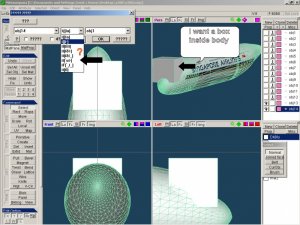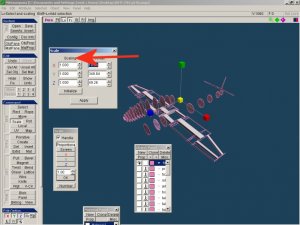hi, sorry i'm extremely busy right now and haven't been able to find time to update... i may be able to take a break soon and see what i can do to add to the tutorial...
nothing, the "disappearing" faces might be because they are being added to a different object that is turned "off", so once the face is completed it also turns "off". on the Objects Panel, make sure that the highlight is on the visible object to which you want to add the face you are making. i can see from your screencap that the highlight is on an invisible object.
that also means that any faces you drew several times before and got "cancelled" may have actually attached to/hung around that other object; in that case you need to erase them or else they will show up in pepakura as mysterious red lines indicating broken faces that don't show up when you look at the meta model. you can delete them face by face, or you can use the "delete overlapping faces" command.
on your unfolding issue, "Join adjacent edges" works only if the edges/faces are part of the same Object. Pepa won't join the edges of two separate Objects in meta. similarly in meta, points and edges of two different Objects will not join, although you can make them align perfectly so that there is no seam/gap.
skip, nice job on that Eternal!
and everyone else, you're welcome!
nothing, the "disappearing" faces might be because they are being added to a different object that is turned "off", so once the face is completed it also turns "off". on the Objects Panel, make sure that the highlight is on the visible object to which you want to add the face you are making. i can see from your screencap that the highlight is on an invisible object.
that also means that any faces you drew several times before and got "cancelled" may have actually attached to/hung around that other object; in that case you need to erase them or else they will show up in pepakura as mysterious red lines indicating broken faces that don't show up when you look at the meta model. you can delete them face by face, or you can use the "delete overlapping faces" command.
on your unfolding issue, "Join adjacent edges" works only if the edges/faces are part of the same Object. Pepa won't join the edges of two separate Objects in meta. similarly in meta, points and edges of two different Objects will not join, although you can make them align perfectly so that there is no seam/gap.
skip, nice job on that Eternal!
and everyone else, you're welcome!