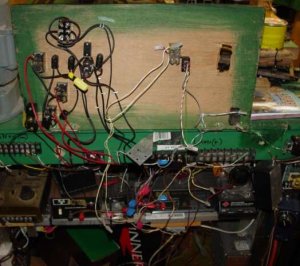Just curious, as I have had several different versions over the years for several different layouts and am now starting another. I've seen a few on here but I need some fresh ideas... What's your control panel look like? Is it DCC or DC? Tell us a little bit about it if you wouldn't mind. Thanks!
What's your control panel look like?
- Thread starter TrainNut
- Start date
You are using an out of date browser. It may not display this or other websites correctly.
You should upgrade or use an alternative browser.
You should upgrade or use an alternative browser.
alexander
Member
MRC Tech 2 for home use. Our club uses MRC Tech 3 and 4's for the time that the museum is open due to using a coin operated timer for museum visitors. Our source of club income. For club use, we switch to a Lenz DCC system with walk around throttles.
The first pic shows the main panel of my former N scale layout. Trains were powered by conventional DC. I used two throttle panels (darker blue-gray in the lower corners) and the power was assigned by selector switches on the track diagram (rest of the panel).
Turnouts: They were wired in groups of 3-5, powered by a capacitor discharge unit (CDU). Their setting was preselected by switches on the track diagram. When the route was set, I 'fired' the turnout by pressing a button which activated the CDU for this turnout group.
The second pic show the panel for my underground staging tracks. The little buttons also activate several turnouts at once through a CDU, setting all turnouts for this track. The big switches simply turn the track on/off.
Ron
Turnouts: They were wired in groups of 3-5, powered by a capacitor discharge unit (CDU). Their setting was preselected by switches on the track diagram. When the route was set, I 'fired' the turnout by pressing a button which activated the CDU for this turnout group.
The second pic show the panel for my underground staging tracks. The little buttons also activate several turnouts at once through a CDU, setting all turnouts for this track. The big switches simply turn the track on/off.
Ron
Attachments
Here is another panel that functions as a Normal/Reverse set of switches controling the main line turnouts.


I'm not going to have a control panel. My layout will be operated with a wireless walk around control, and the switches will be controlled from remote controls on the front of the fascia.
MRC Controlmaster20 is what I use. I use it with two control plug ins for now, but will have four plug ins when all said and done. I do recommed this to all DC users. The handheld control is slick.
I've got a "Duke's Mixture".... but it looks OK and works good. I used brass plates for some of the switches for added pazazz. Throttle control is an EZ Commander that I can walk around with. Switches are toggles and momentary, and the lighting contol is there too, all one panel as seen below;




I was going to say a funny like High Roller or some such, especially with a dream setup like yours...I restrained myself tho 
Mine's a good plug for old school---Atlas. At a time when it was a real chore to wire for block control, Atlas came thru with their ready to wire components. This panel came with the N scale layout that was given to me earlier this year, should I ever get to build my HO layout, I don't plan on doing it much different. I'll be adding push buttons for electromagnetic uncouplers to the track diagram on the right later this year.
Attachments
Hi,
Tom...You've got too many push buttons on the "facing" switches. I've got mine set up so that when I hit the button for the diverging route on any one of the two facing switches, they'll both line up to the diverging route, since you don't want a train coming from the "through" route to run into a switch that is set for the diverging route. The same holds true for the "through" route. Try it, you'll like it!!
Gus (LC&P).
Tom...You've got too many push buttons on the "facing" switches. I've got mine set up so that when I hit the button for the diverging route on any one of the two facing switches, they'll both line up to the diverging route, since you don't want a train coming from the "through" route to run into a switch that is set for the diverging route. The same holds true for the "through" route. Try it, you'll like it!!
Gus (LC&P).
steamhead said:Hi,
Tom...You've got too many push buttons on the "facing" switches. I've got mine set up so that when I hit the button for the diverging route on any one of the two facing switches, they'll both line up to the diverging route, since you don't want a train coming from the "through" route to run into a switch that is set for the diverging route. The same holds true for the "through" route. Try it, you'll like it!!
Gus (LC&P).
Gus, thanks for the tip. I'm familiar with cascade style wiring but have mine wired so I can isolate one locomotive while I run another. I use power routing turnouts (never ws a fan of relays and extra wiring) and isolate a lcomotive by throwing the turnout against it.
Thanks.
Tom