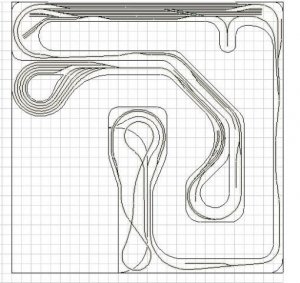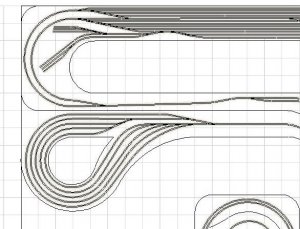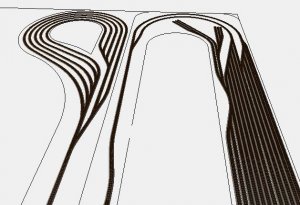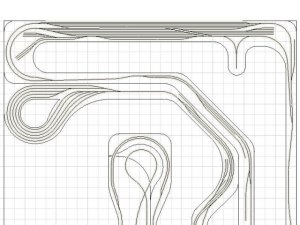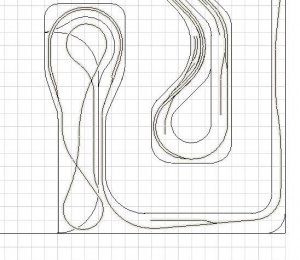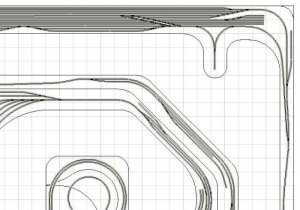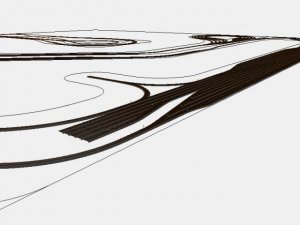What do you use to draw your track plans? All I've been using is a compass and paper, but some of the track plans in the magazines look really nice. Just wondering what to use. Thanks.
Track drawing software?
- Thread starter SD90
- Start date
You are using an out of date browser. It may not display this or other websites correctly.
You should upgrade or use an alternative browser.
You should upgrade or use an alternative browser.
I use 3rd PlanIt. Now I got the hang if the software, I can draw anything I can imagine. Not only train tracks and train stuff, but mock-ups for other projects too.
I recommend it. Expensive, but worth it.
TrainClown
I recommend it. Expensive, but worth it.
TrainClown
I use RTS too. I downloaded the trial version of 3D PlanIt and it was impressive but the learning curve was a little too steep for me. If I'm going to spend that much on a program I need to be sure that I will be able to use it to the full degree. TC definately has it mastered. Maybe you should write a 3D PlanIt for dummies TC. 


Nothing wrong with either proggy. Both are great tools. There is also Xtrak or something, but it limits you to 4 X 8, unless you pay $$$. It's the only one
i know of that runs in Linux, but there is also a Win version.
i know of that runs in Linux, but there is also a Win version.
A note on RTS
Atlas RTS (the free software) is a somewhat stripped down version of WinRail, which costs $39. Winrail's big difference is they have tracksets and building outlines for darn near everything, instead of just Atlas track and a few buildings by Walthers, DPM, Lifelike, Atlas and RDM.
Atlas RTS is great for the price, but if you like it and want more, Winrail is basically similar
Atlas RTS (the free software) is a somewhat stripped down version of WinRail, which costs $39. Winrail's big difference is they have tracksets and building outlines for darn near everything, instead of just Atlas track and a few buildings by Walthers, DPM, Lifelike, Atlas and RDM.
Atlas RTS is great for the price, but if you like it and want more, Winrail is basically similar
Since I make my living, such as it is, using and programming AutoCAD, that is what I've been using for my track planning. The drawback is the ease with which I can sit down & redesign the entire layout. Again, and again and again. Started planning the new layout May 9th of this year and finally got around to the "foam-breaking ceremony" last week on the 2'-6 x 7'-6 sawmill module for the Muddy Creek RR. I designed my last house in less time. (And I expect, the layout will take longer to build than that house did.)
Since this layout will be a series of modules or dioramas located around my living & work space & connected by long, super-lightweight removable sections, I can still spend countless more months at the computer endlessly redesigning the balance of the layout while making some actual progress. Even managed to run a train up and down the mountain, something I haven't been able to do in AutoCAD.
Wayne
Since this layout will be a series of modules or dioramas located around my living & work space & connected by long, super-lightweight removable sections, I can still spend countless more months at the computer endlessly redesigning the balance of the layout while making some actual progress. Even managed to run a train up and down the mountain, something I haven't been able to do in AutoCAD.
Wayne
Mike,
For your layout and its immense size and levels, you'd almost be better off going with 3rd PlanIt, which can include lots of room for scenery... I've downloaded the test version of it, and the tutorial is really easy to follow and work through...
It's been on my list of things to buy for some time, but I will be getting it soon...
For your layout and its immense size and levels, you'd almost be better off going with 3rd PlanIt, which can include lots of room for scenery... I've downloaded the test version of it, and the tutorial is really easy to follow and work through...
It's been on my list of things to buy for some time, but I will be getting it soon...
Immense size !
Boy you sure got that one right. I've been working on a plan for SD90 for a while now and let me tell you, it is big! So big in fact that it is hard to view on any track plan. Let me show you what I mean.
Here is the whole plan of the lower level.
Boy you sure got that one right. I've been working on a plan for SD90 for a while now and let me tell you, it is big! So big in fact that it is hard to view on any track plan. Let me show you what I mean.
Here is the whole plan of the lower level.
Attachments
TC if you enjoy doing this part of the hobby you and I need to talk as this is probably the hardest part for me to accomplish. I can see it in my head but can't seem to get it down on paper. The work you have done on Mike's plan is fantastic, the detail and graphics are both excellent.Thanks Pat