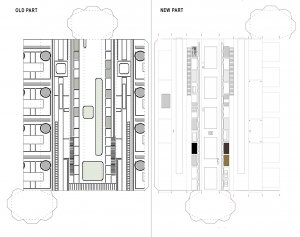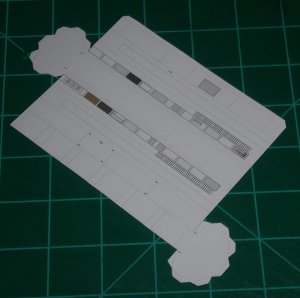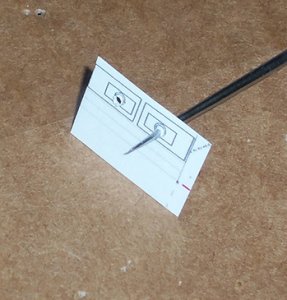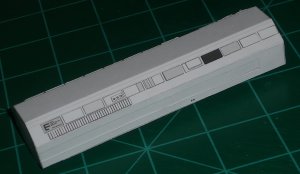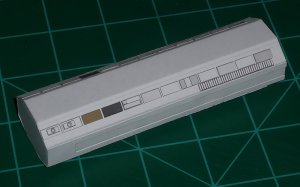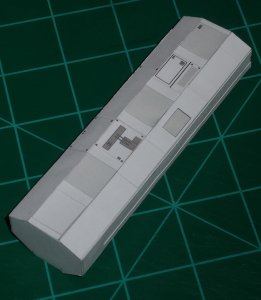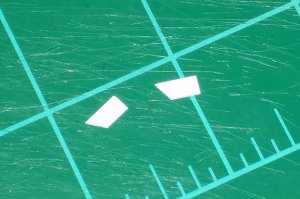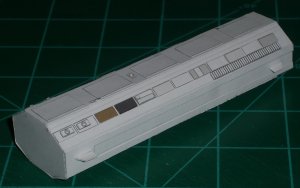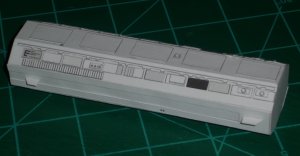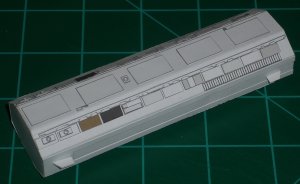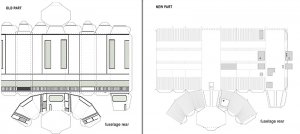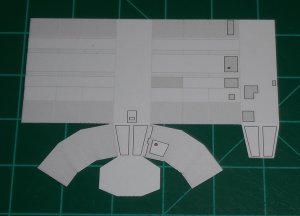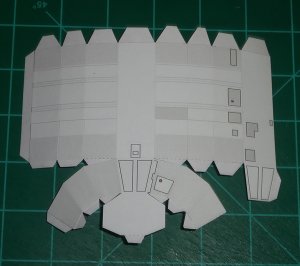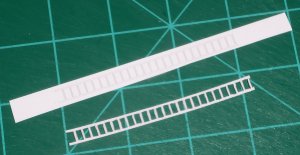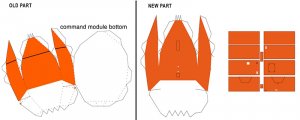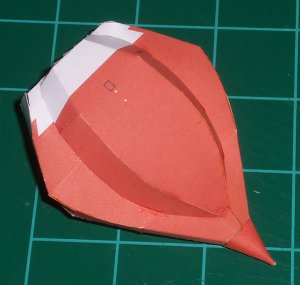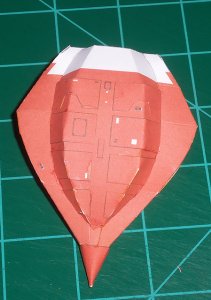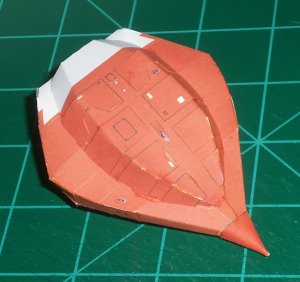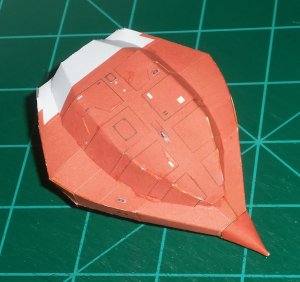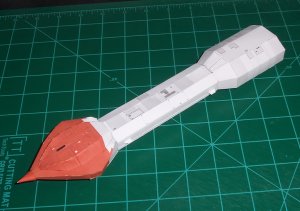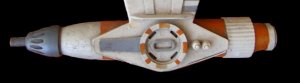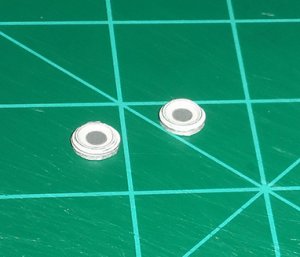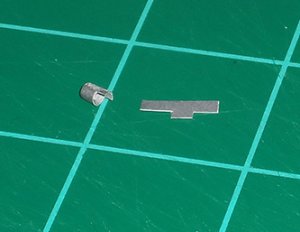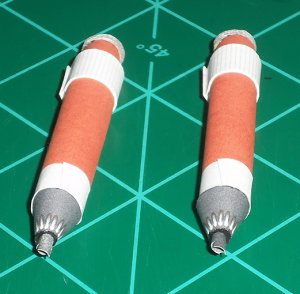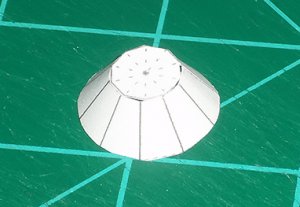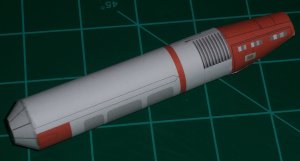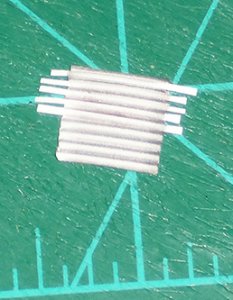Next up was adding the raised details. This was straightforward with a few exceptions. For the small orange stripes I made some that were longer than needed. I glued one end toward the top where you can see it then wrapped it around to where it ended at the seam. The longer piece let me trim the stripe exactly where I needed it instead of winding up short like printing a copy of the part would have done.
On the studio model the gray section on the top is rather thick and looks sort of like a vent. I think it’s ribbed plastic. For this, I glued a copy of my part, which I redrew using gradient for shading, to 1mm chipboard and edge colored it with silver Sharpie. Then, I cut another copy into strips and glued them in place, matching the texture. This gives it a raised look somewhat like the studio part. I trimmed the excess off the edges, curled it and glued it into place.
The studio model has some small signage at both ends that can’t be read. Since most of the stickers on the studio model are from the Airfix Harrier kit they probably say something about “jet blast.” Since they are near the exhaust and where the maneuvering thruster goes I went with that and made some that say, “DANGER. JET BLAST. STAND CLEAR.” Ironically, at this size you can’t read mine either! But I know they are there.

One goof I made you can see in picture i_5. Look at the end and you’ll see a white area on the flat side toward the front. This should have been on the panel section toward the rear!:sour: I switched the file around and printed out new panels and glued them over the old ones. You can see the corrected look in the last picture. You can also see the “H” shaped parts I made that were missing. On these parts I have a few areas where the glue and watercolor pencils I’m using made the ink run a little. I don’t like it but it does kind of look like weathering, which the studio model has in spades! So to get over that I’m telling myself that this ship is mostly new out of the factory and is just starting to show some space mileage.