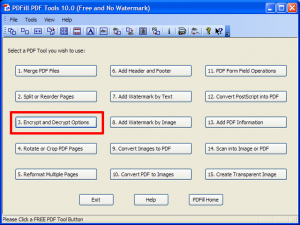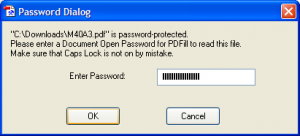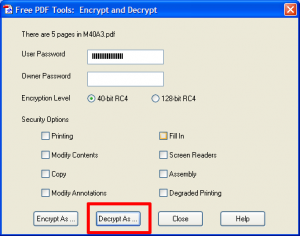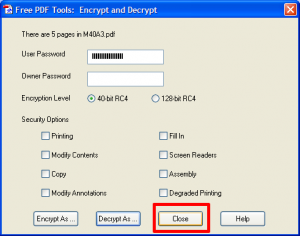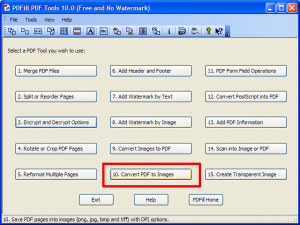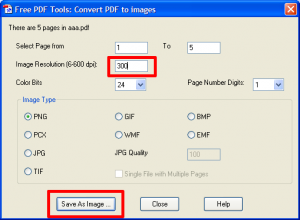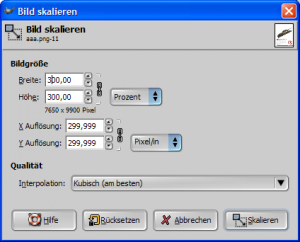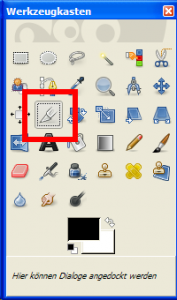Hello guys! I found a very nice M4A03 sniper rifle on paper-replika.com http://paper-replika.com/index.php?option=com_content&id=438. it is on a 1/3 scale. my purpose is to make it on life size 1:1 scale but I cannot rescale it:cry:! I just don't know how! I asked on another forum in my country and I didn't get an explicit response:boom:. no one wanted to helped me.. on this forum, every time when I had a problem, users always helped me! so, please could someone rescale this rifle to 1:1 scale? (p.s. I attached the rifle. the pass word is removed)
Rescale request
- Thread starter Cristi
- Start date
You are using an out of date browser. It may not display this or other websites correctly.
You should upgrade or use an alternative browser.
You should upgrade or use an alternative browser.
one way to up-scale the work is to go to the printer properties and it should have a poster option. take one sheet, the one with the trigger and print it out at 25% increments, until you feel that it is about right. In my case, I am good at eyeballing but maybe someone can give you the correct percentage upscale. I recommend one sheet so as not to waste too much ink. Save the settings and then print poster size your model. Good luck and post pics for us to enjoy as well.
I have used my paint programs as well to upscale but it means I have to upscale each page and it is tedious. For smaller objects I use either Gimp or Paintshop Pro. But the printer qualities upscale every page at one time but get ready to double up on ink. The pages for the model will greatly increase in numbers. Lets say from 10, to 40 pages.
For scaling paper models, check his site out, it may be of some help as well http://www.bestpapermodels.com/en/paper-models-scale-calculator
Get PDFill from here:
http://www.pdfill.com/pdf_tools_free.html
1 - launch it and go to "Encrypt and Decrypt Options"
2 - open the file and enter the password
3 - uncheck all security options and "Decrypt As ..."
4 - save the file and close the encrypt & decrypt window
5 - go to "Convert PDF to Images
6 - open the decrypted file, insert an Image Resolution of 300 dpi and "Save As Image ..."
7 - open the images in Gimp and resize them by 300 % : Image > scale, save the image and close the image window
8 - open the rescaled image in Gimp and use the crop tool to chop it into suitable pieces which can be printed on A4, A3 or letter size paper.
I know this is a very labour and time intense task but it is worth it if you would like to get a model in the right scale. I do not recommend a poster-printer because it is not guaranteed that the parts are really printed at 300 % in the end. In many cases the image comes out a bit smaller because the printing program adds a rim to it for glueing the single parts together. So you may end up with a 5 - 10 % smaller image (depending on the program).
You may ask your local copy shop if they are able to deliver a 300 % output. But be careful; in many cases the prints will cost a small fortune and sometimes the prints come out in the wrong scale (I know of at least one case here where both of this happened).
Please note that the attached images are not displayed in the correct order. They are numbered sequentially and have to be seen in the correct order from 1 to 8 .

http://www.pdfill.com/pdf_tools_free.html
1 - launch it and go to "Encrypt and Decrypt Options"
2 - open the file and enter the password
3 - uncheck all security options and "Decrypt As ..."
4 - save the file and close the encrypt & decrypt window
5 - go to "Convert PDF to Images
6 - open the decrypted file, insert an Image Resolution of 300 dpi and "Save As Image ..."
7 - open the images in Gimp and resize them by 300 % : Image > scale, save the image and close the image window
8 - open the rescaled image in Gimp and use the crop tool to chop it into suitable pieces which can be printed on A4, A3 or letter size paper.
I know this is a very labour and time intense task but it is worth it if you would like to get a model in the right scale. I do not recommend a poster-printer because it is not guaranteed that the parts are really printed at 300 % in the end. In many cases the image comes out a bit smaller because the printing program adds a rim to it for glueing the single parts together. So you may end up with a 5 - 10 % smaller image (depending on the program).
You may ask your local copy shop if they are able to deliver a 300 % output. But be careful; in many cases the prints will cost a small fortune and sometimes the prints come out in the wrong scale (I know of at least one case here where both of this happened).
Please note that the attached images are not displayed in the correct order. They are numbered sequentially and have to be seen in the correct order from 1 to 8 .
Attachments
- Apr 5, 2013
- 13,498
- 9,549
- 228
@Revelle-Fan That's the benefit of Photoshop CS3, you want 300%, you get 300%. Neat program though, and great tutorial on how to use it. 
@ Cristi, do NOT post passwords anymore, even if they are shown on the website, and NEVER post a model without express permission from them and us.
@ Cristi, do NOT post passwords anymore, even if they are shown on the website, and NEVER post a model without express permission from them and us.
Thanks for the comment, but I cannot afford PS; I'm working with Gimp and CorelDRAW only. :mrgreen: :thumb:@Revell-Fan That's the benefit of Photoshop CS3, you want 300%, you get 300%. Neat program though, and great tutorial on how to use it.