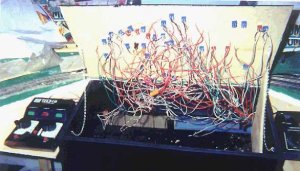Hello Philip, and welcome to the gauge.
So, you are having a bit of fun trying to get a photo on the gauge. Maz size using the browse feature is 102kb
Always scan the photo you require at no less than 300 DPI, this will result in the image being quite large on the screen, but it can be resized/sharpened/brightness & contrast altered without any ill effects.
JPEG or .JPG file formats are highly compressed and unlike other image compression formats does not store RGB values for each individual pixels. Instead, the JPEG format works on luminance averages for 2 pixels at a time. So what does this really mean ?. Each time you load a JPEG image and then save it again as a JPEG image, the same technique is applied and image quality it lost. While this loss is not noticeable the first time if you take an image and save it over 3 times as a JPEG, then view the original, you’ll see a loss in image quality.
When scanning an image in from your scanner, if you plan to alter the image in anyway, its best to save in another format initially, for example, BMP, TIFF, PNG etc. Once you have finished altering your image, then save as a JPEG to keep the image loss to a minimum.
Many people argue that the image loss is impossible to see, but the fact that image loss happens is good enough reason to keep it down to a minimum. For a better idea, and to see this loss, load an image in, then save as a JPEG, reload this saved JPEG, then resave it as a JPEG again. Repeat this about 10 times, then view the original image compared to the JPEG.
Saving a JPEG image as a JPEG again once or twice will result in little noticeable loss, so if you plan on altering your images over multiple sessions, saving the image as JPEG, then altering it again at another time, it is best to have your images in another format other than JPEG and when you are happy you wont be altering the image again, then save it for final storage as a JPEG.
Shamus