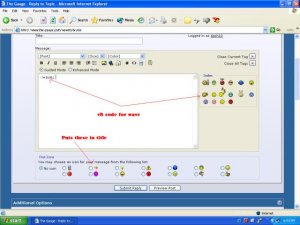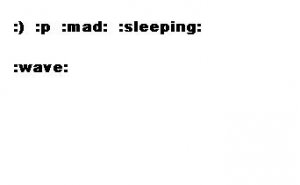Hi Jon,
I am wondering if you seen a full picture of Joegideons post this morning? All I could see was about one third of the engine. The same with his second picture. On some of the posts I get a full picture and I can't figure out why. Also on a post by Shamus George D, mentioned he give Shamus the thumbs up but his did'nt work. Mine don't either. Could you help out George and I with this problem. I'm hooking up to the gauge through Outlook Express.
Ron
I am wondering if you seen a full picture of Joegideons post this morning? All I could see was about one third of the engine. The same with his second picture. On some of the posts I get a full picture and I can't figure out why. Also on a post by Shamus George D, mentioned he give Shamus the thumbs up but his did'nt work. Mine don't either. Could you help out George and I with this problem. I'm hooking up to the gauge through Outlook Express.
Ron




 Well, are you using the right smilies? The ones on the right when you click them should write come "code" in your screen like this. The ones at the bottom put them in the title bar like that thumbs down you put in above. FRED
Well, are you using the right smilies? The ones on the right when you click them should write come "code" in your screen like this. The ones at the bottom put them in the title bar like that thumbs down you put in above. FRED