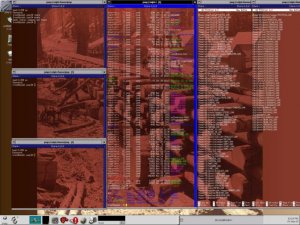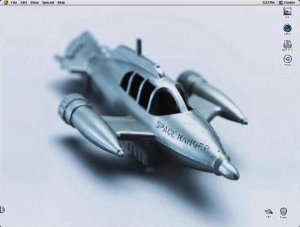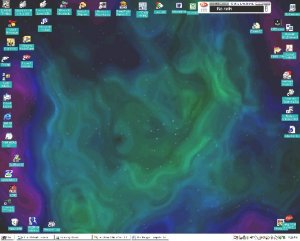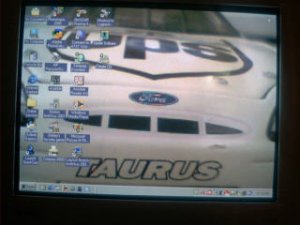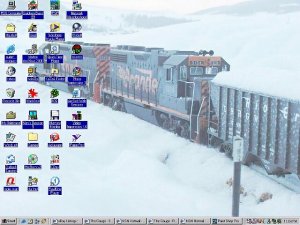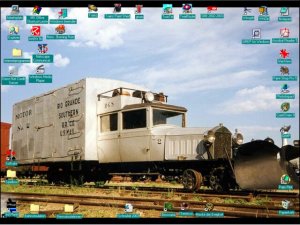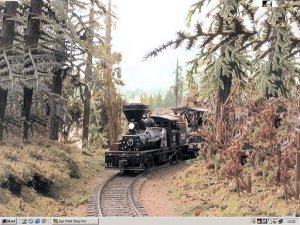Computer desktop
- Thread starter jon-monon
- Start date
You are using an out of date browser. It may not display this or other websites correctly.
You should upgrade or use an alternative browser.
You should upgrade or use an alternative browser.
Yup. My desktop has a picture of me in the cab of Santa Fe 3751, taken last Summer at the NRHS Convention in Williams, AZ. Also, my screen saver is a collection of miscellaneous photos, some of which include some unique steam locomotives, which a friend sent me, and some pictures of the original American Freedom Train.
Here mine - the first train to arrive in the town I grew up in, according to the Library of Congress!
aartwmich - it's not a program, it's 6 different transparent windows open and showing the background wallpaper through them. I have them set to 30% shade and red tint so I can see the text. In Linuxland, a terminal is somewhat like a DOS or command window on a Windows box. The big one in the middle with coloured text is just a directory listing showing permissions, file owner and color coded name indicating the file type. The three on the left are sitting idle, and the two to the right are just text editors with a list of files from a search. Each file is an image of someones hard drive, and I've been sorting them out and deleting obsolete and duplicate ones. Now I'm crosseyed, so I'm gunna go do some N scale work. Oh, ya, in the upper left is a grey square with a paper clip and I can go to one of the other 9 desktops by clicking it, like the one that always has a browser open to the-gauge on it! Love everyone's cool desktops! Any more?!?!?!?!?!? 





Well, my wife likes the different space images from Hubblesite.org for our desktop. Here is what I am using right now, the Cone Nebula.
Michael
Michael
Attachments
Oh..uummm well yeah..of course Jon, makes perfect sense..kinda..lol.
(thinks Jon is a computer freak...umm I mean GENIUS)

I hope you know Jon.... I'm just pickin on ya
(thinks Jon is a computer freak...umm I mean GENIUS)
I hope you know Jon.... I'm just pickin on ya
I've no idea how to make an image of it, but my wallpaper and screensaver are Colorado narrow gauge, from a CD sent by some cousins-in-law.
Screen saver is nice, until the monitor shuts down.
Screen saver is nice, until the monitor shuts down.
Hi David
It's really easy to do....bring your desktop up and press 'ALT' and 'Print Screen' <--it's beside F12
Then open your graphics program (Paint Shop) and press 'Ctrl' and 'V' and your image should pop up. Then you can manipulate it's size and save as a .jpg or .gif or whatever you prefer.
Here's mine:
It's really easy to do....bring your desktop up and press 'ALT' and 'Print Screen' <--it's beside F12
Then open your graphics program (Paint Shop) and press 'Ctrl' and 'V' and your image should pop up. Then you can manipulate it's size and save as a .jpg or .gif or whatever you prefer.
Here's mine:
Attachments
Michael that's one cool desktop! I guess you've seen the pix of the Eagle Nebula - that's my personal fave.
cheers
 Val
Val
cheers
I change my wallpaper regularly at both home and work, but it's always a train-related photo (often from Trainorders).