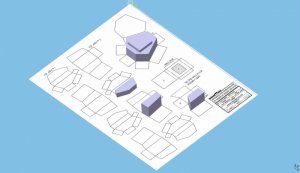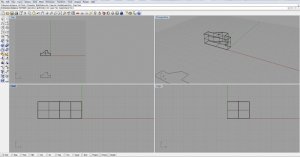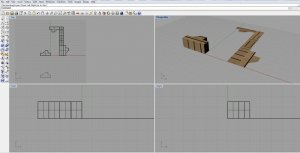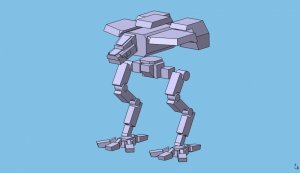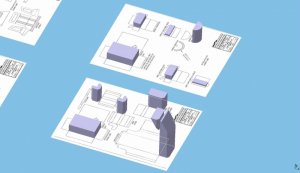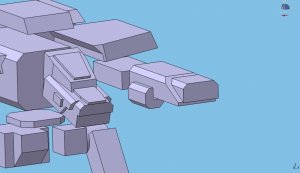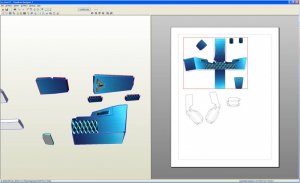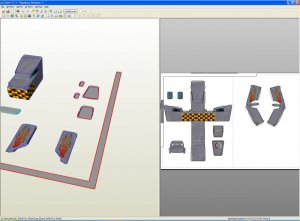So I searched a long time for a good 3D warhound model to work with, and couldn't find it. So I decided to start a new lunchtime activity and back drive a 3d model from JSV's DIY template. My goal is to eventually use this to make a pepakura file out of.
I originally started JSV's template, and ran into alot of issues first with scaling, and then the lack of tabs. So I went into powerpoint and made my own tabs through trial and error. After one leg I gave up because of the workload. So this will be my attempt to rebuild what he's already done and have a clean, pure paper build, start.
The other added benefit is I can texture wrap the model as I see fit, and wouldn't have to deal with powerpoint to do any textures.
Cheers,
Leibolmai
I originally started JSV's template, and ran into alot of issues first with scaling, and then the lack of tabs. So I went into powerpoint and made my own tabs through trial and error. After one leg I gave up because of the workload. So this will be my attempt to rebuild what he's already done and have a clean, pure paper build, start.
The other added benefit is I can texture wrap the model as I see fit, and wouldn't have to deal with powerpoint to do any textures.
Cheers,
Leibolmai