Is there a way to flip a part on the 2d pane in Pepakura? When Pep unfolds a round-cornered box the top and bottom get flipped so that the interior sides are facing "up" on the printed page.
Flip an Unfolded Part in Pepakura? SOLVED!
- Thread starter DJPinter
- Start date
You are using an out of date browser. It may not display this or other websites correctly.
You should upgrade or use an alternative browser.
You should upgrade or use an alternative browser.
- Apr 5, 2013
- 13,499
- 9,551
- 228
Copy the Development to the Clipboard, use XNViewMP and import the Clipboard, you can do whatever you wish after that. You can't save it as a .PDO but as a jpg and do that for all sheets, size as necessary in XNViewMP.
Link = https://www.xnview.com/en/
Link = https://www.xnview.com/en/
Don't Know if this would help or not... but you could ( I have not tried it as yet ) but in both versions 3 and designer 4, under 2d in version 3 and under Other in designer 4. There is a mirror function (in version 3) and in Designer called Mirror inversion 2d and 3d. ( jeshh that was long winded...) anyway... I do know it mirrors the whole unfold, textures and all. It should be possible to take the one part you need inverted and delete everything else invert, save that part as pdo, and reload the pep file and merge the part with the original.. in the case of a box... just a mirror should do it, but would have to see the file. Hope that helps...
Depending on the printer, the driver might support mirrored printing.
So you can move any part that you need to mirrored, and for that page use mirrored print.
Or you can have pepakura export as multi-image and use an image viewer/editor that can mirror the pages that need it.
So you can move any part that you need to mirrored, and for that page use mirrored print.
Or you can have pepakura export as multi-image and use an image viewer/editor that can mirror the pages that need it.
Sigh...I thought there might have been a easier way to do it. I'll stick to printing to PDF then editing a pdf "page" in Photoshop or Pixelmator. Vertical Flip works well.
Is there a way to flip a part on the 2d pane in Pepakura? When Pep unfolds a round-cornered box the top and bottom get flipped so that the interior sides are facing "up" on the printed page.
I guess I should have asked first.. but what do you mean by FLIPPED.. Inside out flipped or Upside down flipped? I guess I would need to see the PDO to answer properly!
I solved my issue by redrawing the parts in Rhino. I either mirrored the object and rotated the copy over the original, then deleted the original or just put a plane on top of the part and trimmed the plane to the original part shape then deleted the original.
- Apr 5, 2013
- 13,499
- 9,551
- 228
Dude, if I know you had Rhino, I would have told you to import the image as a "PictureFrame", then under "Transform" "Mirror it (Turn Ortho on) and make the part the same size as the "Picturerame", and the "Pictureframe" the same size as the original. This will allow you to print to file, and then use XNViewMP to make a final properly sized jpeg. You can do virtually anything when it comes to picture manipulation with Rhino. 
 NOW HEAR THIS..another Rhino modeler willing to do stuff for FREE... Dj ... Like Zathros said!! Especially BOXES!
NOW HEAR THIS..another Rhino modeler willing to do stuff for FREE... Dj ... Like Zathros said!! Especially BOXES!Actually, I do boxes. They all look like this:NOW HEAR THIS..another Rhino modeler willing to do stuff for FREE... Dj ... Like Zathros said!! Especially BOXES!


They eventually turn into this...

Then this guy shows up spewing something about how he’s got such sites to show me.
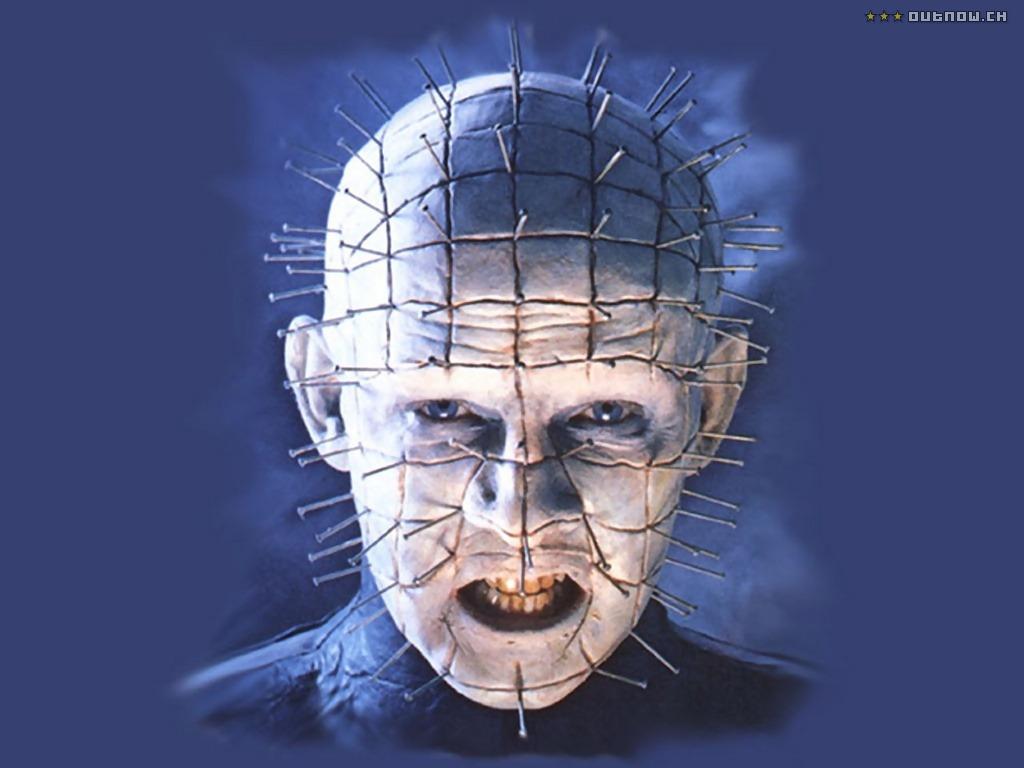
I just say, “Dude, I’ve been to Cleveland.” Then he looks all disappointed and walks off while pins fall off his head.
BTW...

(BTW, not mine)
Last edited:
actually what we were getting at was , take the ONE part flip and save file..load complete file ... merge saved part and tada..part flipped...Thanks, but that’s for the entire model, not just one part.
but since you have Rhino..the point is mute..
BTW nice boxes.. I haven't seen them in awhile..




 Claphands
Claphands
 :hide:
:hide: